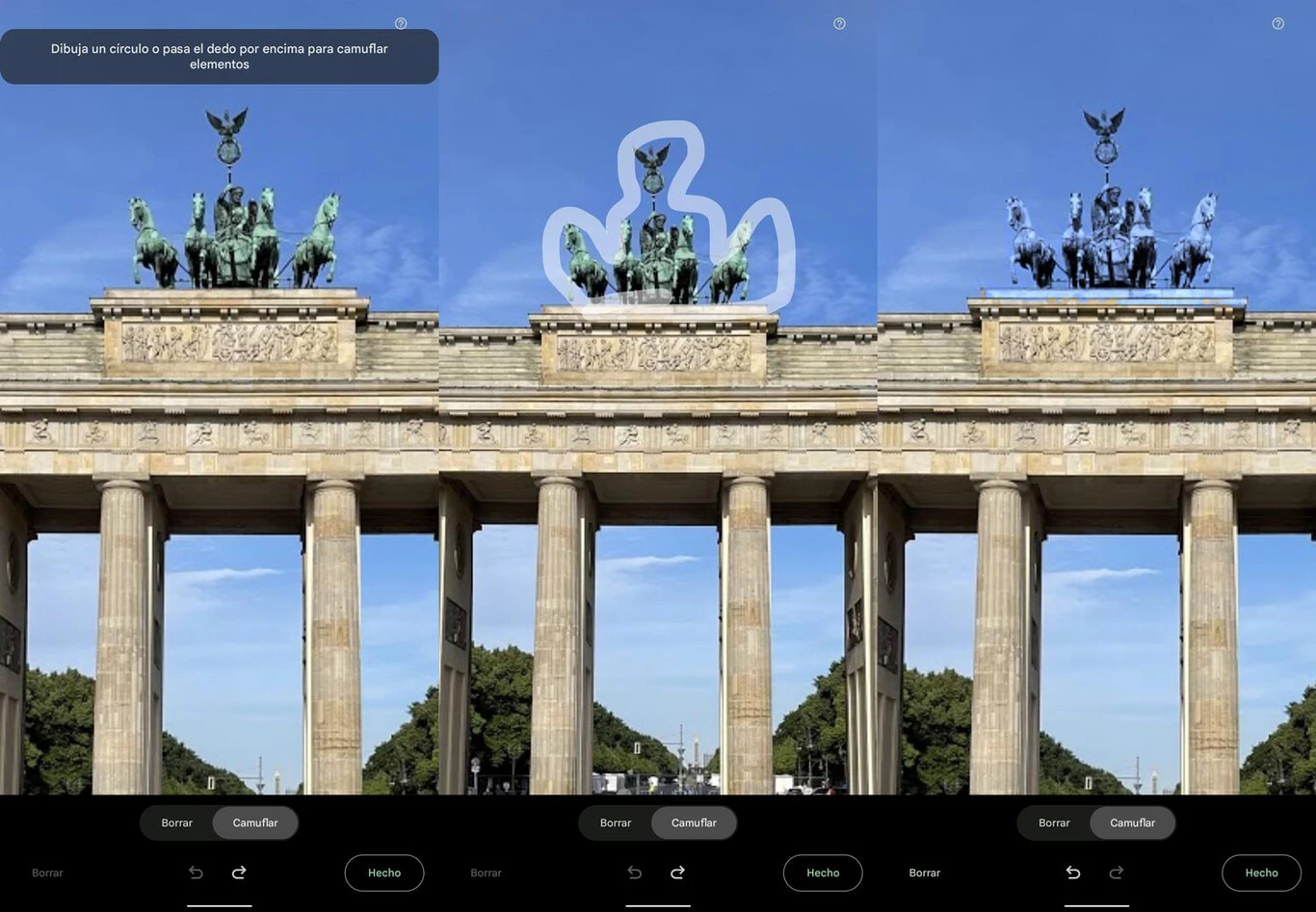
With the release of the new cheaper phone, Google introduced a great novelty in its software, the Magic Eraser camouflage mode. Expectations dictated that this new editing mode would end up reaching the Google Pixel 6 and Pixel 6 Pro, and we already have it between us: all the owners of those phones already have camouflage mode in your Google Photos app.
Google’s Artificial Intelligence has greatly improved taking pictures on its phones, not in vain did the Pixels earn a reputation for being great mobile cameras. Both in capturing images and video; coming also to the edition, which the Google Photos app was introducing notable improvements based on the company’s AI. For example, the background blur was extended to almost any photo. And removing unwanted items was the key to a very eye-catching tool: Magic Eraser.
Camouflage any element so that it blends into the background
The Magic Eraser detects the different elements of the images to suggest those that can disappear in order to improve the shot. In addition, the user can apply the tool drawing a line around the one you want to remove: Magic Eraser makes it disappear (with more or less luck). With this precedent, the option to “Cloak” is intended to complement elimination without abandoning the use of AI.
The Magic Eraser’s camouflage mode has the same mechanics as the base tool: by drawing an outline around what you want, Google Photos integrates this selection in the background by dint of changing the color, the exposure, the brightness and even the contrast. It’s almost like having the skills of a chameleon at your fingertips.
After appearing exclusively with the Pixel 6a, Google has also brought the camouflage tool to the Magic Eraser of the Pixel 6 and Pixel 6 Pro. For this you have to update the Google Photos application: This update is now available in the Google Play Store.

Process of camouflaging any element of the image in the background
The Magic Eraser is located in the “Tools” section of the editing settings. To access it, and use the new camouflage mode, just click on the “Edit” icon that appears on any image in Google Photos. Of course, only in the Pixel 6: Google hasn’t brought Magic Eraser to previous Pixesl (and probably won’t in the future).
Via | 9to5Google




