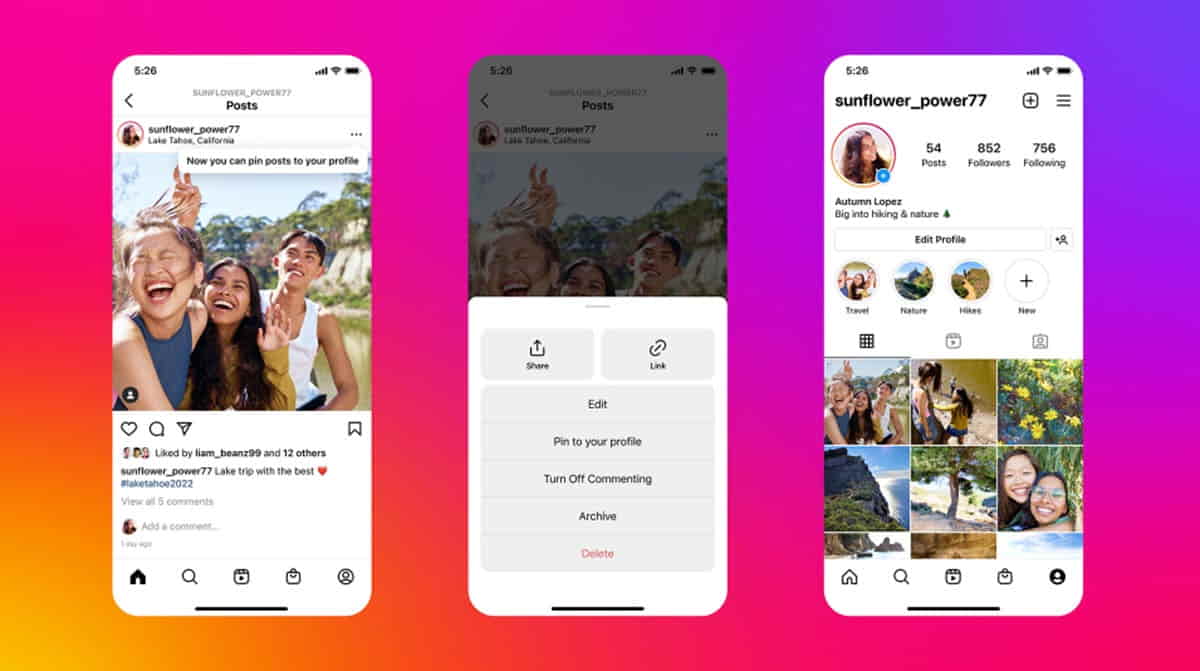The confinement during the first phase of the pandemic managed to generalize the adoption of teleworking and videoconferencing throughout the planet, accelerating in just a few weeks a process of extending its use that in other circumstances could have lasted for decades.
Each group video conferencing app allows different call durations, number of participants and options such as recording the session or sharing the screen
The adoption of a professional platform such as Zoom by users who used it to communicate with friends and family allowed them to become familiar with these applications, which many have continued to use, although others are unaware of the existing alternatives and which are the best apps for video calls.
Many of them associated with instant messaging tools or social platforms such as the following, all of them capable of not only allowing point-to-point video calls but also group video calls with at least 10 participants in their free versions.
-Facebook Messenger: The instant messaging platform, broken off at the time from the social network Facebook, allows fast videoconferences with a maximum of 8 participants but Spaces capable of accommodating up to 50 users can be organized.
Participants do not necessarily need to have an account on the Meta platforms (Facebook and Instagram). It includes the possibility of applying effects, backgrounds or emojis. There is no limitation regarding the duration of the group video call and it allows you to share the screen but not record it.
-FaceTime: The messaging platform of the Apple ecosystem has also recently been opened to Android and Windows, expanding the potential number of users. The maximum number of participants is 36, with no duration limit, allowing screen sharing but not recording the session.
-Google Duo: Its nature was geared towards the consumer market as opposed to Google Meet, originally developed for professional users. It was the first app to allow conversations between two people and could only be used on mobile phones, but the app can still be used for video conferences between users who have a Google account. The maximum number of participants is 100, and there is no maximum time limit. It only allows screen sharing on mobile phones and does not allow screen recording.
-Google Meet: Accessible from the side menu of Gmail since the last update of the Google email platform, Google Meet requires an account in this ecosystem to be able to use it with other Google users. Meet now brings together the features that were previously available in Google Hangouts. It has a maximum limit of 100 participants with a maximum group video call time of one hour and does not allow screen recording but it does allow sharing.
-Microsoft Teams: Initially born as a competitor to Slack integrated with the rest of the Office suite tools, three years ago the Redmond company surprised us by releasing a free version that allowed any user to access chats, calls and video conferences in a shared virtual space (as long as if you have a Microsoft account).
The free version allows 100 participants for up to 60 minutes, while Microsoft 365 subscribers can bring together 300 people for up to 30 hours. It allows to share the screen but not to record it.
-Signal: Known for its additional layer of security and privacy through point-to-point encryption, initially it only allowed 5 participants in video calls, a number that has now increased to 40. Since it is an app focused on its use from a mobile phone, to In the case of using it on a computer, it must be previously linked to an app already installed on a smartphone. It does not have a duration limitation, it allows you to share the screen but not record it.
-Skype: Years ago (it was born in 2003) it was the pioneering platform for voice calls over the Internet and also for video calls. Now transformed into Skype Meet, it allows group video calls (Skype Meet Now) of up to 100 participants with a maximum conversation limit of 24 hours. There is a web version that allows you to use the service without even having to register, allowing you to share your screen and record the content of the videoconference.
-Telegram: The instant messaging app allows you to create groups of up to 200,000 members but is not as generous with videoconferences, allowing only 30 participants, although with the possibility that there will be 1,000 spectators. There is no duration limit, it allows to share the screen but not to share it.
-Zoom: Born as a videoconferencing platform for professional environments, the pandemic managed to propel its use to stratospheric levels, becoming almost the paradigm of video call communication ever since. In addition to the paid professional version there is a free version for personal use it lacks some of the more advanced features, as well as limiting communication to a 40-minute session if there are more than two participants. Allows up to 100 users and screen sharing.