Synology releases DiskStation Manager 7.1
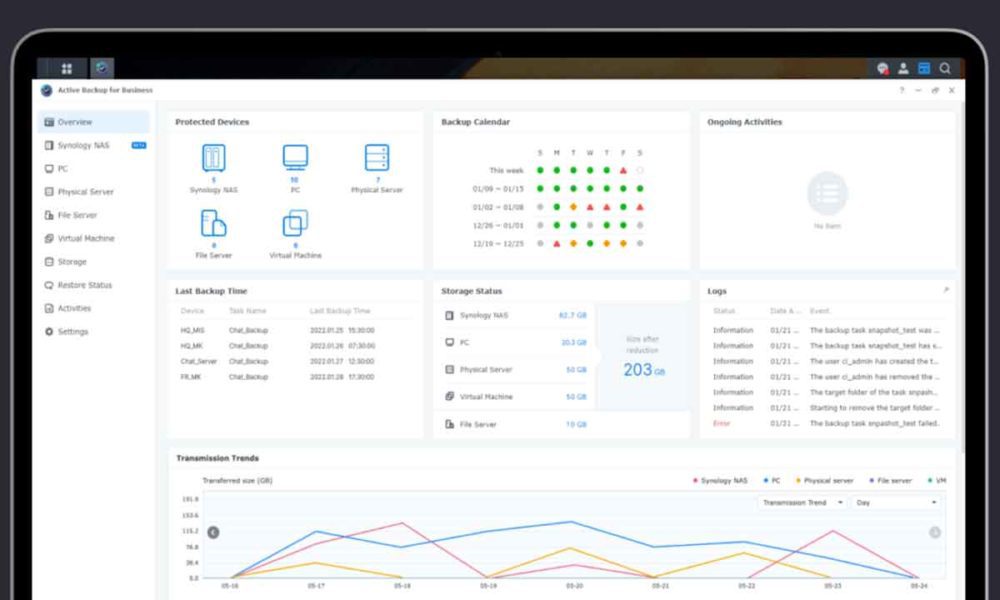
When we talk about network storage devices like Synology’s, the hardware and its reliability and performance are very relevant factors, of course, but we must not neglect the importance of the operating system that governs them. And it is that we depend on it to have more or less functions as well as for the tools to be able to manage the device in the most appropriate way. Without the software, we can do little or nothing with the hardware.
Thus, every time Synology publishes an update to Disk Station Manager, the management software for its NAS, it is very interesting to learn about its new features and improvements, since they are the indicator of what we can do with the device and if, therefore, adapts to what we are looking for and need. And of course, in the times of the cloud Synology has also advanced in the integration between Disk Station Manager and Synology C2, its cloud platform for both professional and private use.
If one of the main novelties of DiskStation Manager 7.0 was the substantial improvement in the integration of the company’s cloud services, with DSM 7.1, which has already been released by Synology, adds back a set of important improvements for device users. From usability to security. We take a look at what comes with this new version.
Regarding data protection, DSM 7.1 introduces the function of complete backups of the entire system with the technology of Synology Active Backup for Business. Thanks to this function, the recovery of a system becomes a much simpler and faster process than in normal conditions. In addition, in the professional context, it allows rapid deployment of the same configuration to multiple systems.
DSM 7.0 brought a new, more intuitive user interface, which in version 7.1 sees some additional improvements., such as the optimization of background tasks, over which we can exercise greater control and supervision. In addition, Synology has also improved the overview of the device, or the set of devices if they are in a cluster. A single administrator instance will be able to manage the entire installation, making it much easier.
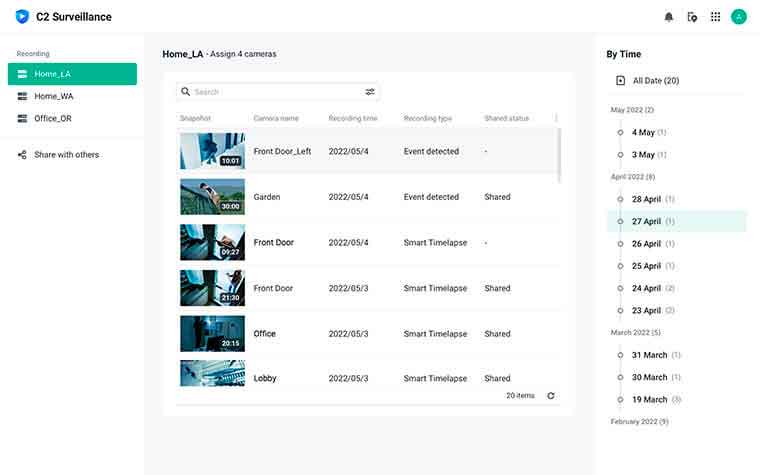
Additionally, Synology DSM 7.1 comes with new improvements in the ecosystem of services and applications:
- turn on Backup for business– Bandwidth control, expanded monitoring and reporting capabilities, as well as support for DSM backups.
- turn on Insight– Centralized monitoring of Hyper Backup login activity and job statuses, plus the ability to update monitored systems in batches.
- Synology C2 Hybrid Compartir: C2 server snapshots, plus local file versioning provided by Synology Drive for easy restore.
- Directory servers– Support for read-only domain controllers to improve deployment security and flexibility.
- Synology Drive– Expanded indexing capabilities, revised mobile user experience, and improved monitoring/auditing capabilities.
- MailPlus: Virtual DSM support, expanded management options, import/migration enhancements.
- Virtual Machine Manager– Improvements to storage I/O performance and QoS capabilities.
As you can see, We are talking about a major update., which undoubtedly deserves to be installed as soon as possible, to start taking advantage of its advantages. And if you don’t have a NAS yet but it’s something you’re thinking about, be sure to check out our buying guide to clear up any doubts.
More information




