
Despite the fact that the increase in fuel prices seems to have slowed down slightly, the truth is that we continue at usual levels. Fill the car’s gasoline or diesel tank still very expensive. Therefore, any savings that we can obtain in it is always welcome.
We have already seen on other occasions the most effective ways to locate cheap gas stations from the mobile and in this post we would like to review a website that gives all the price information in real time in a very comfortable and intuitive way.
A web map with updated gasoline and diesel prices
From Datadista, a medium specialized in research and in-depth analysis of objective data, they offer a website specially designed for find nearby gas stations with real prices. And it is important to emphasize the latter, since the data is updated almost in real time, so that at all times we can know which is the distributor that best suits us based on price and proximity.

For perform a search for nearby gas stations It will be as simple as entering the Datadista map website and clicking on the arrow-shaped button that appears on the right. After this, the classic message will appear in which we are asked for permission from the website to know our location.
If we do not want to grant location permission, we can also search manually by scrolling the map, either with the fingers making the classic zoom gestures, or through the guides that the map itself incorporates on the right side. We can also see the map in full screen and even filter by fuel typebeing able to choose between Gasoline 95 E5, Gasoline 98 E5, Diesel A and Diesel B.
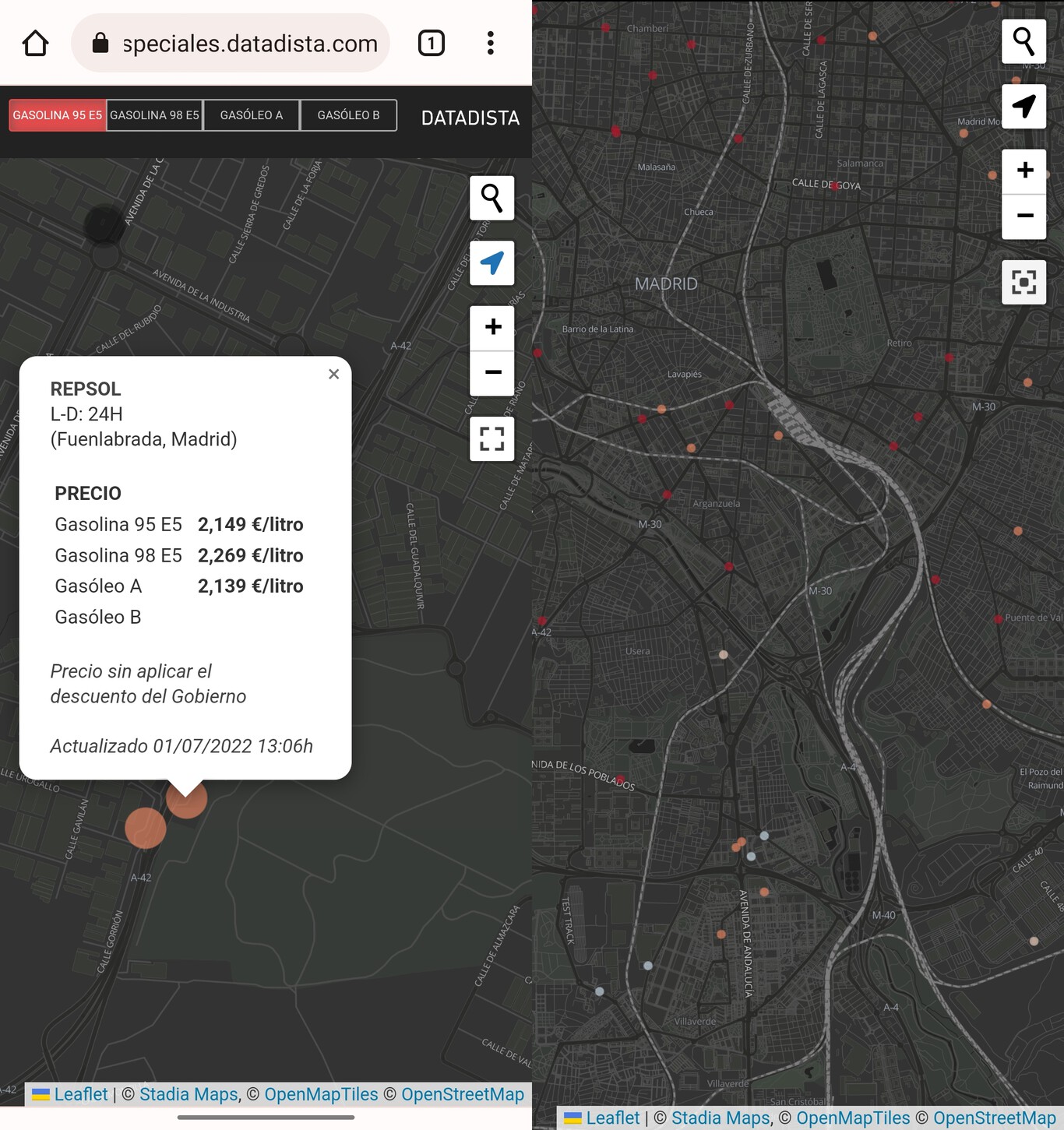
We will can see gas stations marked as a colored dot, which we must press to display data such as the service hours of the station, the prices and the last time this data was updated. It should be noted that in most cases the prices are shown without applying the discount applied by the Government.
What bonus tip if you want to use the map on a recurring basis, you can create a shortcut to the page on your home screen. To do this, you only have to click on the browser options and click on the option “Add to home screen” (or similar). In the same way, you can also save it as a favorite so that it appears in bookmarks when you open the browser.
So, if you plan to travel this weekend or make any type of trip that requires you to refuel your vehicle, you can now find the best option in terms of savings. It should be noted that this map created by Datadista has coverage throughout Spain, so you can also check the prices at your destination if you need to refuel again.




