iOS 16 first impressions: The big iPhone update is much more than a pretty face

Apple already has a new version of the operating system for its iPhone: iOS 16 is now official. The first developer beta was announced yesterday at WWDC 2022 and can now be installed on any compatible iPhone.
We have already been able to test this operating system, so we are going to share with you our first impressions on iOS 16. This first version reveals some of the main changes that Apple announced in the Keynote, and we already anticipate that it paints something more stable than could be expected.
googletag.cmd.push(function() { googletag.display(“div-gpt-out”); });
The new lock screen

The main protagonist in iOS 16 is the lock screen. During years Apple has not wanted us to personalize our iPhone but, little by little, his philosophy is becoming more lax. The new lock screen drinks largely from Google’s You Material, with clock colors that suit the wallpaper. However, we can configure this color in detail, the clock’s own fonts and the widgets that will accompany it.
It is noteworthy that, to configure the lock screen, it is enough to make a long press. Apple usually hides its main functions within the settings submenus, so having this configuration engine so accessible is a clear plus point. Once we make a long press on the lock screen, we access the “theme” selector.

If we slide from left to right we move between the lock screens already created, if we click on “customize” we can configure the one we already have, and if we click on ‘+’ we can create a new one. To create a new lock screen we can use a good amount of default and modifiable layouts. The mechanism is practically identical to that of the Apple Watch complications: customization, yes, but everything is very simple and intuitive.
We can also create these designs from scratch, with photos, emoji groupings (surprisingly well done this), astronomical themes, flat colors, or even inspired by the weather. The wallpaper we create will not only serve as a lock screen, but will also be applied as desktop wallpaper. In other words, Apple has done a two-for-one: a lock screen creator, but also an engine to create wallpapers to our liking.
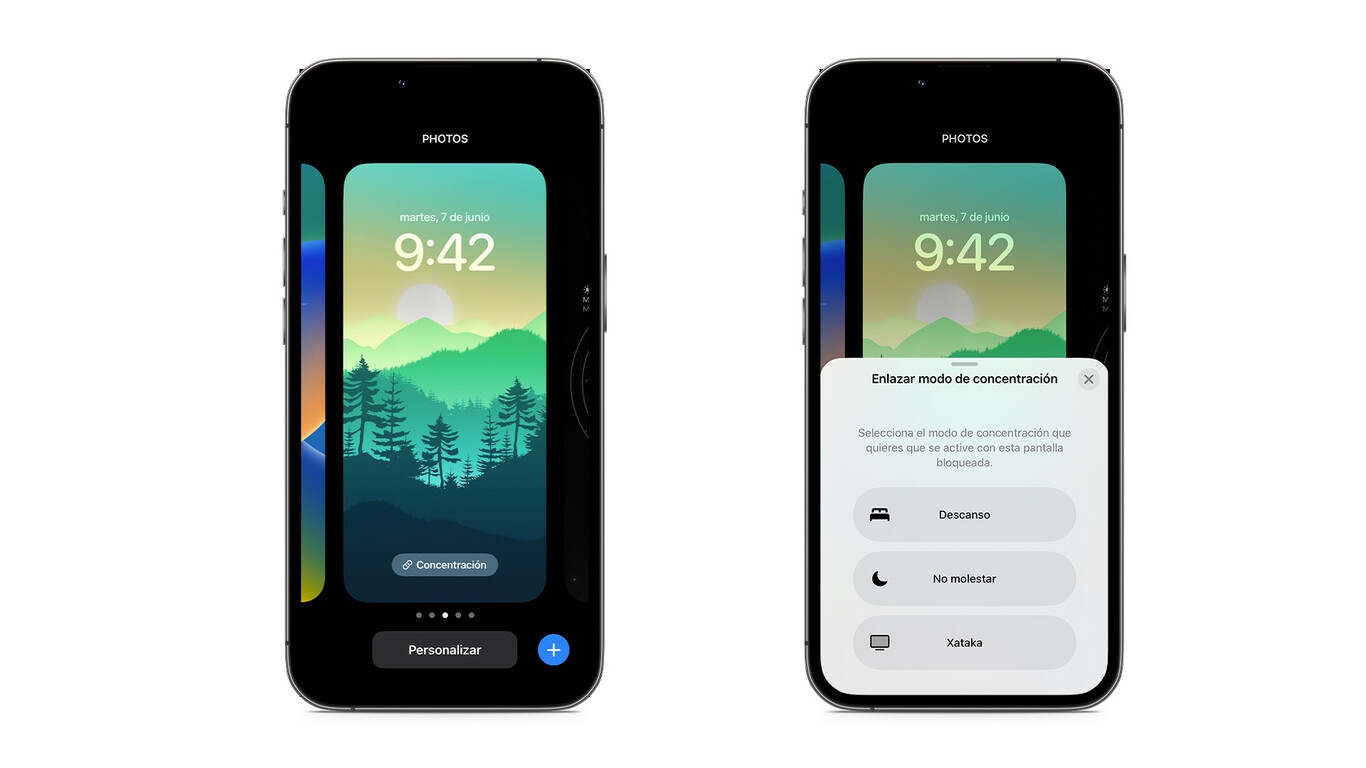
Finally, indicate that Apple lets you link a focus mode to each lock screen. That is, you can associate that that boring and bland wallpaper is associated with work concentration mode (with restricted notifications), and that your favorite wallpaper is not associated with a concentration mode in which notifications and calls do not enter. from work.

Within the lock screen and notification bar, there are changes that I don’t find much sense to. Notifications now move to the bottom of the screen. The goal is clear: open the doors to use large iPhones with one hand. At the level of usability (make it easier for the thumb to quickly press the notification), it can make sense. but visually it’s quite annoying that the notification is so far down. Why?
When you unlock a phone, your gaze goes to the center of the panel. Now you are forced to look down to read the notifications. This may seem like a minor detail, but is one of the most uncomfortable changes that I have suffered in a long time. Time at the top, notifications at the bottom. It does not make, in my opinion, any sense when it comes to visual ergonomics.
Apple explains on its website that the goal is that “notifications bother you just enough.” But the notifications are not to disturb, they are to be seen, and isolating them from the view of the subject is not the best decision. Being a big change for Apple, I doubt they will change italthough it is still for the final version.
A smarter system
iOS 16 has a greater presence of functions associated with its neural engine. One of the craziest is power isolate any element of a photo with just one click, to later paste it without background in the app that we want. That is, we open the gallery, press and hold an element of a photograph, and drag it to Telegram, WhatsApp or any other app in which it has a place. It will stick without backgrounda process of background isolation and delivery of the edited file in a matter of milliseconds.

In the same way, features like Live Text now work on video. It seems like a minor detail, but being able to pause a video and copy, consult or even translate the texts that appear in it is quite spectacular. The operation is identical to that of Live Text in photos. We simply select the video from the gallery and click on the text with which we want to interact.
Also, quick actions are added to Live Text. This function is quite reminiscent of what Google Lens was already capable of doing, although improved. If, for example, we select a phone number, we will have the quick action to make a call. If we select a text in another language, we can translate it, if we select a currency, we can copy it to operate with it, etc.

Before we told you that the concentration modes can be linked to the lock screen, but the thing does not end here. It is also possible link home pages to do not disturb mode, with the apps we want to avoid distractions. It is a fairly powerful function, which requires a long time to configure, but with many possibilities.
To this we must add details such as automatic punctuation in dictation (which does not work yet, as far as we have been able to test), that the shortcuts no longer require configuration or functions such as access key login. iOS 16 is meant to be smarterperform complex tasks automatically and take advantage of that power of the iPhone that we may think we don’t need, but that ends up being used for this type of progress.
Changes in apps and everything behind
iOS 16 is associated with important changes at the API level, so applications are more important than ever. The Home app has been completely revamped by adding new categories and multi-camera view from the app itself. The Fitness app arrives on the iPhone, so that we can measure our daily activity without the need for the Apple Watch (steps, distance traveled, and some training).
The new APIs also allow notifications show information in real time such as, for example, the time left for an Uber graphically within the notification banner itself. The Wallet app allows us to track our shipments, Apple Maps integrates with public transport cards…
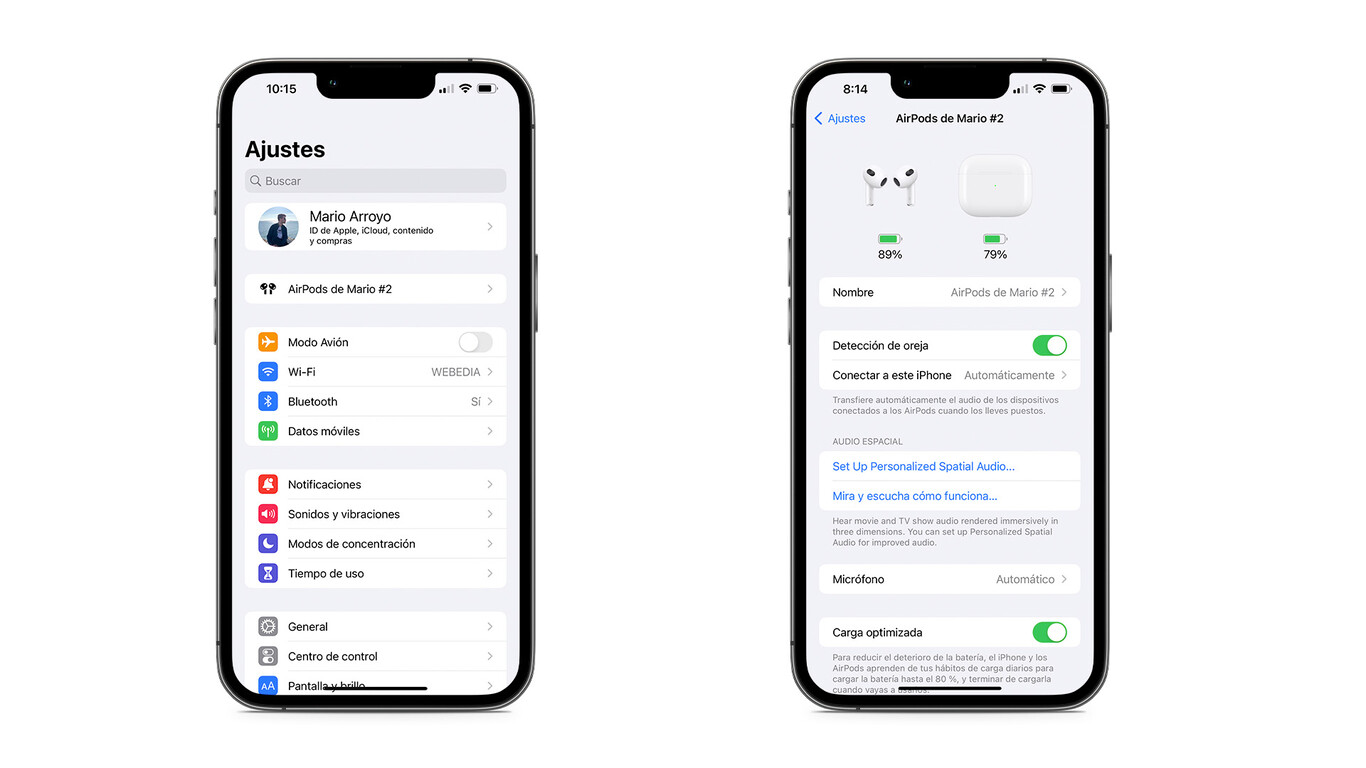
The settings remain virtually identical, though AirPods settings are now displayed directly on them. It is important to note, in the same way, that now the iPhone will install security patches automaticallywithout the need to download as an update to use, as until now.
iOS 16 brings something I’ve been asking for for a long time. Portrait mode now blurs objects in front of the subject, not just those behind. pic.twitter.com/8wbWOzDmNJ
– Josév2final3FINAL_good (@josesaezmerino) June 7, 2022
In the same way, this version points to improvements in camera. After years of waiting, portrait mode finally blurs objects both in front of and behind the subject (just as mobile phones like the Pixel already did).
We have not been able to test many of these functions, but it is important to note that the APIs are already active. iOS 16 will be a more complete system for interacting with apps.
iOS 16, the first impression of Xataka

iOS 16, currently, is still a first version for developers. In the hours that we have been testing it, the battery is flying (in fact, I have a hard time getting past noon as it keeps going down at this rate). The iPhone (a 13 Pro) heats up quite easily with this version and I am clear that I do not recommend its installation to any average userat least until it is more polished.
The positive side is that performance is pretty good. Practically identical to iOS 15. All the apps work, even some unusual ones that I use on a daily basis, and I have not had reboots or strange ones, beyond a few occasional hangs in the settings.
This first version of iOS 16 is a solid base to work on, with room for improvement and multiple features that are yet to come in future versions. iOS 16 does not revolutionize, but it is a show of Apple’s muscle in software.




