
It is true: the ‘fake news’ are the order of the day. So much the order of the day, that you can’t trust anyone when dealing with sensitive issues. And when I say no one, I mean no one: the media, verification agencies… Everyone is governed by their interests and it is difficult for them to rectify their information when they are wrong, and even when they do, it is usually not out of honesty, with transparency or born of their own accord. .
Of course, there are exceptions and it all depends on the nature of the information and the context. But if I start this little “trick / reminder” like that, it’s because I don’t like that thing about fake news, misinformation, etc, is just what they say about each other. And recent examples we have had plenty, both from the self-proclaimed verification agencies, as well as from generalist media that are supposed to be serious.
However, this entry is not going to deny one or the other, but to something as simple as tracing an image of those that are put on social networks and that can so outrage those who see them. Images that, in many cases, are used to illustrate news with which they do not correspond. For example, of impersonations of people, of specific events, wars, etc. With how easy it is, in general, to check if they are sneaking us.
The most basic method of crawling images is by using the Google search engine. Does an image that you’ve seen on the Internet scare you and want to check if it fits the context in which you’ve seen it displayed? Access the Google image search engine and paste the URL, or upload the image for the magic to work.
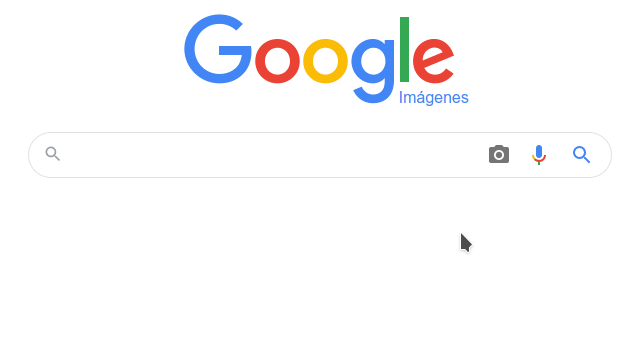
Next, check the image results for “All sizes» and, if you do not find matches, or not enough, also check the «visually similar images«. It is from these images that you will be able to access the sites where they have been published to verify that the context and the dates are correct.
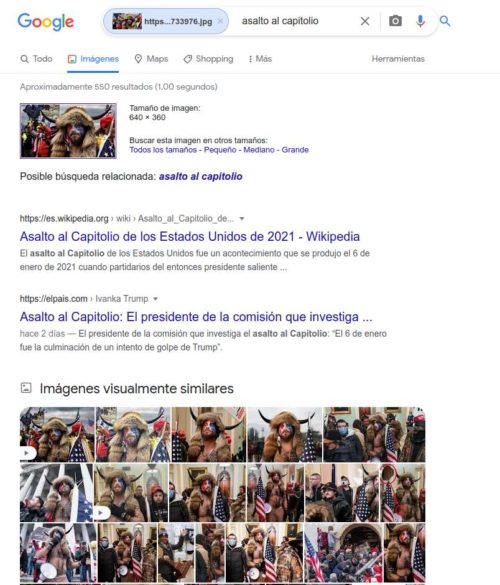
Google is not always right, either because the image you are looking for does not have known matches indexed by the Google search engine, or because the image has been retouched to the point of producing disparate results. It is not a perfect method, far from it. But the most common thing is that it takes you a few seconds or minutes at most, to verify if that image that has so outraged you is true, before sharing it on networks and increasing its “disinforming” effect.
And keep in mind that Bing, Microsoft’s search engine, also has a similar function and works quite well.
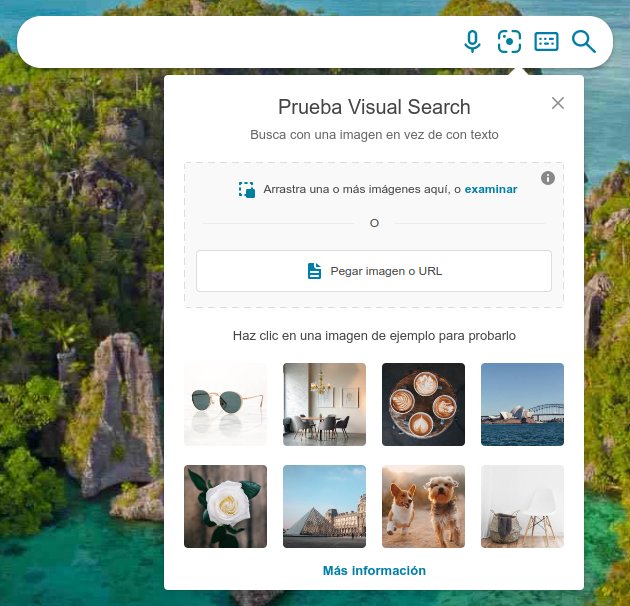
BTW: This method, well known to a lot of people, but ignored by so many (hence we treat it as MC Basics), serves other less laudable purposes, like finding images you like in better resolution, similar images but copyright free, etc.




