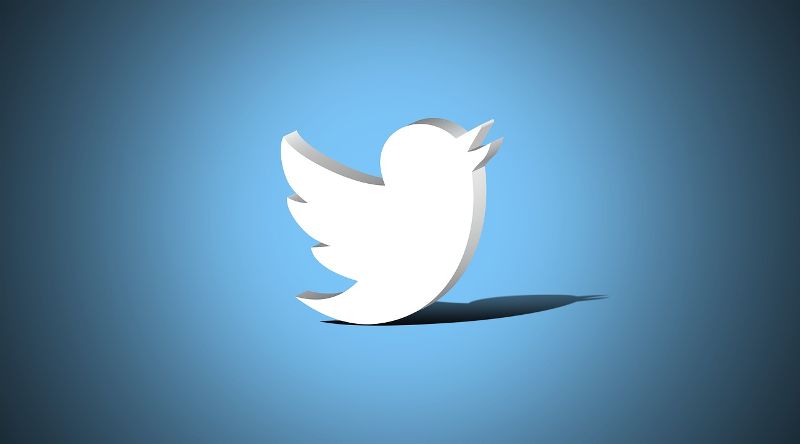Nobody wants to see pixelated videos. And less if you pay to see them. Nevertheless, that’s what sometimes happens with Netflix. In addition, in this case, there are more reasons to demand perfection, since to achieve the maximum video quality (4K) it is necessary to contract a more expensive account.
In this situation, there are two options: ignore and trust that everything will work as expected, or, as this article will explain, make some changes and tests to ensure that you will always get the best possible video quality on Netflix.
Of course, to watch Netflix in high definition (HD) and/or 4K Ultra HD, a TV that supports those resolutions will be needed. Or, that failure, smartphone or PC.
In second place, the ai connectioninternet should be enough. Netflix recommends a minimum speed of 15 Mbps for viewing 4K Ultra HD content, 5 Mbps for FHD (1080p), and 3 Mbps for 720p.
It should also be remembered that to view HD content Netflix Standard account required (the intermediate version). And to watch UHD 4K content, you’ll need a Netflix Premium account (the most expensive).
This latest variant also opens the door to HDR content such as sound Dolby Atmosalthough to take advantage of these two options obviously compatible equipment is required.
The trick to always play Netflix in the best image quality
For this point it has already been verified if there is a device able to make streaming Netflix in HD and/or UHD 4K. It is also known if the Internet connection has enough bandwidth. Now It only remains to ask Netflix to do its part.
By default, Netflix automatically adjusts video quality based on available speed or bandwidth. The same happens with Youtube and other video platforms. Uninterrupted playback is often preferred over video quality.
The problem is that sometimes you can agree to pause playback to help load content in the best possible quality. Or, the system just isn’t working as expected, and even though you can stream with higher quality, it’s still “rooted” at lower resolutions.

Fortunately, this has a solution. To do this you have to access Netflix, either in its official app to smartphone me tablets or in its web version. If a change is made to one device, it will affect the others, as the change will be linked to your user account.
Through the web go to Netflix, enter the profilewalk into Bill and scroll down to your own profile, represented by the avatar configured. Click on the drop-down menu on the right and you will see several options. The one that matters is the one that says Playback Settings. Click on Change.
In the new window you will see the option Data usage per screen. By default, you will find that it is automatic. That is to say: the quality of the video will adapt to the available bandwidth. If you want the best video quality for each video in the Netflix catalog, you must select the option Tall and finally click Save.

Do not neglect mobile data
If it’s about enjoying Netflix in the TVthe computer or one video game console, no need to continue reading.
Nevertheless, things change if you want to watch Netflix in the best quality on a smartphone or tablet. Here, another factor enters the equation: the available mobile data. In other words, the higher the quality of the video, the more data it will consume.
So if Netflix is streamed on a smartphone in 4G either 5G and the best quality is chosen, the data will be affected. Unless you have an unlimited mobile data plan. To give users an idea, Netflix provides these helpful facts for reference:
– With basic video and audio quality (Bass), 0.3 GB per hour is consumed.
– In standard quality, SD resolution, consumption amounts to 0.7 GB per hour.
– Consumption goes up to 3 GB every hour for HD video.
– In case of opting for Ultra HD 4K resolution, the figure rises up to 7 GB for each hour of video.

A possible solution to not run out of mobile data is the content download. Not all Netflix catalogs support this option, but it will come in handy if you are traveling or in a place that does not have Wi-Fi coverage and/or you want to watch a series or movie in high quality.
Then to play this offline, go to the app and touch downloads either my downloads. Note that downloads are device specific, but you can see them from any account. Once this content has been viewed, it can be removed by clicking Edit > Delete.