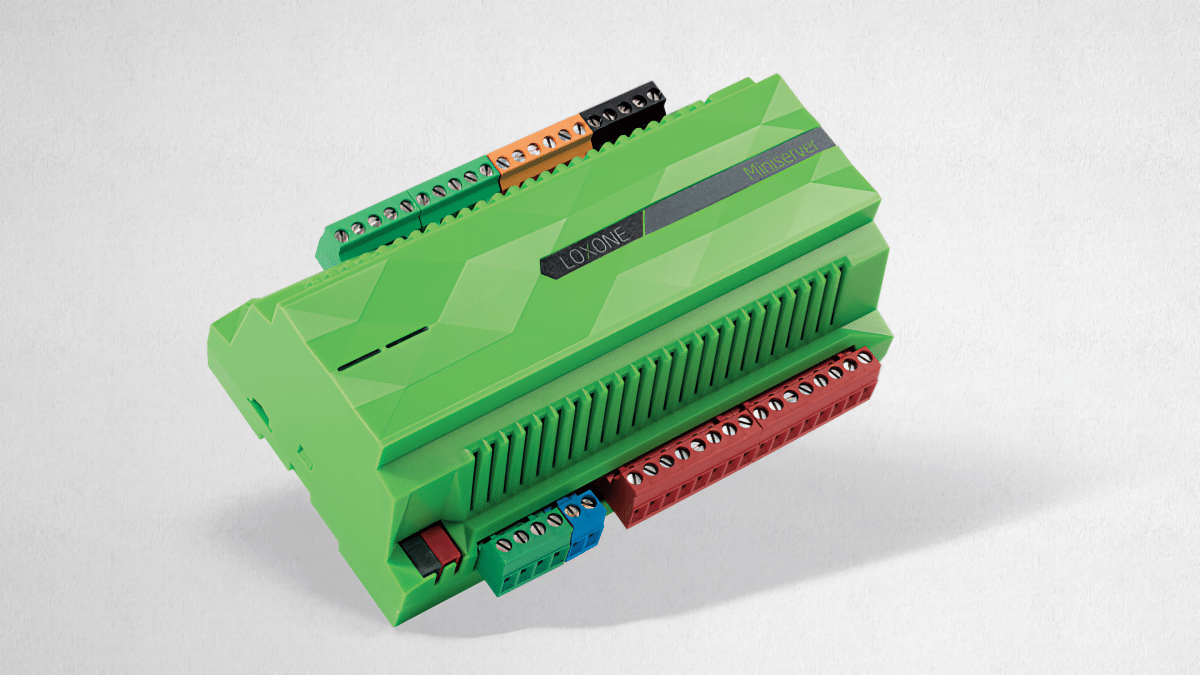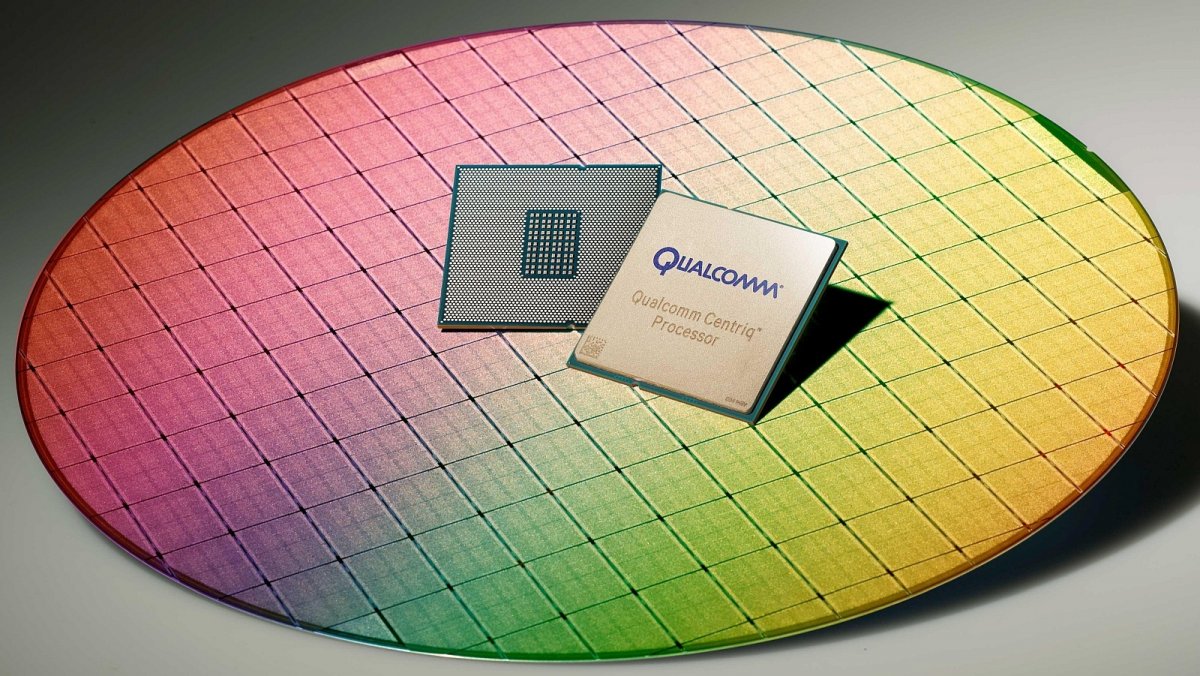How to find out who has viewed your TikTok profile step by step

One of the most used services in Spain, among all those that allow sharing short videos, is TikTok. Its impact in our country is very great, and there are many who decide to publish creations -whether for entertainment or looking for something more-. One of the things that until recently could not be done from the application was to know which users had visited your profile, something that has changed and we will show you how to achieve it. To date, to achieve this it was necessary to use third-party applications, with the problems that this entails for users, such as loss of privacy due to the permissions that have to be given -and even the increase in installed apps that do nothing but hinder searching for something on the smartphone or tablet. Luckily, this is no longer the case and you can get it simply by using the official build. What you have to do in the TikTok application The first thing is to make sure that you have the most current version of the app installed, for which you have to check the official application stores to find out (both iOS and Android). And, in case there is something new, you have to install it to avoid problems when following the steps -by the way, this function has some limitations, such as the history shown is from the last 30 days, it goes no further. Once you complete this, what you have to do is follow these simple instructions that allow you to know who has visited your profile and, in this way, have a more detailed control of everything that happens in your account: Open the application of usual way and, once inside, you must access the tab called Profile. Next, at the top of the screen you will find an icon that has an image of an eye and that is what allows you. Use it in the usual way because it is the one that shows you the information we are talking about. You arrive at a screen where you will see that there is no data, this will change when you use the Activate option. Now, you will see the history of all TikTok users who have visited your profile for one reason or another. Once this is done, you will have finished and, the truth is that everything is quite simple when it comes to knowing the information of those who have decided to see what your profile is like on this social network that allows you to share short videos. >