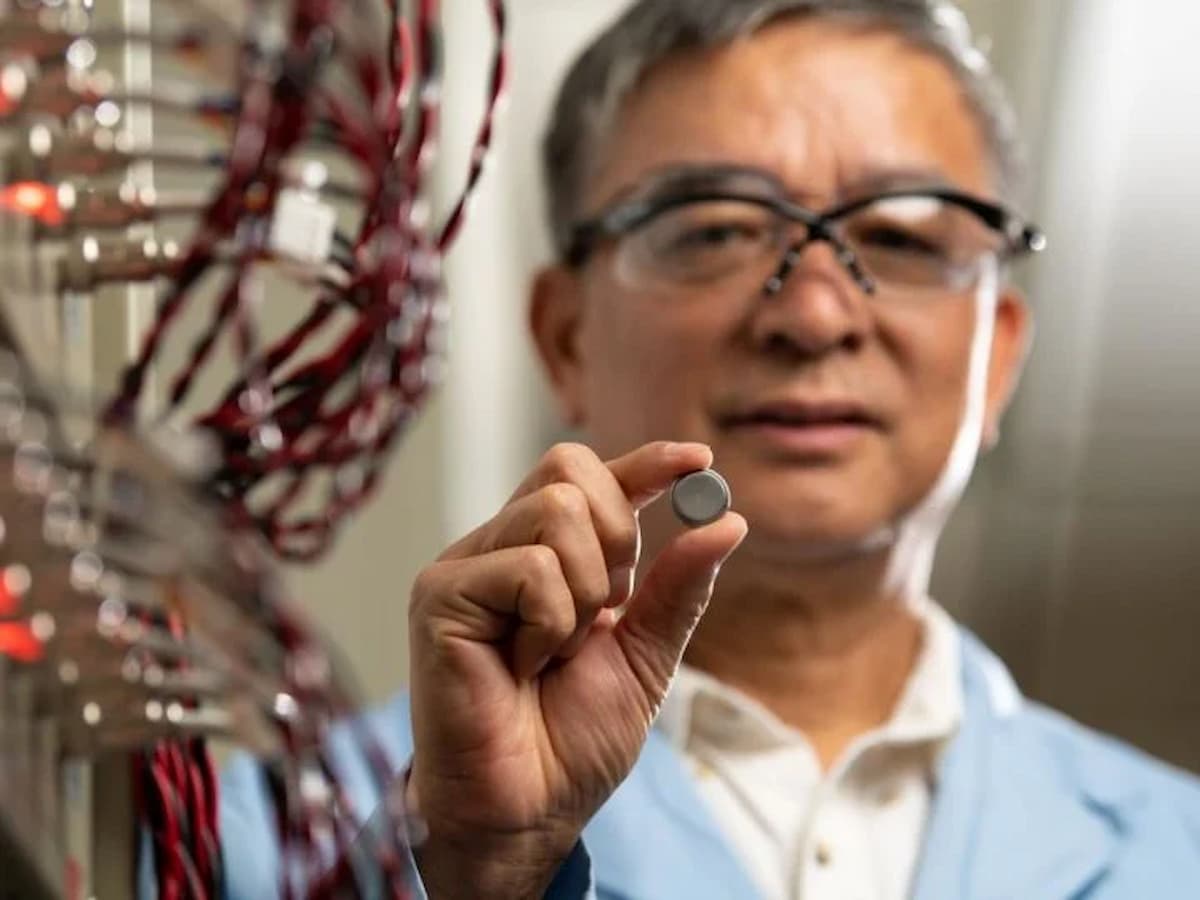From last April and until next June 30, it is still possible to file the 2021 Income Statement. If you have already done so and it has paid you back, do not despair if you still have not received the income from the AEAT (State Tax Administration Agency). And it is that, even if you were one of the first to present it, the term has not yet closed for them to verify it and, if everything is correct, proceed to make the transfer.
Just as you can with a computer via the web, you can also check the status of your tax return from your mobile. In fact It is extremely easy to make the query from Androidas we will explain in this post, in addition to giving you the key dates in relation to the deadlines handled by the Treasury.
Cl@ve PIN and AEAT, the two apps you need on your mobile

If you have a mobile with Android 6.0 or later, which is very likely, you already meet the requirements demanded by the two applications that will help you to check the status of your Income Tax Return from your mobile. Both are completely free and can be quickly downloaded on Google Play.

Cl@ve PIN
- Price: Free
- Developer: State Tax Administration Agency
- Download at: google play

Tax agency
- Price: Free
- Developer: State Tax Administration Agency
- Download at: google play
Once you have both applications installed on your mobile, you must enter your credentials in Cl@ve PIN, which will request confirmation of your data via SMS. This app by itself will not help you to check the status of the Declaration, but at a given moment it can be a passport for it. And it is that in the AEAT app you may be asked for a three character password that you should consult precisely in Cl@ve PIN.
Once you have also identified yourself in the Tax Agency application, the steps to follow are extremely simple:

- Open the AEAT application.
- Go to the tab Procedures.
- Now click on Income 2021.
- go to Processing status.
This section will contain the exact state in which your statement isand the following indications may appear:
- “Your statement is being processed”. This is the initial status of the process, which indicates that your statement has been received without any problem, although it has not yet been reviewed by the competent body.
- “Your statement is being checked”. This other message is the one that appears after the previous one, normally for a few minutes or hours, since it refers to the time your tax return is being reviewed. In a few moments the state should change again.
- “Your statement has been processed by the tax management bodies, estimating the return requested by you as appropriate.” As already clearly indicated, the return has been reviewed and has been considered correct, so the Tax Agency will proceed to enter the refund into your account.
- “The declaration with the indicated amount has not been saved or is in process. Check the amount.” Due to some technical or calculation error in your data, the amount that the Treasury must pay you is not correct and you must review your declaration and, if necessary, present a complementary one.
- ”Your refund has been issued on the day…”. This is the final message that should appear, indicating the date the refund was issued to your bank account.
What deadlines to take into account We emphasize that the Tax Agency has until December 31 to review your declaration. It is from January 1, 2023 when, if your return is correct, you will receive it with an interest of 3.75% in your favor.
If on the contrary The deposit has already been issued and you have not received it, you must bear in mind that there is a period of up to 10 days for it to reach you. It is advisable to wait for that period to expire and, if you have not received it, check in your bank’s app if you received it without realizing it and, if not, contact the bank and the Tax Agency to open an incident. .