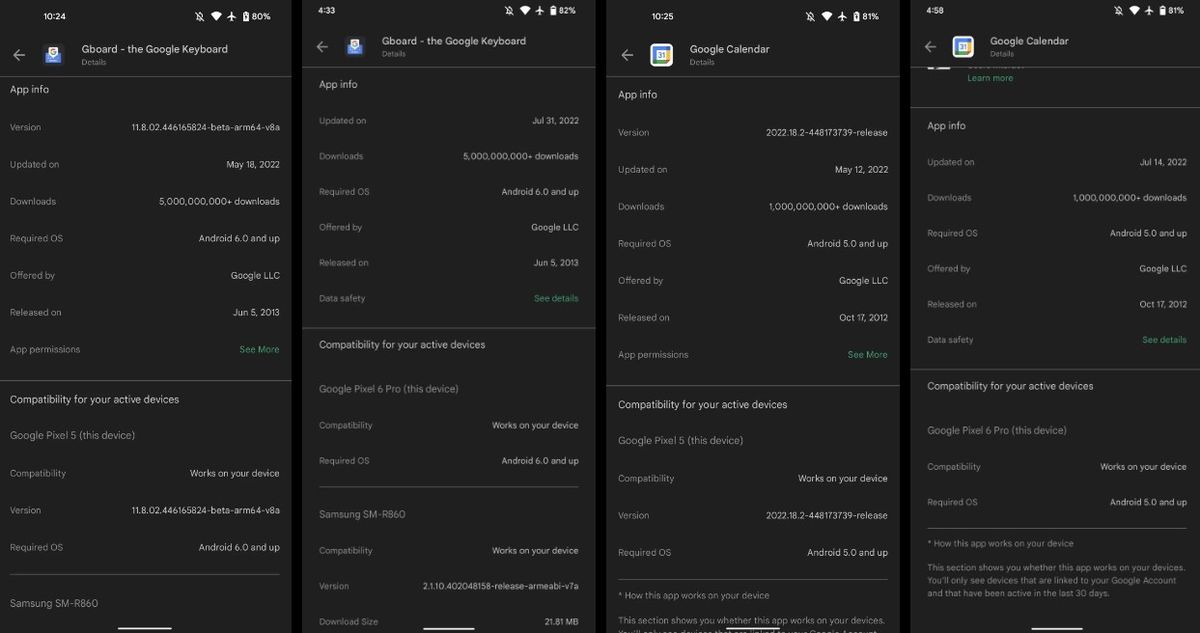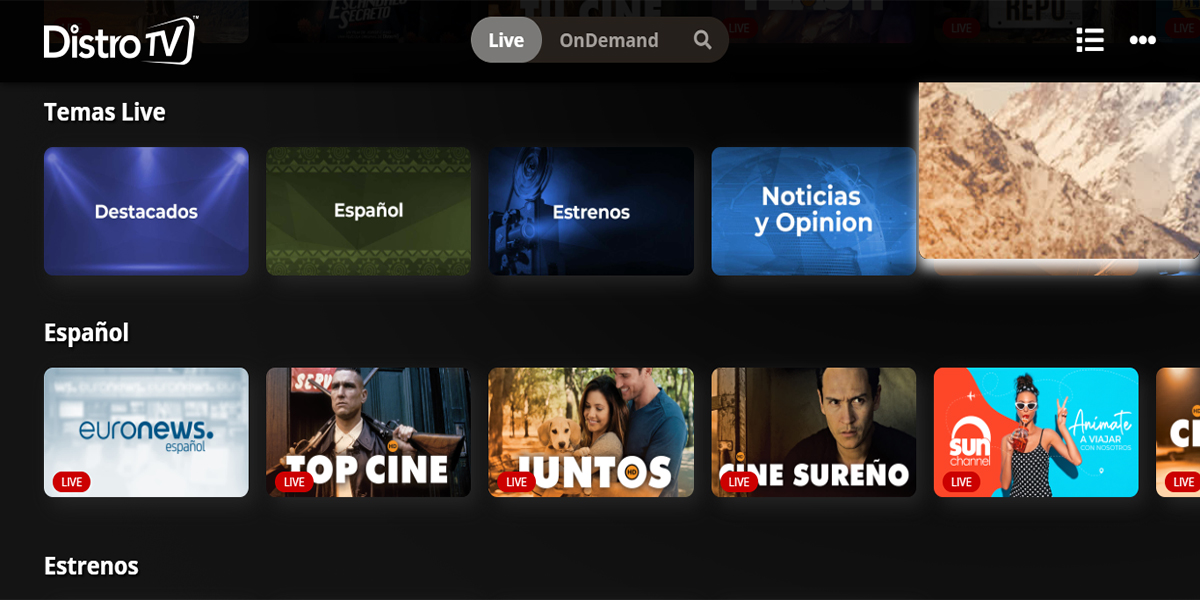
In recent years, streaming content has opened our eyes to the possibility that, to a lesser or greater extent, it is not necessary to have a cable television service at home. to enjoy the content that is transmitted there.
This is something really interesting, since today we have different alternatives to view content on demand without having to pay anythingand such is the case of Pluto TV, a well-known option, but there is also another striking option called Distro TV.
The aforementioned Distro TV, for those who do not know it, is a video transmission platform that broadcasts multimedia content and has more than 150 channelswhich have been classified into different genres and, best of all, is that all the material can be viewed for free and completely legally.
In fact, as such this service is being operated by ViacomCBS Streaminga subsidiary company of Paramount Global that is in charge of other platforms such as Pluto TV, Paramount +, CBSN, among others.
Distro TV and the different categories that the platform has
Once you enter the site or the Distro TV app, you will be able to immediately see several rows of channels, which are separated by categories What Featured, Live Themes, Spanish, News, Premieres, live sportsamong many others.
All of that is inside the tab. Livelocated at the top center of the home screen, but you can also switch to another part called OnDemand to access exclusively movies and series. Although it is certain there is more content in English than in Spanishyou can go down a bit and locate yourself in the Spanish section to see what catches your attention.
maybe the platform does not have the best productions in the world of cinemabut the reality is that it has interesting titles, as well as a good news section, among other things that are not bad at all for a free service.
If you want to give Distro TV a try, you can download the application on your Android or iOS mobile, access from the website through a computer or also get the app for Smart TV.