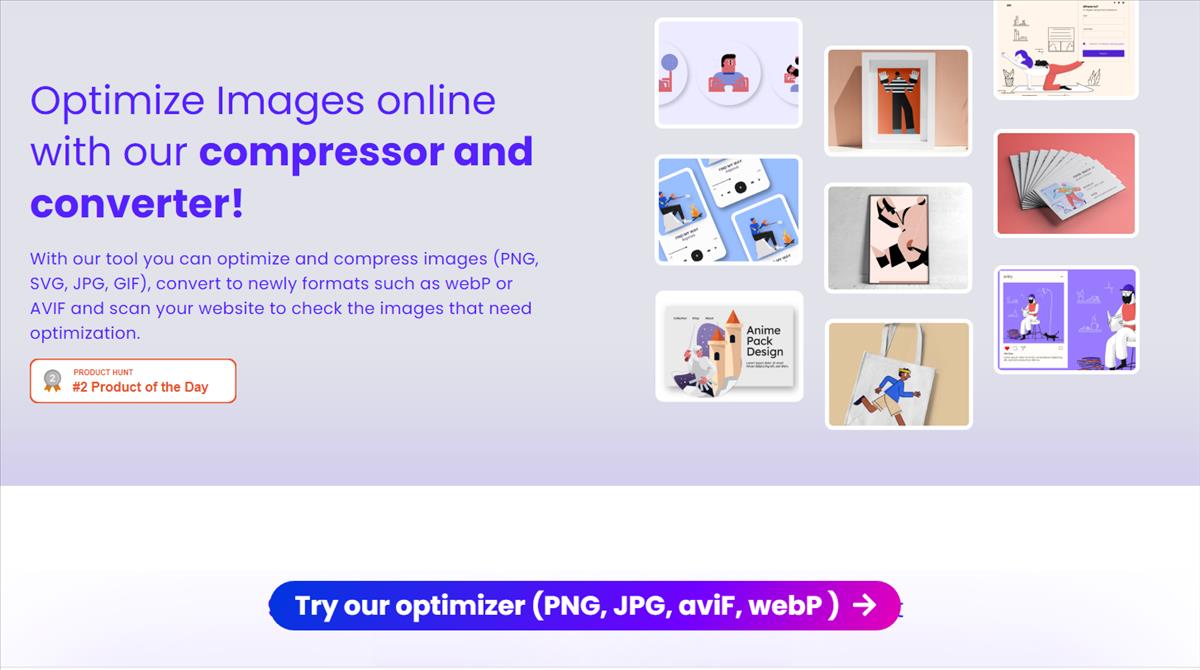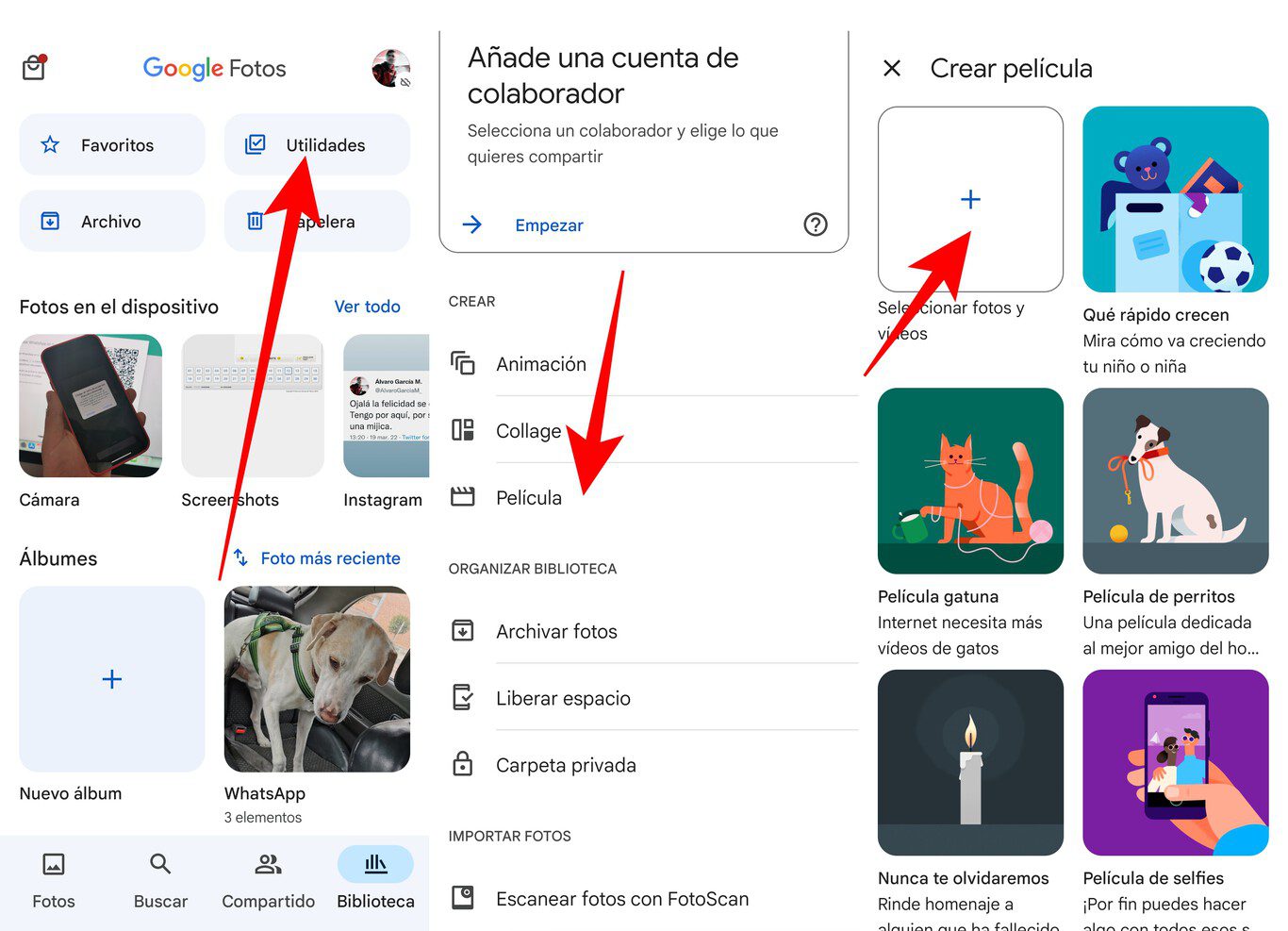
We tend to take a lot of photos with our mobile. So many that we even forget about those photographs and sometimes we don’t even see them again. However, there are ways to create beautiful memories with them without them staying in the drawer forever.
In this post we will teach you how to create a video with photos and music, so that your memories can shine even more and can be shared on social networks or privately with those involved in said photos. And all this with very simple tools that will not take you more than 5 minutes.
googletag.cmd.push(function() { googletag.display(“div-gpt-out”); });
Google Photos and its lesser-known function
{“videoId”:”x81kr9n”,”autoplay”:true,”title”:”GOOGLE FOTOS DEJA DE SER ILIMITADO – ¡Aprovecha todo su potencial!”,”tag”:””}
There are many great video editing apps for Android. However, we do not need very advanced functions integrated into professional tools. just one universal app and that you probably already have on your mobile: Google Photos.
If this is already your mobile photo manager, great, because you won’t need to add anything. If it isn’t, it would be wise to import there the photographs you want to use for creating your video with music. Once you do, you must go to the tab Library (at the bottom left), then go to Utilities to finally go to the “Create” section and choose option Movie.
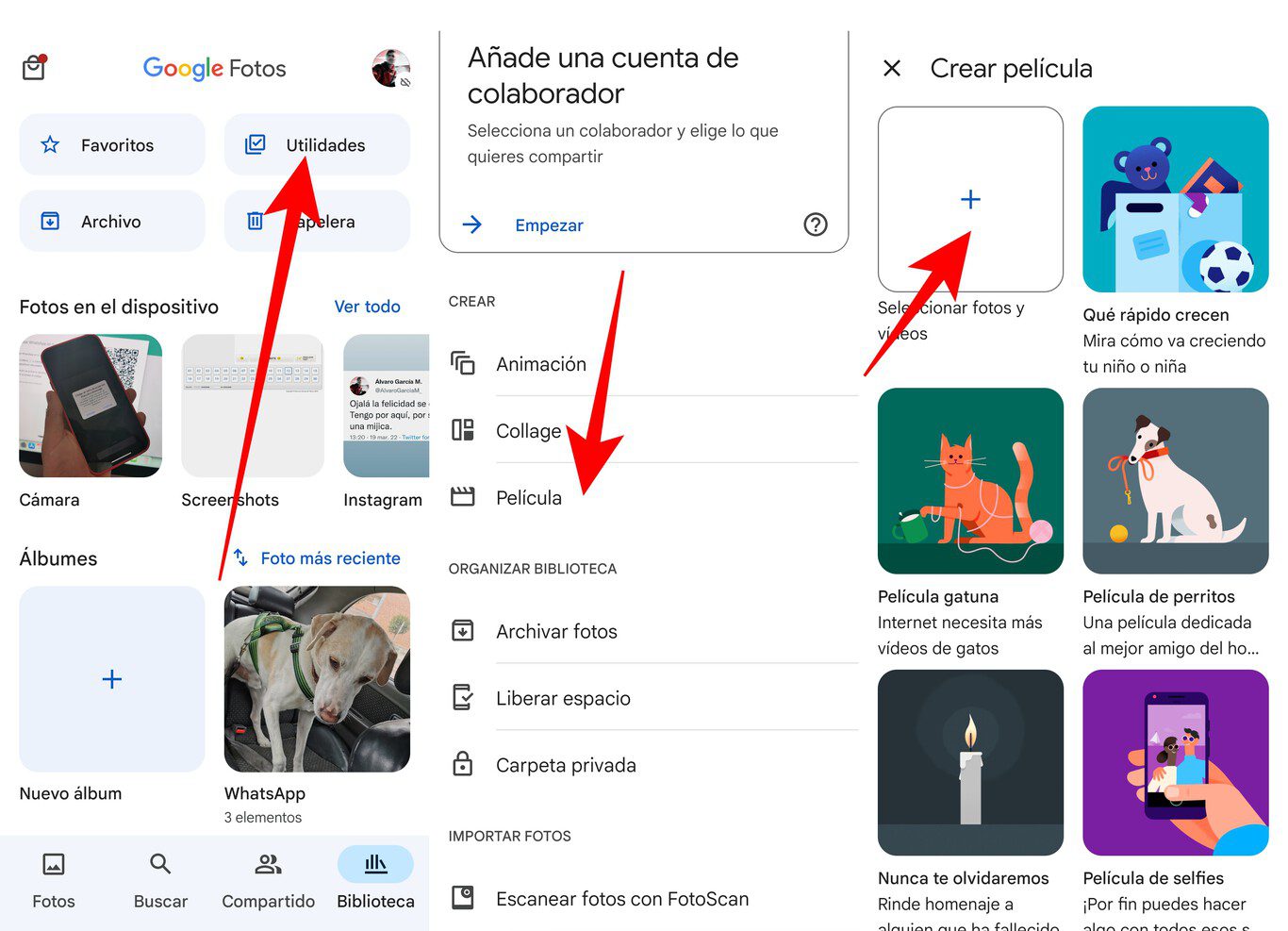
First steps to create a movie in Google Photos
Once you have entered there you must choose the photos you want to use for the movie and wait for your mobile to finish loading all of them. It will be then when a small editor opens within Google Photos that, as you will see, is very intuitive.
At the bottom you will find a timeline in which you can give a greater or lesser playback time to each photograph of the video (to the left the time is reduced and to the right it increases). Can you change the order of photos by simply holding down on them while dragging them up or down. For choose a song You just have to select the corresponding button and import it from your files or from those that the app offers by default.
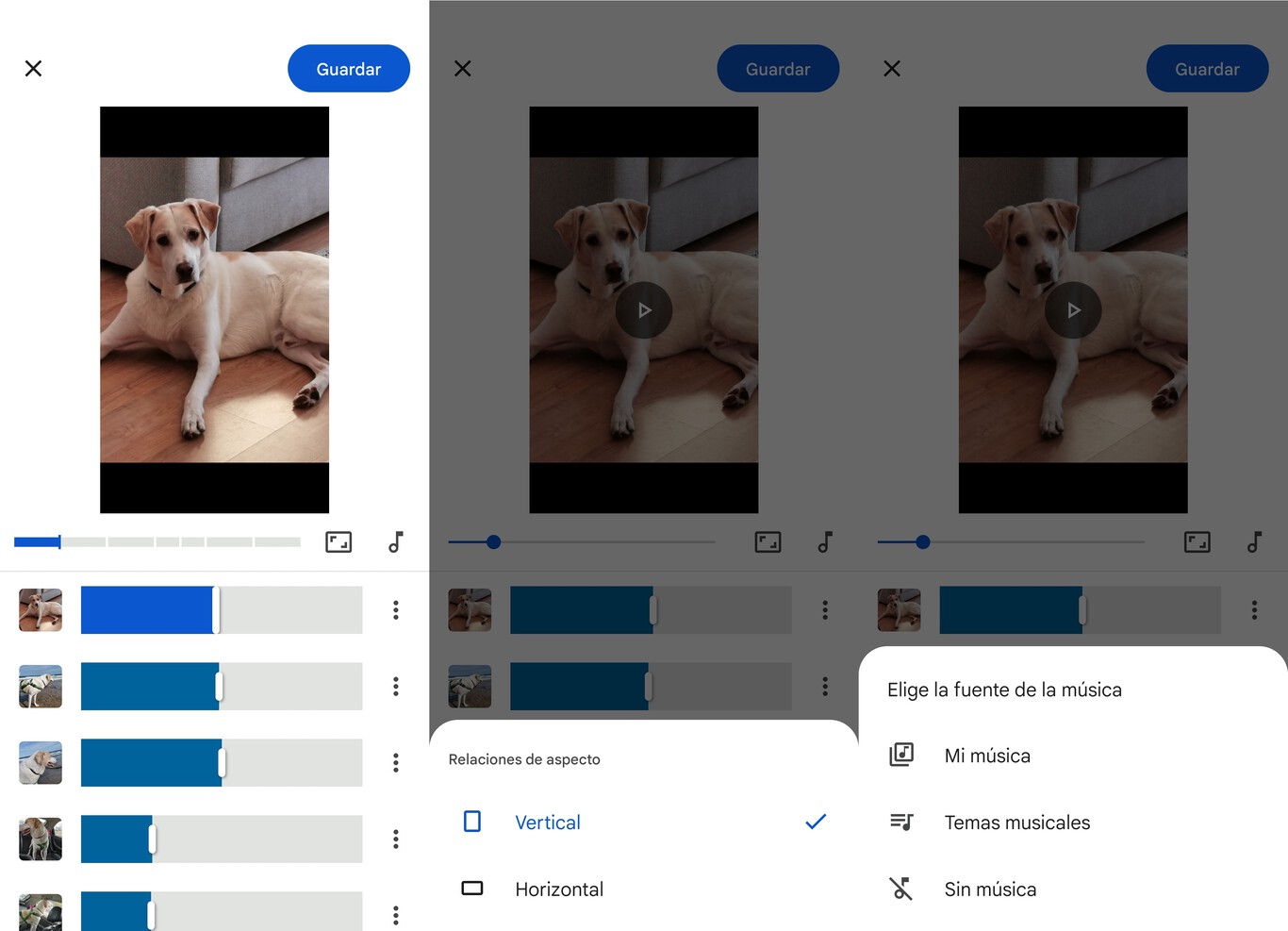
View of the Google Photos editor for movies and its options
You can too change the format and that is horizontal or vertical, and always with the possibility of seeing a preview of the video just by clicking the button play (can also be viewed full screen). It will be when you give Save when the video is definitely saved in Google Photos.
And that’s it… There are no more steps or more complications. A simple application like Google Photos can help you enhance your photographic memories in an extremely fast way. So now it’s your turn to create videos of this type.