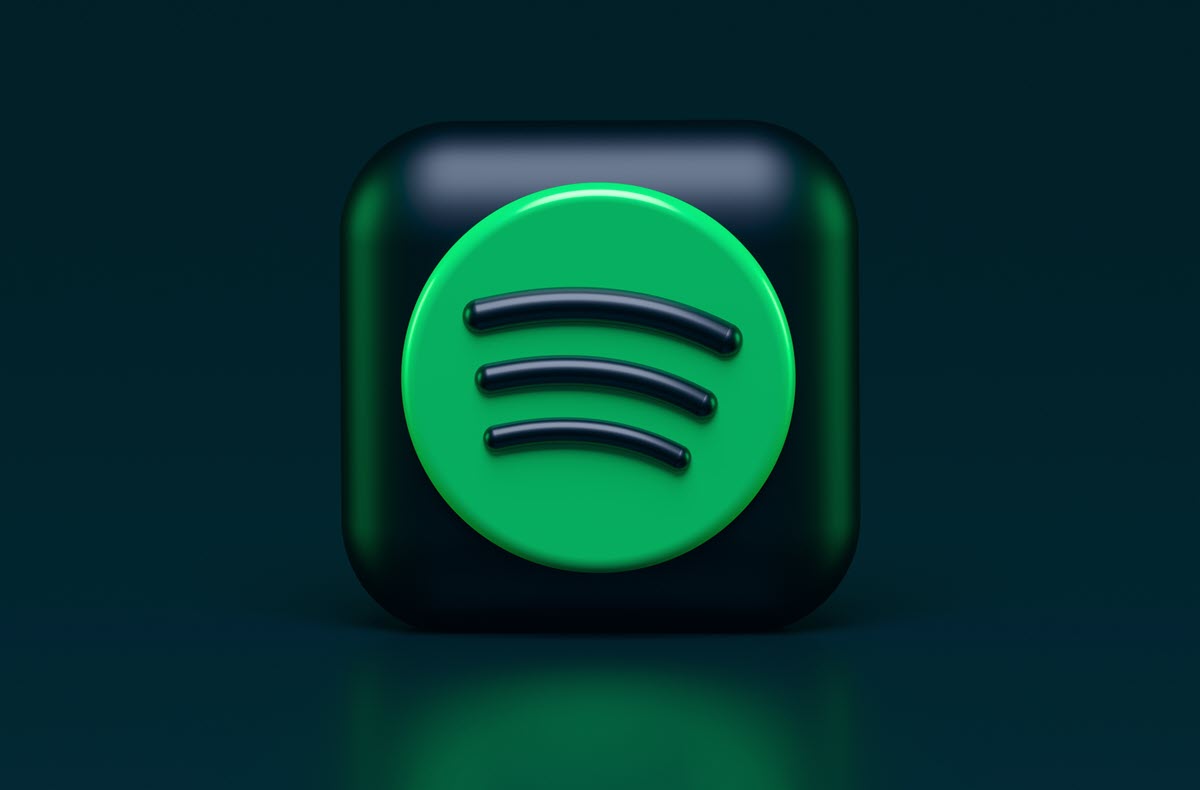One of the novelties that we will find when our Android device updates the Google Play Services to the May version is found in NearbyShare. Google’s AirDrop wins a major improvement.
Until now Share with Nearby it was focused on sharing files between people, forcing a PIN to be confirmed during linking to accept the download. Well, this previous step disappears between our devices.
Share files between your devices

Starting today, and for the next few days, Share with Nearby will add a new section in your settings. In Settings > Google > Devices and sharing > Share with Nearby > Device visibility we will see how the “Hidden” option will be replaced by “Your Devices”. That new option will keep your device hidden from other people’s devices but visible to your own devices.
For devices that use the same Google account will be visible to each otherso we no longer have to leave our device visible to other contacts or to the whole world whenever we want send a file to ourselvessuch as mobile phones, Chromebooks, Android TV or Android Auto.
As we will see in a tweet from mishaal rahman, when we are going to send a file to one of our devices, the download will start automatically, it will not ask for authorization or confirm a PIN for linking. When detecting that both devices use the same Google account, everything is done automatically, with which no need to intervene on the other device as usual.
Here’s a demo of “self share” in Nearby Share (ie. no authentication needed to share files between devices signed into the same Google Account) as well as a look at a new “completion” screen. pic.twitter.com/zPHMI0IvGH
— Mishaal Rahman (@MishaalRahman) May 2, 2022
Via | AndroidPolice