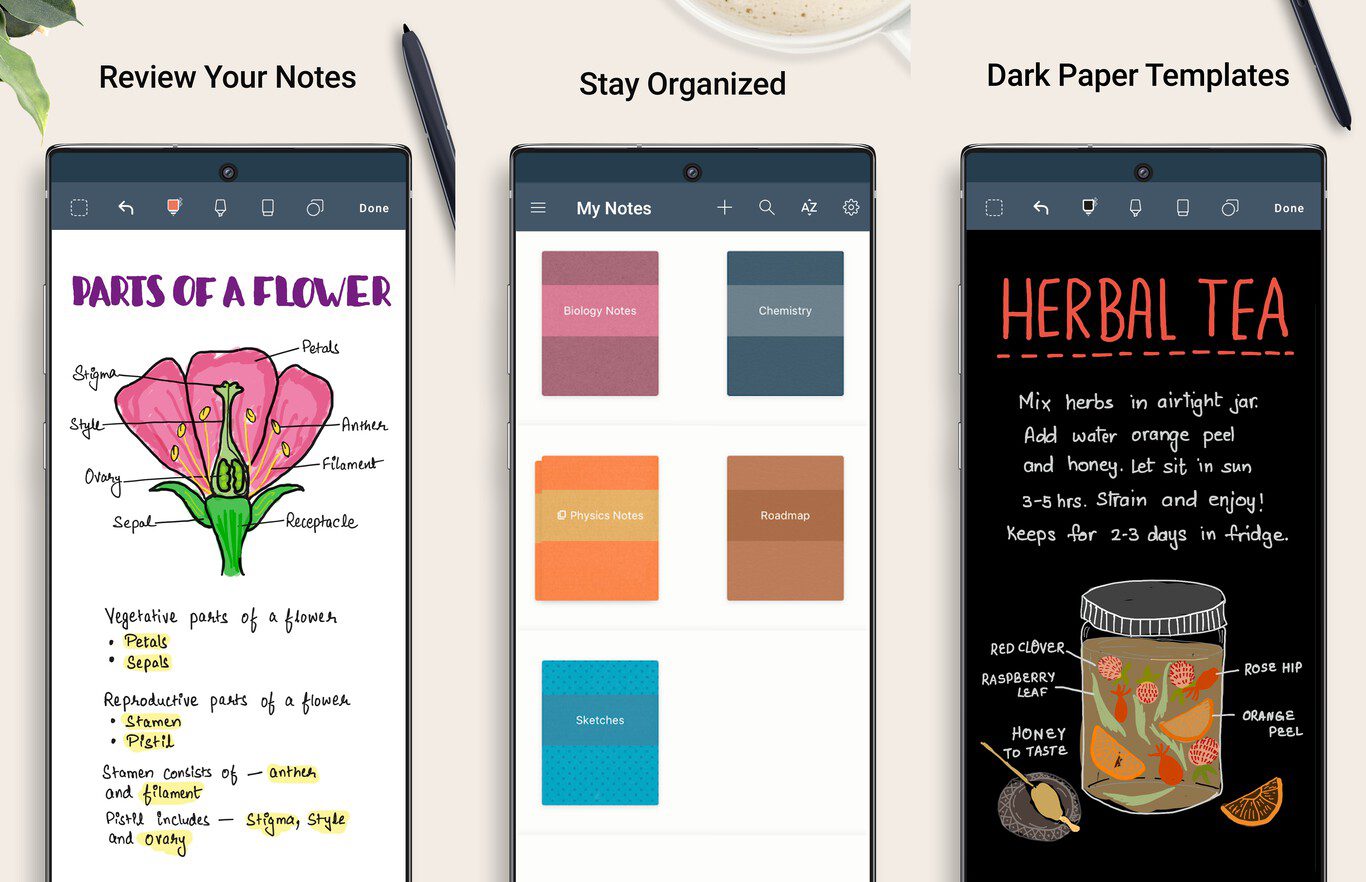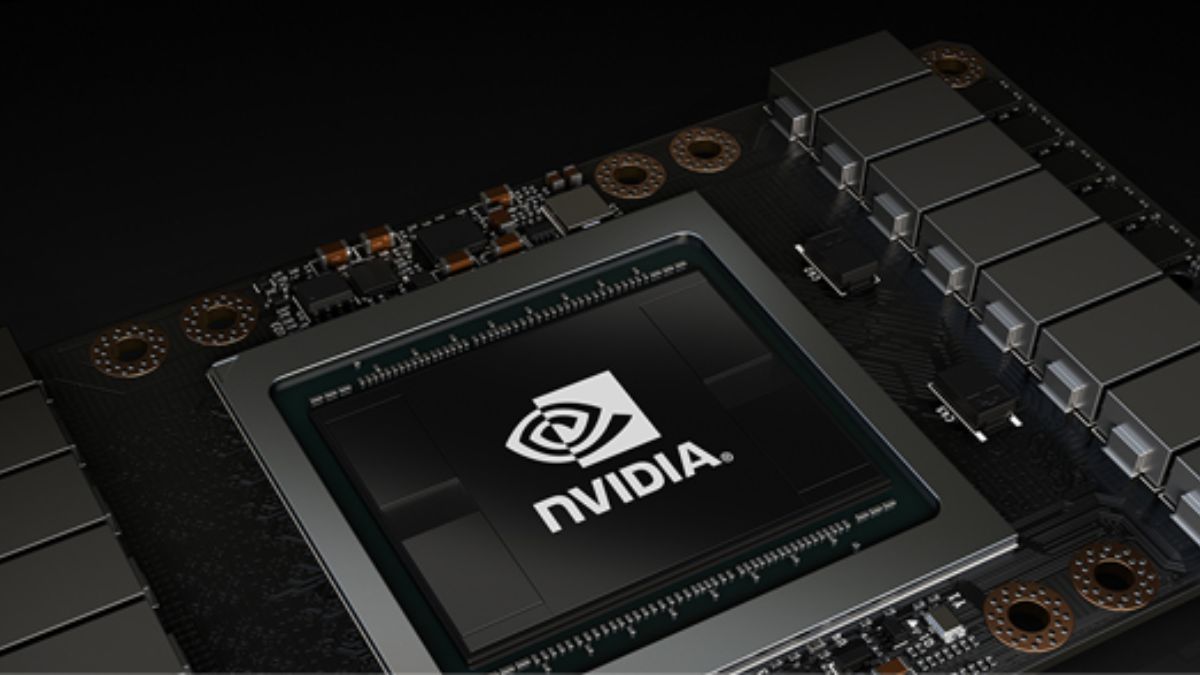Spotify has announced the release of a new feature that combines music discovery and the social component of this app: FriendsMix, a personalized playlist based on songs listened to by a user’s friends. This new tool detects the songs they listen to to update this list, specific to each one.
Unlike other playlists, which are updated weekly, Friends Mix is updated daily with songs based on the listening habits of all friends.
“We are pleased to announce Friends Mix, the latest from our custom playlist offerings, to help listeners discover new and familiar tracks based on what’s trending among friends.”
This is how Spotify’s Friends Mix will work
Spotify’s Friends Mix will be based on a feature “Blend” that allows you to create playlists by mixing the favorite songs of two users. Blend’s playlists are updated daily and ranked to reveal how similar musical tastes are.
To use Friends Mix, Spotify specifies the following: “Once the user has created three mixes for two people, You will be able to see a new Friends Mix playlist on the Made For Us shelf within the Made For You Hub.”
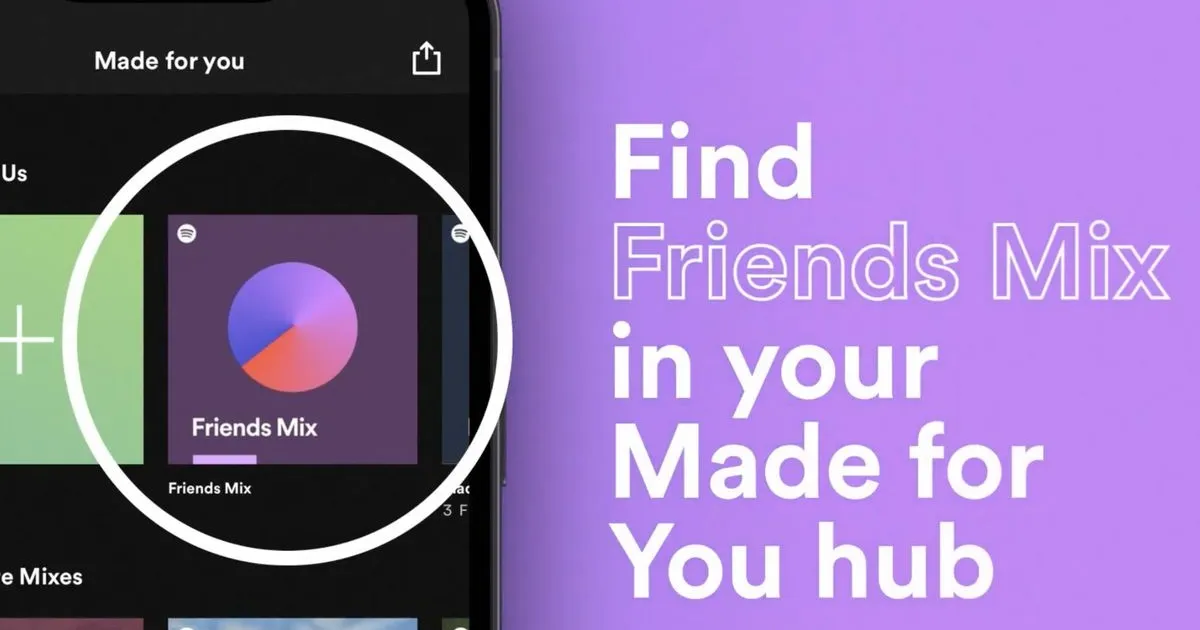
What to do if the Friends Mix playlist is not showing up in Made For You
In the event that the Friends Mix playlist does not appear in the Made For You hub, Spotify recommends that the user start the mix in Blend and follow these steps:
1. Write “Blend” in the search tab Spotify. Then click on the option ‘Invite’ to select a friend you want to start the mix with.
2. Once the invitation has been accepted, Spotify will generate a shared playlist in mix with the musical preferences of both.
3. Afterwards, each one will receive a personalized shared card that can be used in social networks to show your mixes. From there, the mix It will start updating every day.
4. Finally, you only have to make 3 mixtures so that the option ‘Friend Mix’ I was enabled in Made For You.

Same as Blend, Friends Mix will be updated daily so you can listen to listen to new music and discover new artists.
Finally, Spotify has reported that “Friends Mix” will be available to all users (Free and Premium) from today on iOS and its desktop version. Therefore, users of Android They will have to wait a little longer to try it.
How to Activate Spotify Karaoke Mode
First, users must find the song they want to listen to. Then they go to the player and slide down. Once they are in the area of letters, it is necessary to click on the button ‘sing’(sing) that appears in the upper area.
The app will activate the karaoke mode showing a new screen with play buttons, a new preview of the lyrics, changes to the rhythm of the music and a voice level indicator.

Spotify, meanwhile, uses a microphone to capture the user’s voice and set the final score. In fact, the score is a percentage of accuracy so that the user can know if he did it like the original artist.
If the percentage is high, that is to say that apappears above 80% after the tests carried out, the platform will display confetti on the screen as a reward.