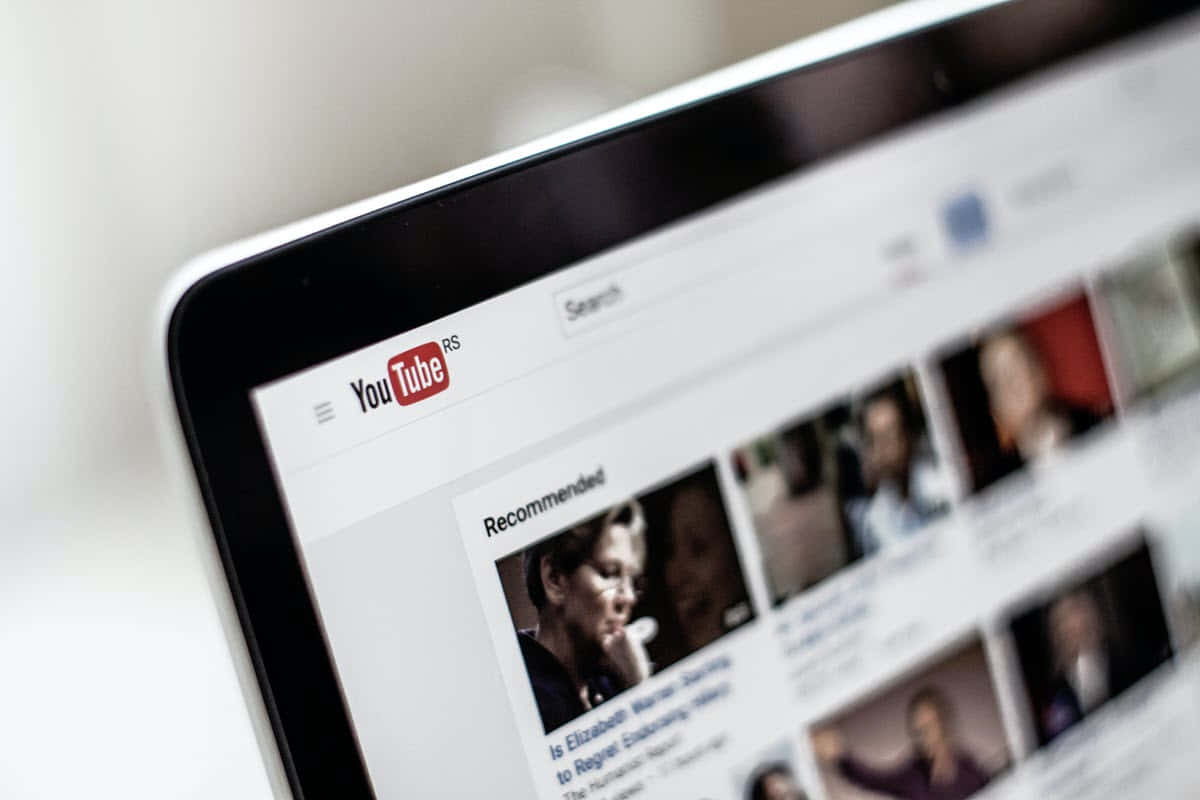How to share Instagram posts with QR


Sharing posts on Instagram is something of the most normal today if you have the application. Copying a recipe, following a new profile of a well-known athlete or seeing a Reel are content that is sent every day. But it seems that at the heart of Meta is still looking for new ways to make this procedure easier, or at least make it easier if you’re around someone. It is what we have now with the QR codes.
A new feature on Instagram to make it easier
It is true that today if what you have is an Instagram profile you already have everything done, because it is a magnificent portal where you can find new people. The photography app allows you to post all kinds of contentfind new profiles by their content and talk to whoever you want.
So now, and going one step further, Instagram has launched a feature that allows users to share anyone’s posts or Reels through a QR code.
Additionally, users can also share the location of a QR code through their map search experience. While users generally think of sharing posts through direct messages or via a URL, QR codes can be effective in marketing campaigns, for example to highlight own businesses or projects. But,how it is and how it works?
What it’s like
This is the most normal in the application and its thing is that they are shared either by direct IG or by any messaging application that you have on hand on your smartphone. That is when the company launched the possibility of sharing your profile and your username in this way years ago, so it was to be expected that at some point the app would allow this.
As was the case when sharing your profile on the social network, the QR code does not lack colors or frills, and it is also slightly customizable, and you can choose to send it by message or show it in person. Also, the good thing is that we can scan any of these codes with a QR application to use.

Alternatively, on the web, users can add “/qr” to a post’s URL to generate a QR code. To do so you just have to follow these steps:
- Go to the post you want to share.
- Click on Share.
- Choose QR code.
- save it to your gallery and send it or show it
We can also customize it
This, for posts and reels, but it is also possible to share locations as a QR code, something that can be useful, for example, to place in a much photographed place and that those who are in it can see the photos that other people took there after scanning it. The way to access is exactly the same, but from the results of a place
Just as it happened when creating QR codes to share a profile, Instagram likes brag design, and for this reason the QR code is somewhat diverse, with the social network’s own logo in the corners and center, and even with the possibility of customizing the color gradient that you want to use in the QR. This feature could be useful for many use cases. Good to publish these Instagram QR codes in different places to promote future works, to know how to go to a Reel with which to know the next song of our favorite music group or artist…