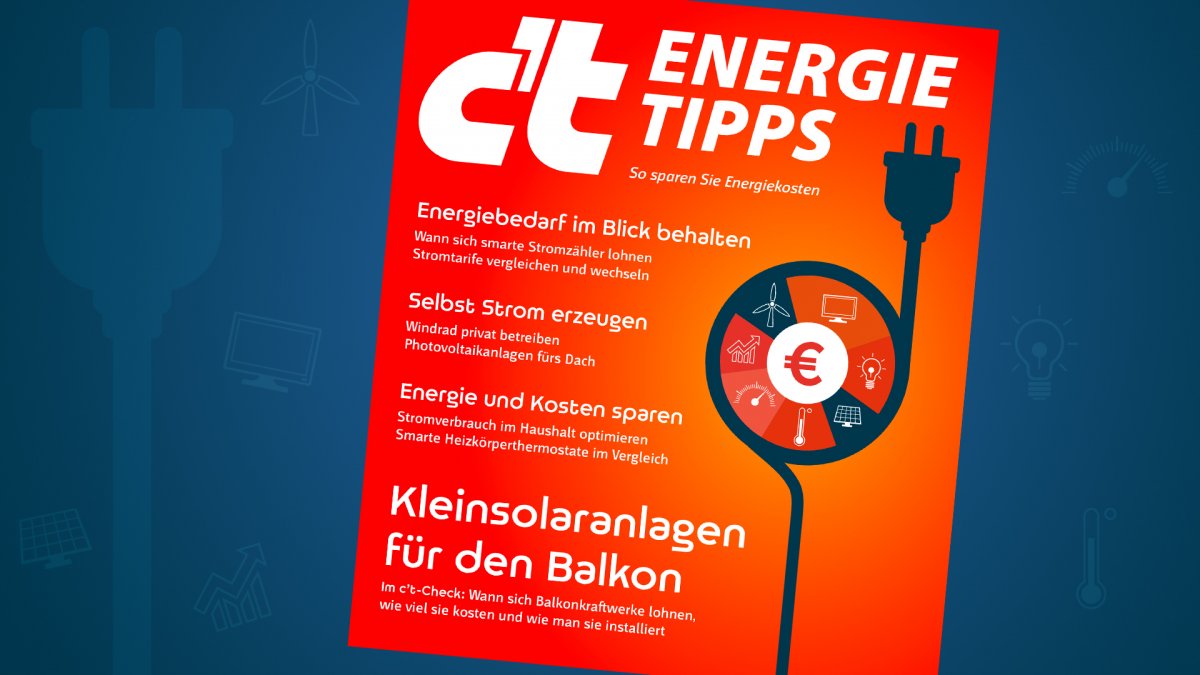How to record audio messages on WhatsApp without using your hands

If you have ever had to send an audio message in WhatsApp which was very long, surely having to hold down the record button constantly has turned out to be a real problem. You can prevent this from happening again thanks to the Hands-free function that is included in the application.
The truth is that the possibility we are talking about is excellent, since audio messages have now become one of the most used options of the service we are talking about. Therefore, whatever facilitate the recording process, especially if it seems to be long, is always appreciated. And, since everything is done with a tool that is included in WhatsApp, you can rest assured that reliability and security are extremely high. Come on, it’s all positive news.
Make it more comfortable to record audio notes on WhatsApp
Well, as we have indicated, you do not have to change the application configuration at all because everything you have to do is included in the company’s own application development that is owned by Meta. By the way, the ease is amazing, since you simply have to execute a gesture on the phone screen to get it… come on, the facility has not been fantastic.
These are the steps you have to take to use the Hands-free option that exists in WhatsApp when recording an audio message:
- Open the chat in which you plan to send the audio note and, once in it and when you are ready, press the microphone in the lower area as usual.
- What you have to do is, without letting go, make the gesture of dragging up and then a closed padlock appears which means that you can continue recording without having to continuously press the icon on the screen.
- By the way, remember that you can pause the recording at any time you consider appropriate to continue with it when you finish doing what entertains you (such as having to look at the computer or talk to a friend). This, obviously, also helps you to delete what you have recorded if you consider it necessary.
- Once you finish, click on the padlock to eliminate the Hands-free mode and, then, the sending is carried out automatically as usual.
- And so you are done.

A simple way to avoid constantly having to keep your finger on the screen when you record an audio message on WhatsApp. And this is the most positive because this form of communication in the messaging application is increasingly used because of how comfortable and effective it is.