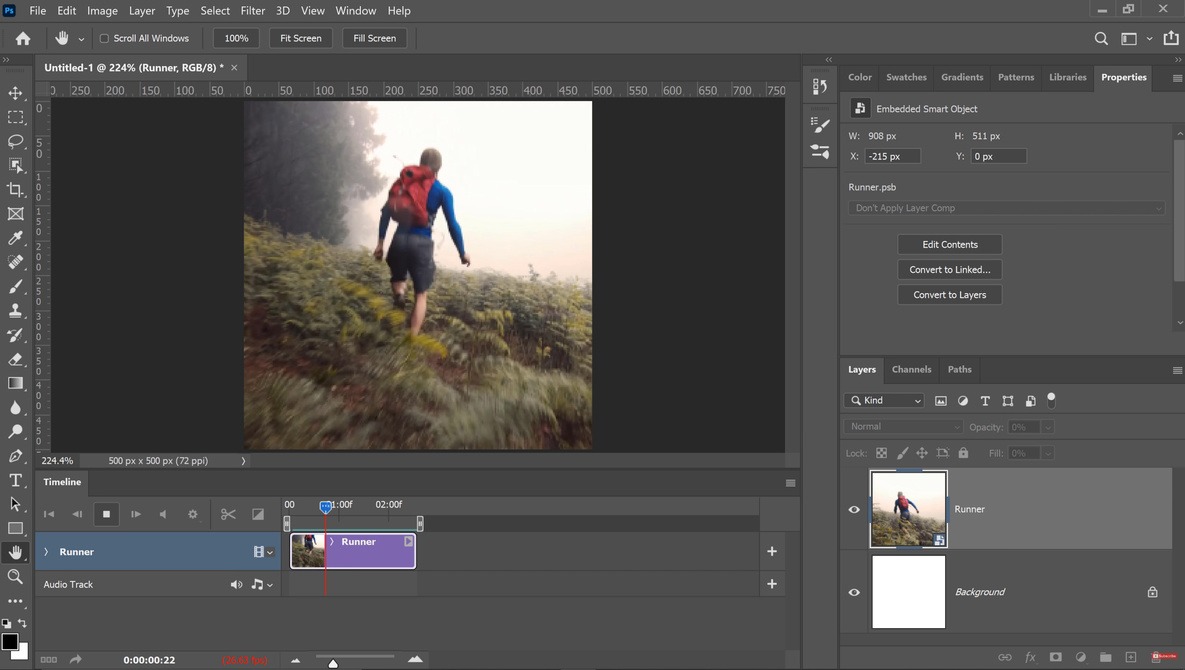
Animated GIF images have seen a real resurgence in recent times, with many apps and social media platforms integrating tools for using them. So perhaps it’s time to make a few of your own.
When GIFs first found use, they were cumbersome or dreadful, and lacked appeal. Then as internet got faster and our techniques of creating them improved, they began to become quite fun. Somewhere between that era and now, they practically became a language many people (myself included) can communicate in.
Sites like GIPHY have become integrated in chat programs and have millions of available animated images to trawl through for every possible situation. Along with the improvement of the GIFs came the improvement in creating them, with many GIFs being able to be automatically generated at low resolution using various websites. However, higher quality, higher frame rate GIFs take a little more work.
In this video, The Photoshop Training Channel walks you through how to create your own, excellent quality GIF images of your videos using only Photoshop. Many of us are far more experienced in this software, so being able to create one more format in there is a perk.




