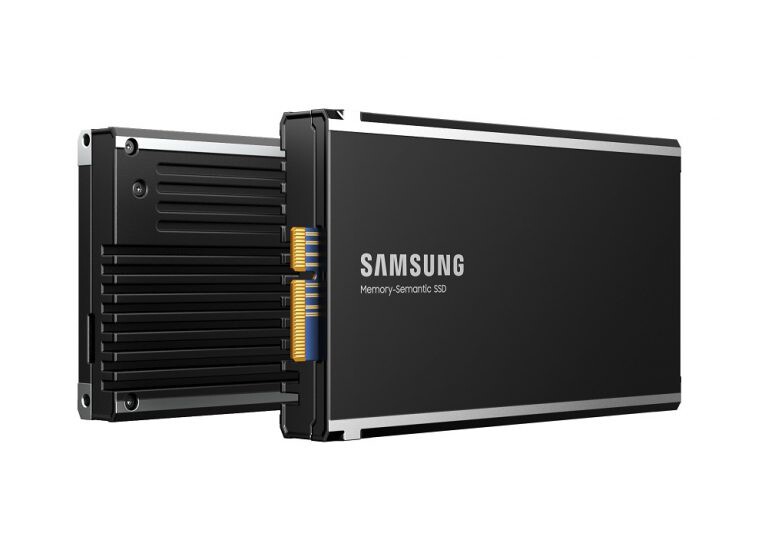QR codes were not widely used before the pandemic, but since restaurants add these codes at the table to access the menu, everyone has become familiar with them.
The fact is that many are still extremely limited, both in form and functionality, so various companies are still working to make them more attractive and personalized.
This is what they do at hovercode.com, create circular, round QR codes with custom colors and the possibility of putting our company logo in the center of the code.
The website allows, free of charge, to include the logo and the colors of the brand, and makes it possible to count the clicks that have been made on said codes. This is especially useful, because if we have a QR code on the wall of a building, we would like to know if this form of disclosure is effective to analyze the relationship between cost (rent of the area where we hang the poster) and benefit (number of accesses to the web hidden in the QR code).
Circular QR codes are more useful when the format of the poster has a less angular design, since in many cases a square does not combine anything with the rest of the design. It can also be practical when space is limited or the surface is curved.
The free version allows the minimum, with a maximum of 10 codes generated. The $12 per month version expands to 100 QR codes and allows the use of custom domains (the free version shows the short link qrr.to before accessing the final web), with no scan limit.
Step by step to create a round QR code
To get the code we have to:
- Go to hovercode.com
- Put the destination url in the link field of the web page
- Choose the color of the QR code (among those available or indicating the color code).
- Upload, if we wish, the logo of our company, so that it is in the center of the code.
- Keep the round shape on the right side (we can also make it square)
- Click on Create code.
- Download the file in PNG or SVG format.
- Register to get the statistics module.
As you can see, simple and fast.