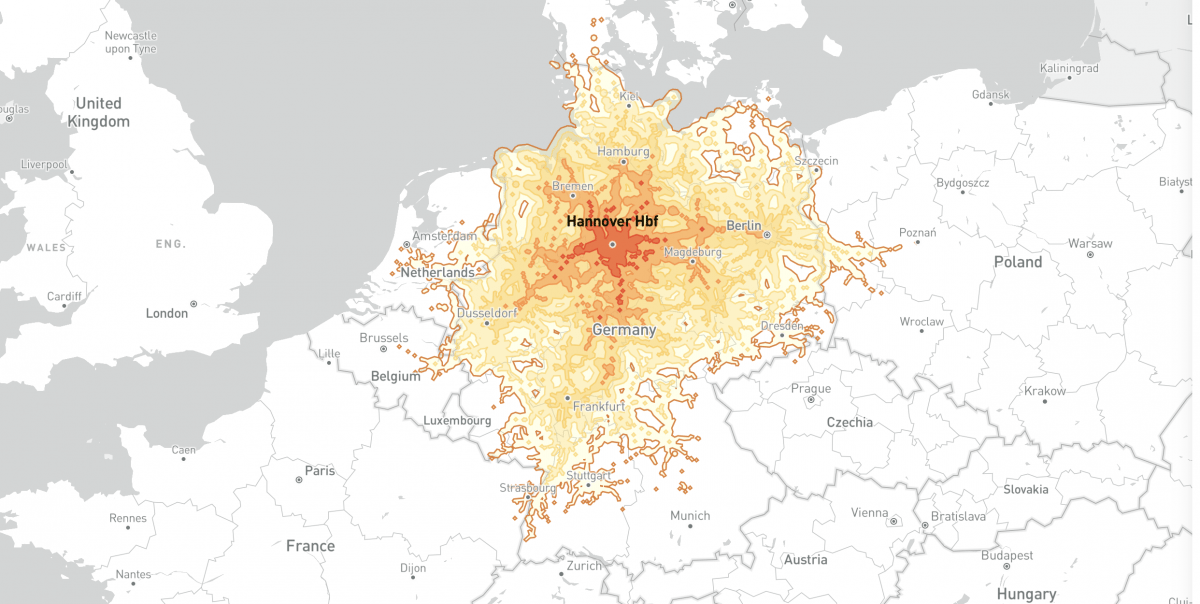Google Maps is certainly a very good GPS, but it is also an excellent alibi and it is not this young Englishman of 21 who will say the opposite. Wrongly accused of having parked in the wrong place for 3 days, the latter used his location history to prove to the authorities that it was not his car, thus escaping a small salty fine.

Google has been trying to improve Maps for years. More than just a GPS, the application now provides access to the smallest detail of your journey, the best way to reach your destination, the state of the traffic at the moment T, and so on. And if, of course, it happens that the application still causes some hiccups, the latter are caught up by these sometimes, let’s say, unexpected advantages.
Take the example of Jaime Chalmers. The day after his birthday, this 21-year-old Englishman had the unpleasant surprise of receiving a fine of 100 pounds, or about 118 euros. His crime? Having exceeded the statutory parking time in the car park in question by three hours. But then, Jaime Chalmers never parked in the famous car park.
This Google Maps option saved this young Englishman’s wallet
“The photo they sent me showed me driving towards the main road… Another photo showed me giving way at a crossroads. They said I was three hours over my stay in the parking lot. It wasn’t true — I didn’t use the parking lot. I only went to the drive-in”, explains the young man. The latter therefore has no choice, he must at all costs prove his innocence to cancel the fine.
Related: Google Maps Now Locates LGBTQ+ Establishments
Jaime Chalmers then had a flash of genius. Thanks to his location history provided by Google Maps, he holds in his hands the ultimate proof that he did not stay the time indicated in his parking space. Bingo, a few days after sending the documents to the authorities, the charges against him are canceled. “I won, but a lot of people may not be in the same situation. You must enable your Google location history for this to work”he reacted.
To do this, nothing simpler :
- Open Google Maps
- Click on your profile picture top right
- Meet in Your data in Maps
- Select Location history
All you have to do is activate the option.
Source : DailyMirror