Google Docs will warn you if you’re working on an incompatible Office file

Google Docs is adding a new dynamic for those who use its editor to work with Office files.
So that you don’t lose part of the edition due to an incompatibility problem, Docs will show you warning messages so that you can take action before continuing with your work. A dynamic that is also implemented in Presentations and Spreadsheets.
Google Docs has new options for working with Office files
One of the advantages that Google Docs offers is that we can edit Office files using almost the same functions, and without leaving its editor. However, there may be incompatibility issues with Office features not working properly in the Docs interface, which can affect editing changes.
So you don’t lose your work or be surprised that the file hasn’t taken your changes, Google Docs will warn you of any file incompatibility issues while you’re in edit mode.
When these issues arise, Docs will constantly display a triangular warning along with the blue label that appears at the top of the menu. Just by clicking on the warning, it will inform you of the incompatibility problem or if there are functions that are not working correctly.
While it won’t prevent you from continuing to edit the document, it will warn you that your edits and changes you’re making may not be saved and you’ll lose all your work. And if you’ve already made changes, Docs makes it easy for you to go to “Version History” to undo the edit and return to the original document.
A dynamic that will also be implemented when you work with Office files from Spreadsheets and Presentations. This new dynamic is available for both Google Workspace, G Suite Basic and Business as well as users with personal Google accounts.
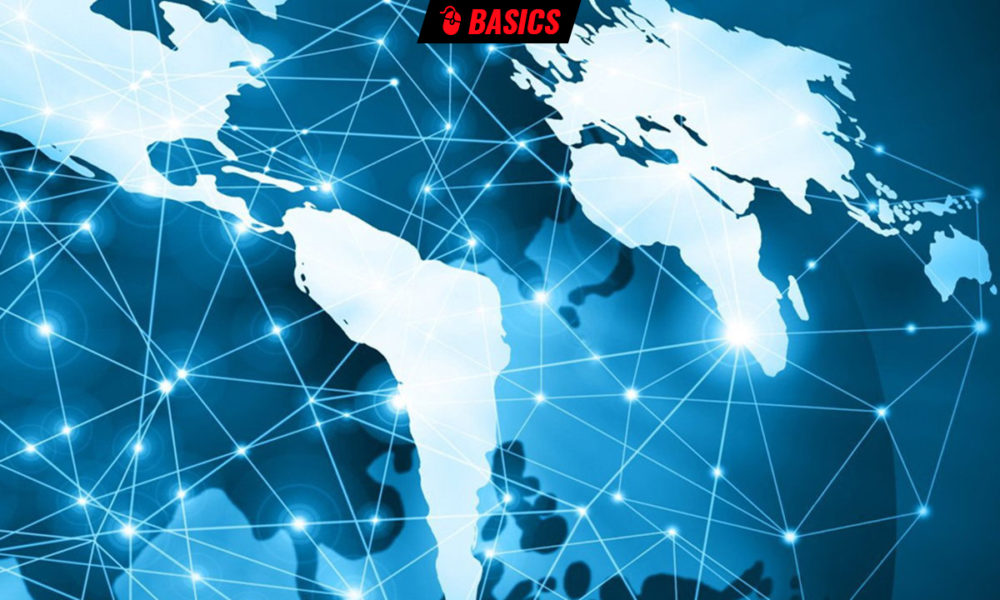


![Xbox: Deals with Gold on consoles, accessories and games [Semana 30/08/22]](https://voonze.com/wp-content/uploads/2022/08/1661894563_Xbox-Deals-with-Gold-on-consoles-accessories-and-games-Semana.jpeg)
