Since the first versions of Android, Google’s mobile operating system has boasted of being highly customizable thanks to its widgets, wallpapers or application launchers that completely renew the desktop of our mobile, but in the market there are more customizable phones than others.
Change the font It is something that is very limited in pure Android but that most manufacturers’ layers have implemented to allow their users to change the font style of their mobile without rootas we will see below.
googletag.cmd.push(function() { googletag.display(“div-gpt-out”); });
{“videoId”:”x83h4rt”,”autoplay”:true,”title”:”¡PERSONALIZA tu ANDROID al MÁXIMO de forma SENCILLA!”,”tag”:””}
Changing the font type of your Android
As we saw, in most Android mobiles we can easily change the font style and is usually done from screen settings or from the app topics made up of many manufacturers. Here we are going to see how to change the font on mobile phones. Samsung, Xiaomi, Oppo, Realme, Vivo, Huawei and Honor along with the customization options that we will find in the models of other manufacturers.
Samsung
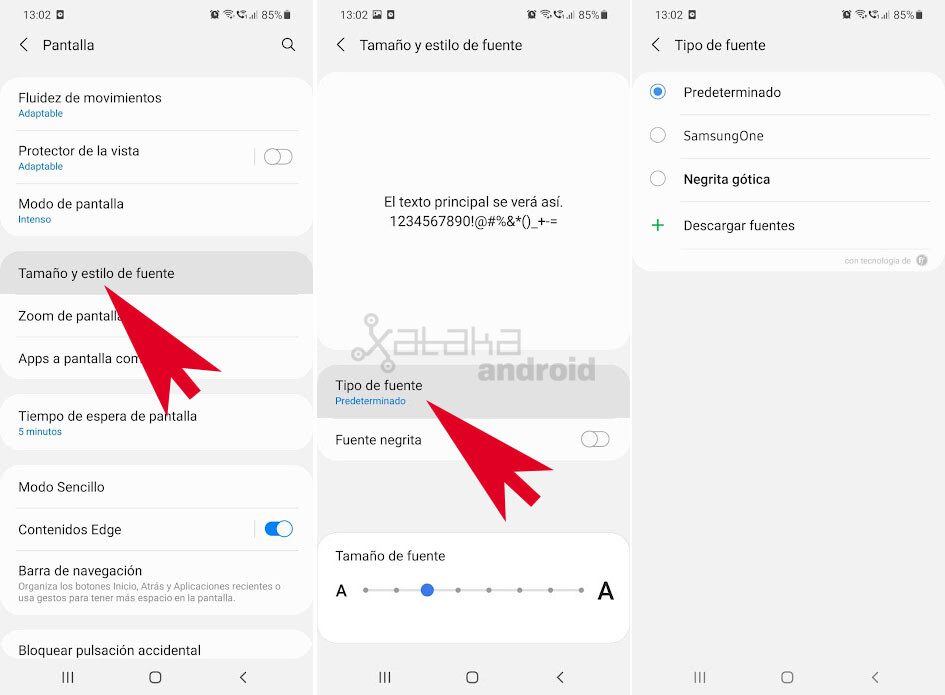
In Samsung mobiles we have to go to Settings > Display > Font size and style > Font type. there we can download fonts from your store. We install the font that we like the most and we give it to apply so that the letters of the entire operating system and most of the applications are displayed with that font.

Live
On the manufacturer’s mobiles Live We can also change the font from the device’s own settings, specifically from Settings > Display and brightness > Font style. There we will access all the available styles.
Xiaomi

If you have a Xiaomi You will have to perform a simple trick first to be able to change the font of your device. The first thing we have to do is go to Settings > Additional settings and change the region a India. This change will not affect the correct functioning of your mobile or the language, the mobile will continue in your same language but you will have unlocked its font manager.

With the region changed to India, if we access the application Topics we will see a new text section or “My fonts” that allows us to change the font of our Xiaomi.
Oppo, Realme, Huawei and Honor

In Oppo, Realme, Huawi and Honor the font style is also changed from its own application of Topics either theme store. We look for the section to change the text style and we apply the font that we liked the most.
Google Pixel and other mobiles with pure Android

In mobiles with pure Android such as Google Pixel, Motorola or Nokia we find more limitations when it comes to changing the font. The only options we have to change the letter are located in Settings > Accessibility. There we can put bold font the text in addition to changing the font size.
Downloading more fonts: zFont 3

If your mobile is a Samsung, Vivo, LG, Huawei, Oppo, Realme, Xiaomi, Tecno or Infinix can you download more font styles via zFont 3, one of the most popular applications to change the font of the moment. The app has thousands of free fonts to download via Google Fonts, DaFonts and other popular font download sites. You can also apply any font file that you have manually downloaded from the ‘Local’ tab.
zFont 3 – Emoji & Font Changer
- Developer: Khun Htetz Naing
- Download it at: google play
- Price: Free with in-app purchases
- Category: Tools
Through an application launcher
If our mobile does not allow changing the font, we can choose to install an application launcher that does allow change the font on the desktop and app drawerWhat GOLauncher either apex launcherwhich are two launchers that include various font styles.
GOLauncher

GOLauncher is the app launcher with the most font styles. To do this, we make a long press on an empty area of the desktop to activate its menu. We select GO Settings and we go to Font > Select Font. Click on ‘Explore source’ to analyze all the sources of our mobile and we only have to click on the desired source.
GO Launcher EX: Theme & Background
- Developer: go live llc
- Download it at: google play
- Price: Free with in-app purchases
- Category: Personalization
apex launcher

apex launcher it’s also a good alternative, although it doesn’t include as many fonts. In Apex Configuration we can change the font for the starting screen and for him app drawer through their respective sections. The icon font can be found in the ‘Layout & Style’ and ‘Drawer Layout & Icons’ sections.
Apex Launcher – Custom, Protect, Efficient
- Developer: Android Does Team
- Download it at: google play
- Price: Free with in-app purchases
- Category: Personalization



