Google constantly works to try to improve the Google Play Storethe predefined store for apps, games and books of the Android devices (equipped with Google services) and, waiting for it to come cleared The expressive Redesign, Big G is about to release two news.
The first is the Google account selector renewed Which has already been implemented in other apps of the Mountain View giant and is preparing to land in the store. The second news is called advancement notificationsa tool that wants to help users to keep an eye on the download (or update) of their applications in the notifications’ curtain.
The Google Play Store awaits two news
Google recently started the slow Rollout of the new version 46.8.29-31 of the Google Play Store, a rather important version because, as anticipated at the opening, it hides evidence on the imminent rollout of two novelties that we will analyze below in detail thanks to the work of the usual Assembradebug.
The account selector aligns with other Google apps
To ensure as much consistency as possible among your apps, Google is about to implement the renewed account selector also in their store: the information present will not change but they will simply come adapted to the new “full -screen” scheme (via Android Authority).
It starts with the e-mail address of the account, immediately under the avatar and still under the greeting to the user with the connection to the account management page itself. Then there is the account selector. In the lower part, however, all the settings of the store are placed:
- Group 1
- Play Points
- Group 2
- Manage apps and device
- Notifications and offers
- Payments and subscriptions
- Play Protect
- Collection
- Play pass
- Group 3
- Personalization in play (always wrong translation on the store)
- Settings
- Guide and feedback
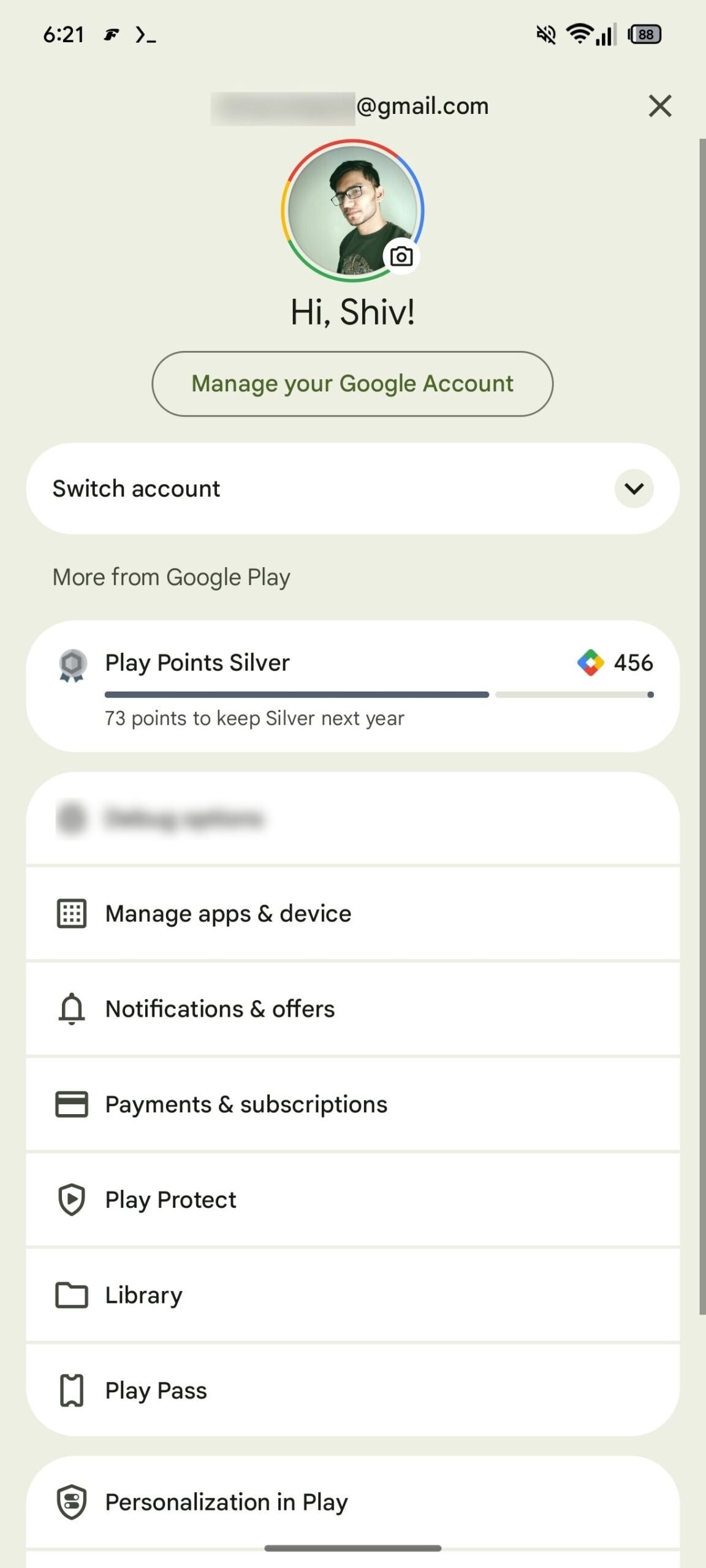
Download advancement notifications are coming
The second news coming to the Google Play Store is represented by advancement notificationsalready emerged in May but now close to the release (via Android Authority).
These advancement notifications aim to provide users with updates in real time on the advancement of the download and installation of their apps that are downloaded or updated on the device, directly in the notification curtain (it is in all respects a notification sent by the store app).
This notification shows a maximum of three apps or download games or recently downloaded and, in the lower part, indicates the number of any other apps or other downloaded games; Under the name of the apps (or games), the percentage discharged on the total in MB is shown. At the end of the right of each app/game present in the notification, there is a button “Open”: When performing a tap on this button, the app in question is removed from the advancement notification.
The functionality, shown at work In the following video, it seems ready to release and could be released to the public soon, or server side or through a subsequent update of the store.
How to check that you have installed the latest version of the Google Play Store
C0ME earlier, these news news Google Play Store They will be distributed soon (probably with gradual server -side Rollout) for users but we do not know when they reach all users.
In any case, it is better to check that you have pissed the latest version of the store on your Android smartphone or tablet: to do it, just access the store, make a tap on the Avatar at the top right (the icon of your Google account) and then follow the route “Settings> Information> Update Play Store”.

