In recent months we have repeatedly heard of the Advanced Protection Mode (advanced protection mode), a new safety/privacy function that Google is developing to bring it to the debut with Android 16.
A well -known insider managed to enable the functionality in the most recent preview version of the next version of Android, allowing us to discover its operation in its entirety.
More news on the Advanced Protection Mode of Android 16
After the first evidence that emerged last October, which materialized a few months later with the advent of Beta 1 of Android 16, the Advanced Protection Mode He returned overwhelmingly to be talked about following the release of the Beta 4 (which took place in mid -April).
As we have been able to discover a few weeks ago, it is a functionality that, with a single tap, will activate many security measures to ensure greater protection for users. In addition to residing in the source code of the operating system, this function is part of the Google Play Services.
Usual Assembradebug (via Android Authority) managed to enable the Advanced Protection Mode On a Google Pixel 9 that performs the Android 16 beta 4, allowing us to find out how it will present itself once it will be made available for all users.
https://www.youtube.com/watch?v=kvm3e9i7Oyi
How will Advanced Protection Mode work?
Previously, we had more or less the idea of what this would have done Advanced Protection Mode: among the various safety options that can be activated with a touch, the blockade of the Sideload applications, the blocking of 2G connections, activation of the Memory Tagging Extension And much more.
Thanks to the video shared just above (and the screenshots shared just below), we discover that functionality is a sort of hub with various categories of protection that cannot be customized. They are:
- Theft of the device (Protects lost, stolen or confiscated devices)
- Protection from theft
- Offline device block
- Restart the device for inactivity (every 3 days)
- App (Protects from memory bugs and unanidated apps)
- Play Protect
- Memory Tagging Extension
- Blocking of the installation of apps from external sources
- Network and Wi-Fi (Prevents unsafe connections)
- Block 2G networks
- It prevents protected Wi-Fi connections with WEP encryption
- Web (Protects from unsafe websites)
- Safe navigation Android (blocks harmful web pages)
- Navigation with Chrome (warns you before visiting sites not https)
- JavaScript protection (deactivates some advanced features to reduce risks)
- Google Telephone (Protects from spam calls)
- Automatic call filter (filter calls and refuse spam calls)
- High and Spam ID (identifies company numbers and spam)
- Google Messages (Protects from scams and spam)
- Antispam protection (filter the spam from arriving messages)
- Unsafe links (notified about links from unknown officers)
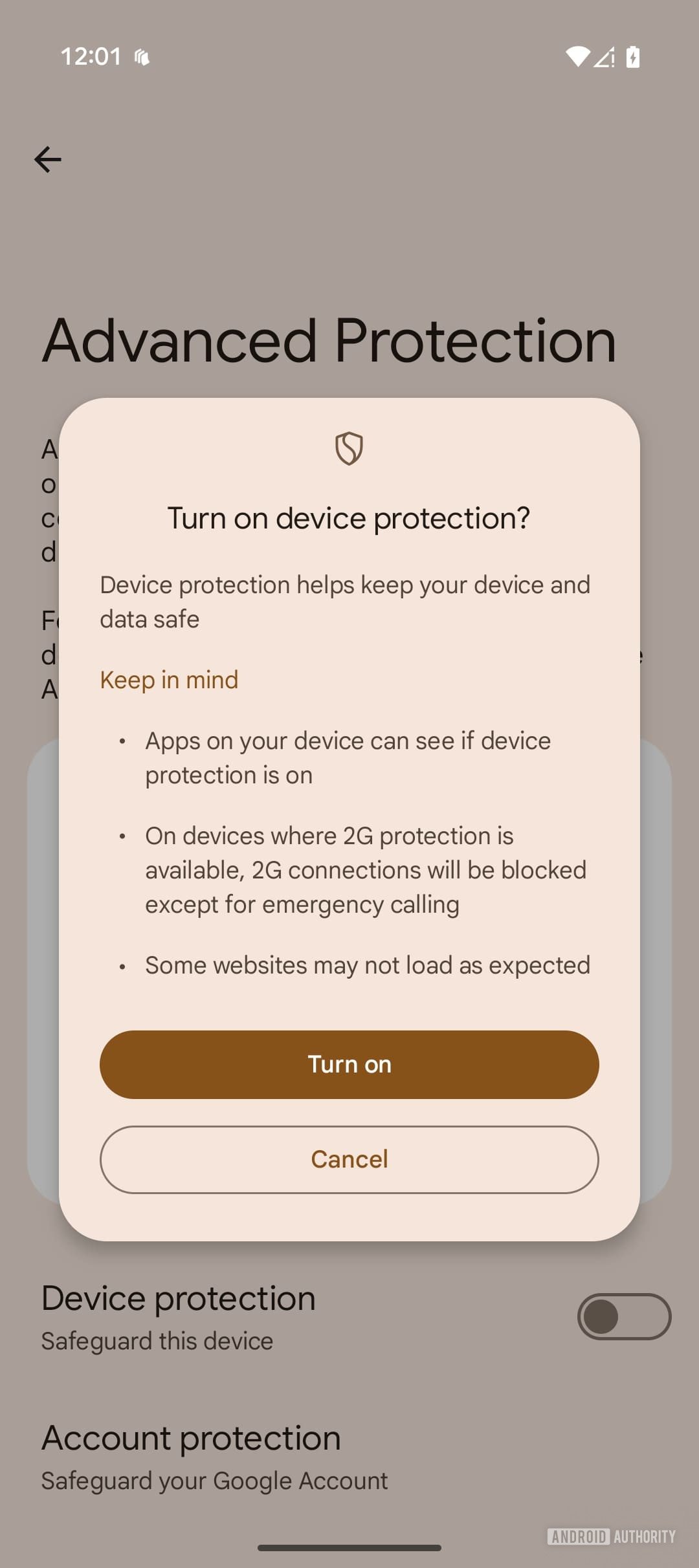
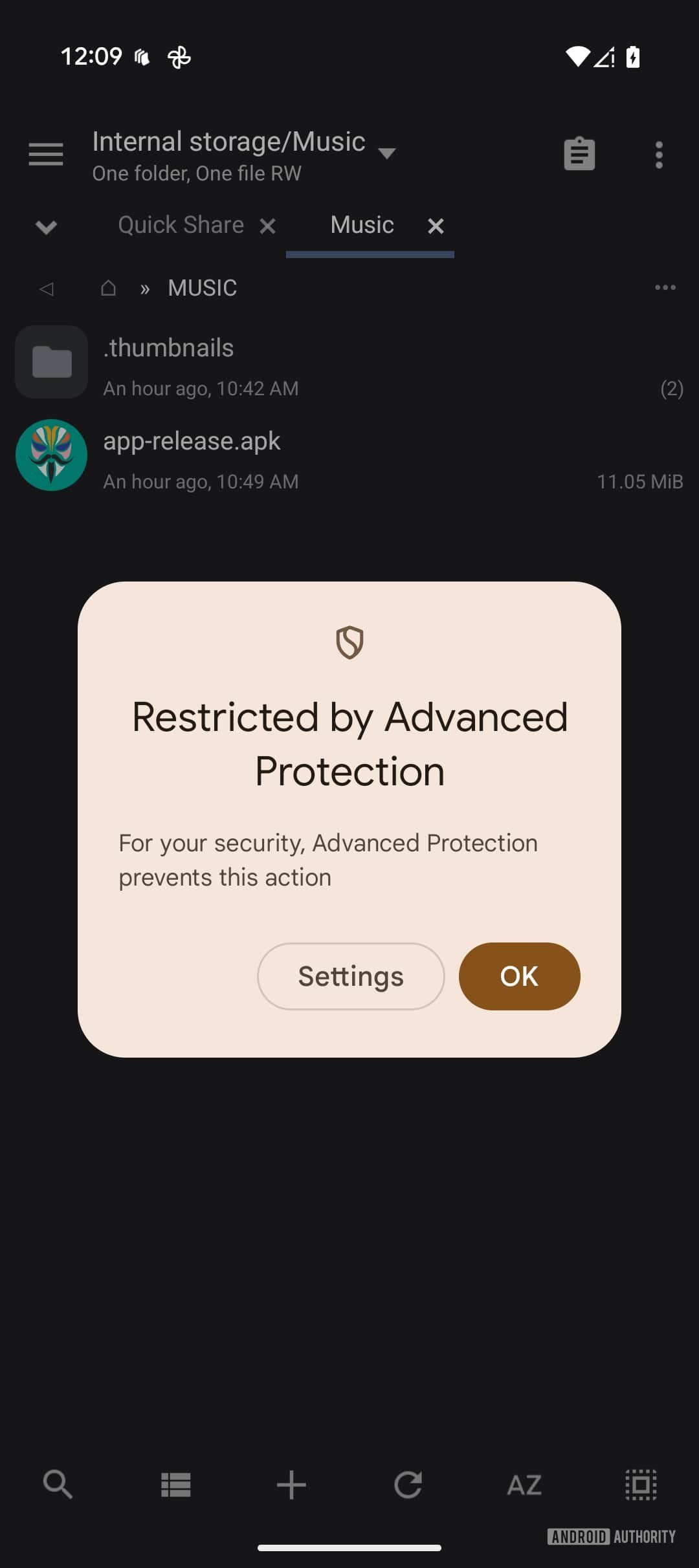
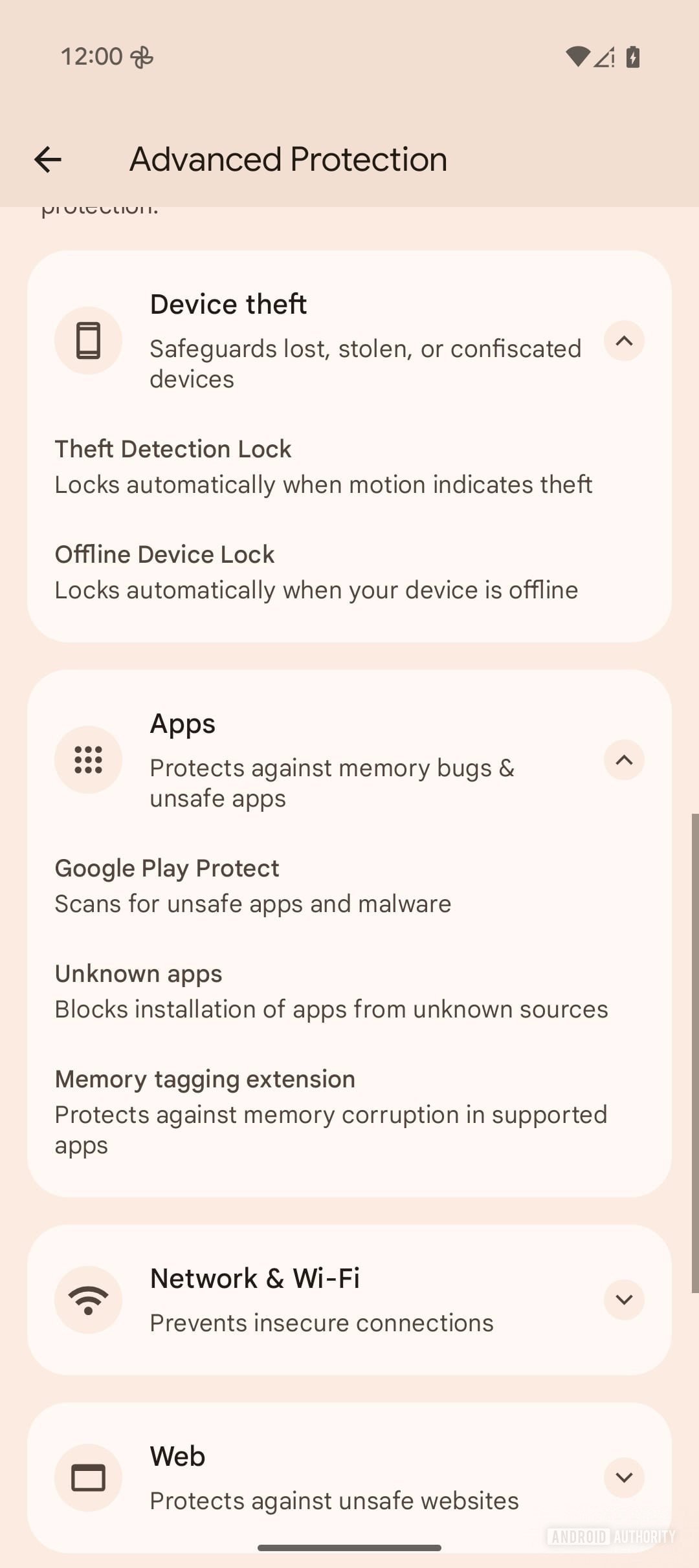
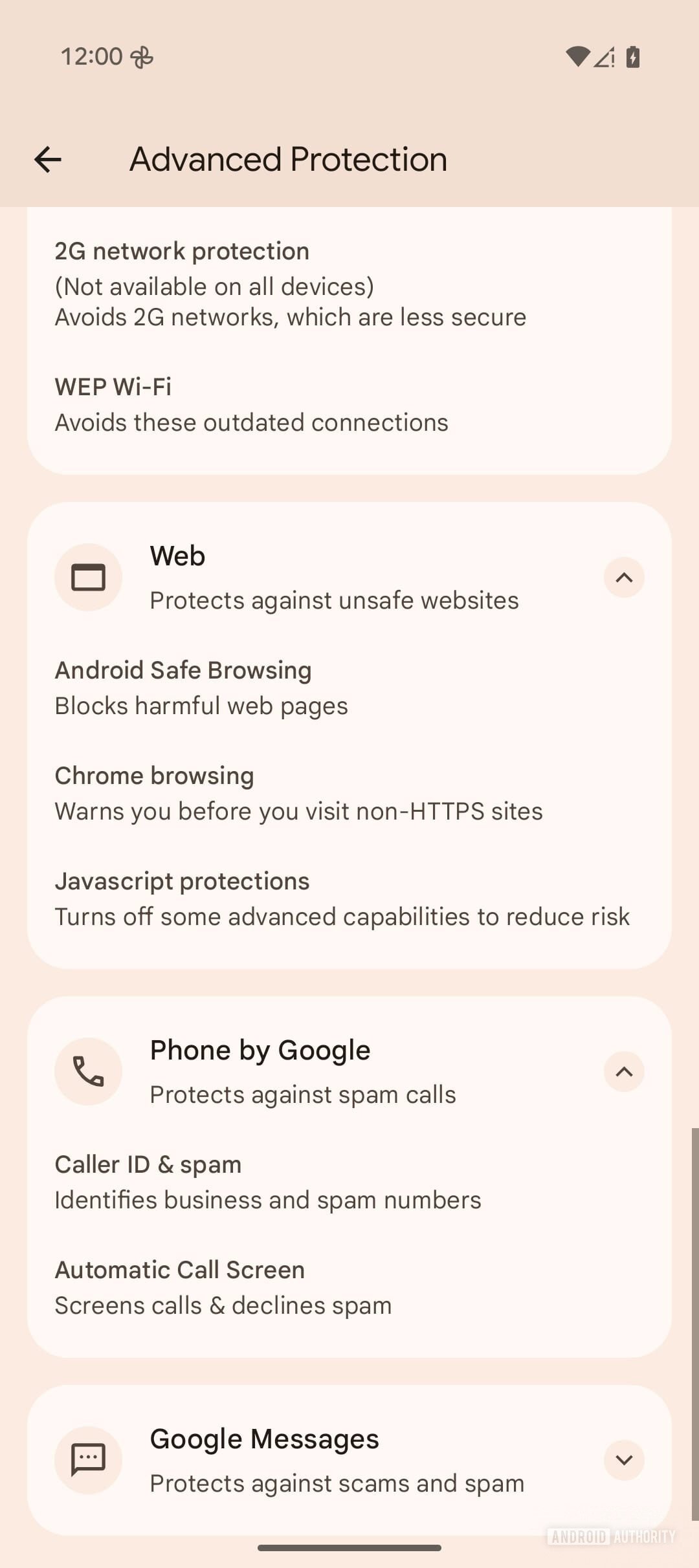
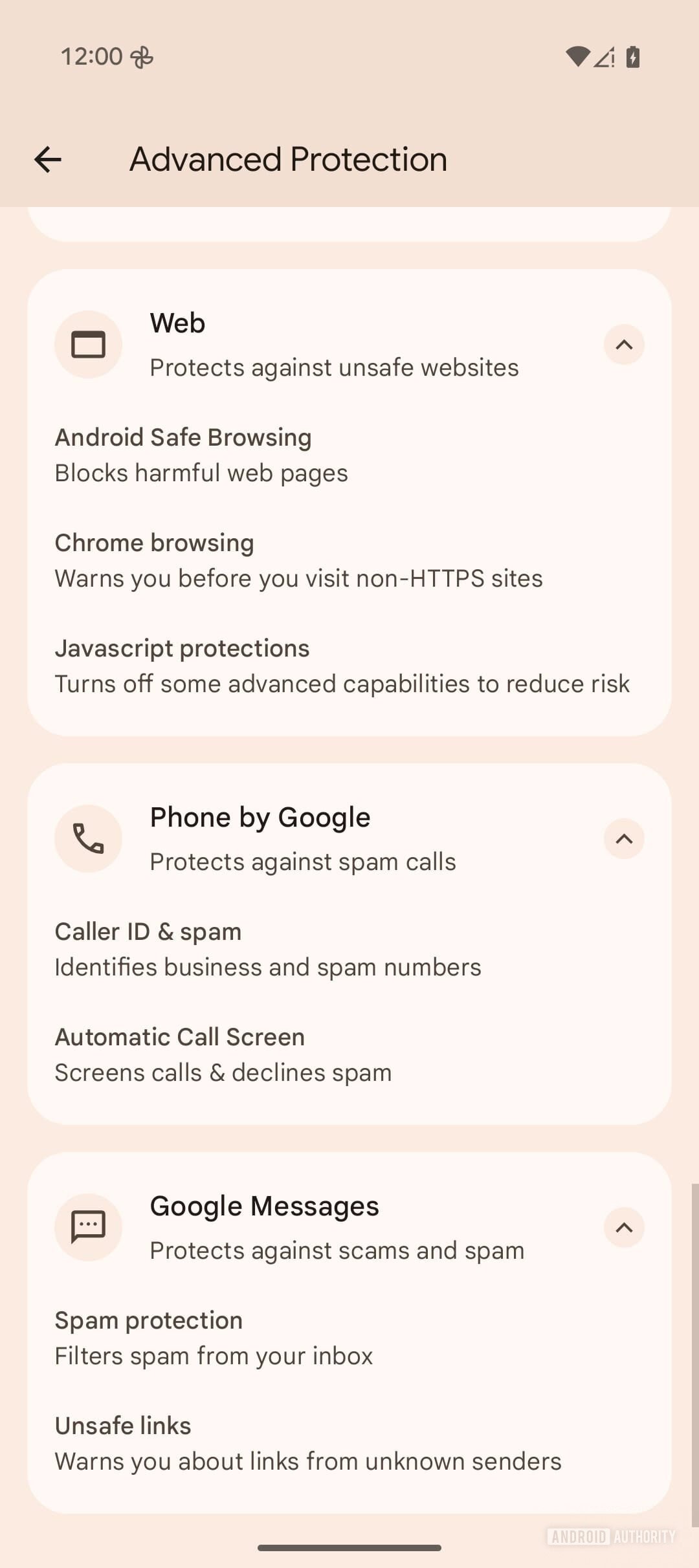
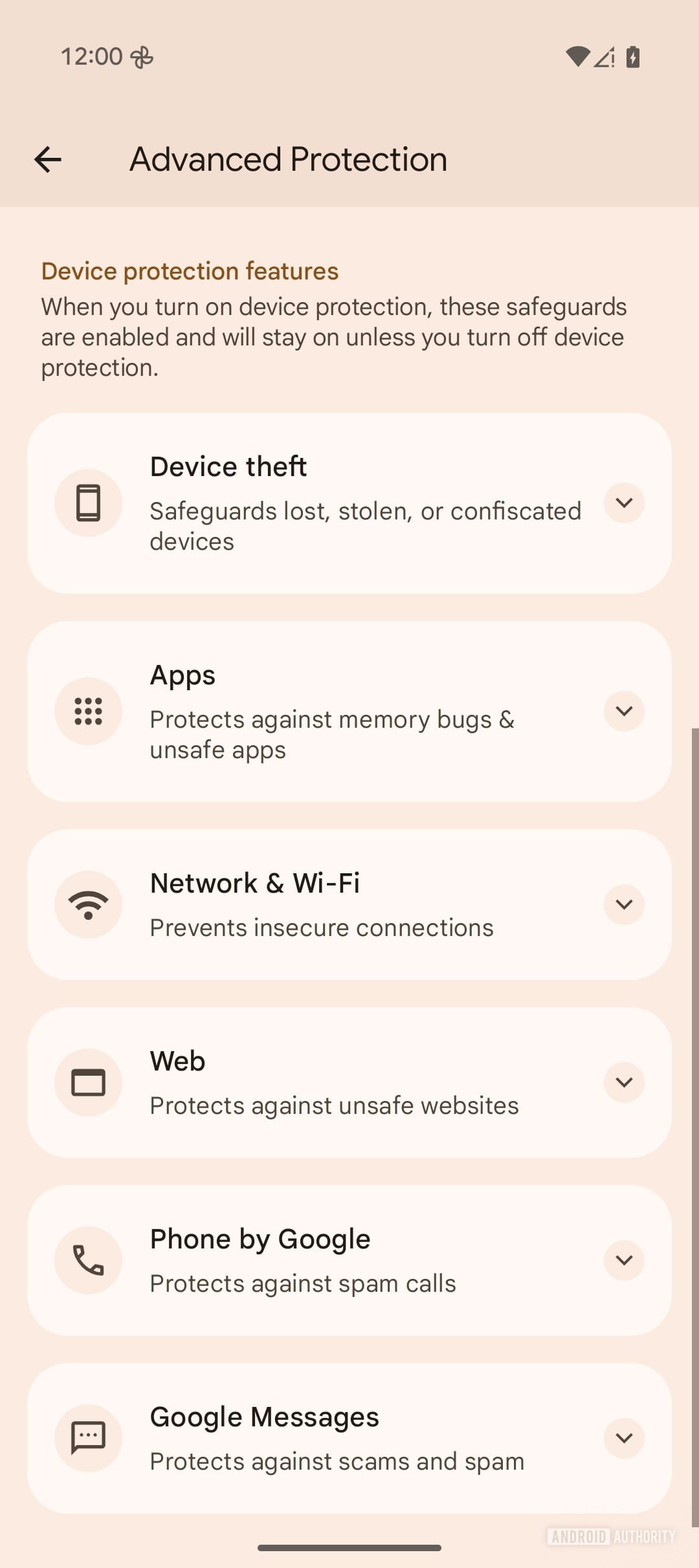
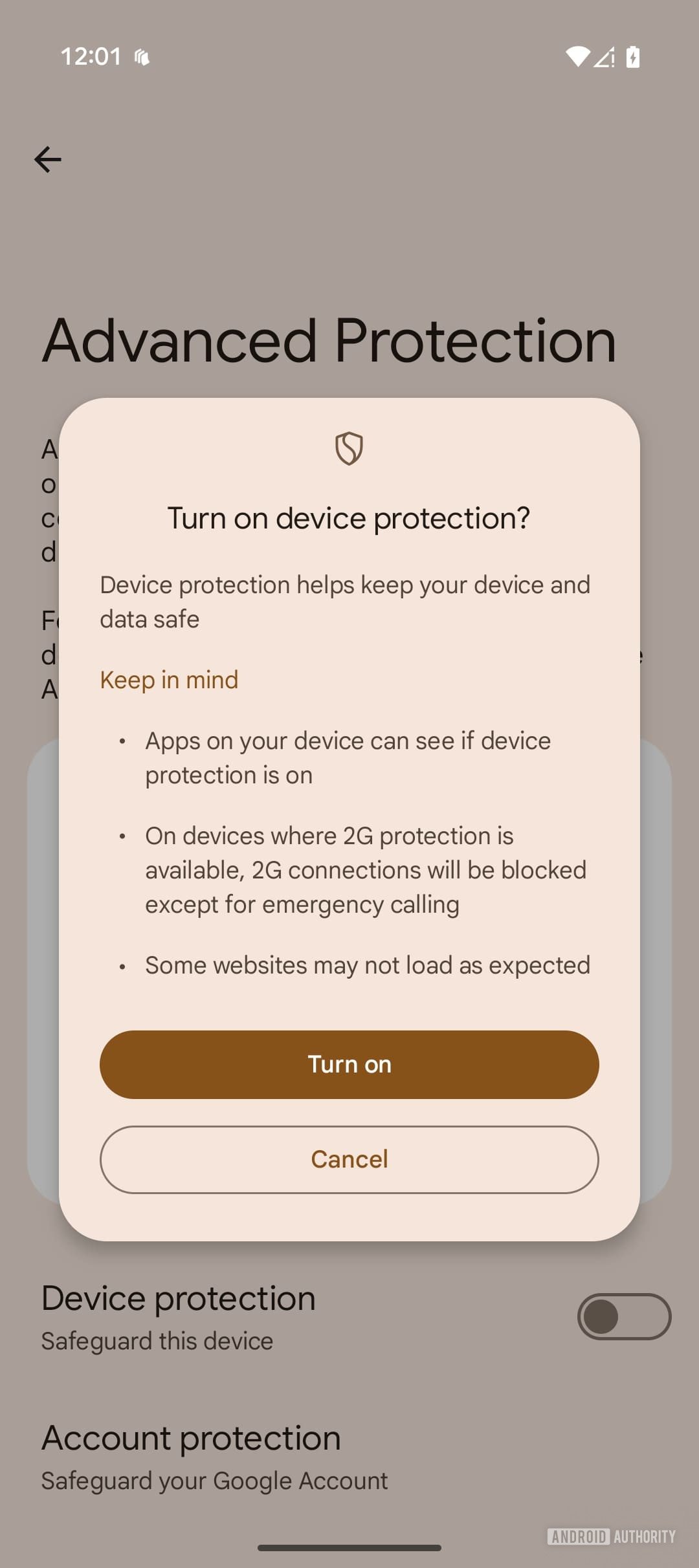
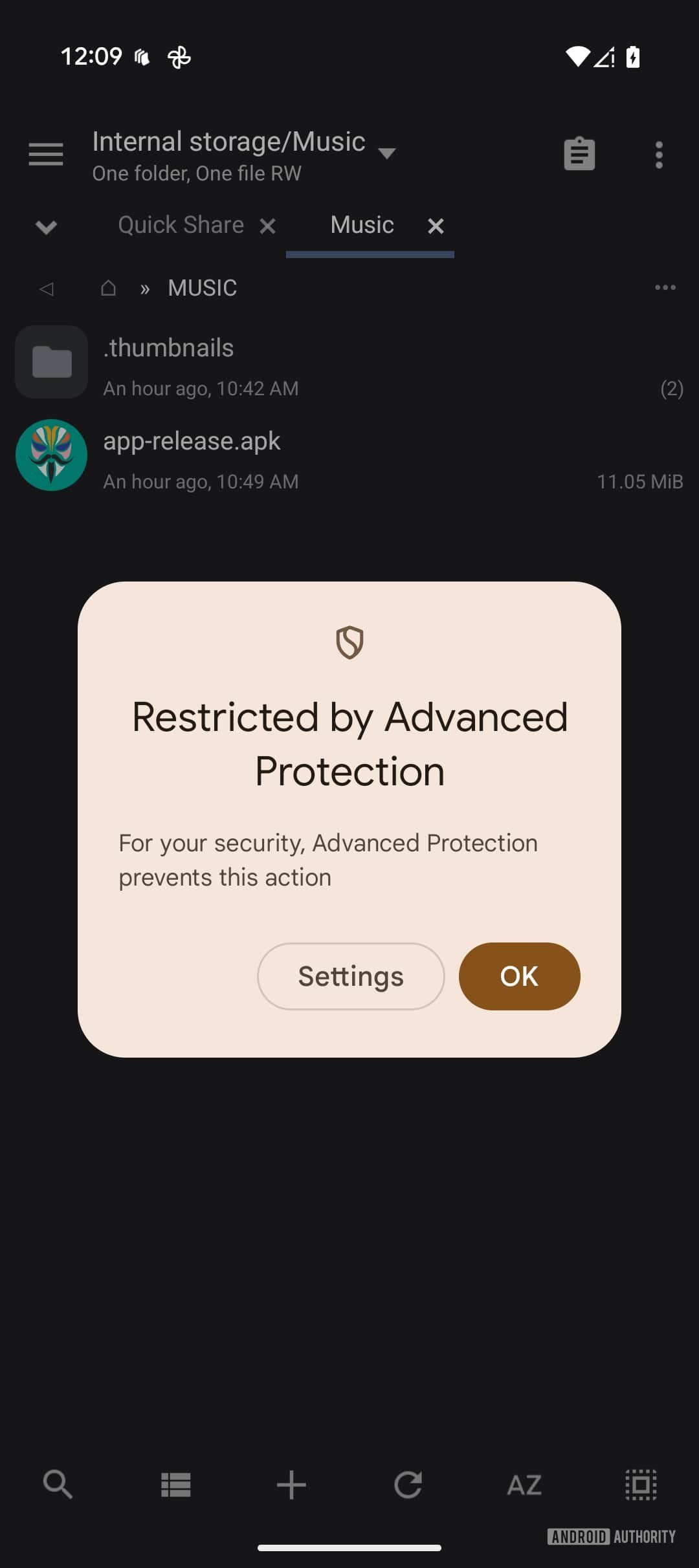
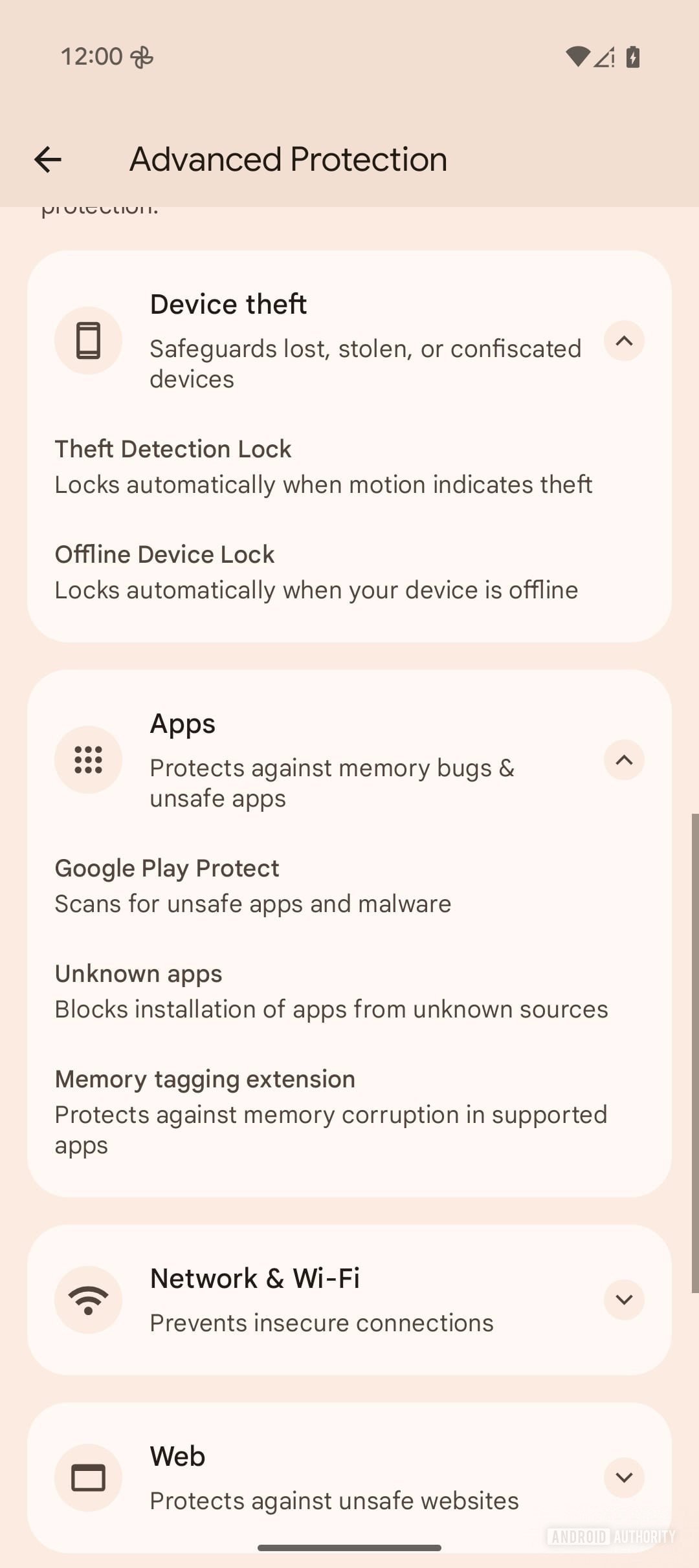
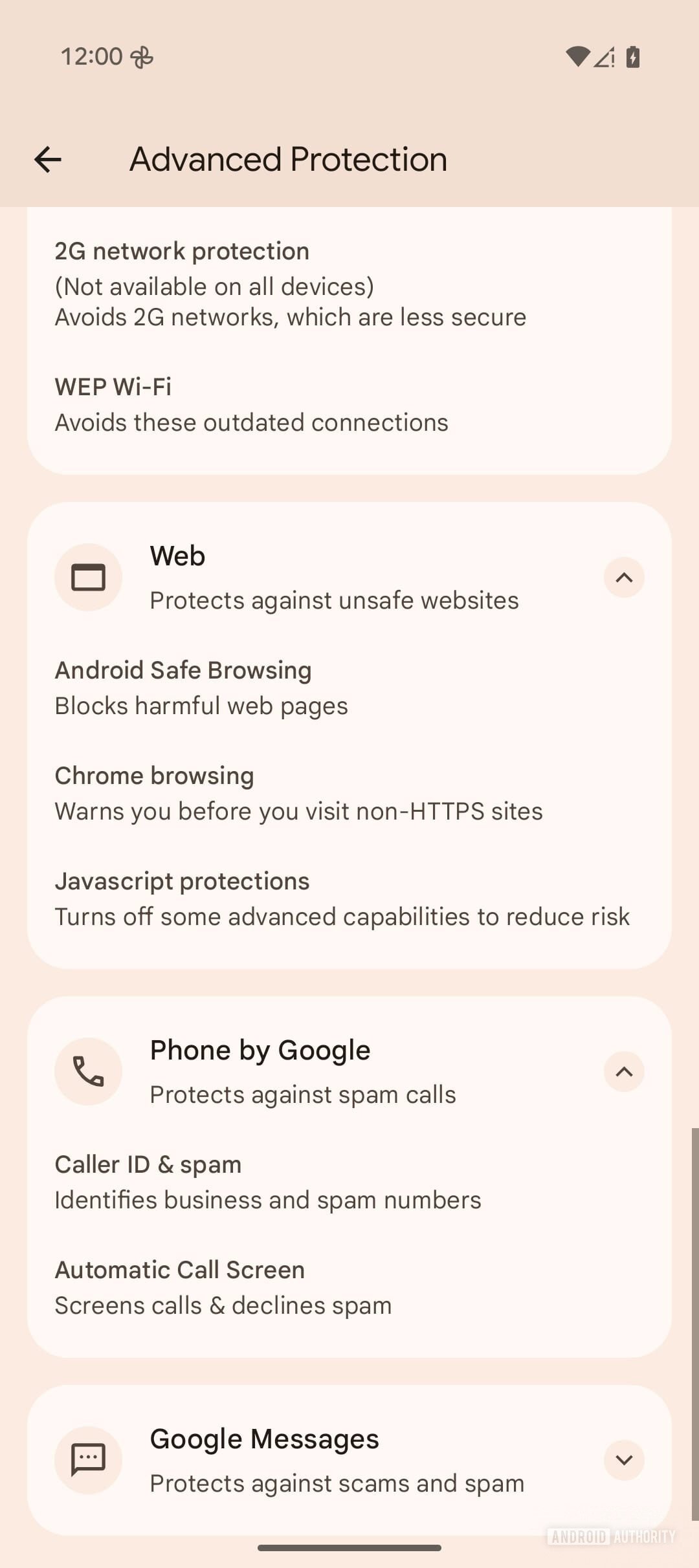
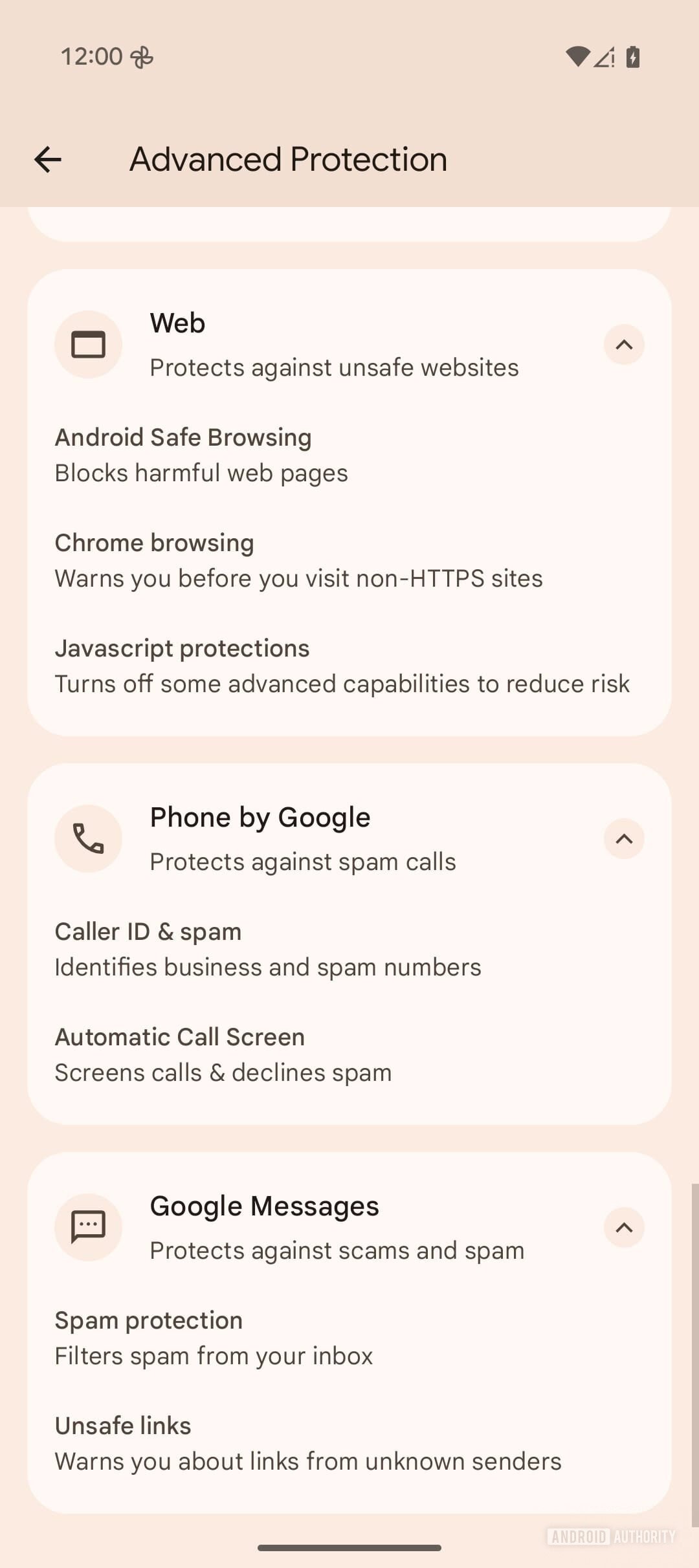
All developers can add security measures to their apps to “be part” of this functionality: at present, the only apps that have already implemented the bees necessary for the Advanced Protection Mode of Android 16 are Google Telephone and Google Messages.
We will see how many other developers, obviously apart from Google, will have their own apps of support to this feature that could help make Android much safer than in the past.

