According to some reports circulating on the net, Google has started a sort of testing phase linked to functionality Circle and seek.
In fact, some users are receiving one New functionality overlay interfaceavailable on an increasing number of Android smartphones and activated through prolonged pressure from the Home button or the gesture bar.
Circle and search: Google is testing two new UI possible
We have now abundantly familiarized with Circle and seekthat functionality of Google (part of Google apps) that allows users to look for anything simply by looking for (or touching) anything on the screen.
When we recall the functionality, at present, we are welcomed by one subtle Animation that resumes the colors on the displayed screen and by a widget that appears from the bottom and contains the quick connections to access Google search, carry out a vocal search, search for a song (also hummed by us) and translate the text on the screen.
As anticipated at the opening, on the net they circulate the Reports of some users (which exploit version 16.17.38 Beta of Google App) who received two new versions of this overlay: All this, as the colleagues of Android Authority point out, could be part of a sort of A/B tests with which the development team will try to collect feedback before the final release.
The first version in test candidate to become the new UI of Circle and seek It is very different from what we currently know: the widget that recalls that of the Google research is replaced by a rectangular box (with rounded corners) that contains the connections for Google research, for the search for a passage and for the translation.
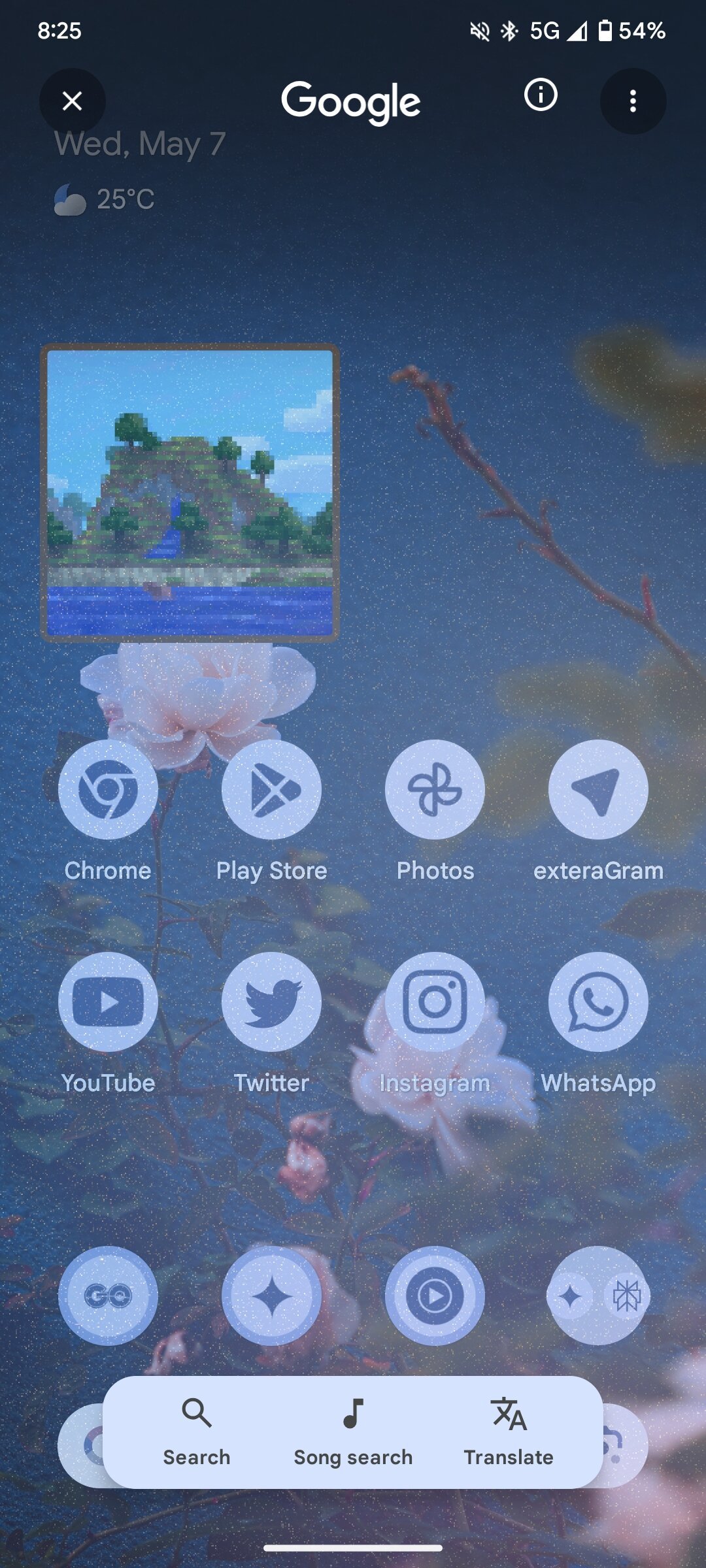
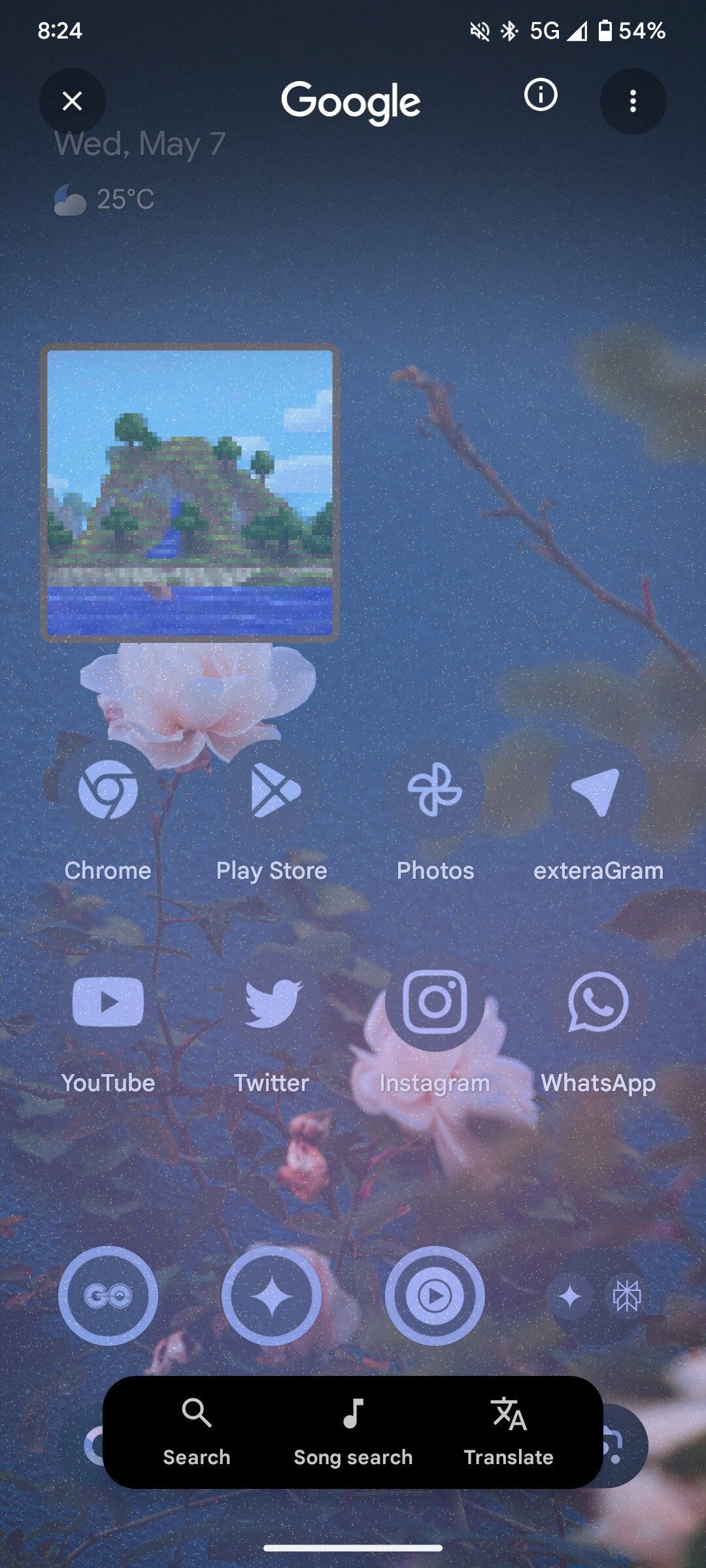
The second test version is a little more similar to the one we know today but changes the layout to arrange the elements on two lines: at the top, the search bar remains (with the big g and the icon for vocal search inside); Below, we find the “Search Scheme” buttons and “Translate” with attached labels.

Probably, with these new approaches (albeit very different), Big G aims to donate a Circle and seek greater clarity. At present, the rollout of this test seems limited to a reduced number of beta tester. We do not know which of the two versions will be chosen to replace the current one (or if everything will remain as it is now).
How to update Google apps or try their news in preview
Google app It is already pre-installed by default on all Android smartphones equipped with Google services. So let’s see how to proceed with his update: to do it, as usual, just contact the Google Play Store, with the page of the app that can be reached through the badge below.
If you want to preview the new features that Big G will introduce within his research app (such as we have just discussed), you can register for the beta program through the dedicated page.




