Android 16officially announced today 10 June, represents a substantial evolution in the philosophy of customization of the operating system of Google. The last release aims to transform daily interaction with the smartphone and other devices of the Android ecosystem into something more intuitive, adaptive and human. With a series of targeted novelties, the platform moves towards an increasingly centered approach on the user, without however giving up the technical power and design consistency.
In the heart of Android 16 we find the concept of “customized experience”: from the photographic editor enhanced by artificial intelligence to the intelligent management of the Smart Home, to the fluid integration with wearable devices, every aspect has been rethought to reflect the lifestyle and the digital habits of the user. The Rollout started from Pixel devices and will gradually reach other brands compatible over the next few months.
To complete this update, they stand out Six new features which represent the essence of this transformation oriented towards customization. Each novelty introduced aims to improve key aspects of daily experience; From visual safety communication, passing through the management of the Smart Home and payments on the move. Below, an in -depth overview of the six main news.
Index:
- Advanced customization for RCS group chats
- A new photo editor with artificial intelligence
- New organization of favorites on Google Home
- Android 16 strengthens safety with safety check
- New expressive possibilities with emoji
- Quick payments from Wear OS devices
- Android 16: innovations and functionality for pixel devices
Advanced customization for RCS group chats
With Android 16, Google renews Google’s experience by introducing the possibility of personalizing the RCS group chats. Users can now assign a name and a personalized icon to each group, making the identification of the conversations simpler and more visually distinctive. It is an apparently simple function, but with significant practical implications; In fact, identify immediately the most active or important chats avoids confusion and improves productivity in communicating management.
In addition to the visual aspect, Google has integrated a more granular notification control system. For example, it is possible to silence the notifications of a specific group chat for a predefined time interval, without influencing the general settings of the device. In addition, it is shown which group members have active RCS protocol, facilitating the organization of real -time conversations. These changes transform group chats into more orderly, recognizable and personalized digital environments.
A new photo editor with artificial intelligence
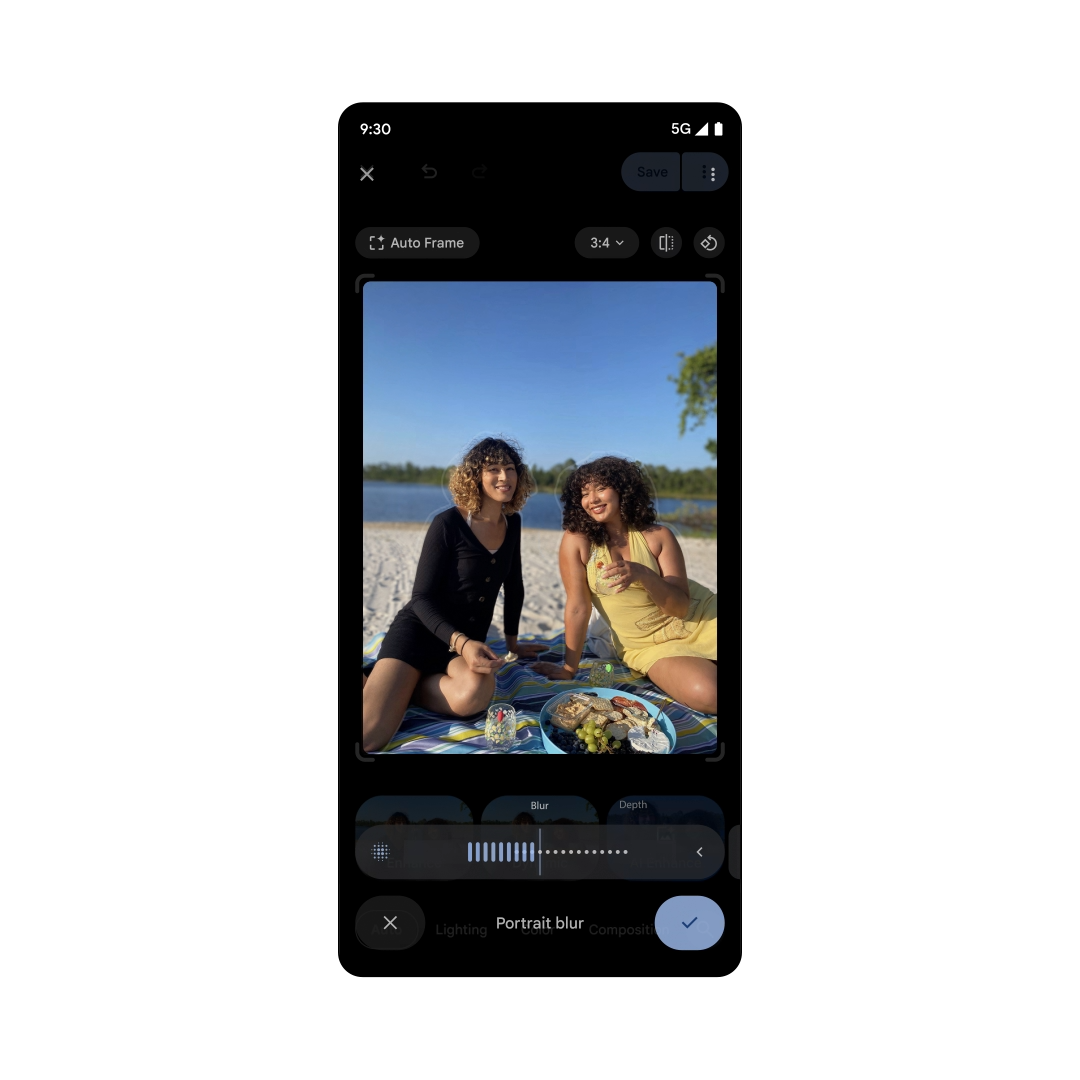

The app Google Photo introduces A completely redesigned editorcapable of offering modification tools assisted by IA. With the update, it is possible to modify images through simple gestures (such as a tap, a circle or brush stroke) receiving intelligent suggestions to improve lights, colors or composition. Among the novelties the function stands out “Reimmagina”which allows you to describe in words what you want to see in the photo; The system will process an alternative version consistent with the request.
Next to these creative functions, the editor includes “Auto frame”, a system of automatic cutout which expands or finishes the scene without compromising visual quality. The adoption of these tools brings out professional photographic skills to a large audience, reducing the distance between occasional users and expert photographers. It is a democratization of digital aesthetics, in line with the aim of making every visual content more powerful and personal.
New organization of favorites on Google Home
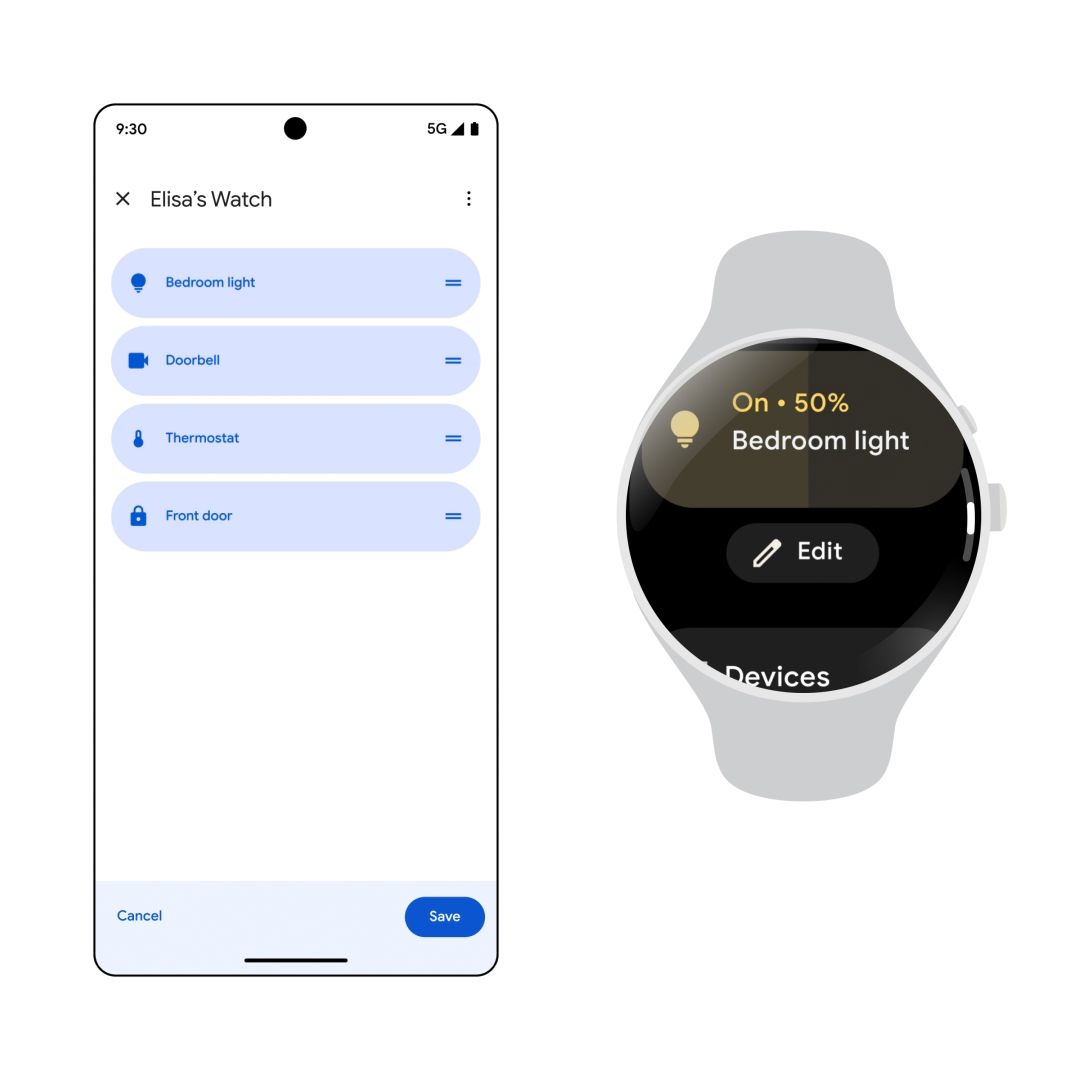

Domotics management through the app Google Home has been optimized through a new organization of “Favorites”. With Android 16, you can create specific shortcuts for device: for example, associate the safety cameras with the living room TV, check the thermostat from your smartwatch with Wear OS or manage lights and speakers directly from the smartphone. Each combination is designed to increase efficiency and accessibility according to the context of use.
This new method of interaction not only reduces the number of steps necessary to control a device, but also improves the user’s experience thanks to a visual interface optimized for each environment. The modular approach strengthens the Android ecosystem, transforming each device connected into a specific terminal for certain actions, and thus bringing the “intelligent home” to a higher level.
Android 16 strengthens safety with safety check
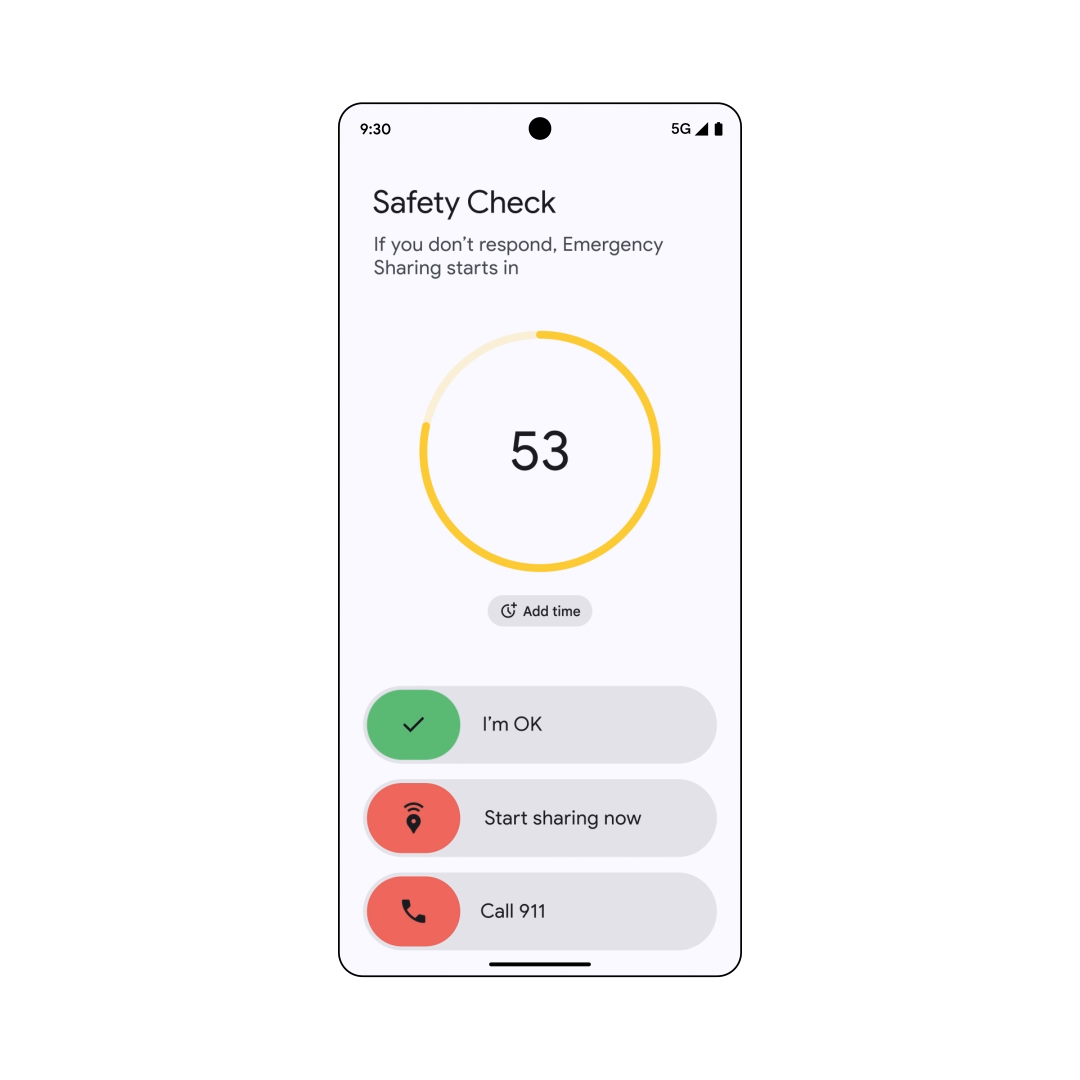
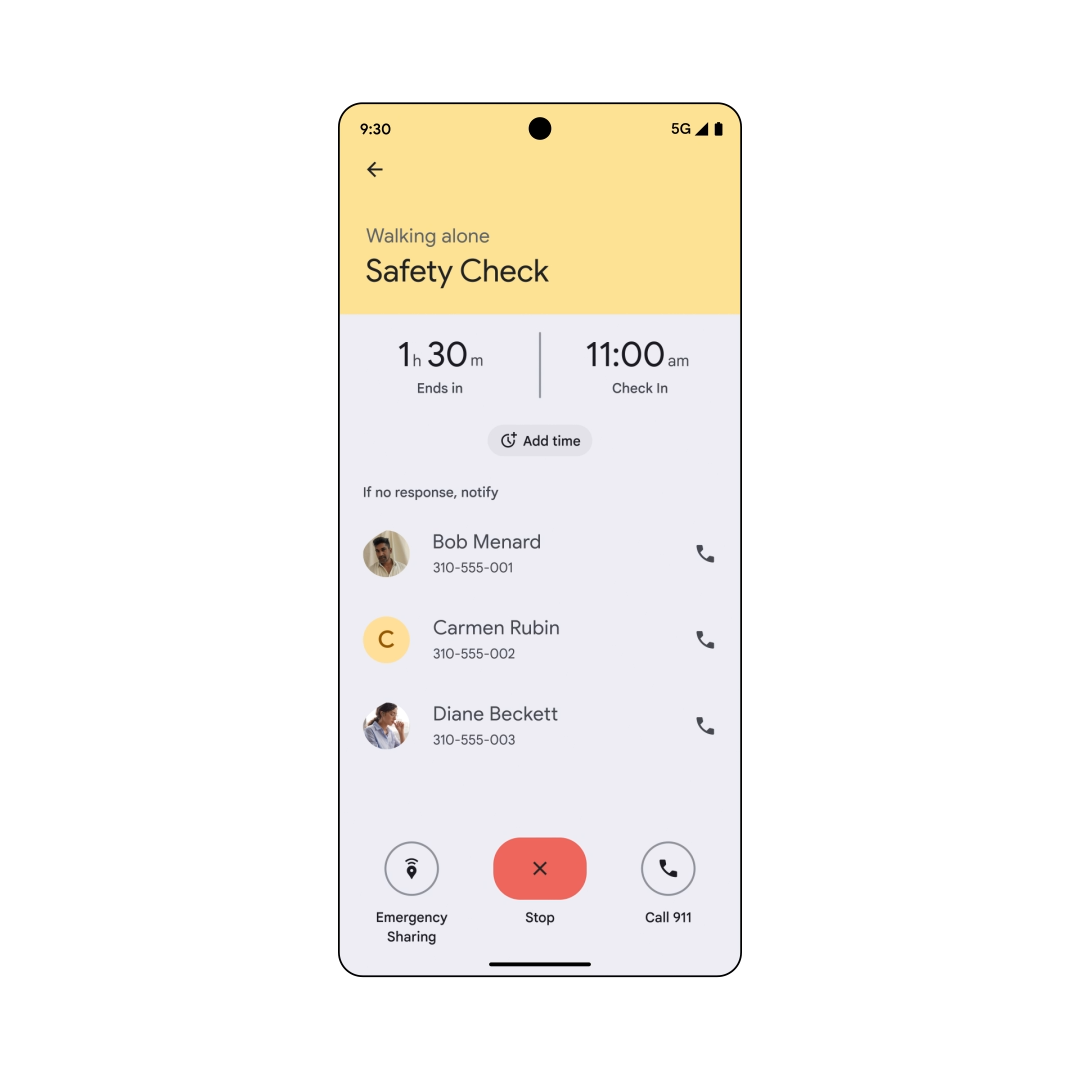
Among the most significant features in the security field, Android 16 introduces the possibility of extending the timer of “Safety Check” directly from the phone or from the smartwatch. Originally designed to verify that a person returns healthy and saves after an exit, the function now allows you to extend the time interval without having to set up a new check. A detail that can make a difference during unexpected activities, such as an unexpected stop or a change of course.
Safety thus becomes more flexible and adherent to reality. In case of non -response to the end of the timer, the user’s position is automatically shared with emergency contacts. The system retains its effectiveness without generating false alarmsoffering a balance between protection and freedom. This novelty represents an evolution of mobile security, aligned with the needs of those who lead a dynamic and often solitary life.
New expressive possibilities with emoji

Gboard enriches digital communication with new sticker combinations in “Emoji Kitchen”, a real “Cuisine of emoji”. Users can now combine emojiper to create visually captivating stickers rich in meaning. These mash-ups expand the expressive repertoire and contribute to making conversations more fun, as well as memorable.
The initiative is not only a graphic game, but an example of linguistic evolution; Remixate emojis become vehicles for shaded emotions, ironic reactions or immediate responses, which otherwise would require entire sentences. The new combinations strengthen the emotional dimension of written communication, improving the effectiveness of digital language, especially in informal contexts.
Quick payments from Wear OS devices
Android 16 introduces a particularly useful function for urban movements: the possibility of making payments for public transport directly from the Wear OS smartwatch, also with the Google Wallet closed app. Once the option has been enabled, just bring the device closer to the NFC player to complete the transaction in a few seconds.
This novelty aims to simplify daily gestures, making the travel experience more fluid and less stressful. It is an important step towards the complete integration between Wearable mobility and technology, with tangible advantages in terms of saved time, practicality and safety especially in the top hours.
Android 16: innovations and functionality for pixel devices
The six features presented do not exhaust the range of innovations provided by Android 16. The update, now available in stable form For all compatible pixels devicesbrings with it too improvements “under the hood”such as the “Advanced Protection” mode, the new multimedia reader with dark interface, intelligent management of notifications and improved support for devices with large format screens. The integration of Live Updatessupport to Clinical folders in Fhir format and the new ones API for mental and physical health They consolidate the direction towards an Android capable of supporting not only productivity, but also personal well -being.
Pending the first quarterly update (QPR1), scheduled for September 2025it is already possible to explore all the complete characteristics of the release by reading the official study.

