The calendar app Samsung undoubtedly constitutes an alternative valid to Google Calendarespecially in the last month in which he welcomed numerous novelties not bad who have it “approached”To Google Calendar, always seen as the reference point in the panorama Android.
Among the newly received news we report the drag-and-likethat is, the possibility of dragging an event and moving it directly to the desired date and time, and a dedicated view only the events of a specific calendar inside the dedicated widget as well as the introduction of a widget with a countdown.
The music would seem to be changing, in fact, thanks to the arrival of the One UI 7 Samsung’s application can now boast a function higher than it has to offer Google Calendar: the elaboration of natural language. A feature That, according to the enthusiasts who have tried it, Google would do well to copy.
Samsung calendar can now boast the processing of natural language, unlike Google Calendar
As anticipated, the novelty was brought by the arrival of the One UI 7after a roll-out to say the least confusingnot only in the calendar app but also in that dedicated to reminders; Thanks to this addition, the applications of Del Korean giant are now able to elaborate natural language managing to interpret what is written translating it on a date, time and title of the event or reminder.
In practical terms, it will be enough to start writing the date, time and title of the event in natural language and, later, a practical pop-up will therefore appear which, once touched, will set the event based on what has been typeworked, allowing, also to correct what is written.
This, in this case, is not a new function in the panorama of applications productivity: apps like Todoist and Tick Tick, or Fantastical for the ecosystem AppleI have been able to do it for some time but it is undoubtedly positive to see that some owners are also implementing some proprietary apps.
In some ways the app of Samsung It is superior to the aforementioned in processing natural language while in some situations he cannot clean up the text field of the prompts that are offered to it, for example, in some cases, writing “Dinner with Luca Tomorrow at 8pm“It happens that in the title the event also includes the”Tomorrow at 8pm“While in most cases he manages to do a good job in eliminating the superfluous.
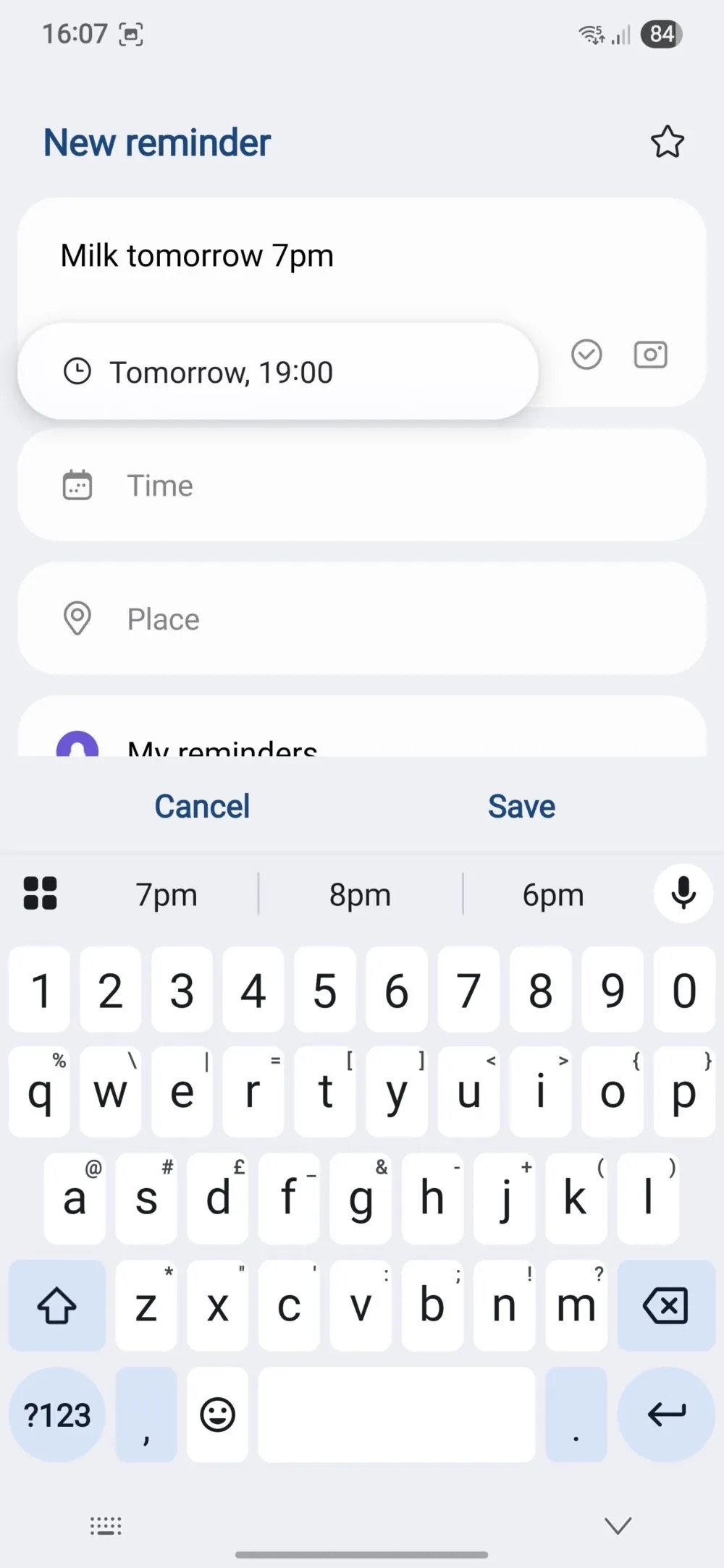
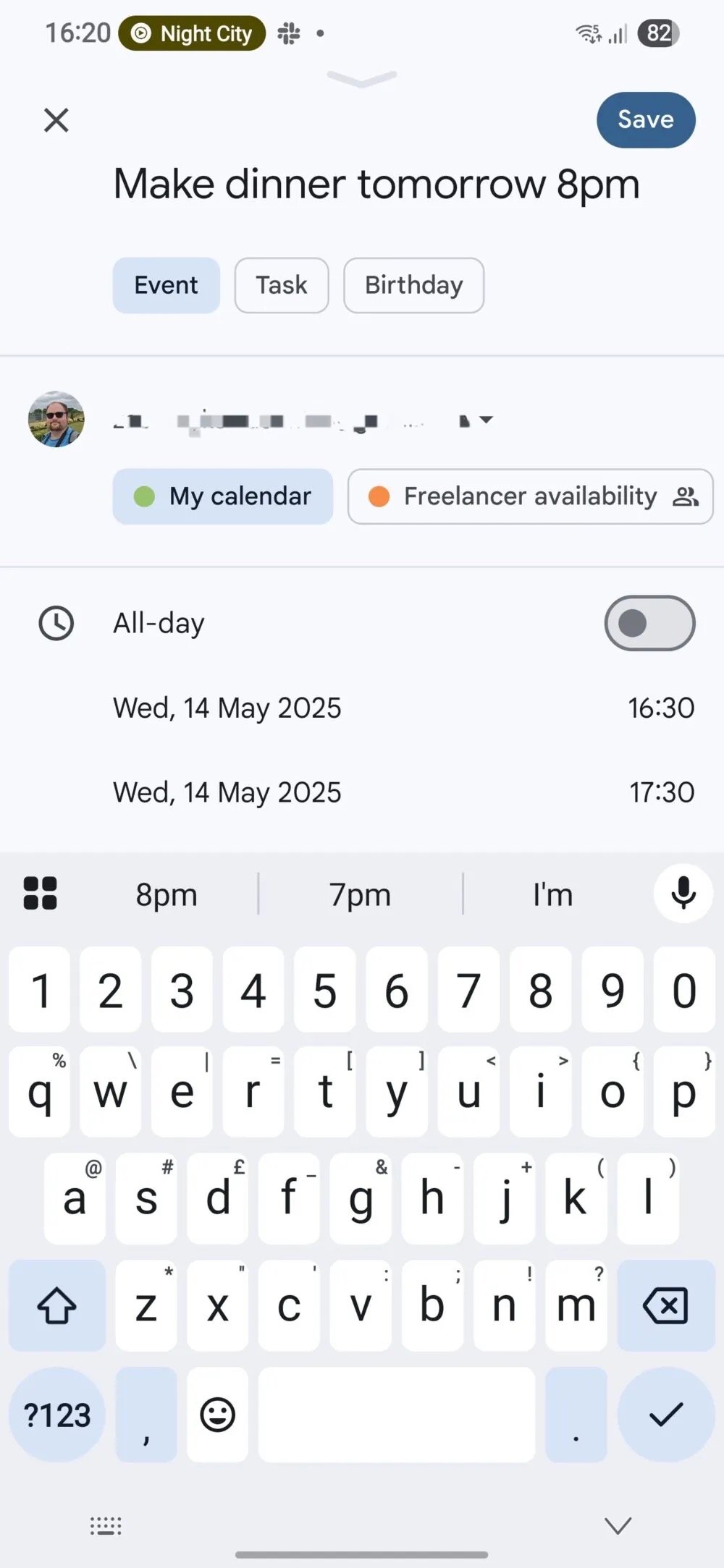
As mentioned at the opening, this is one Function that many Google Calendar users envy the competition (Apple’s calendar app succeeds in this intent but only on Mac) of third -party apps and which will now also have to compare the Samsung calendar app with the hope that Google can copy this function.
However, Google Calendar is not yet able to process natural language In this way, limiting himself to providing the text field to fill in the title of the event; For the time and date, as you know, you must still rely on the classic app selectors, options now present from the birth of the service on mobile.
Obviously, a method to exploit natural language also with Google services is and is called Gemini: in fact, the possibility of recalling Big G’s IA, vocally or not, for Fix events or reminder with natural language. A convenient function but also does not reach the same level of integration and quick to open the calendar app and start type, the date, time and the title of an event in a discursive way.
On the other hand, Gemini now lives all the applications of the entire Google ecosystem making them even more intelligent and capable; therefore It would not be a surprise if he should also bring his IA on the calendar app managing to add the much coveted processing of natural language.
Moreover, with the Google I/O 2025 Expected in less than a week, on May 20, this is the ideal time to nourish hopes, make assumptions and hypotheses on the news coming into the Google ecosystem. We just have to wait to understand if the Mountain View house will also add a function of processing natural language within its applications.
How to update the Samsung app
This Samsung calendar function is already available, as mentioned, with One UI 7 and would seem to be not linked to a particular version of the application.
If you want to verify that you have the most recent version of the Samsung calendar or to proceed with the update you can go from Galaxy Store: just open the latter and select “Menu> Updates“Or hold on the icon and select”Update applications“.

