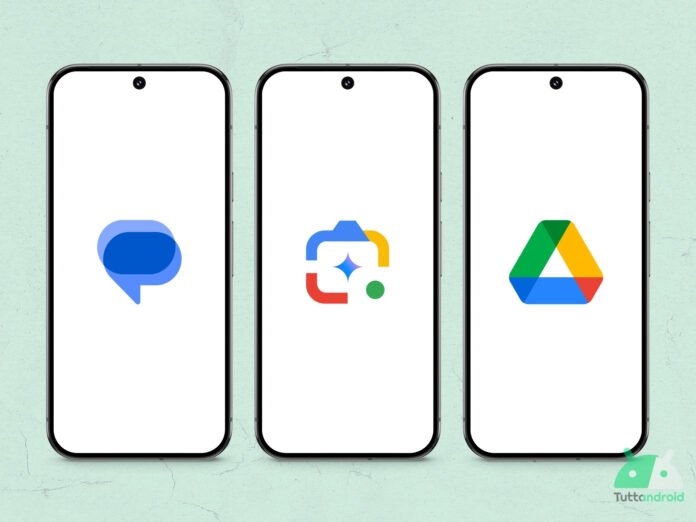Google constantly continues to update your applications park to fix the user interface, reorganize the features present or introduce new features: in this regard, in the last few days the Rollout has started (momentarily for the beta testers) of a small novelty for Google Messages.
There is room for a novelty also for the web version of Google Drivelinked to the integration of Gemini. In the meantime, to avoid a little confusion, the Mountain View giant could consider the opportunity to rename the new function Search Live from the To fashions in Google Lens.
Index:
- Google Messages: the “RCS” labels arrive in the start (for the beta tester)
- And if Search Live became … Google Lens?
- Gemini in Google Drive Web can summarize or answer questions about videos
Google Messages: the “RCS” labels arrive in the start (for the beta tester)
Google began to distribute a small news for the Google app messages that we had already heard of in April, momentarily to the Beta Tester only that perform the version 20250527_01_rc00 Beta of the app (and probably the server side, at least according to the first online reports).
On the screen “Start chat“, The Rcs label has been added to the extreme right of the line of each contact, in the event that contact is using this type of messaging on its device (even if contact an iPhone uses but has enabled this functionality, not yet supported by Italian operators).
To further highlight which contacts are using the RCS featuresthe development team has played With the colors: the users with which we can communicate via SMS, will have the colorful name in black or white (depending on the theme set on the device); The users with which we can communicate via Chat RCS, on the other hand, will have the name with the default color of the writings provided for by the dynamic colors applied on the device.
How to download or update the Google Message app
If you are interested in trying the messaging app Google Messages On your Android smartphone, or in the event that you have simply check that you have installed the latest version available, you will have to contact the Google Play Store, clicking on the Badge below and then making a tap on “Install“(In the first case) or on”Update“(In case the update is available for you).
If, on the other hand, you want to preview the features that will be introduced in the future within the app Google Messages (like the one just discussed), you can contact the Beta App program (the page dedicated to the program can be reached via this link). In the event that the beta program is fully fully Apk mirror (whose dedicated page can be reached by clicking on this link).
And if Search Live became … Google Lens?
During Google I/O 2025, the Mountain View giant announced many innovations related to the To fashionsthe based function that aims to revolutionize research with the help of artificial intelligence.
Among the newly announced news is Search Livea function that exploits the potential of Project Astra To make them available to users through a special button that we find inside the To fashions itself and inside the Google Lens app.
Basically, such implementation seems to be a direct evolution of Google Lens With a view to a more extensive meteenth (current paradigm of Gemini and all the other artificial intelligence models/assistants).
Since the newcomer is called Search Liveless experienced users could do some confusion with Gemini Livefunctionality of Gemini that allows you to have a real -time blow and response conversation with the assistant, sharing with it also the video flow of the camera or screen.
To avoid any confusion, Google could wisely decide to rename Search Live in Google Lens. We will see what a decision will take from the parts of Mountain View.
Gemini in Google Drive Web can summarize or answer questions about videos
In addition to having introduced the “insights” (ie statistics, insights) on the involvement of videos, Google added another functionality linked to videos in the web version of Google Drive, this time taking advantage of the help of Gemini.
In a nutshell, users can take advantage of the assistant (recalling it in the side panel) to obtain summaries or ask questions about the content present in the videos uploaded to Google Drive; All this, as always, using natural language.
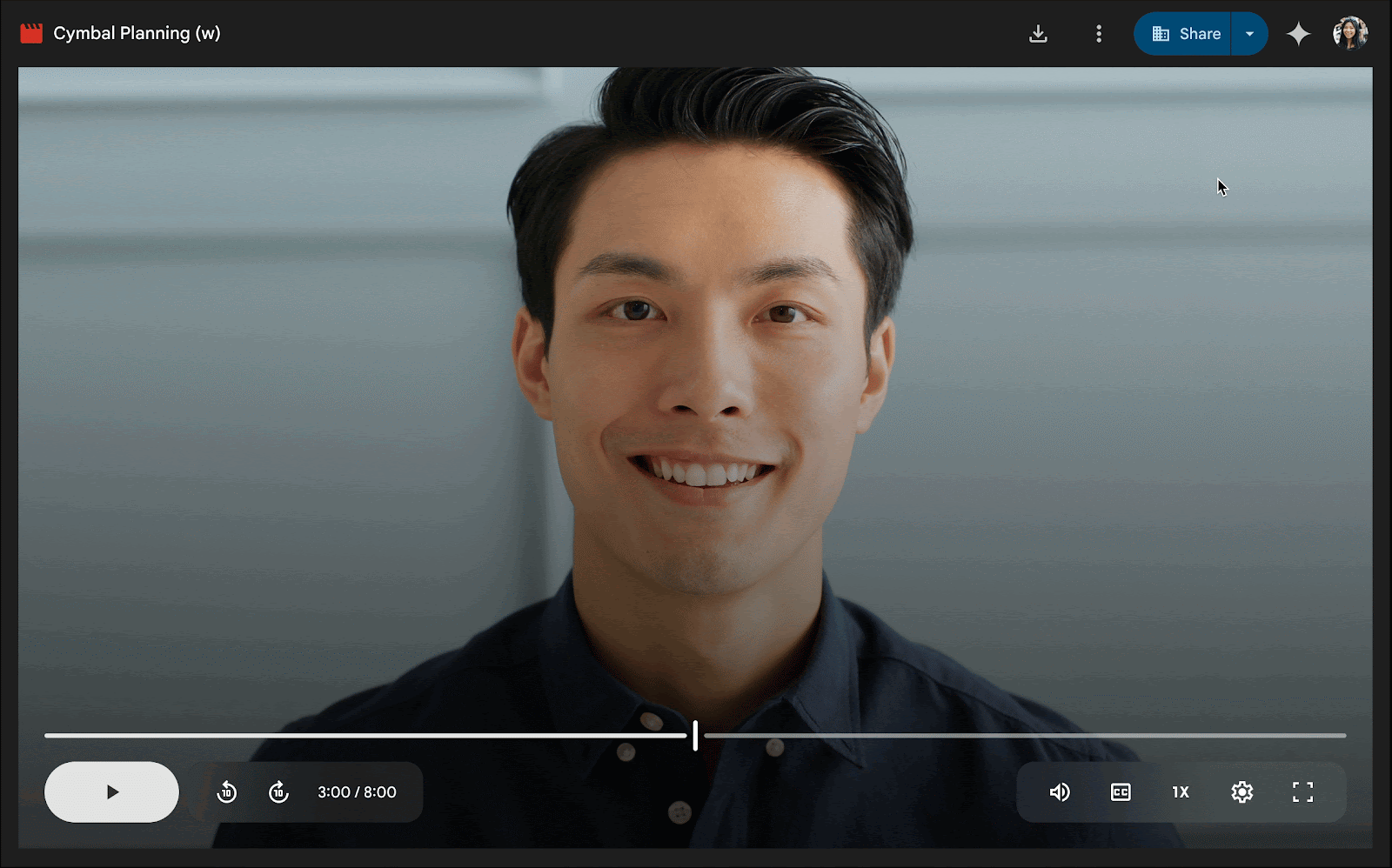
This feature is available starting yesterday, Wednesday 28 May 2025, for users Google workspace plans Business (Standard and Plus) e Enterprise (Standard and Plus), for customers with the additional component Gemini Education (also premium) and for subscribers on the plan Pros by Google One.