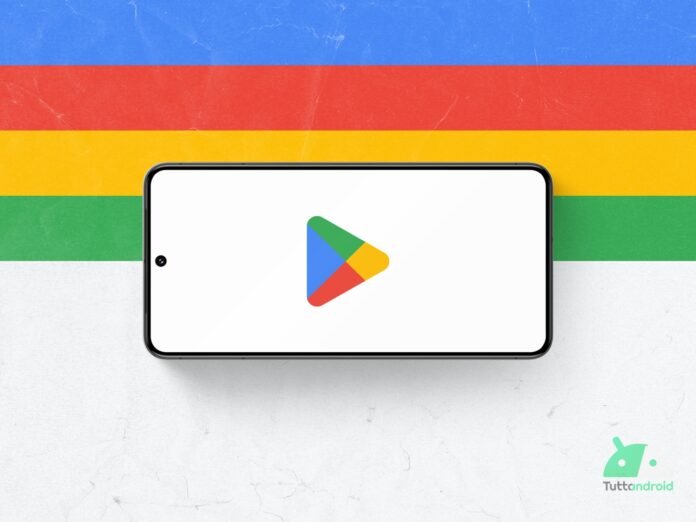Google constantly works to try to improve the Google Play Storethe predefined store for apps, games and books of the Android devices (equipped with Google services). Many of the novelties that will arrive in the future were anticipated during the Google I/O 2025 last week.
In addition to the new features, among which one returns that will make happy users and developers, the Mountain View giant is working for redesign The design of the store to make it more “fun”. Waiting for all this to materialize, Big G has already started to distribute a good dose of new animations that manifest themselves while navigating.
Google Play Store: in Rullout many new animations
With the most recent version of the Google Play Store, probably through a gradual rollout side server (since they are not yet available for everyone), a series of new animations debuts.
As can be seen from the following video (via Gapps Flags & Leaks on Telegram), these animations occur while navigating the pages and apps menus: for example, it is possible to notice the animation of the icon of the individual cards that manifests itself when we pass from one card to another; Going further, it is possible to notice a new animation with the appearance for the “suggested” apps or when we scroll the results of a search.
In general, animations are one of the pillars of the new Material 3 Expressive And, although there are still no other stylistic elements in this sense in the store, it is normal that the development team starts working on the Redesign starting from something, in this case with animations, which regardless make the experience of use more engaging “.
How to verify that you have installed the latest version of the store
C0ME earlier, this novelty of the app Google Play Store It is currently in Rollout (gradual server side) for users but we do not know when it will reach all users.
In any case, to verify that the latest available version of the store is installed on your Android smartphone, just access it, make a tap on the Avatar at the top right (the icon of your Google account) and then follow the route “Settings> Information> Update Play Store”.