In recent months Google has significantly intensified the efforts to transform live Gemini into a real intelligent hub, capable of interacting fluidly with the apps preferred by users and to offer increasingly sophisticated contextual assistance tools; This is confirmed by not only the official announcements, but also the different analyzes conducted on the beta versions of the Google app for Android, which reveal in advance some of the functionality in the development phase.
Let’s discover together all the newly emerged news, between new extensions, the long -awaited integration with circle and search, and an important graphic update that embraces the iconic colors of the Mountain View brand.
Index:
- A new button for circle and search for Gemini Live
- A new button for subtitles
- Gemini Live ready to support more and more apps with extensions
- Gemini dresses with the colors of the Google brand
A new button for circle and search for Gemini Live
Among the most interesting changes identified in the Google app code (beta version 16.25.44.sa.arm64) stands out the new renewed compact interface designed to position itself at the bottom of the screen during the use of live Gemini.
The bar in question could host a button dedicated to circle and searcheven if the official name does not yet appear uniquely (in the past the label was Circle Screen); The idea, however, appears quite clear, enable a contextual visual research experience directly within Gemini Live, making the interaction with the contents displayed even more immediate.
Unlike the first tests, which limited themselves to a slightly Spartan Floating Action Button (a pen on a barrato background), the new implementation seems more consistent with the rest of the interface; When selected the button, highlight the icon correctly, and the Overlay position is less invasive.

A new button for subtitles
Next to the circle and search support, Google is also rethinking the management of subtitles in real time, in fact a Dedicated button to activate Live Captions Within the overlap of Gemini Live, which will remain active even when the interface is reduced to icon.
At the moment, the positioning of this check is a bit uncomfortable, in fact it is located above the main overlay rather than integrated into the bar with the other buttons, but it is clear that the development team is working to finish the experience.



Gemini Live ready to support more and more apps with extensions
Parallel to the design changes, Google is significantly expanding the ecosystem of extensions compatible with Live Gemini; As many will remember in May, the company had announced the first official additions with Maps, Calendar, Keep and Tasks, which are slowly reaching some users in a stable version.
What is identified in the Bildi beta 16.25.44.sa.arm64 of the Google app, however, reveals a List of extensions in the far wider development phasewhich aims to bring functional equality with traditional Gemini; Among the incoming additions include prominent names such as Spotify and YouTube Music, confirming the intention of making Gemini Live an assistant capable of interacting with an increasingly extended range of services, both productivity and entertainment.
It is not clear in what order these extensions will be distributed, nor if everyone actually see the light, but the impression is that the roadmap is rather ambitious and that the transition towards an increasingly pervasive Gemini is now started.
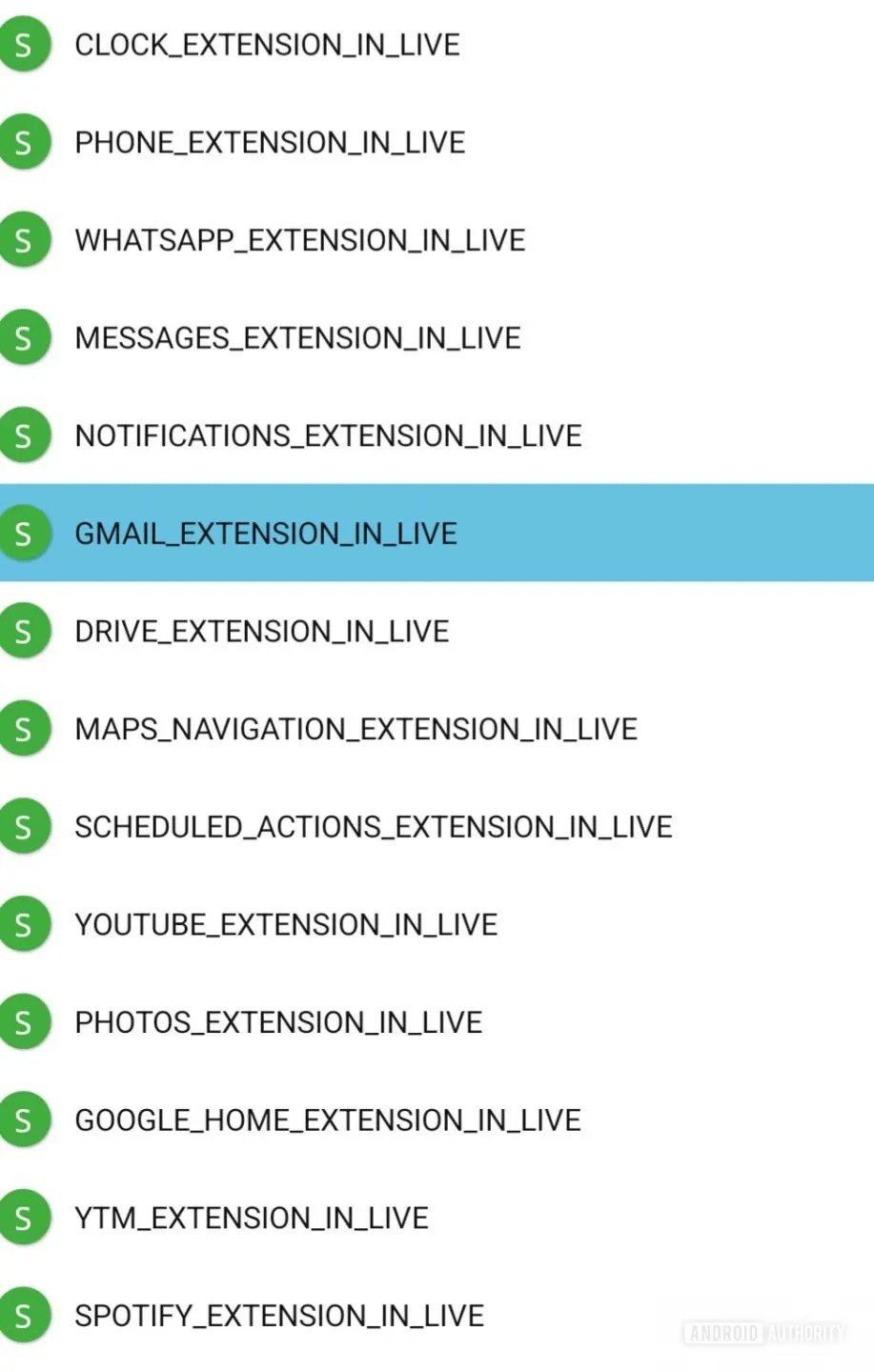
Gemini dresses with the colors of the Google brand
Another novelty that users will notice immediately concerns the graphic aspect, Google seems to be willing to store the current two -tone combination for introduce a more lively and recognizable color palettetaking up the classics red, blue, green and yellow that distinguish the brand.
In the Build Beta already mentioned, this reatyling appears both in the overlay of Gemini Live, which at the same time adopts softer pill forms instead of rounded rectangles, and in the logo itself, which for the first time will become fully multicolored even outside the onboarding screens.
In addition, one has been identified New sliding bar which will allow you to expand the experience of Gemini to the whole screen, making the transition from a compact to immersive display even more fluid.










As always, it is impossible to establish with certainty an official timing for the release of the news just seen, some of these changes are already in the limited rolout phase for some users, while others may take further weeks of internal tests; We will therefore have to patient a little more to touch the new Gemini Live experience with his hand.




