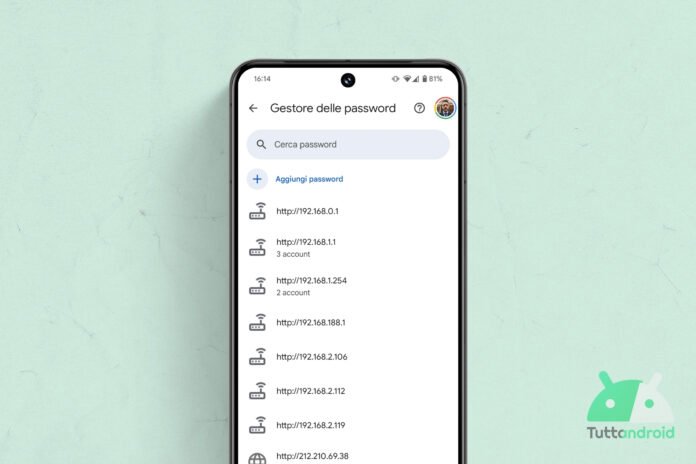Parallel to the ongoing works to align your own Password manager To the import/export system of Passkey between different devices and platforms announced by Fido Alliance last autumn, Google is working on another novelty.
Specifically, it is a new option which, when activated, will go to automatically convert into passkey The passwords saved in the manager, speeding up the transition to the standard of the future. Here are all the details.
New option coming to the Google password manager
Google, supplier of one of the most popular among password managers, is working to implement in his Password manager that we find on the Android devices (where it is part of the Google Play Services) a novelty linked to passkeysystems that aim to retire passwords to replace them with a mix of biometric authentication and encrypted keys kept inside the device.
https://www.youtube.com/watch?v=ib4d5he8wve
The novelty, found by the well -known Insider Assembradebugis currently hidden in the version 25.19.31 Beta of the Google Play Services app (via Android Authority) and will materialize with the new option “Automatically created to Passkey to Sign in Faster” (Lett. “Automatically creates a passkey to access faster”) which will be added to the tab Settings of Password manager.
This option will make yes, as explained by the description, that websites and apps on the device will be able to “update” the credentials (of the various connected accounts) saved in the manager in passkey. Currently, the conversion process can be carried out manually on supported websites and apps.
When the option is active, the conversion operation will take place automatically. By deactivating the option, however, users portrano, both continue to use passwords (to log in), and decide whether and when to convert a password into a passkey (manually).
How to update the Google Play Services related app
To check that the latest version of the app is installed on your Android smartphone (equipped with Google services) Google Play Servicesjust reach the dedicated page of the Google Play Store app via the Badge below and, possibly, make a tap on “Update”.
The application cannot be found through research on the store and, normally, is automatically updated on all the smartphone of the green robot (which count on the services offered by the Mountain View giant).