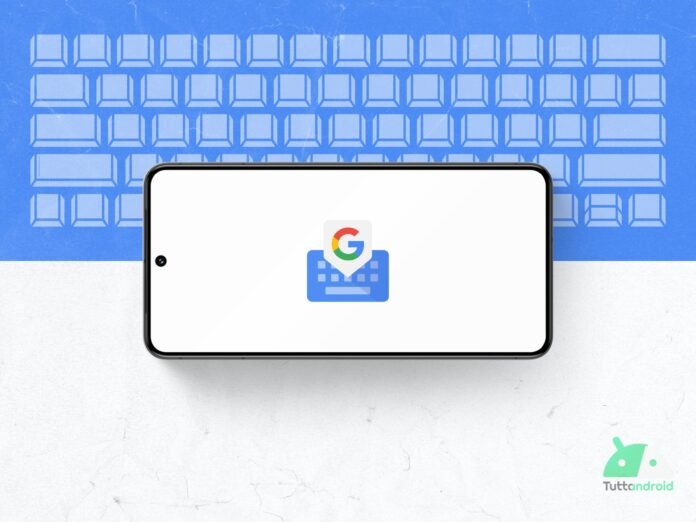Gboardthe default keyboard of smartphones Made by Google And of many other smartphones on the Android panorama, available and appreciated also on iOS, it is welcoming a little news.
In fact, it seems that the development team has started to distribute a new mechanism to quickly cancel an automatic correction, perhaps unwanted, made by the integrated corrector.
Gboard’s automatic correction tool receives a small improvement
All keyboards available on our smartphones have an automatic correction tool that is activated by default to automatically correct the beating errors, very frequent when we type from the small screen of a smartphone.
Gboard is no exception, the Google keyboard, which integrates an automatic corrector that works very well but which, sometimes, can perform an incorrect, wrong automatic correction, or simply correct something that we actually wanted to write that way.
To facilitate the identification of automatic corrections and make the possibility of going back more immediate, the development team is implementing a new tool called “Touch the text highlighted to cancel the automatic correction” (via Android Authority).
This tool highlights the corrected words automatically and means that, by making a tap on one of them, the original word is shown as a suggestion. It is basically an evolution of the “cancel” option and will be very useful even when we use the writing tools based on artificial intelligence integrated in the Gboard.
Currently, taking advantage of the proof corrector tool, all the correct words are highlighted in the text and by making a tap on one of them we will receive the word inserted by us in the bars of the suggestion.

According to the Insider Mishaal Rahman, even with the arrival of this new option to cancel the automatic correction of a word a new dedicated setting will not be added to activate or deactivate it (only the setting remains “Cancel automatic correction with backspace”). We still don’t know when it will be made available on a large scale.
How to download or update the keyboard Made by Google
To download or update Gboard On an Android smartphone, so as not to miss the latest news released by the development team, simply visit the app on the Google Play Store (reachable via the badge below) and make a tap on “Install“(In the case of first installation) or on “Update” (in the event that an update was present).
In the event that you are eager to try the preview news that will arrive on the app in the future, you can contact the Beta App program (the page dedicated to the program can be reached via this link) and download Gboard (beta). In the event that the beta program is fully underway, you can still proceed with the manual installation of the relative APK files, downloadable from the portal Apk mirror (whose dedicated page can be reached by clicking on this link).