There are a couple of new features in development for Google Mapsone of the most popular and appreciated apps for maps and navigation on mobile (both for Android and iOS) and otherwise, as well as one of the services that Google cares about most.
Both innovations affect car navigation: the first innovation could make it more effective customizable by modifying an already existing menu; the second novelty should add a new mechanism for adding stages to a route. Let’s find out all the details.
Index:
- Google Maps: new features coming for car navigation
- Changes in sight for the “your vehicles” menu
- The mechanism for adding stages to a route could also change
- The same treatment also on Google Maps for Android Auto
- How to download or update the Google Maps app
Analyzing the version 25.42.02.817770306 beta of Google Maps for Android, the well-known insider Assembly Debugging has discovered a couple of new features that, in the future, could change the user experience during car navigation.
First of all, it seems that the development team is working to change the mechanism with which users can choose the driving avatar, i.e. the caricature that replaces the blue arrow during car navigation. Currently this is possible after starting navigation, either by tapping on the currently set avatar or via the menu “Driving Avatar” of the pop-up sheet from below (first image in the gallery below).
In the future this possibility should be re-placed within the menu Your vehiclespresent in the Google Maps settings (via Android Authority). In addition to showing the classic selector for the type of engine (useful parameter for choosing the most economical and ecological route), the parameter will be shown immediately below Driving avatar which will allow you to choose the desired avatar (images two and three in the gallery below).
The mechanism for adding stages to a route could also change
Another change the development team is working on involves the mechanism for adding stages to an already started path while browsing (via Android Authority). At present, after starting navigation, just do a voice search and tap on a point of interest to possibly add it as a further stop on our route.
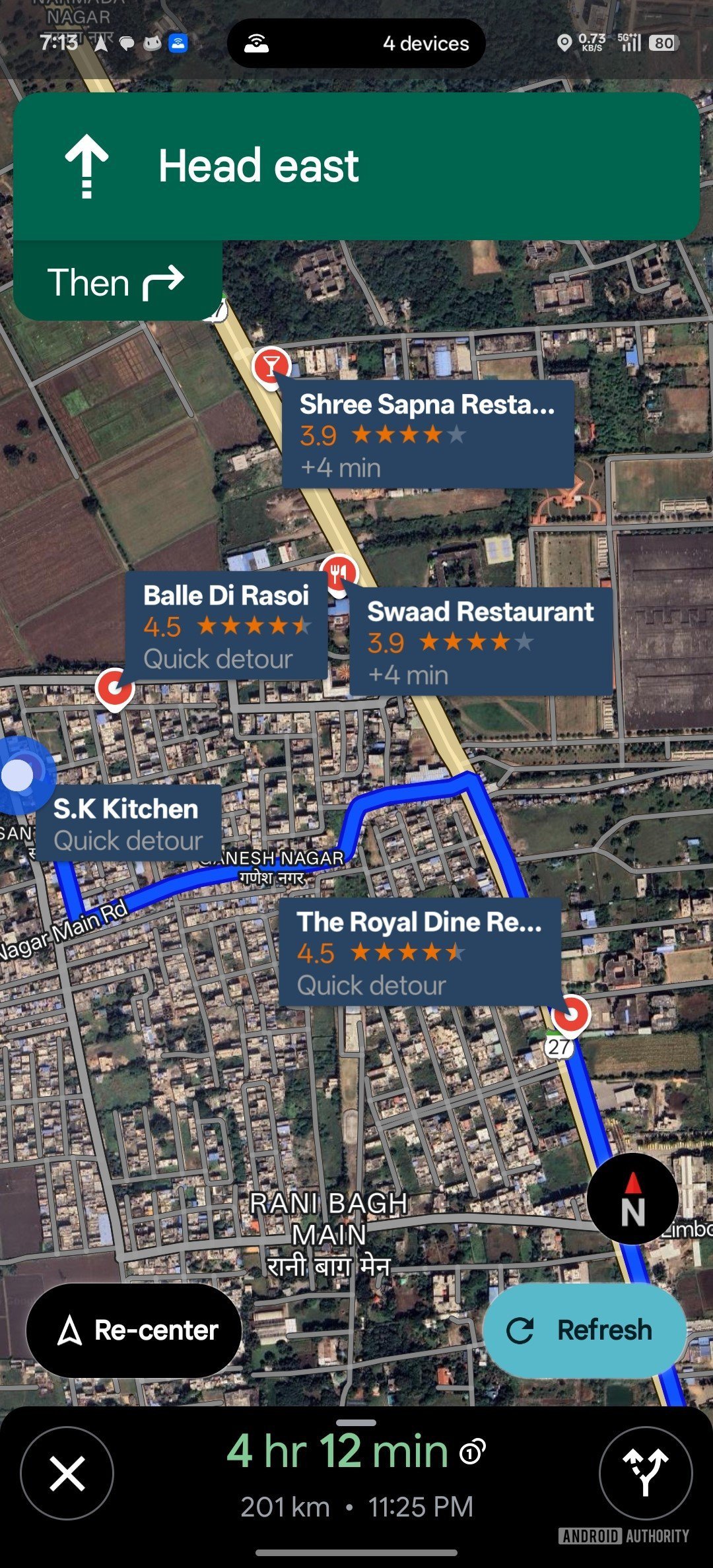
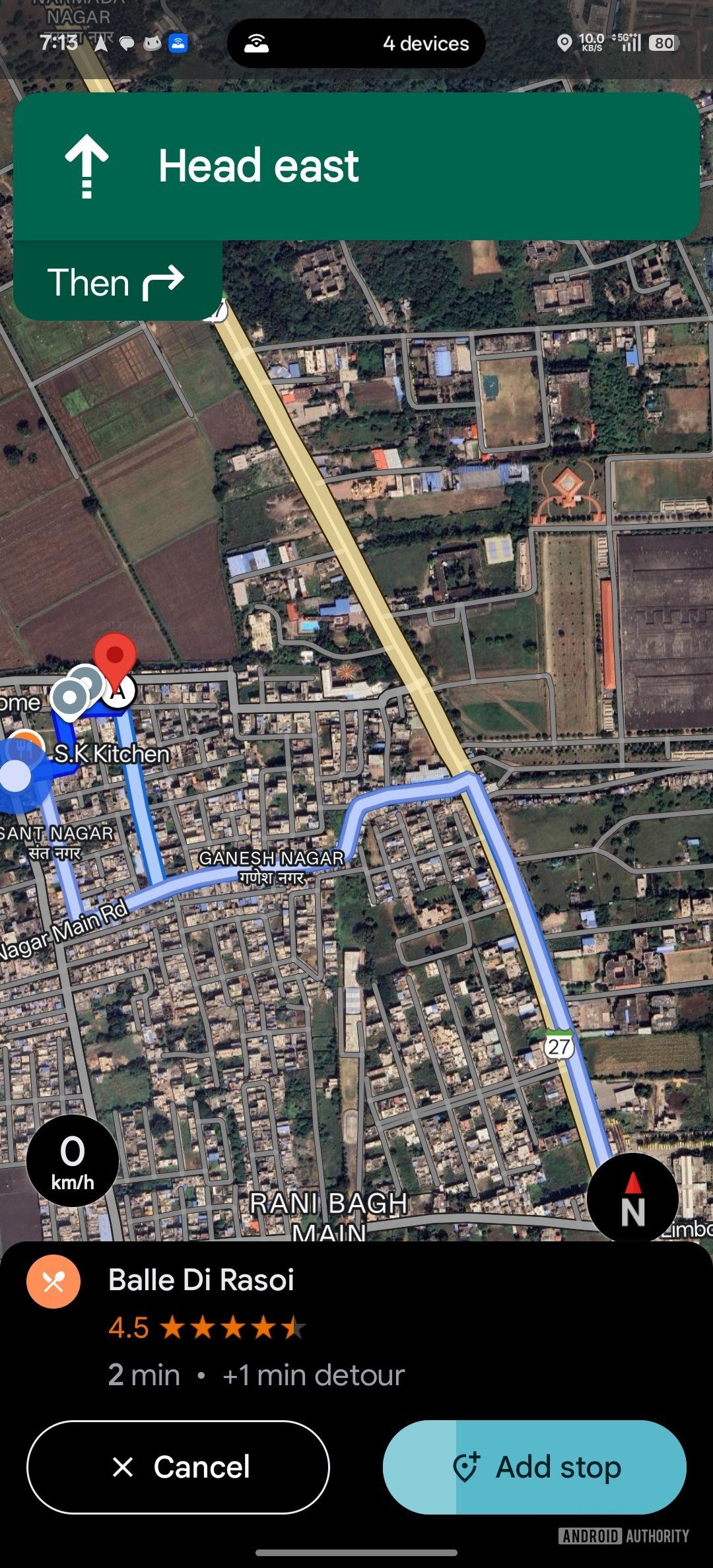
In the future, when we carry out a search, the points of interest will not be shown on the map but will be shown in the form of a list in a pop-up sheet from the bottom: by opening this sheet we will have all the places of interest that reflect the search criteria; for each of them we will have options “Add stop” or “Call” (assuming the location has an associated phone number).
Although this approach may be more convenient in some ways, the fact that the distance is provided to us in terms of time but that the “visual” feedback disappears from the map seems to be a step backwards compared to the experience currently offered.
However, the search results sheet will add several filtering options, allowing us to prioritize locations close to where we currently are, halfway through the trip or at the end of the trip.
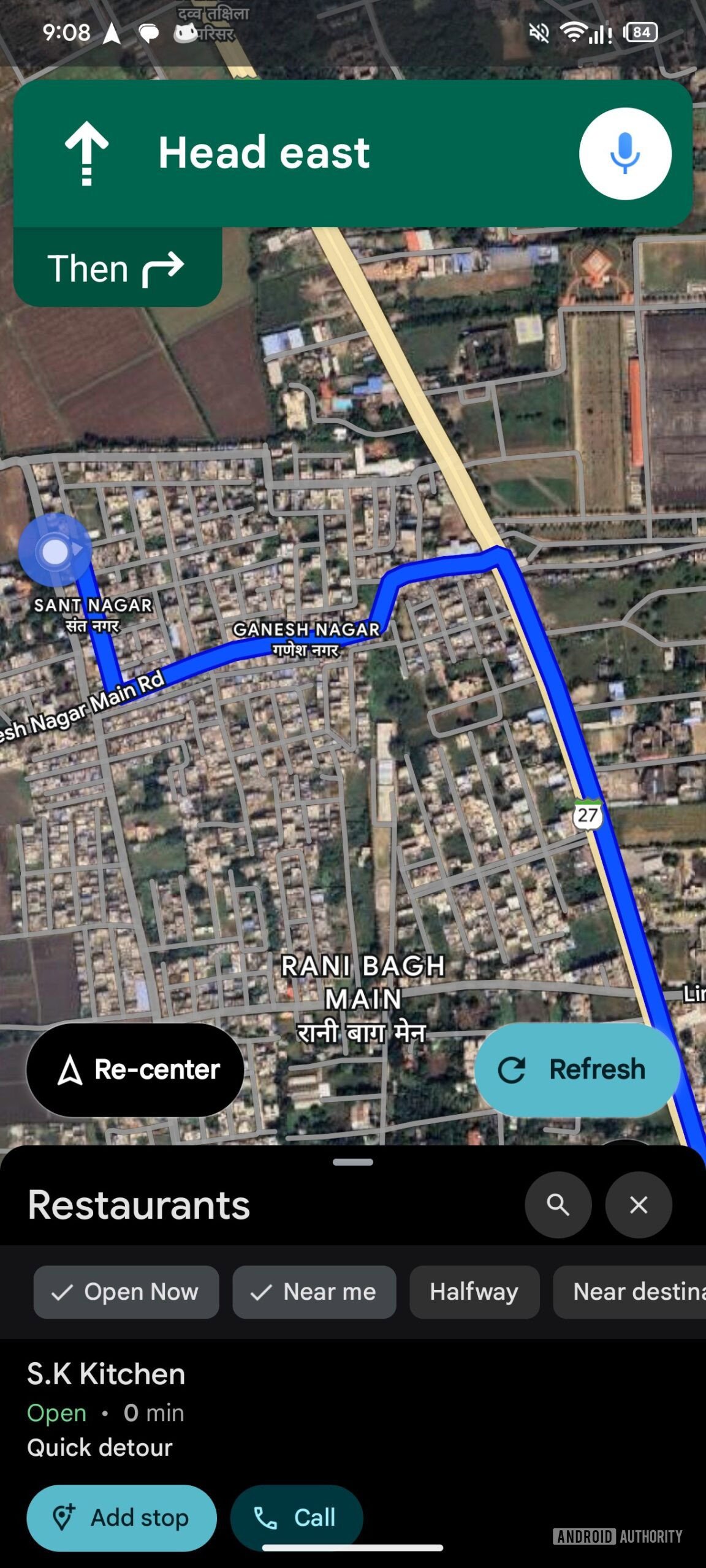
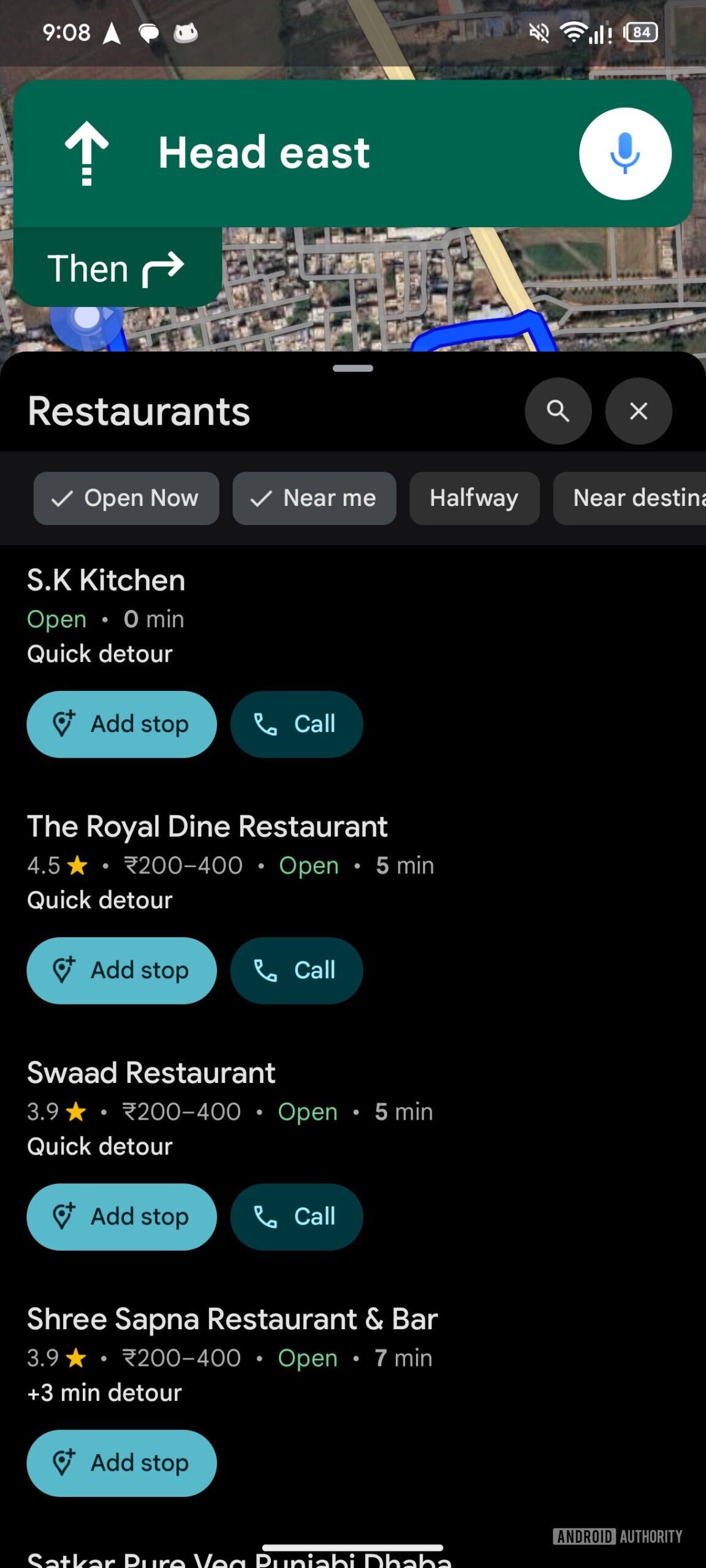
The same treatment also on Google Maps for Android Auto
Something like this could also affect the Android Auto version of Google Maps. The filter already exists in the iteration for car infotainment system displays “Open now” when we search for nearby points of interest.
However, it seems that the development team is thinking of replacing it with a more generic button dedicated to filters which, in addition to offering the already existing “Open now”will allow users to narrow their search to points of interest close to the starting point, the halfway point of the route or the destination.
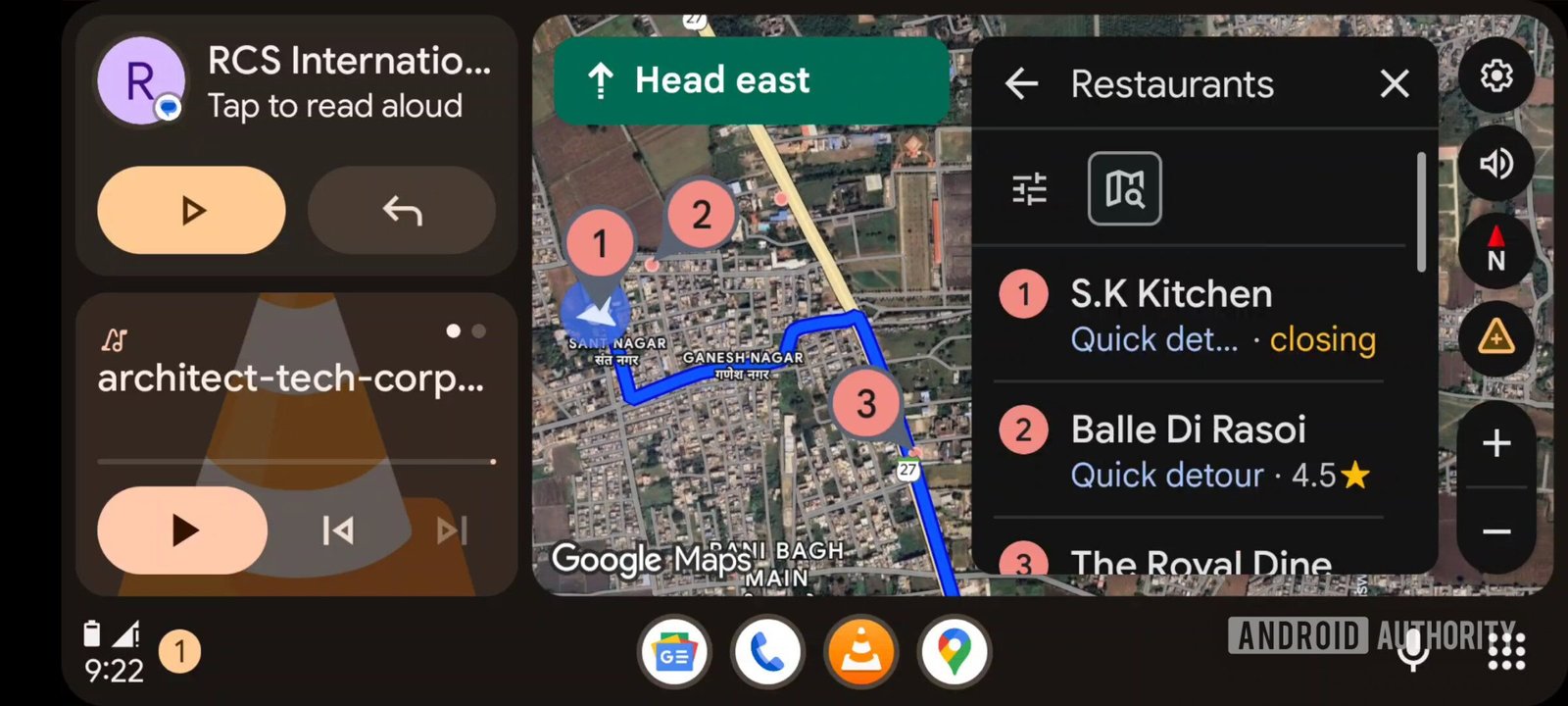
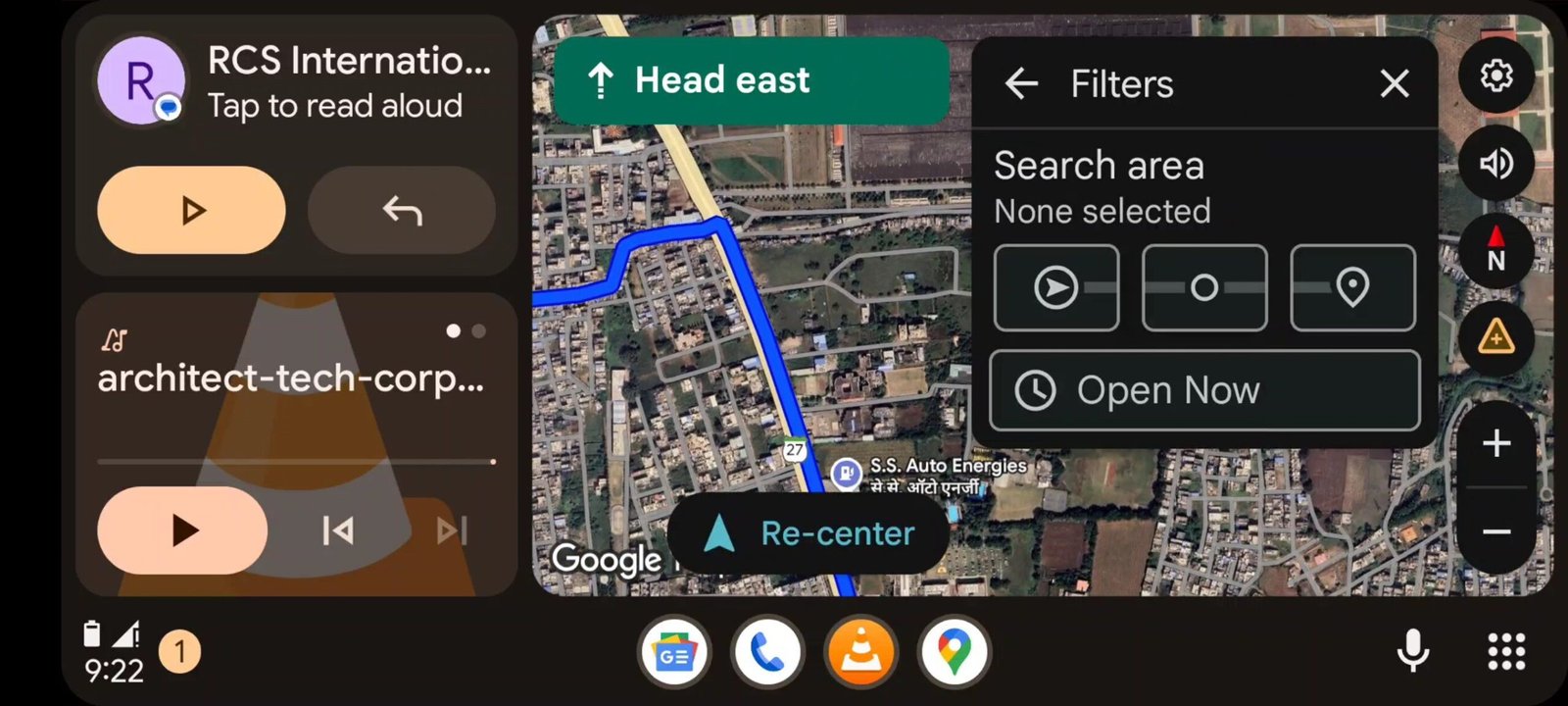
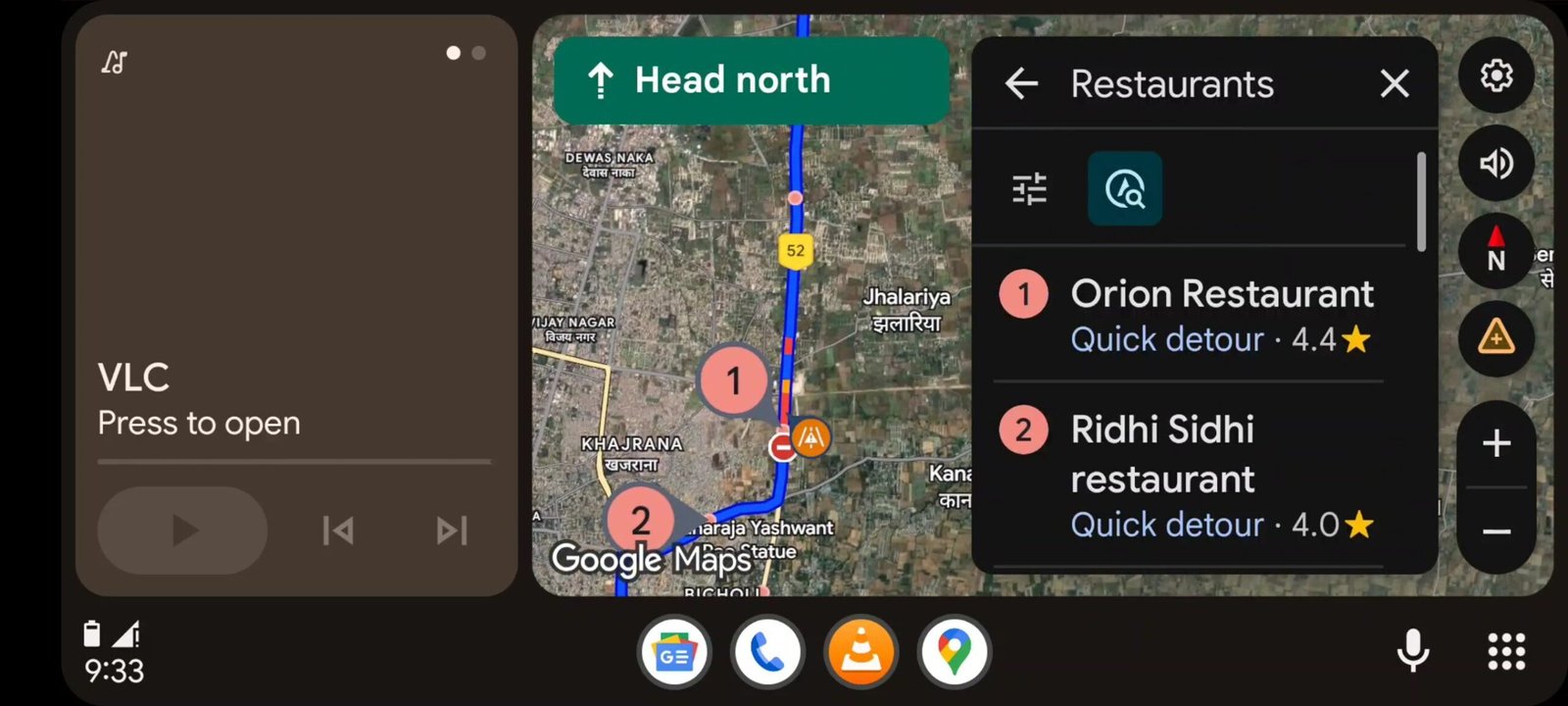
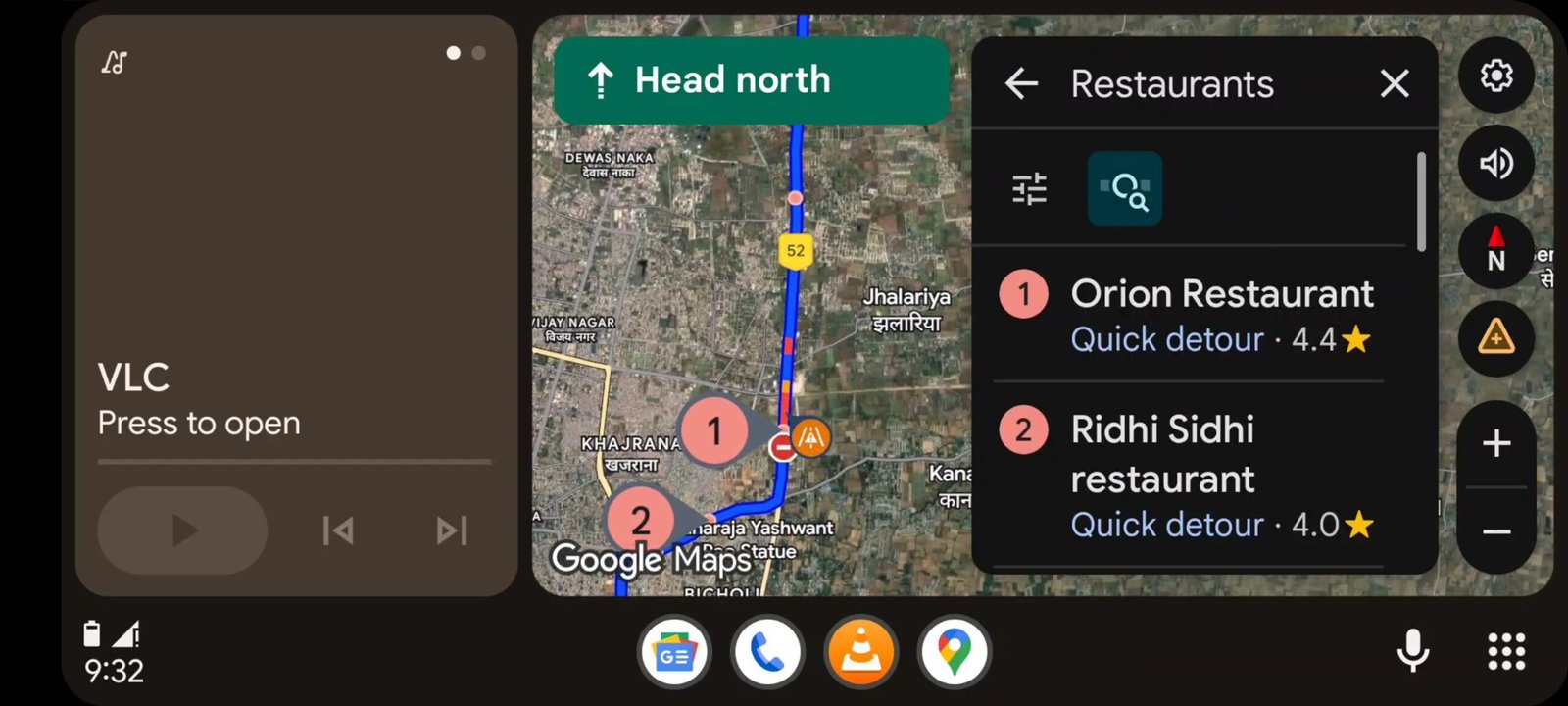
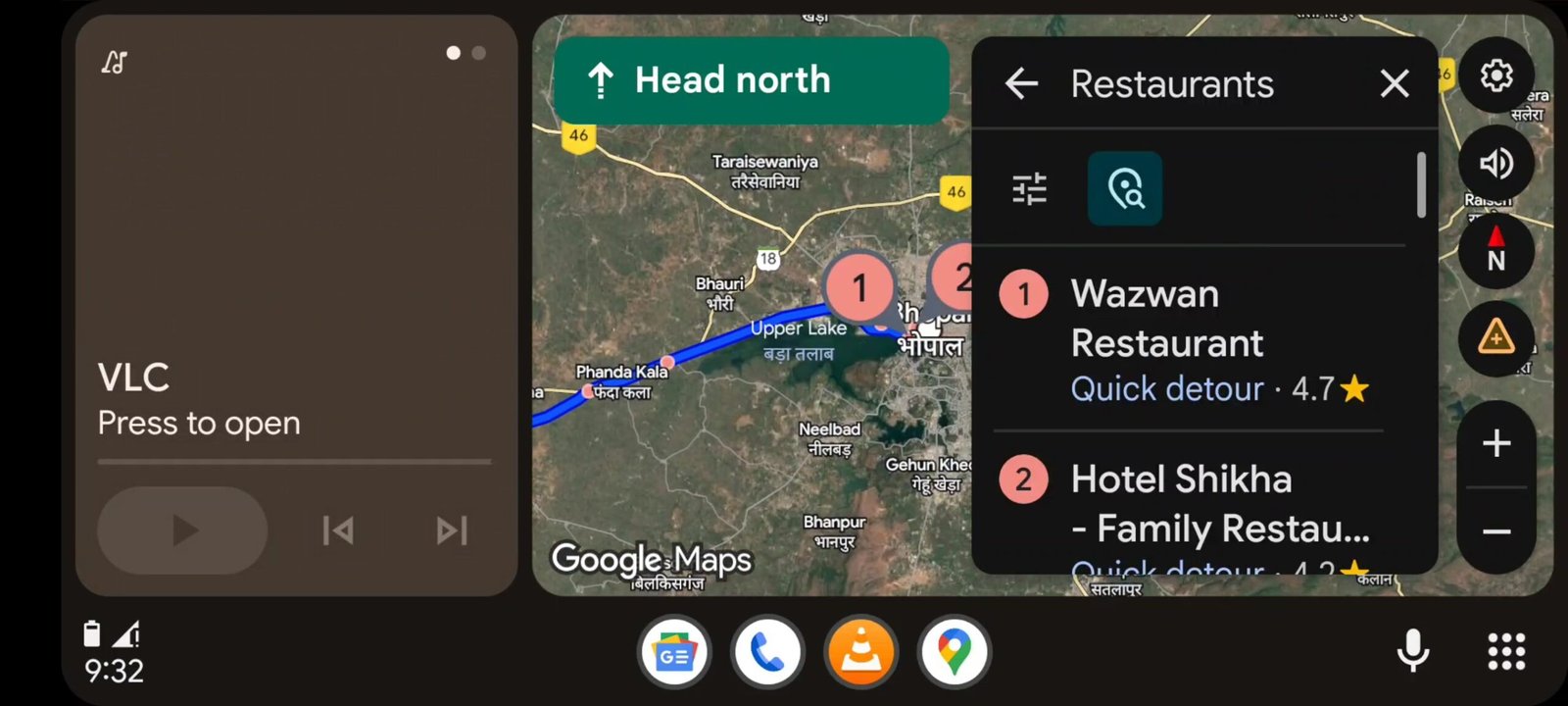
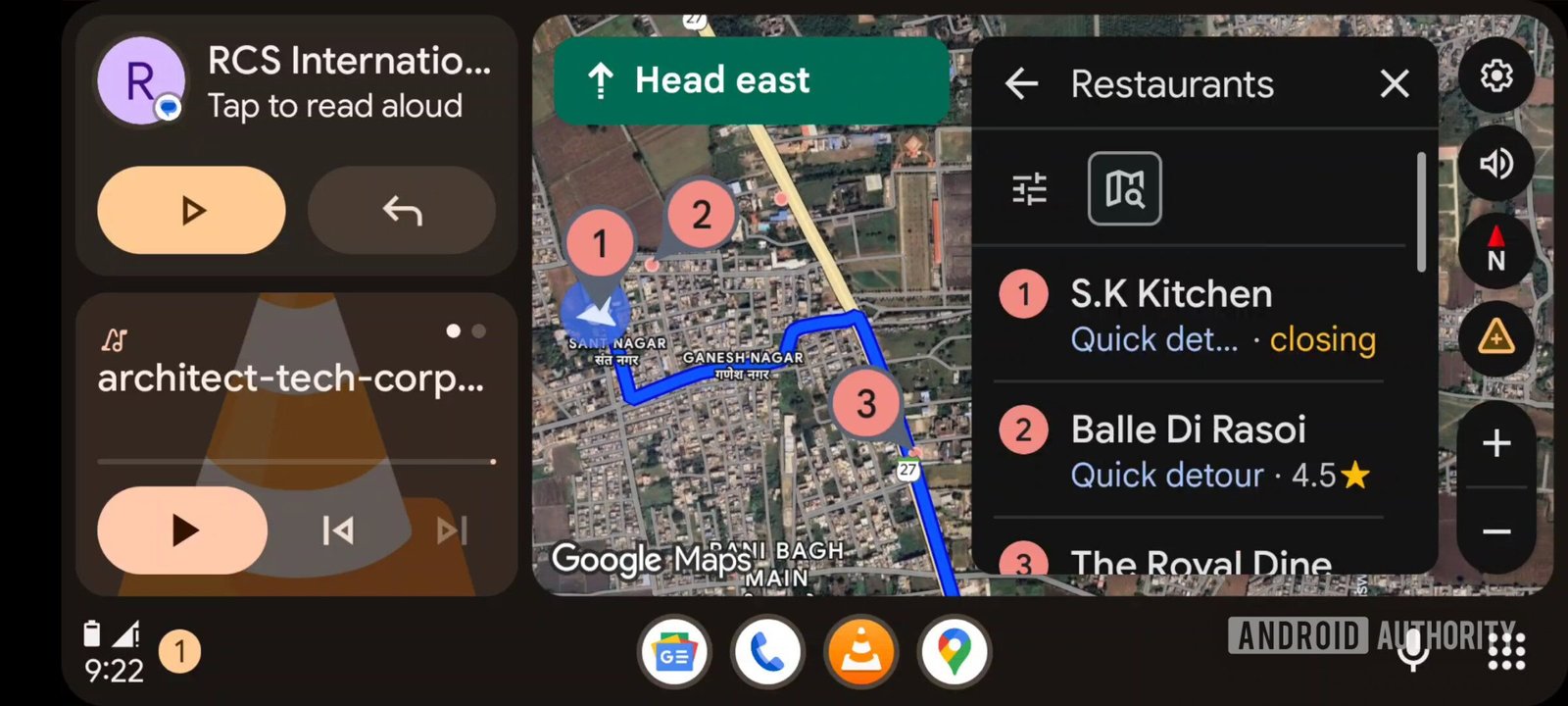
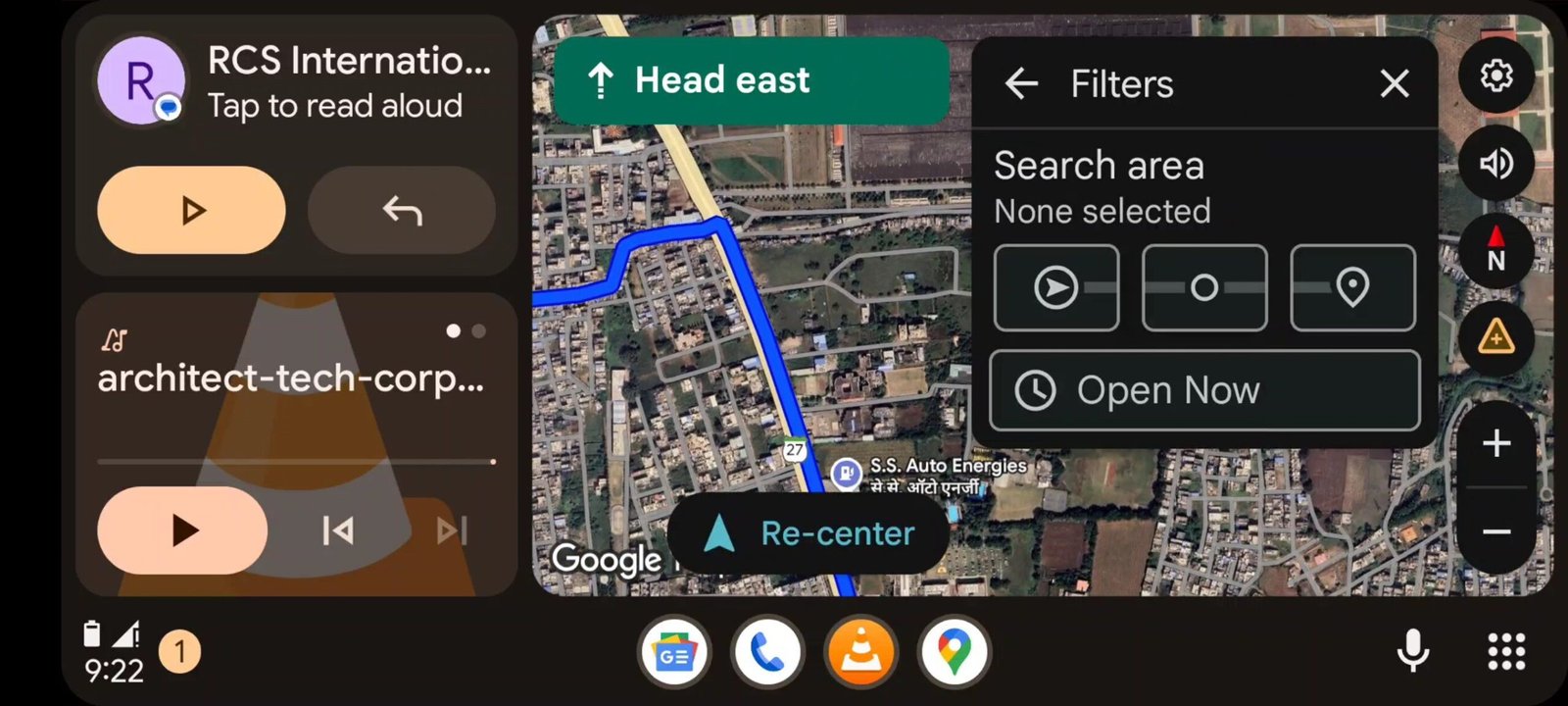
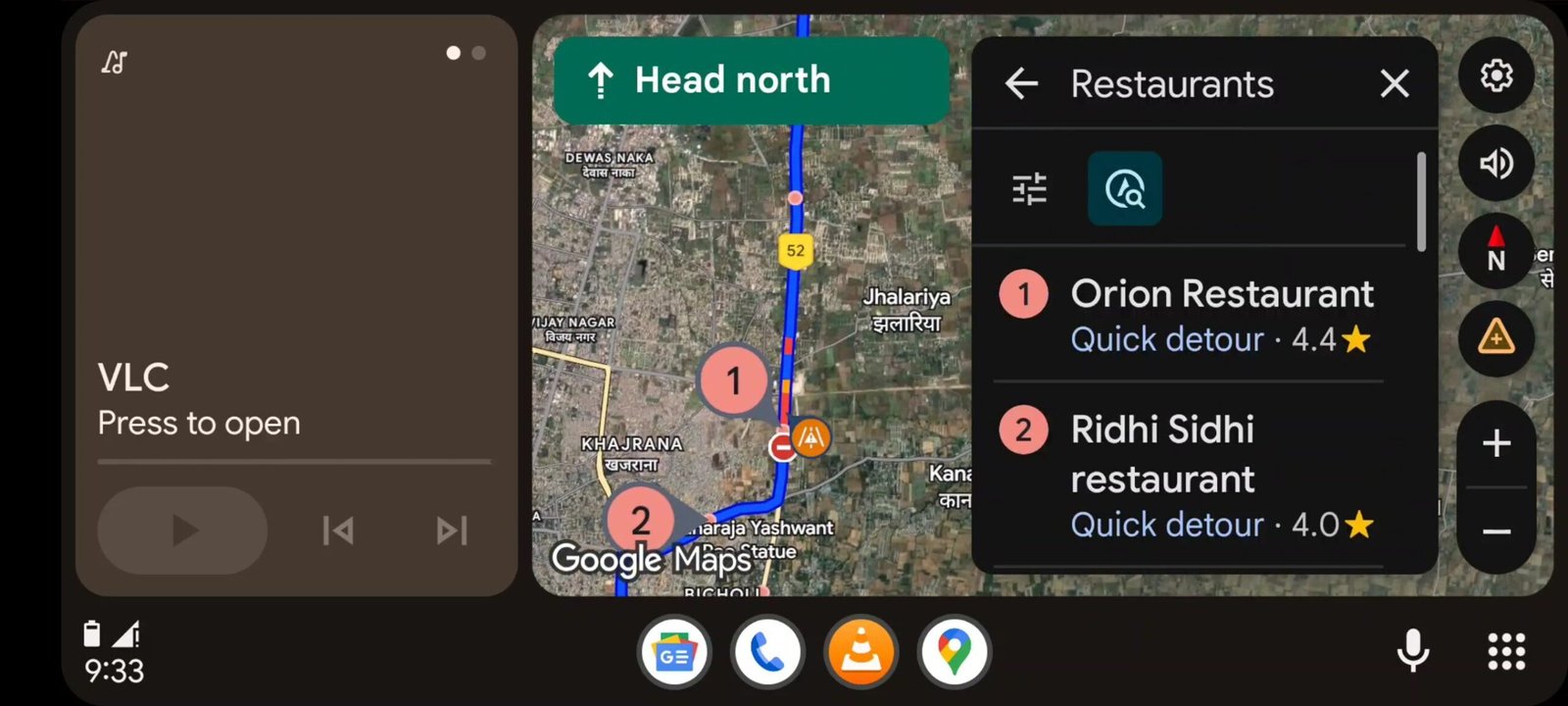
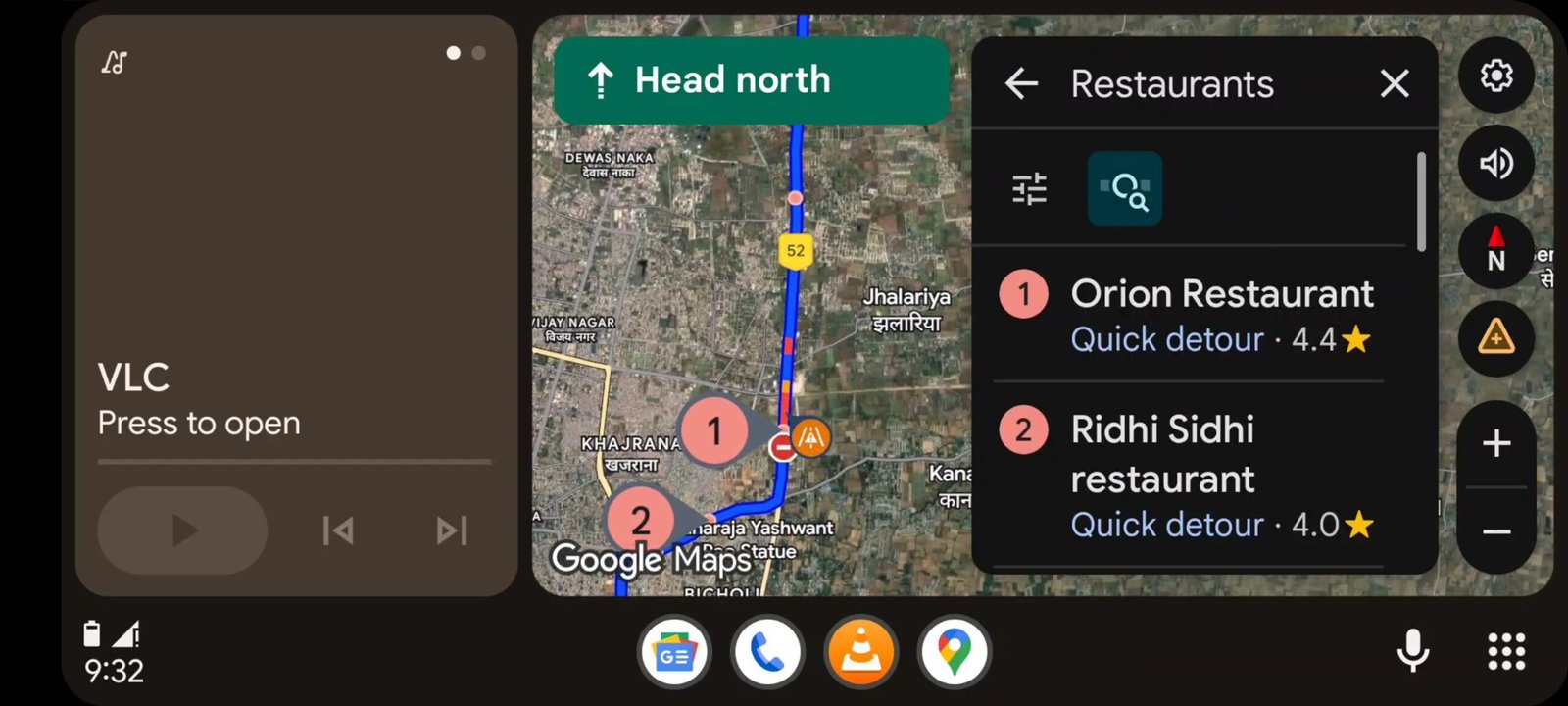
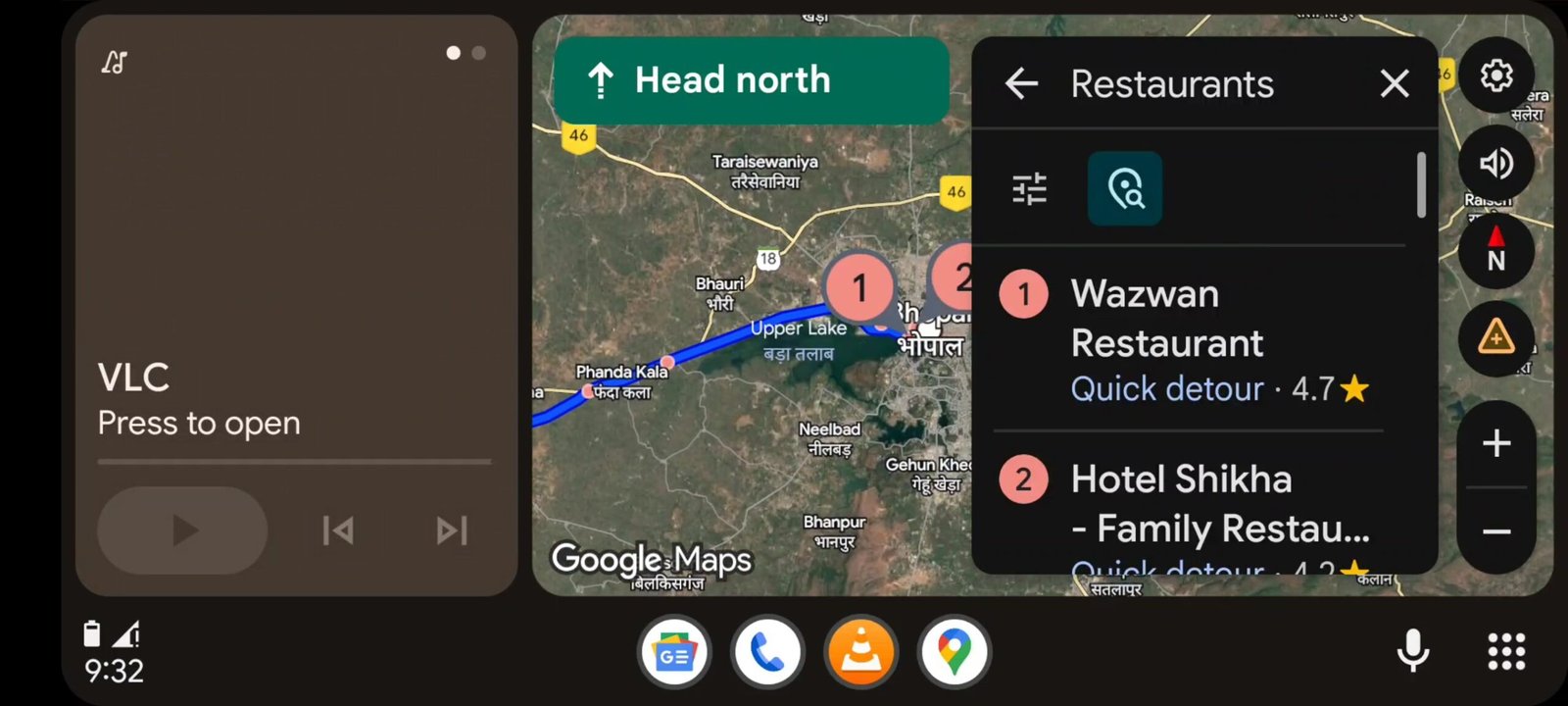
Follow Google Italia on Telegram, receive news and offers first
How to download or update the Google Maps app
To avoid the risk of missing the latest news arriving on Google Maps just update (or download) the app via the Google Play Store, searching for the app or reaching the dedicated page by tapping on the badge below.
If you are interested in previewing the new features that will arrive in the app in the future, you can participate in the app’s Beta Program (reachable via this link) or, if the program is complete, proceed to download and manually install the APK files of the latest beta versions available from the portal APKMirror (page reachable at this link).

