THE’artificial intelligence It is now increasingly the protagonist of the services of the ecosystem Googleas shown by Google I/O last month in which Gemini was the absolute protagonist; In recent months and weeks the company has been working hard to integrate its model Ai in each service of its offer, part of the wider plan of all -round adoption of Gemini who, in the meantime, continues to improve more and more.
This time we are not talking about a service or application but of the Chromebook Plus that are preparing to receive a wave of new functions to which aim to improve productivity, accessibility and management of content including a special version of Circle to Search.
In addition, in conjunction with the arrival of these news, Lenovo announced the Chromebook Plus 14laptop that can count on Two exclusive software functions based on artificial intelligence.
Index:
- Google brought a breath of artificial intelligence even on the Chromebook Plus
- “Select to Search”: the equivalent Chromebook of Circle to Search
- “Text Capture”: from images to text
- “Quick Insert” and simplification of language
- Lenovo Chromebook Plus 14 and the exclusive IA functions
- The other news
Follow Google Italia on Telegram, Receive news and offers first
Google brought a breath of artificial intelligence even on the Chromebook Plus
Today, June 23, with an official announcement, the Mountain View giant revealed a package full of updates, including one Unpublished version of Circle to Search, Summary tools, Photographic editing with IA and exclusive features for the new Lenovo Chromebook Plus 14. Moreover, all these functions that exploit the power of Big G artificial intelligence models will be integrated directly into Chrome os.
A qualitative leap for Chromebooks, which are no longer limited to being light notebook for navigation and school work, but begin to take on an increasingly smart value thanks to the excellent strategic position in which Google is found as regards the running to the AI. Here are all the functions arriving on the Chromebooks.
“Select to Search”: the equivalent Chromebook of Circle to Search
The first and perhaps more interesting news is called Select to Search with Google Lensa function clearly inspired by Circle to Search already seen on Android.
Activated through prolonged pressure on the launcher (through the screenshot tool), this function allows users of Select any element on the screen (an image, a text, an object) to immediately obtain contextual informationsuggestions, definitions or related sources.
It is a function designed to accelerate research without changing the card or window, increasing the fluidity of the user experience; In fact, it behaves exactly as Circle to Search for Android with the same contextual research benefits without having to leave the page you are consulting.
“Text Capture”: from images to text
The second announced tool is called Text Captureand is designed for extract text from images. Both from a handwritten recipe, a photographed blackboard or poster, the function will allow you to transform the image into a modifiable digital text, useful for copying and pasteing or integration into the documents.
As you can see below, moreover, Text Capture can also automatically recognize events or dates; Just highlight the poster or image in question and the function will take care of proposing the user to add them directly to Google Calendar; Just as it also happens on Android with Gemini.
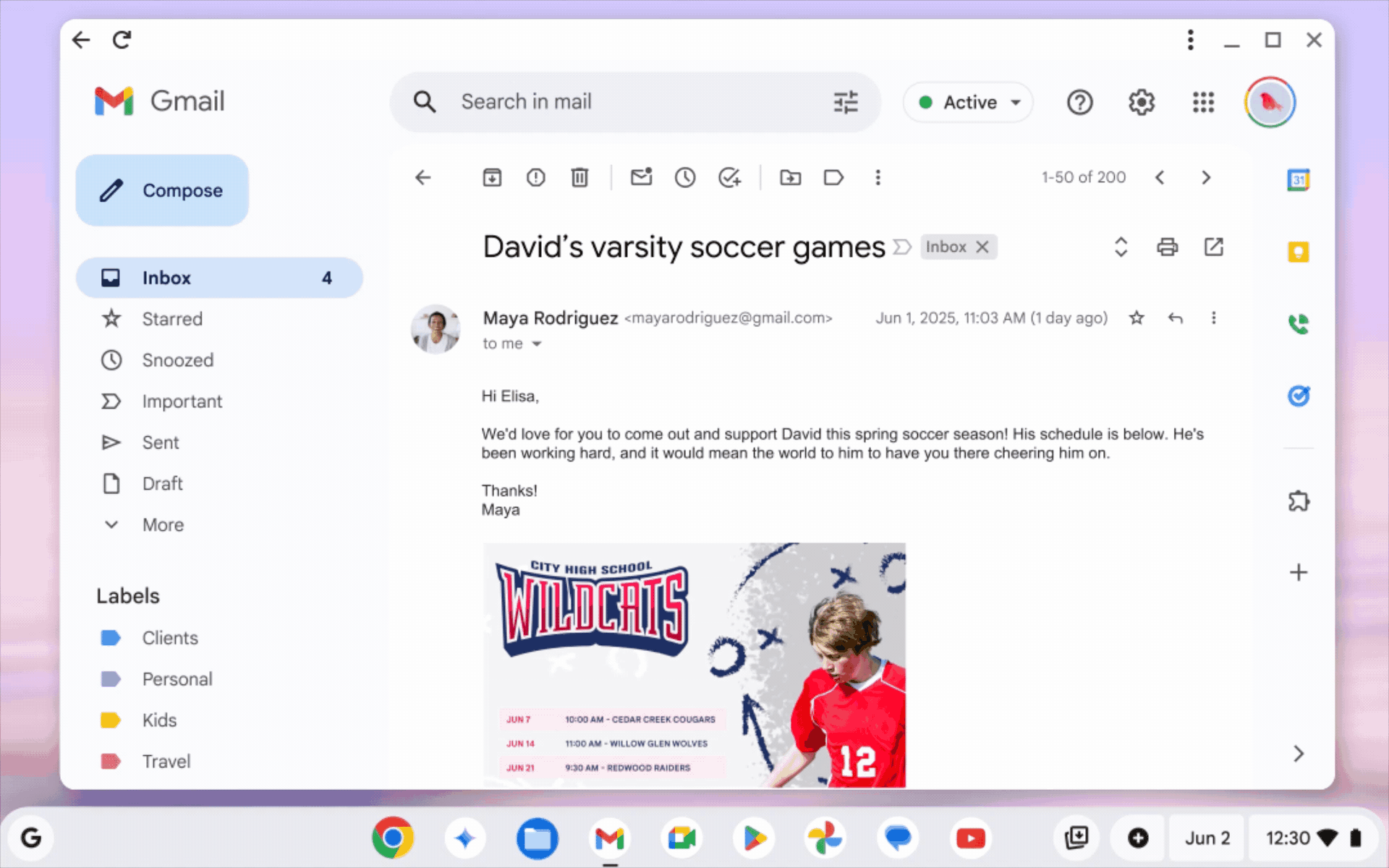
“Quick Insert” and simplification of language
Google then announced a key Quick Insertor one shortcut dedicated to the rapid insertion of content generated with IA: images, emojis, photos or other visual elements.
This function aims to speed up the creative flow, as it allows you to add content to documents, presentations, emails and the like directly from the screen in question without interrupting the workflow.
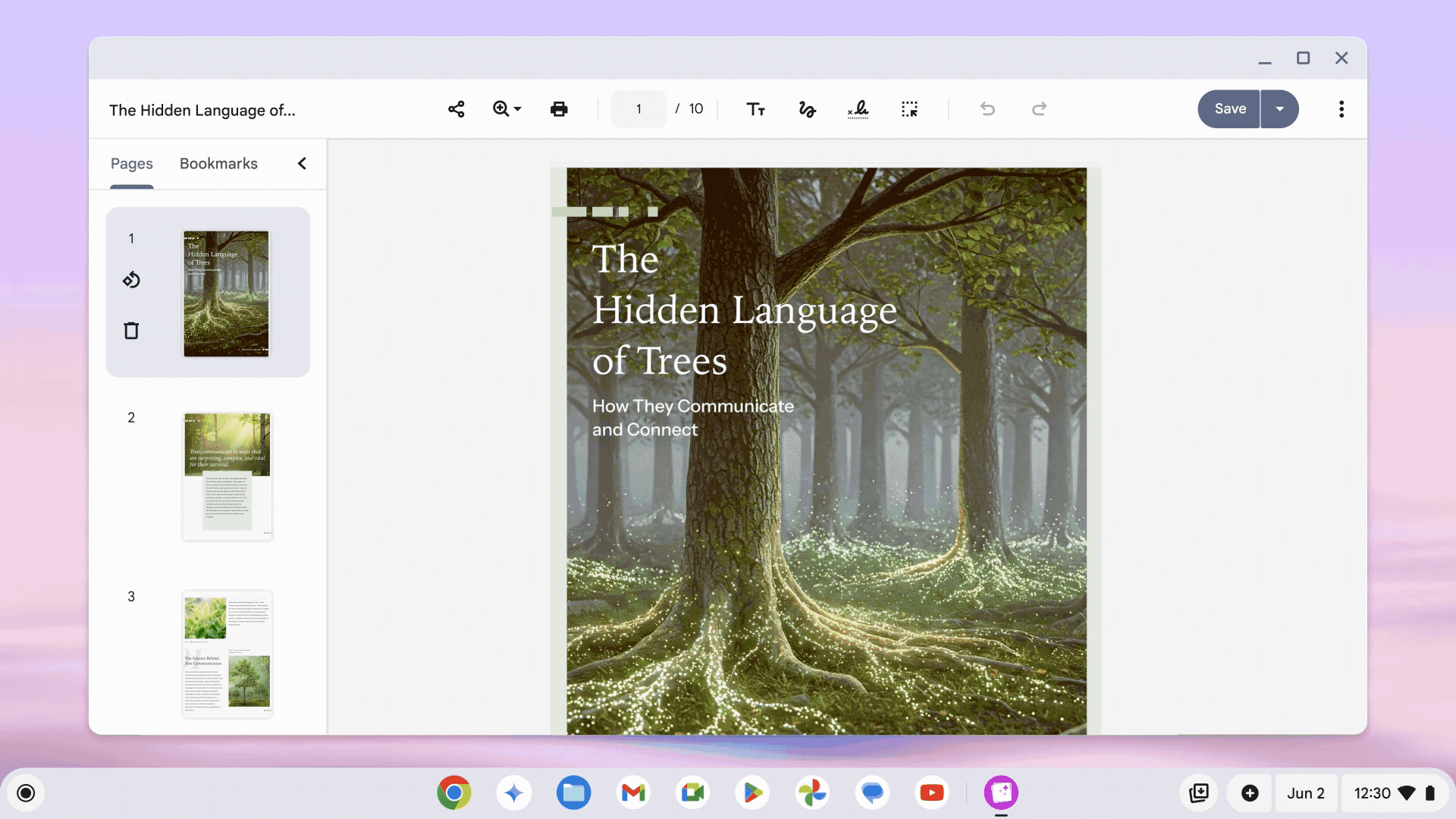
Another novelty destined to make people talk is the “Simplify” button within the “Help Me Read” function. First this tool merely summarized long texts, now instead it will also be able to simplify language, making complex documents clearer and more accessible.
https://www.youtube.com/watch?v=0Vrl8Sxlaw
Lenovo Chromebook Plus 14 and the exclusive IA functions
As anticipated, Lenovo announced the Chromebook Plus 14: device that proposes itself as the most powerful in its category thanks to a concentrate of artificial intelligence and high -end hardware solutions.
To move the laptop is the MediaTek Kompanio Ultrathe most powerful ARP chip ever seen on a Chromebook. The processor integrates one NPU (Neural processing unit) capable of reaching up to 50 Tops (trillion of operations per second), dizzying numbers that open the doors to a daily use of AI directly on-device, without having to resort to cloud servers.
Lenovo Chromebook Plus 14 also boasts a battery that promises Up to 17 hours of autonomyestablishing a new standard among the devices of the Chromebook Plus line.

Also on the multimedia front Lenovo offers high -end hardware: OLED displaysupport Dolby Atmosan absolute first for a Chromebook Plus, and fingerprint sensor, characteristics usually reserved for much more expensive laptops.
The heart of the announcement, however, is the integration of Two exclusive software featuresbased on artificial intelligence:
- Smart Grouping: an intelligent system capable of automatically organize the open cards and documents based on the current context. Each project or activity is grouped logical and orderly.
- To the image editing in the gallery: the Images Gallery of the Lenovo Chromebook Plus 14 turns into a Smart Editor; Thanks to the artificial intelligence of Big G, it will be possible to carry out automatic clippings, removal of the backgrounds and creation of personalized stickers, directly from the app. A little bit the equivalent of what already happens on smartphones but on a chromebook.
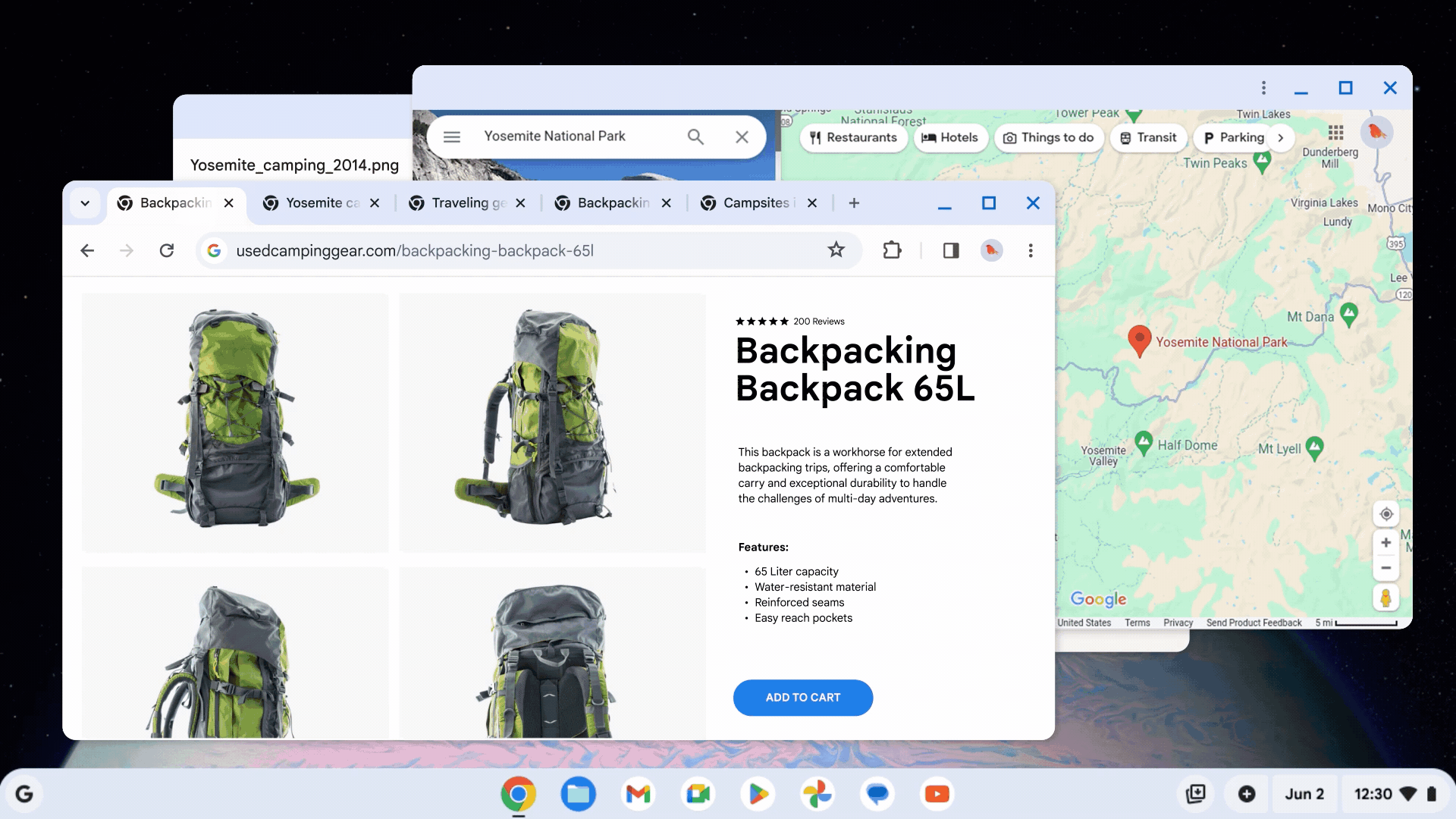
The two companies underline how the aforementioned functions do not require an Internet connection: The processing takes place entirely locallythanks to the power of the Kompanio Ultra chip.
Finally, Lenovo also wanted to give a touch of customization to the new laptop: in collaboration with the Nasahave been created exclusive backgrounds of the planet Jupiterwhich show the auror of the gaseous planet in different light conditions during the day: dawn, sunset, day and night.
The other news
In addition to the new features, Google has communicated other additions and optimizations within the Chromebook universe:
- The Luminar AI photo editing app is now optimized for Chrome OS,
- The Squid Game game: Unleashed, has also been adapted to the Chromebooks to make the most of the performance of the new hardware.
- Those who buy a Chromebook Plus will have access for 12 months to the Pro plane, even if Google has not yet clarified which premium tools will be included.
- Finally, notebooklm, it is now accessible directly from the lower bar of Chromeos.
Google’s moves clearly suggest a transformation of the Chromebook target; The merit also goes to the improved hardware of the Plus range, but above all it is the AI -based software to make the difference: functions such as Select to Search, Text Capture, Linguistic Simplification and Smart Grouping are a clear example of the deep impact it is having, and will continue to have in the coming years, the competitive advantage of Google in the AI on its own ecosystem of services and products.

