It seems that Google is preparing something new for Live Threat Detectiona function of services related to Google Play Protect which aims to improve real-time protection for users, protecting them from malware and unsafe apps.
To date, this function is designed to warn users when a malicious app is identified but in the future it could be equipped with a dedicated page where, most likely, it will show the apps identified as threats.
A new feature coming to the real-time threat detection system
In November 2024, Google made a new security and privacy feature available to users called Live Threat Detection (that is to say “Real-time threat detection“) which had been presented a few months earlier at Google I/O 2024.
This is an AI-enhanced feature (it uses models built into the device) to identify malicious apps: when it detects suspicious behavior, it will show the user a real-time alert to inform them about the measures to take to protect the device.
The feature currently appears as the aforementioned warning and has a simple on/off toggle in the system settings, but that could change in the future (via Android Authority).
Analyzing the version U.43.playstore.pixel3.819384620 of the Google Play Protect Services app, i.e. that system component that works behind the scenes on the Google Play Protect function, the usual AssembleDebug has discovered that the function will be accompanied by a new page that should list the apps identified as threats.
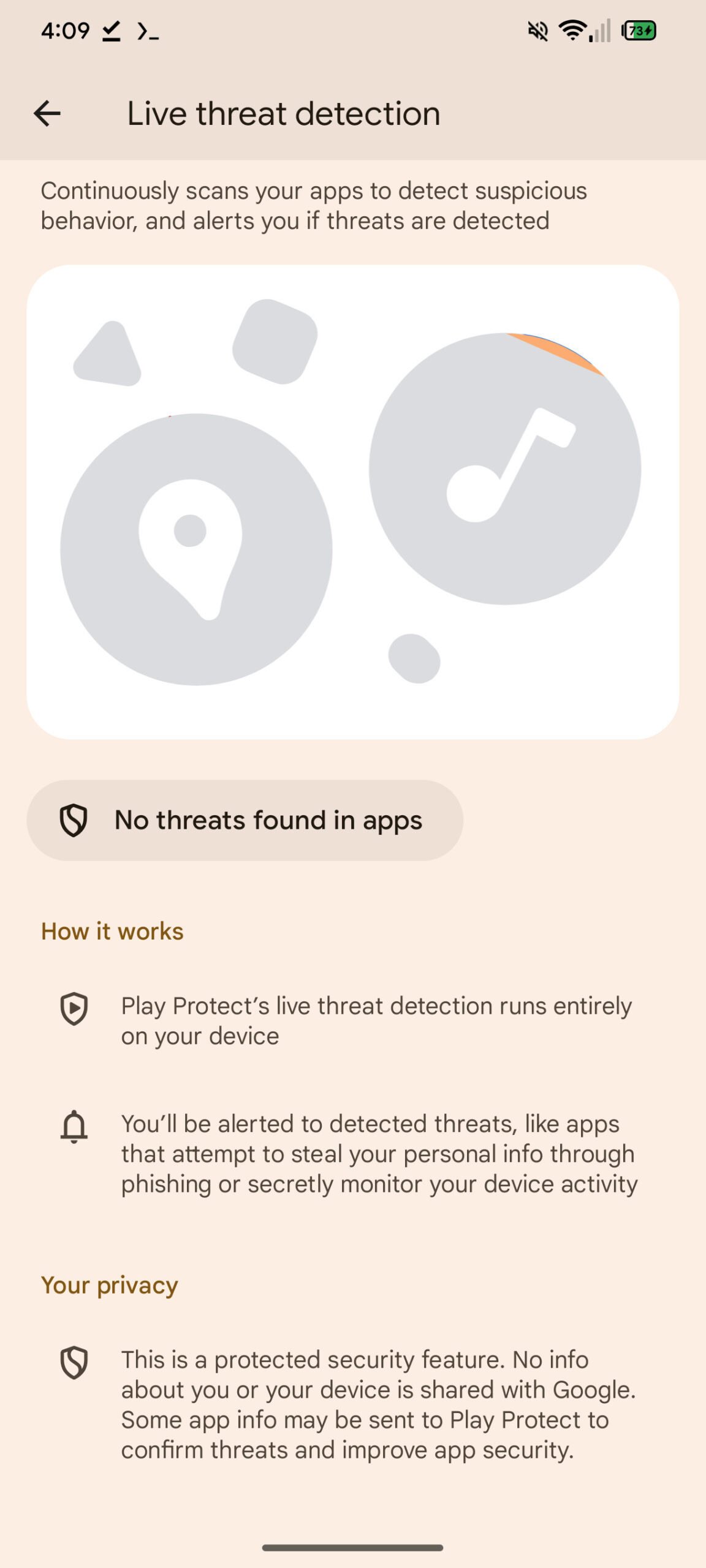
In addition to this settings page, the insider discovered that Live Threat Detection It may also gain a new alert that will be shown when an unsafe app is tracking your device’s location or activity.
This app can monitor your device location or activity
How to update the Google Play Protect Services system component
We don’t yet know when this innovation will actually be made available to users but this could happen with a next update of the system component Google Play Protect Services.
It can be updated via the Google Play Store, even if it is not listed as a search result and does not even appear among the available updates: to check the availability of an update and possibly proceed with the installation, the simplest way is to tap on the badge below.

