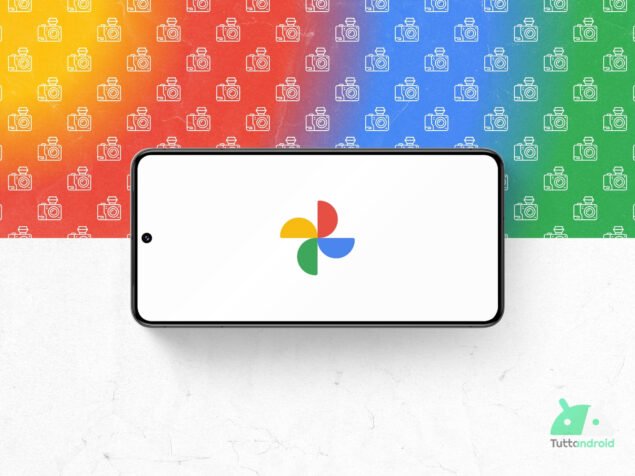On Google Photosthe default multimedia gallery of the smartphones of the Mountain View giant and increasingly widespread on Android smartphones that do not integrate a proprietary app, is the new video editor is rolling out for everyone.
This is something that we had already seen at the end of July but which had never been distributed by Google until now, unlike the renewed photo editor that was made available to users in that period. Let’s find out all the details.
Google Photos: the new video editor is rolling out for everyone
As anticipated at the beginning, Google has finally started the distribution of the new video editor for Google Photos, although it lacks the text input tool that emerged a couple of weeks ago.
With this move, the Mountain View giant completes an important renewal process for its multimedia gallery, decidedly more “orderly”, complete and coherent (from an aesthetic point of view) as regards the editing tools.
Before analyzing the new user interface, we would like to point out that, although the version 7.51 of the appfor some users (as in our case) the new video editor is already available with version 7.50 of the app. The rollout, on the server side (as happens more and more often), also involves iOS users.
What does the new video editor look like and what options does it offer
The new video editor presents itself with a first screen that shows the “timeline” of the video, allowing you to crop a clip on the fly (by moving the two limits to the right and left) or export the displayed frame (via the button next to the display time). Immediately below, however, we have the carousel of tools, ordered by macro-category: Automatic, Crop, Rule, Filters, Audio, Speed And Music.
Going in order, the card Automatic contains two tools inside: It gets better (makes automatic corrections to improve the video) e Stabilize (adds a sort of stabilization, it can be useful if the video is too shaky).
Even the card Crop provides two tools. The first allows you to “physically” crop the video in terms of format: in addition to cropping Freewe have various predefined formats to choose from (9:16, 2:3, 3:4, Square, 4:3, 3:2, 16:9), and we can also crop by moving the four white marks at the corners. The second is the tool Wheel which allows you to finely choose the rotation angle (via a slider), proceed in 90° steps with a dedicated button or mirror the video.

The third category of tools is Rule. It allows you to adjust a whole series of “visual” parameters of the video: Brightness, Contrast, Tone, White point, Highlights, Shadows, Black point, Vignetting, Saturation, Temperature, Hue, Skin tone and Blue shade.
For each of these parameters we have a slider, adjustable from 0 to 100. By holding down the video, we can view the video itself as it appeared before the changes.

Going further, we have the card Filters. This is a series of “presets” that add a layer to the video, modifying its aesthetics. You can choose from 19 different filters: Vivace, Playa, Honey, Isla, Alpaca, Modena, West, Metro, Reel, Bazaar, Ollie, Onyx, Eiffel, Vogue and Vista.


The last three tabs are Audio, Speed And Music: the first allows you to mute the sound, add music or take advantage of the tool Audio Magic Eraser; the second allows you to adjust the video speed (between 0.25x and 4x); the third allows you to add an audio track to the video, choosing between music available on the device and a catalog of tracks sorted by genre.

Follow Google Italia on Telegram, receive news and offers first
How to download or update the Google Photos app
To download or update the app Google Photos on an Android device, simply reach the page dedicated to the app on the Google Play Store (by tapping on the badge below) and possibly tap on “Install” (if you have not installed it) or on “Update” (if it notifies you of the presence of an update).
As anticipated at the beginning, the novelty of Google Photos which we have just discussed turns out in distribution with the latest (and penultimate) version of the app but we still don’t know when the rollout will actually be completed for all users.