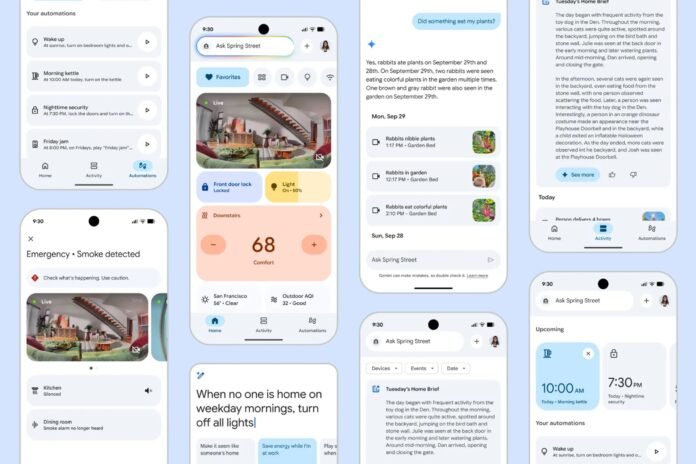Google has been putting in motion a revolution for its ecosystem dedicated to the Smart Home for a few hours, announcing Gemini for Homea real change of course for the app Google Home and a series of new devices (which we will talk about in a dedicated article).
In this article we will instead focus on the changes that invest the app for the management of the Smart Home Made by Googlealready anticipated by a well -known insider a few weeks ago, but now made official by the Mountain View giant. Here’s what (and how) changes.
Index:
- The Google Home App is renewed and marries Gemini’s IA
- The features of the Nest app land in the Google Home app
- Gemini at hand for everyone, also within the walls of the house
- The experience with surveillance cameras also changes
- Availability of the new version of the Google Home App
The Google Home App is renewed and marries Gemini’s IA
We already knew that on October 1, 2025 it would be a crucial date for the Ecosystem of the Google Smart Home, ready to receive the implementation of Gemini to allow users to exploit far more advanced potential – and based on artificial intelligence – compared to those offered by Google Assistant also in the control of devices and in the interaction with Smart Speaker and Smart display.
Gemini for Home It is therefore the basis of everything, as well as the new base around which the user experience provided by the app revolves, which reaches version 4.0, earns a new icon with gradient and was redesigned by the development team:
A powerful assistant like Gemini for Home needs an app at the end. Based on your feedback, the Google Home App was redesigned with three main objectives: make it faster, reliable and complete.
The features of the Nest app land in the Google Home app
The new app Google Home It integrates the support for devices and the main features of the Nest range, including all Nest thermostat models starting from the 2015 model, emergency notices for smoke and carbon monoxide for Nest Protect and the management of the access code for the Nest X Yale lock.
It also improves support to the previous generations of Nest Cam and Campanelli Nest, thanks to a higher frequency of frames and the modification of the video coding and processing process.
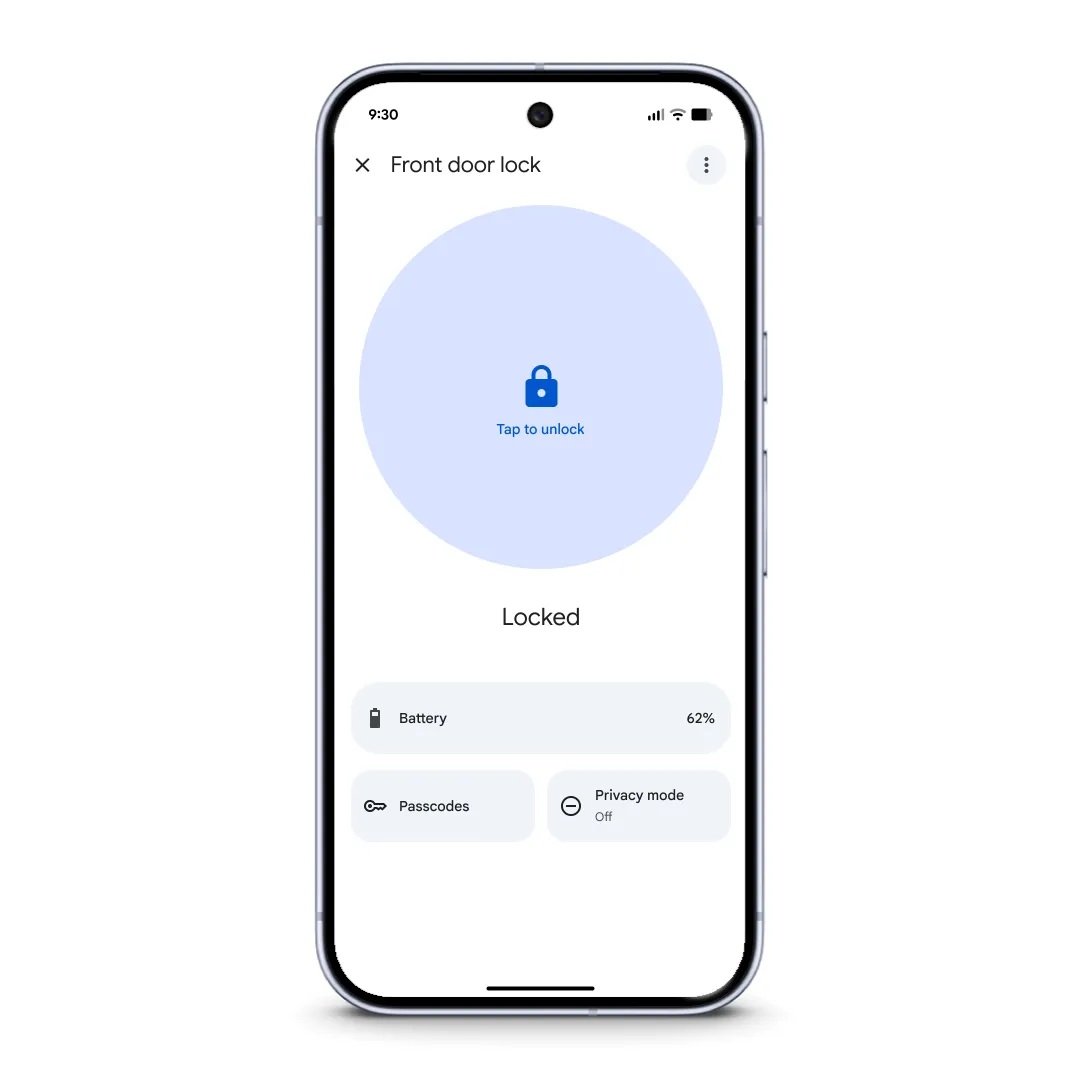

Gemini at hand for everyone, also within the walls of the house
Net of the features related to Nest devices, The Google Home app changes leather To be more intuitive and put the potential of Gemini for Home.
The layout of the app was simplified, passing by the old five -cards system (with Favor, Devices, Automation, Activity And Settings) al New three -cards system (Home, Activity And Automation).
The card Home It incorporates the old “favorite” and “devices” cards, allowing users to scroll among the favorite devices, all devices or only the devices of a specific category via a horizontal scrolling carousel included in the upper part.
The card Activity Earn the unified chronology for all the events that come from the various smart devices in the house. This card will be the “home” of the new functionality Home Brief who cares about offering a “summary” of what happened during the day.
The card Automation It has a new carousel at the top with the “next automations” scheduled in the house. The automation editor has been completely redesigned to be simpler but at the same time allow the creation of more complex and specific automation.
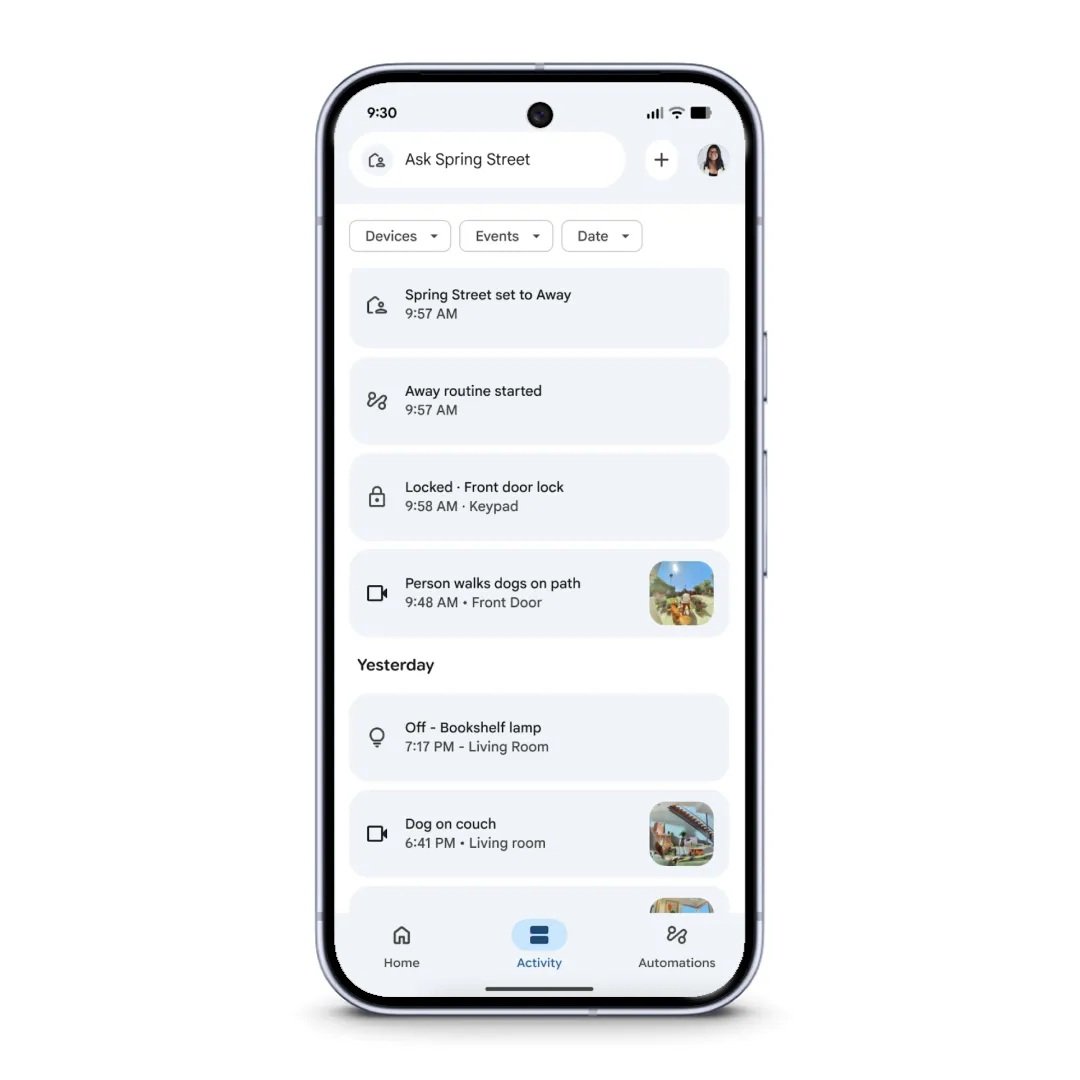
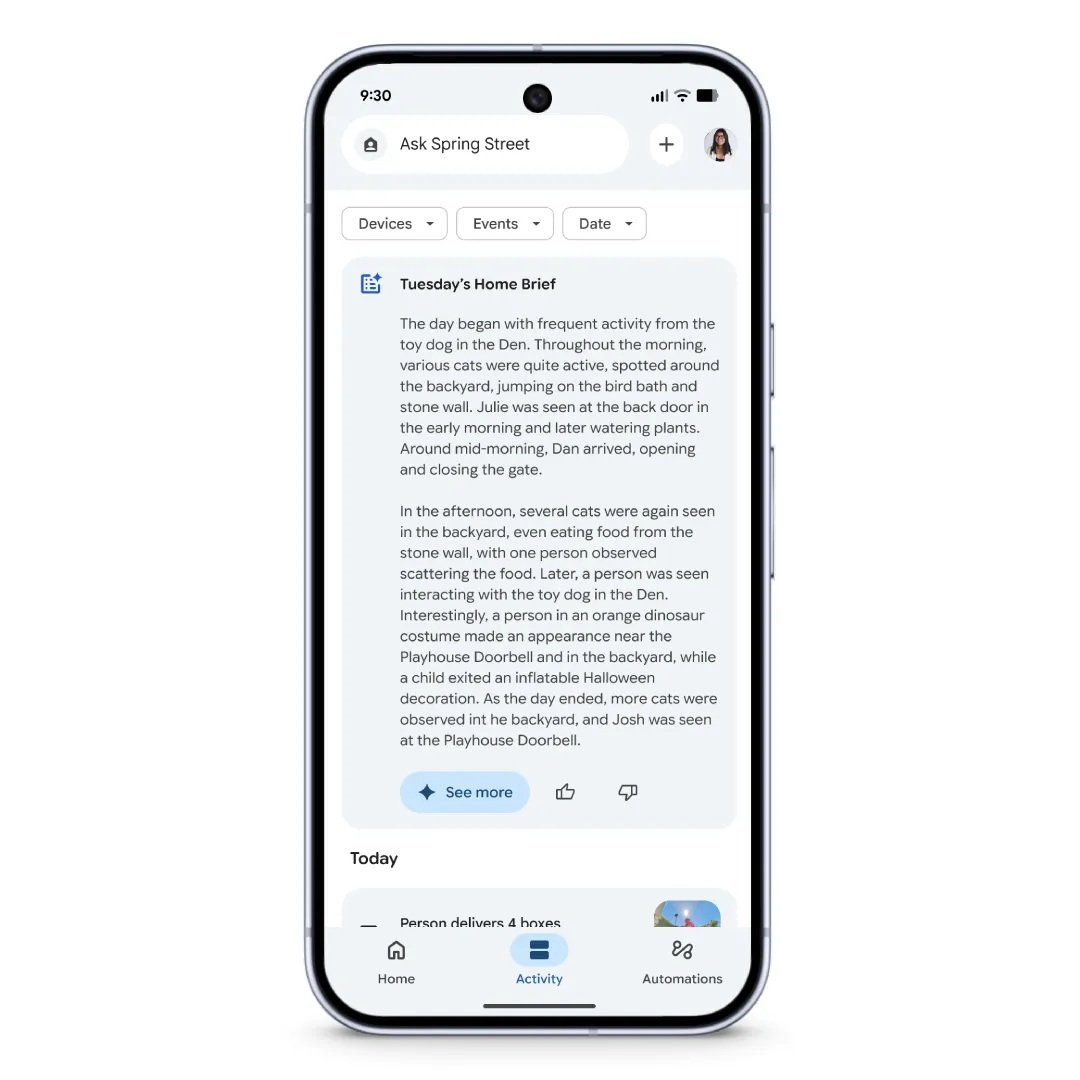
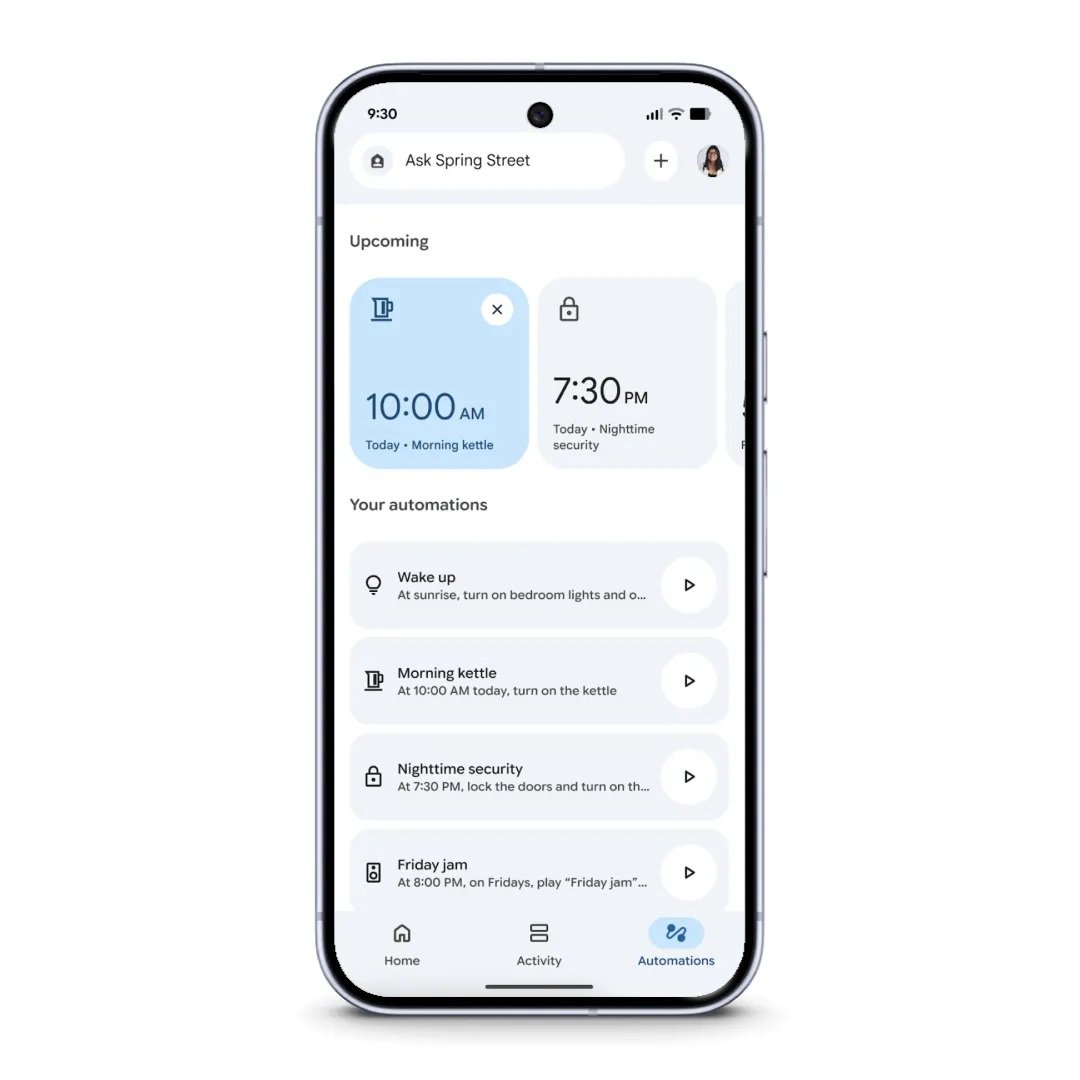
Leitmotif of the various “initial” apps of the app is Ask Homefeatures that becomes accessible from the research bar added at the top: just type words such as “lights” or “living room” to see devices and related automations appear. In addition, the functionality allows users to control multiple devices simultaneously or create complex automations with a simple description.
The experience with surveillance cameras also changes
As we have seen in the news dedicated to Gemini for Homethe new Google Home App makes available to users a new experience linked to cameras (surveillance cameras, cytofoni, bells):
- The display of the video history becomes more fluid, allowing you to flow between complete chronology or evident events, with an attached possibility of going back and forth (YouTube style).
- The notice notifications become more precise thanks to the help of Gemini, in order to be more “explanatory” already at a glance on the locking screen of the device but also within the app itself.
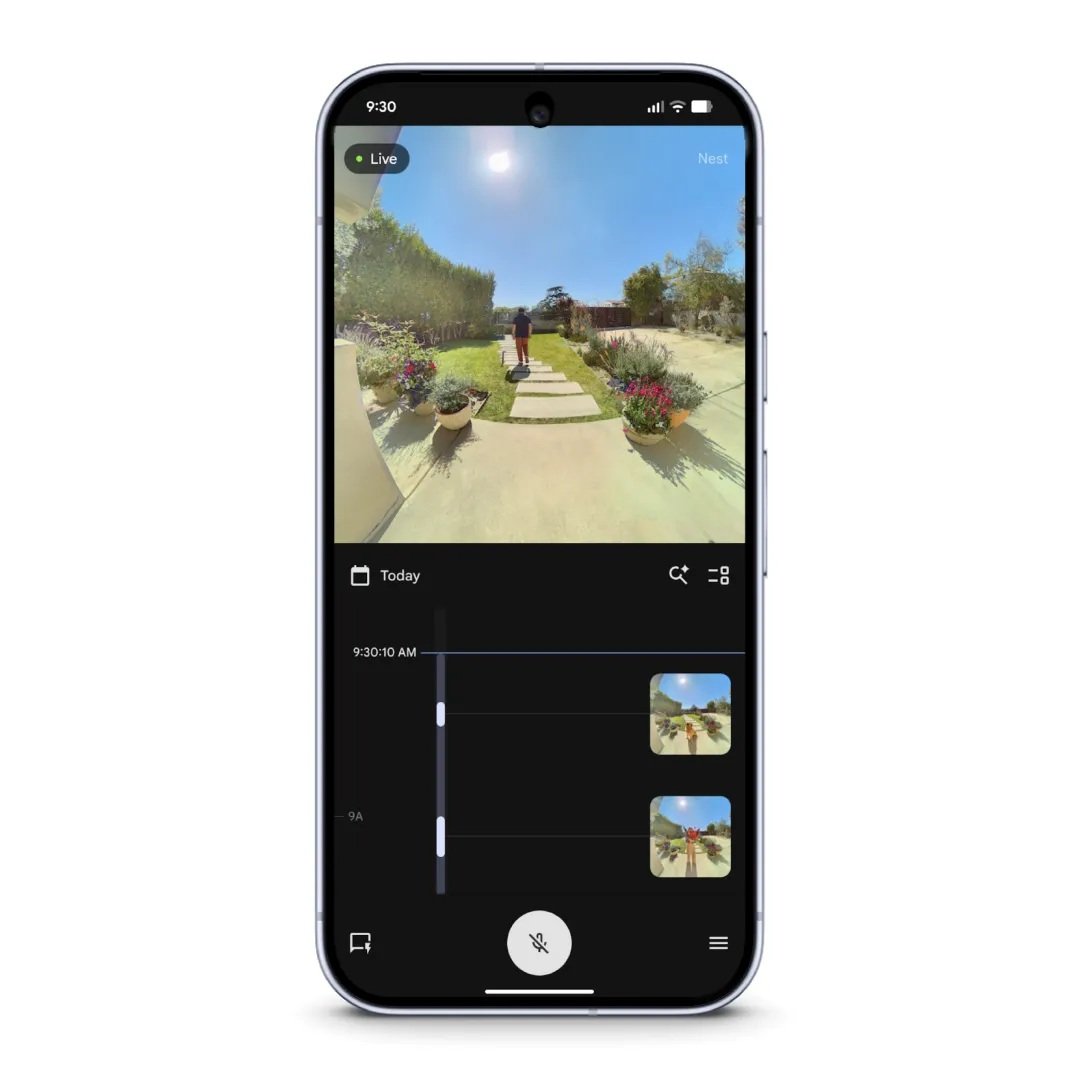

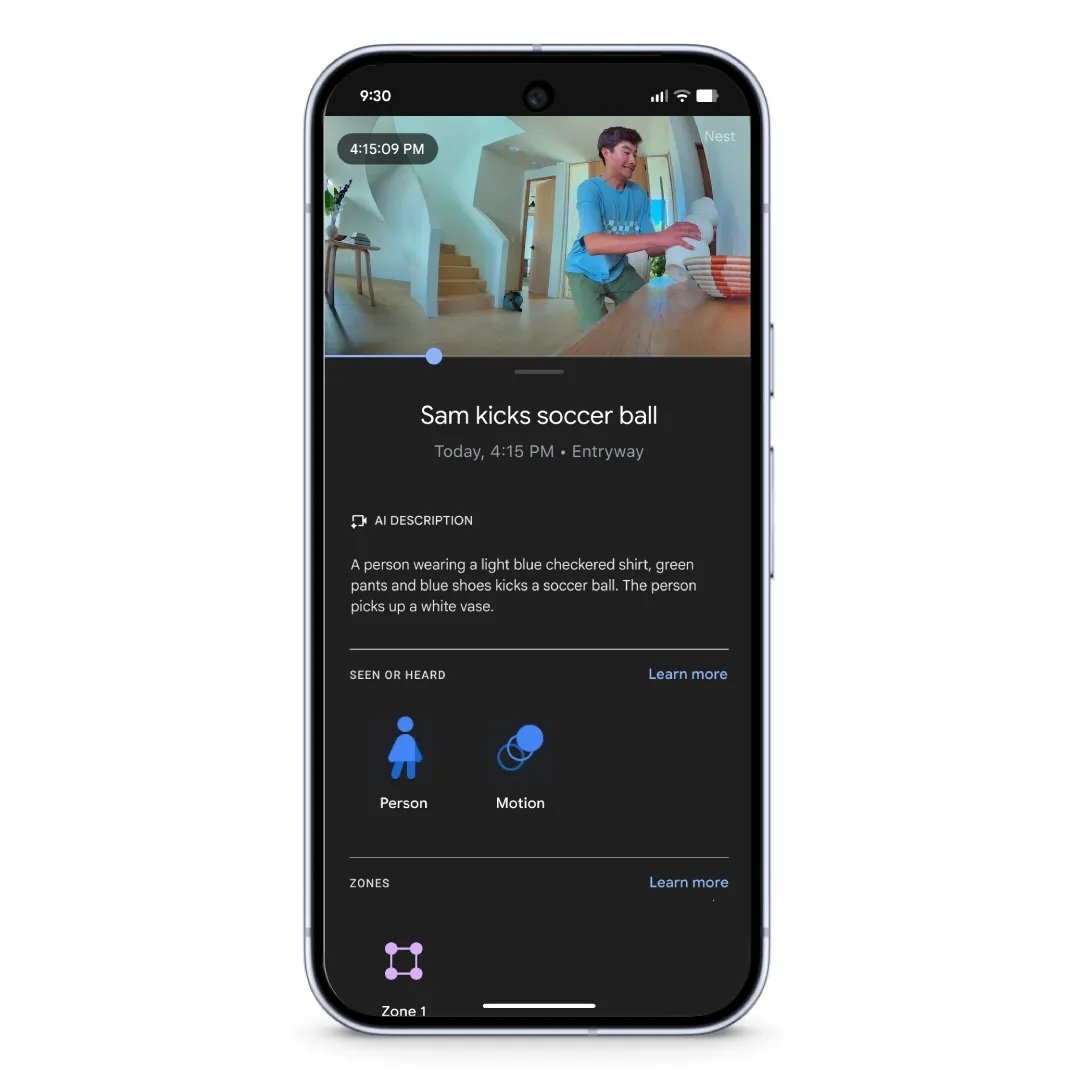
Follow Google Italia on Telegram, Receive news and offers first
Availability of the new version of the Google Home App
Google lets the New Google Home App which exploits the potential of Gemini is already in global rollout starting today. Some features are exclusive for subscribers to new subscription plans Google Home Premium.
The Google Home App can be downloaded (and consequently updated) through the Google Play Store: to do this, it will be sufficient to make a tap on the underlying badge and, from the app page, select “Install” (to download it) or “Update” (if an update is available).