On an almost daily basis, rumors or clues emerge about new features that Google is working on behind the scenes to improve Geminiyour own AI-powered assistant.
The version of the assistant for Android devices could soon gain many new features with which the development team aims to provide users with a more immediate mechanism for accessing the tools available in the app (including a new tool) and a more complete way to interact with the images generated by artificial intelligence. Let’s find out all the details.
Index:
- How many new features are coming to the Gemini app
- The tools menu will be added to the assistant overlay
- Among those in the overlay there could be a new tool
- The assistant will also gain new features related to the generated images
- How to download or update the Gemini app
How many new features are coming to the Gemini app
Analyzing the version 16.40.18 beta of Google Apps, the true “home” of Gemini features on Android devices, the usual AssembleDebug has discovered many innovations in the works or in the internal testing phase (therefore not yet available even for the beta testers of the app) which aim to significantly improve the experience of using the assistant app.
Google could soon expand the potential of the Gemini overlay, i.e. the pill-shaped overlay that we can invoke via gesture or long press on the on/off button, adding the link to the instrumentscurrently only available in the “full” version of the app.
Tapping the tools icon, located to the right of the button to add an attachment, will open a pop-up menu from the bottom that contains all the tools available within the complete app (i.e. “Create videos with Veo”, “Banana – Create Images”, “Deep Research”, “Canvas” And “Guided learning”).
By selecting one of the tools, the tool icon will be shown in the overlay and the user can then proceed with voice or text commands to exploit it. In essence, this is a simplification in the process of using the tools.
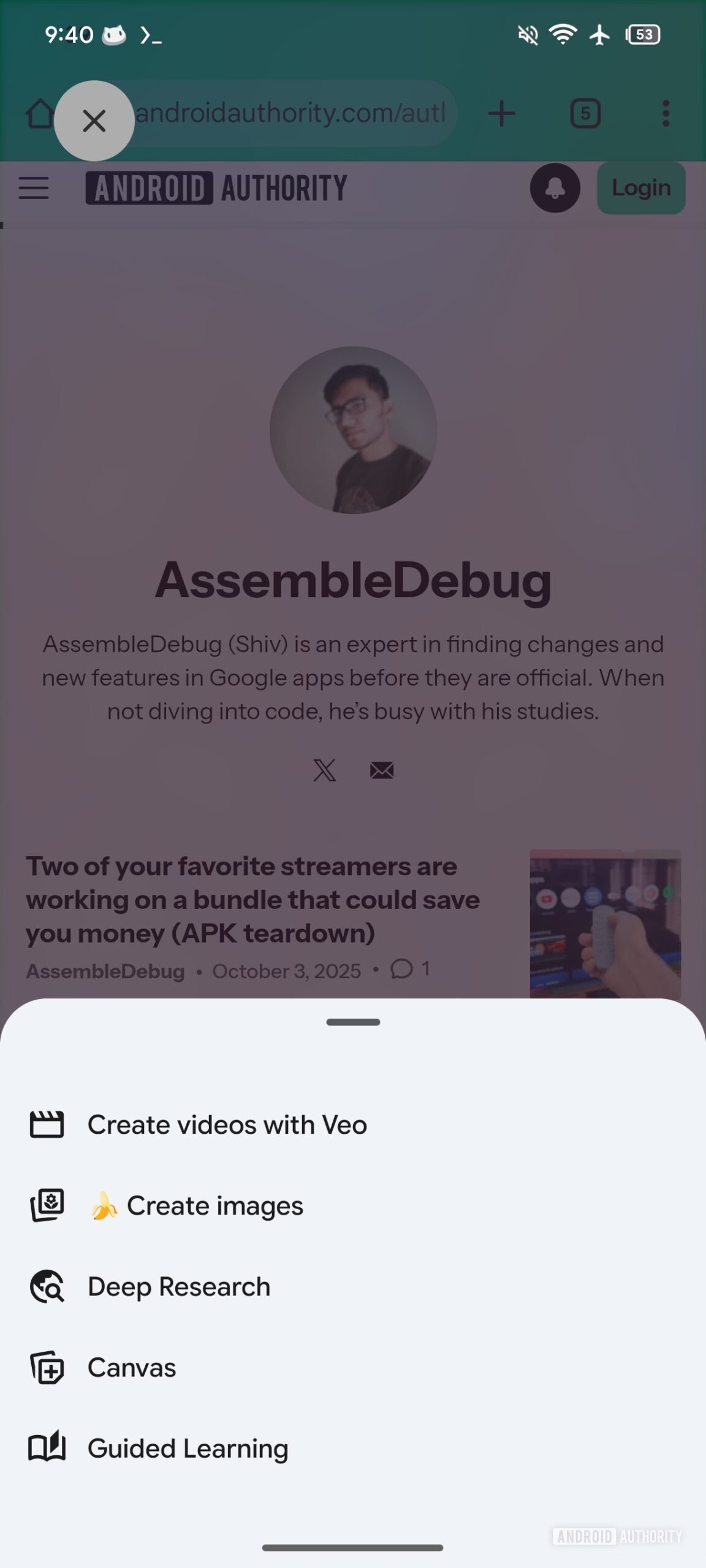
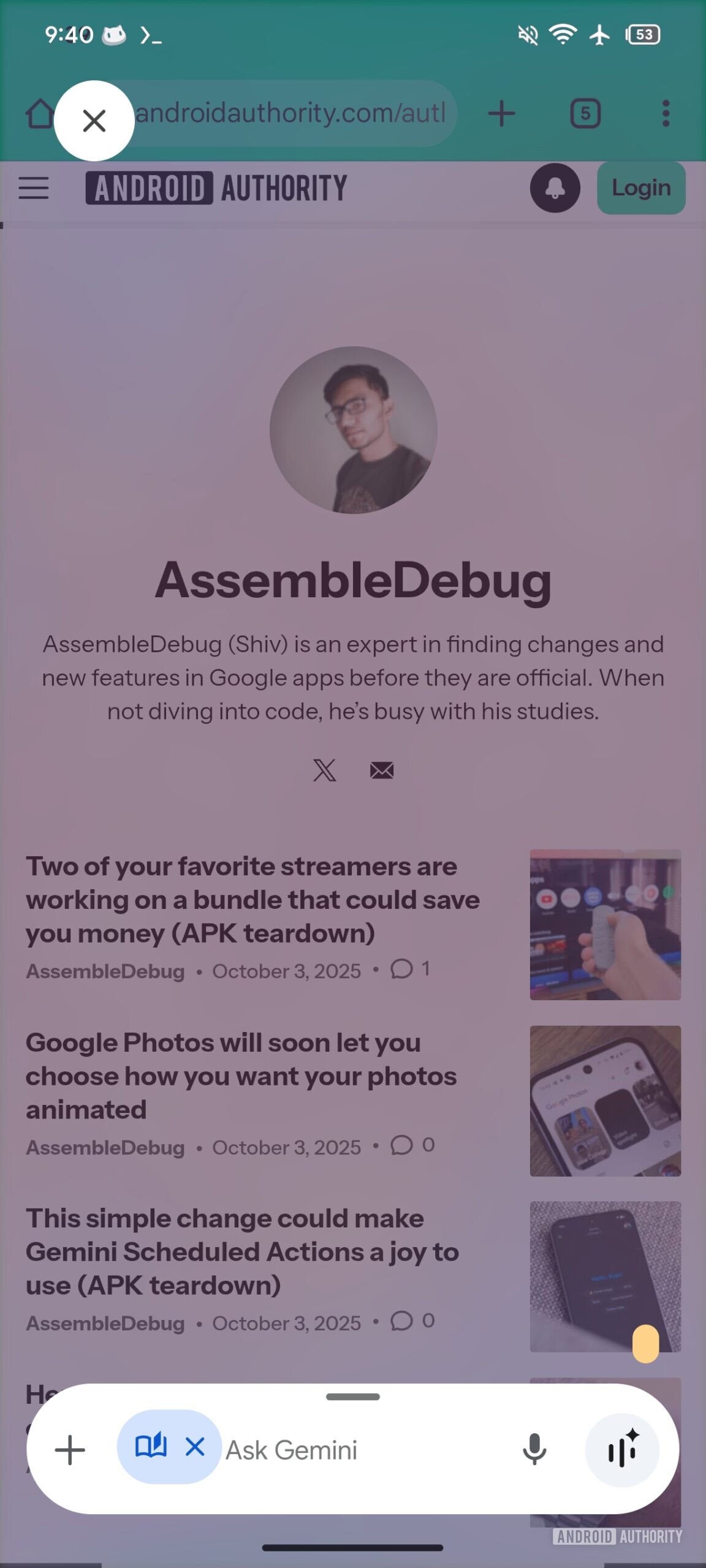
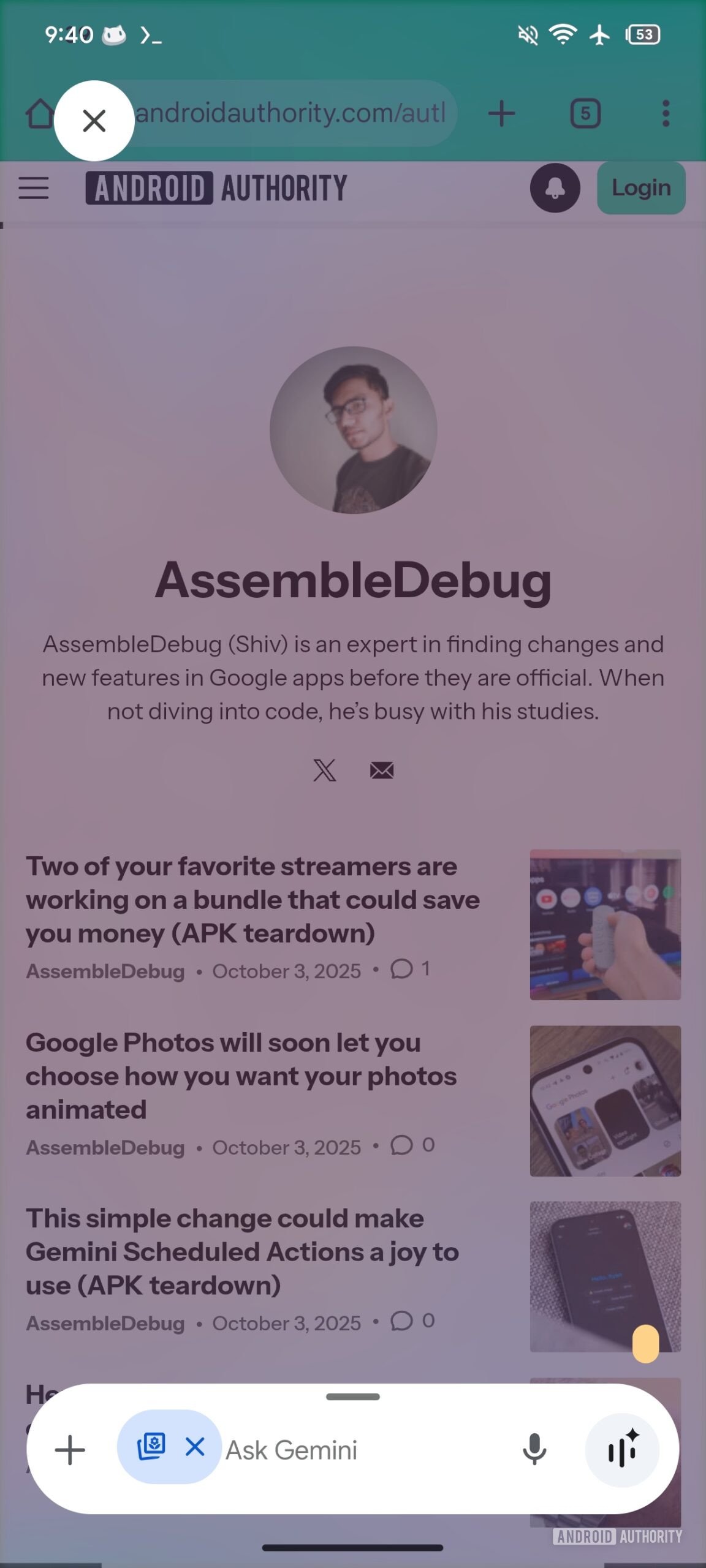

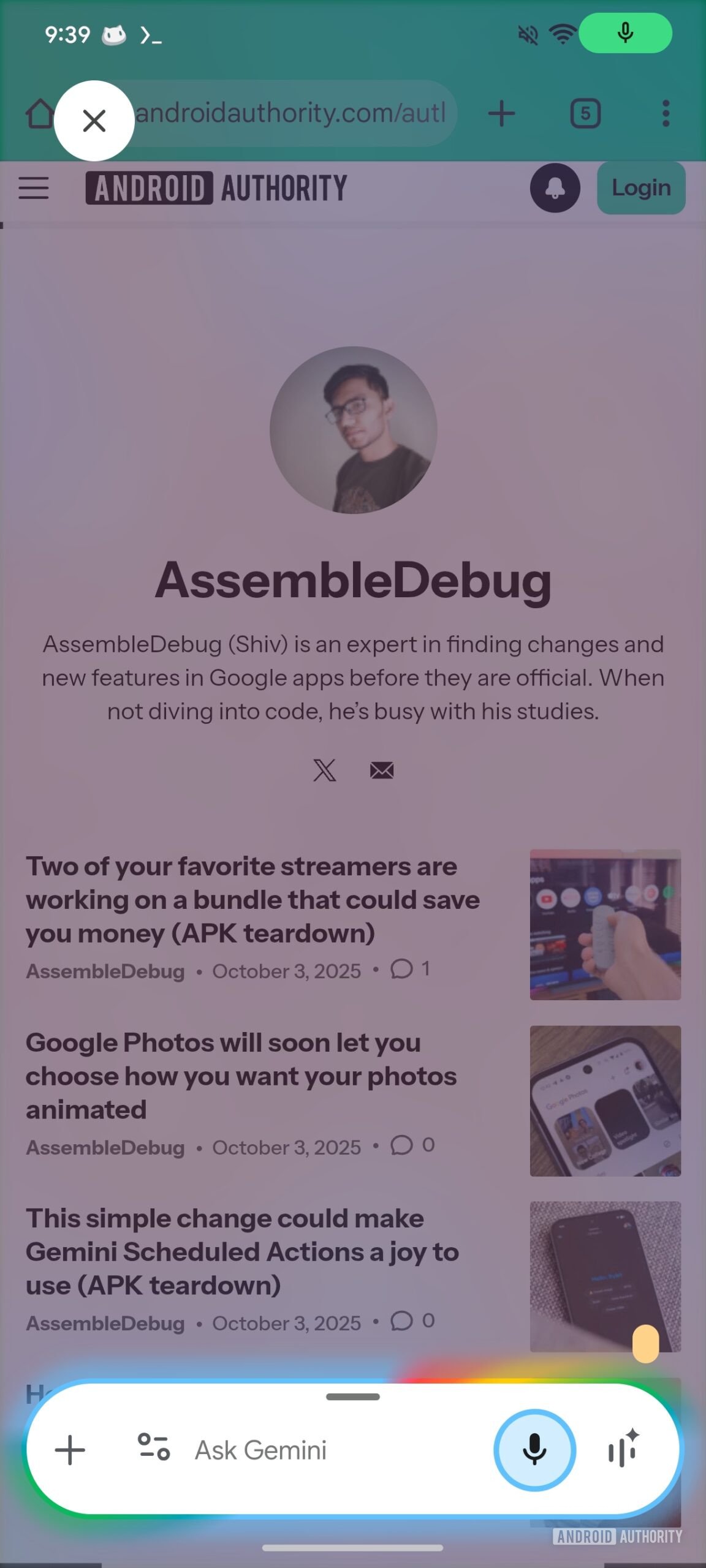
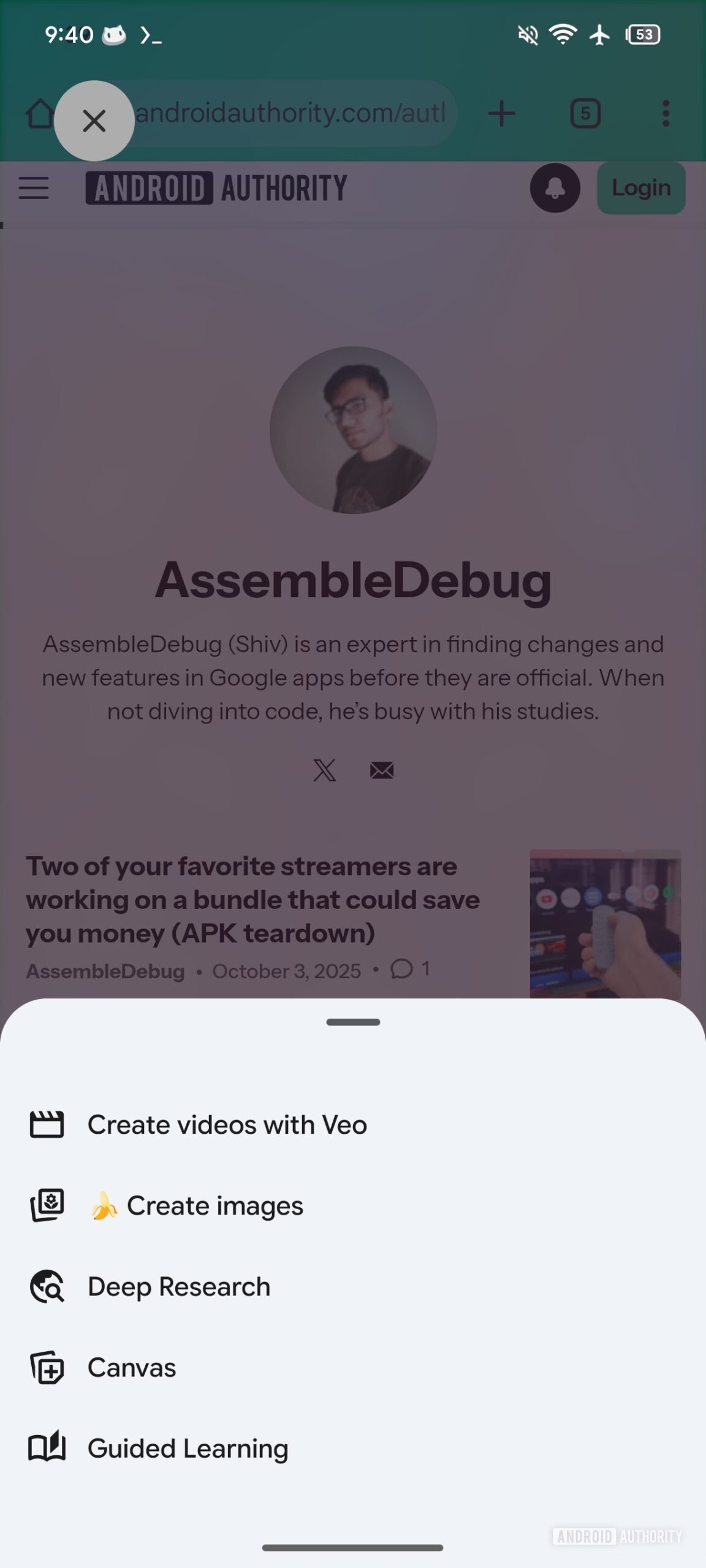
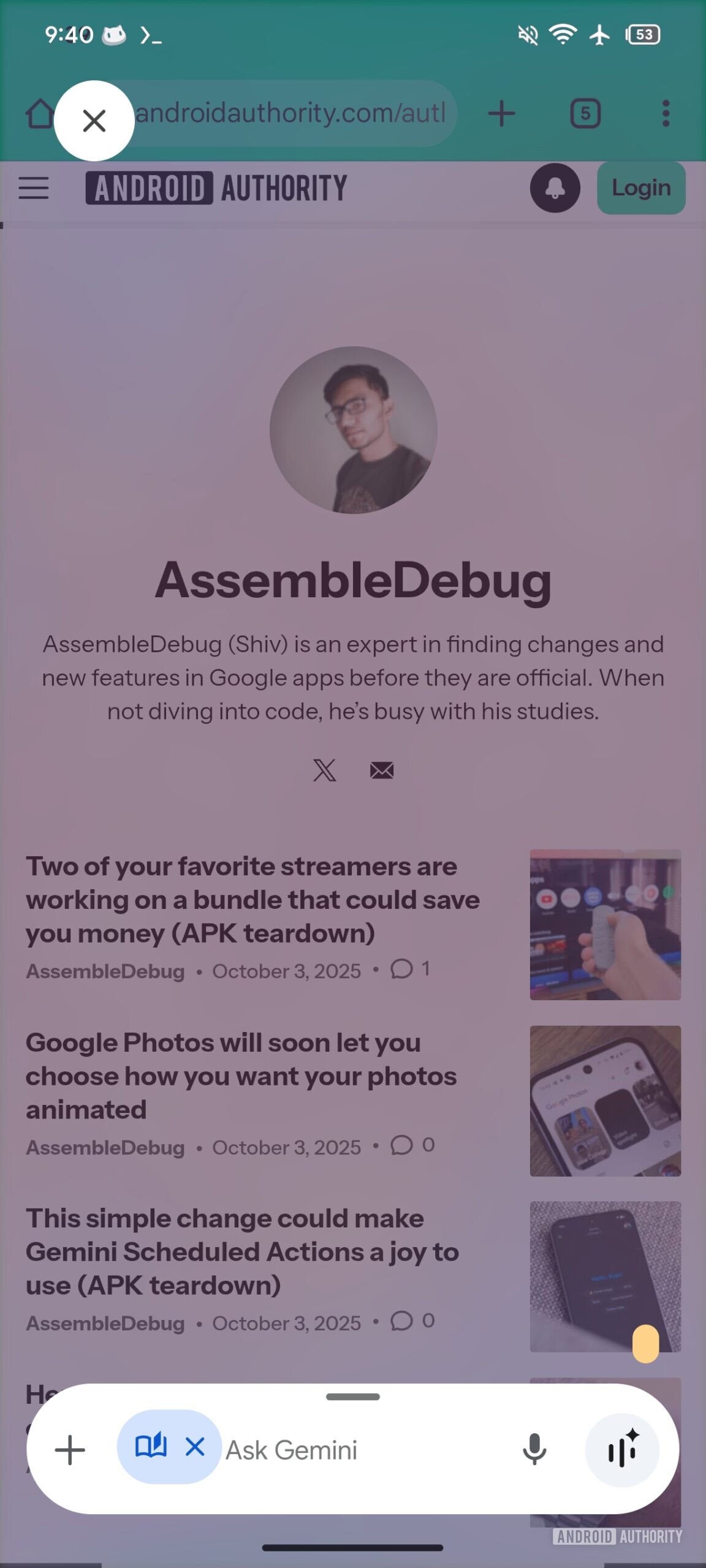
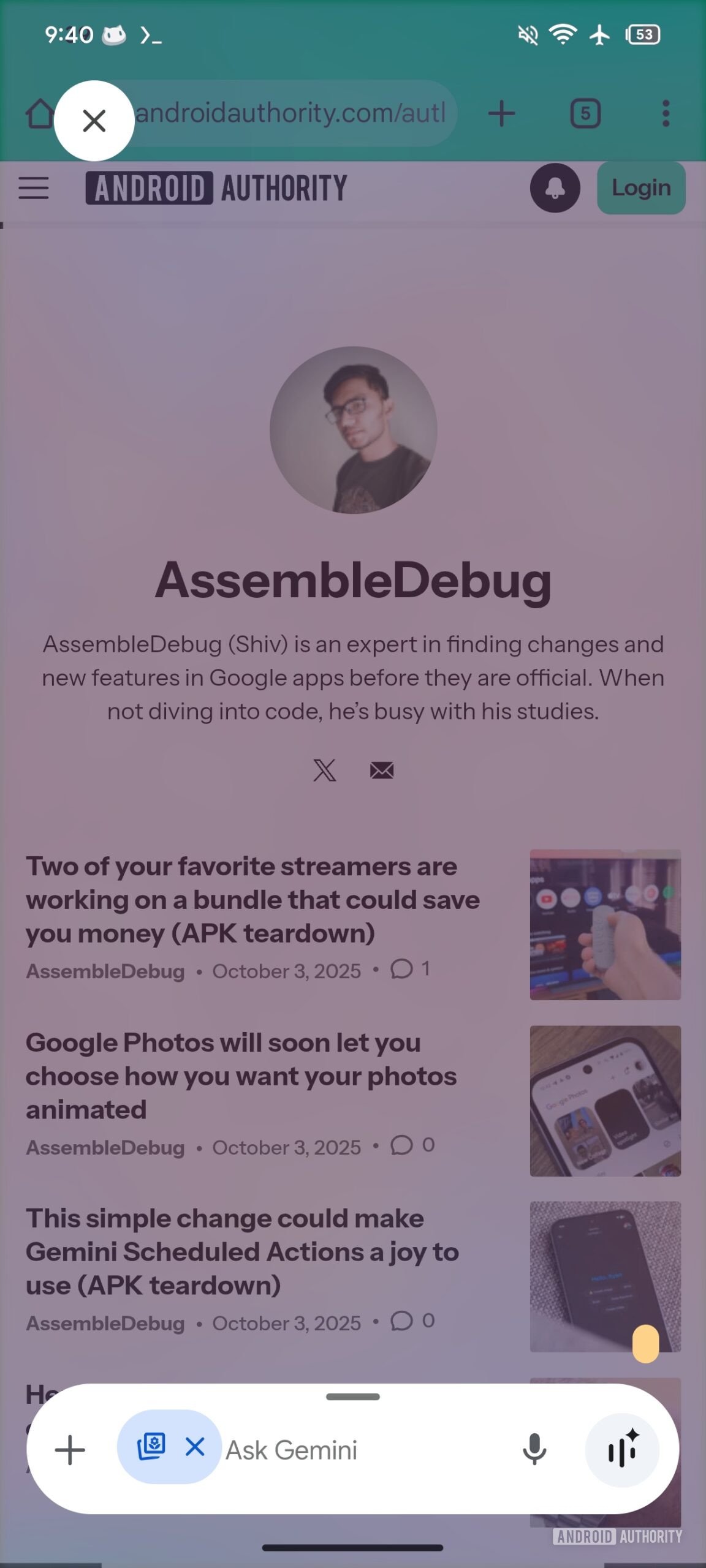

Among those in the overlay there could be a new tool
A new instrument called. could also be added to the instruments present in the overlay Circle to select (it will probably be translated into Italian with “Circle to select”).
Although it sounds like something new, this tool could represent the evolution of something that already emerged in the initial part of the year, when we talked about the implementation of Circle and Search within Gemini to allow users to start a conversation with the assistant based on a specific portion of the screen.
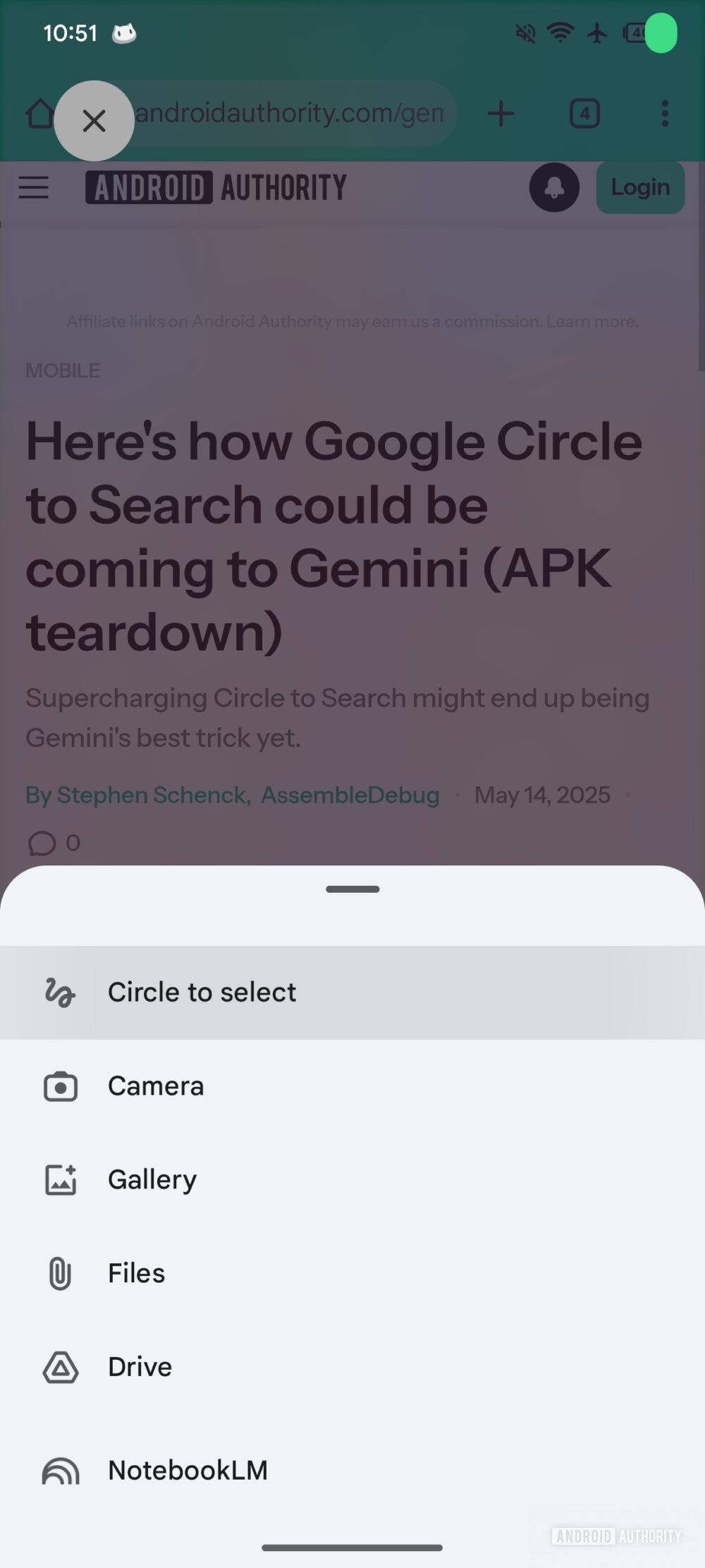
The assistant will also gain new features related to the generated images
Ultimately, it seems that the development team is working on making changes related to images generated via Gemini: below we explain what these new features are coming but we would like to inform you that below you can observe the differences between the current UI (first two images in the gallery below) and the upcoming UI (third and fourth images in the gallery below).
The AI-generated image viewer it will no longer have links to share or download the image in the top right. They will be placed at the bottom to make the user interface similar to that offered by the Google Photos image viewer; the toolbar at the bottom, in addition to share and download, will include the “Copy” And “Go to chat”.
The other change affects the tools available with the image generated within the chat: in addition to the capabilities currently available through a long press on the preview of the generated image, in the future the possibility of copying the image or downloading it will also be available.

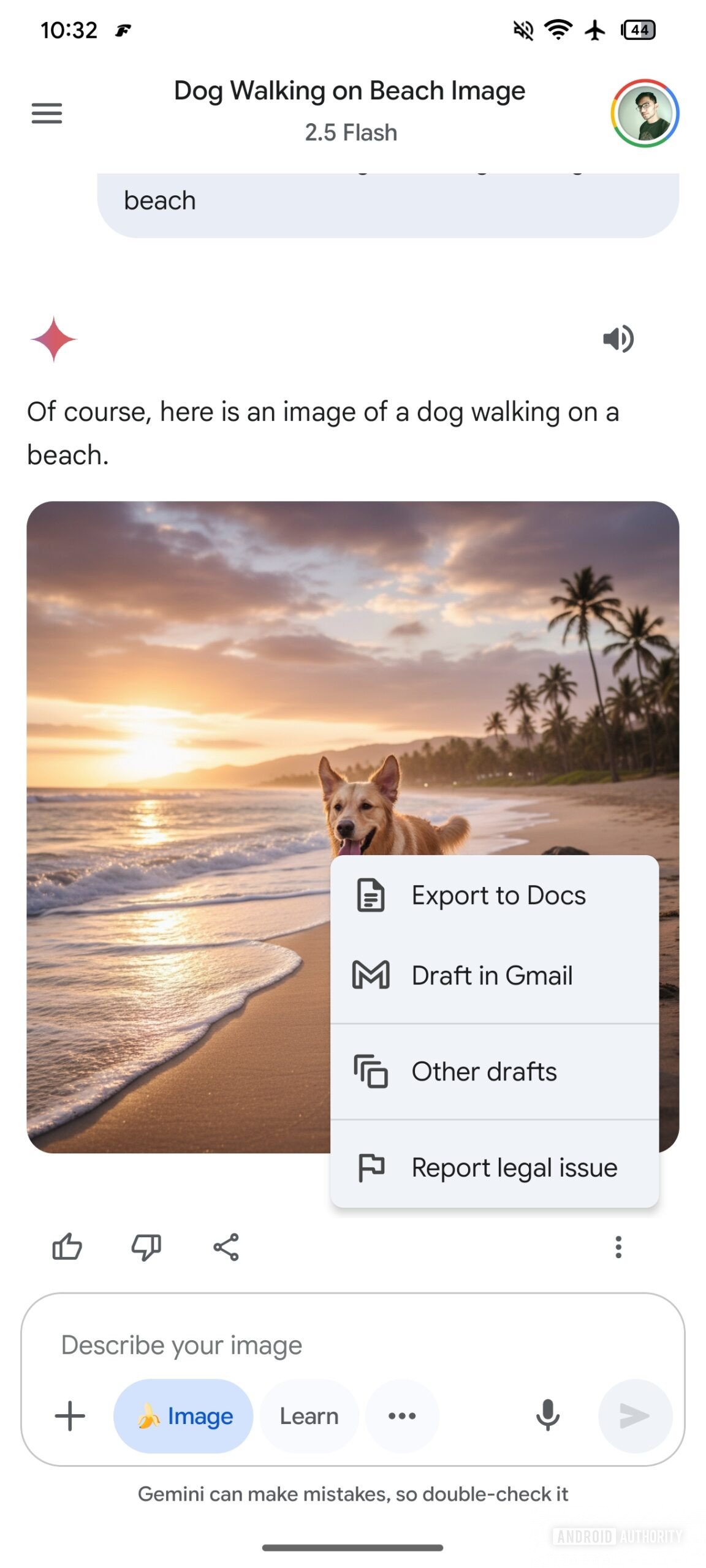

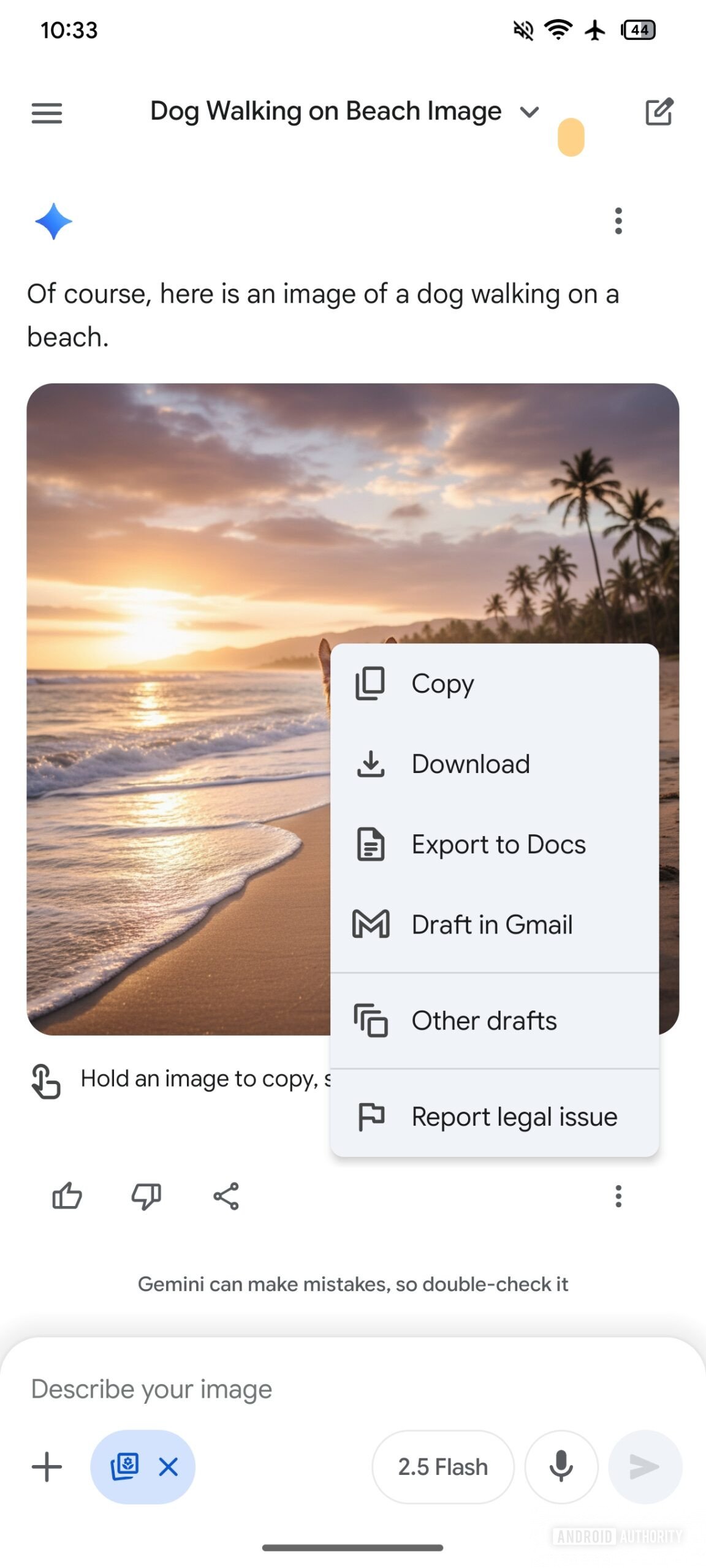

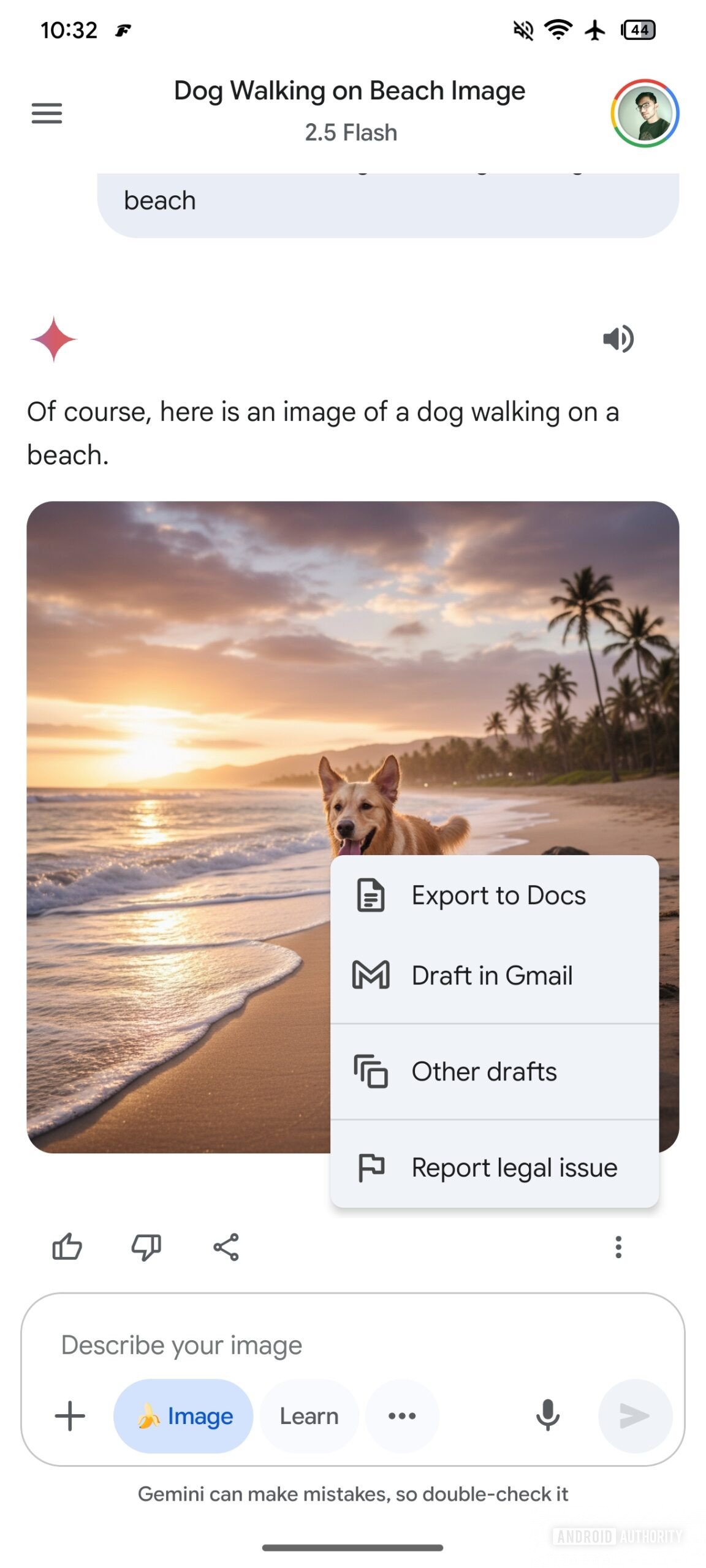

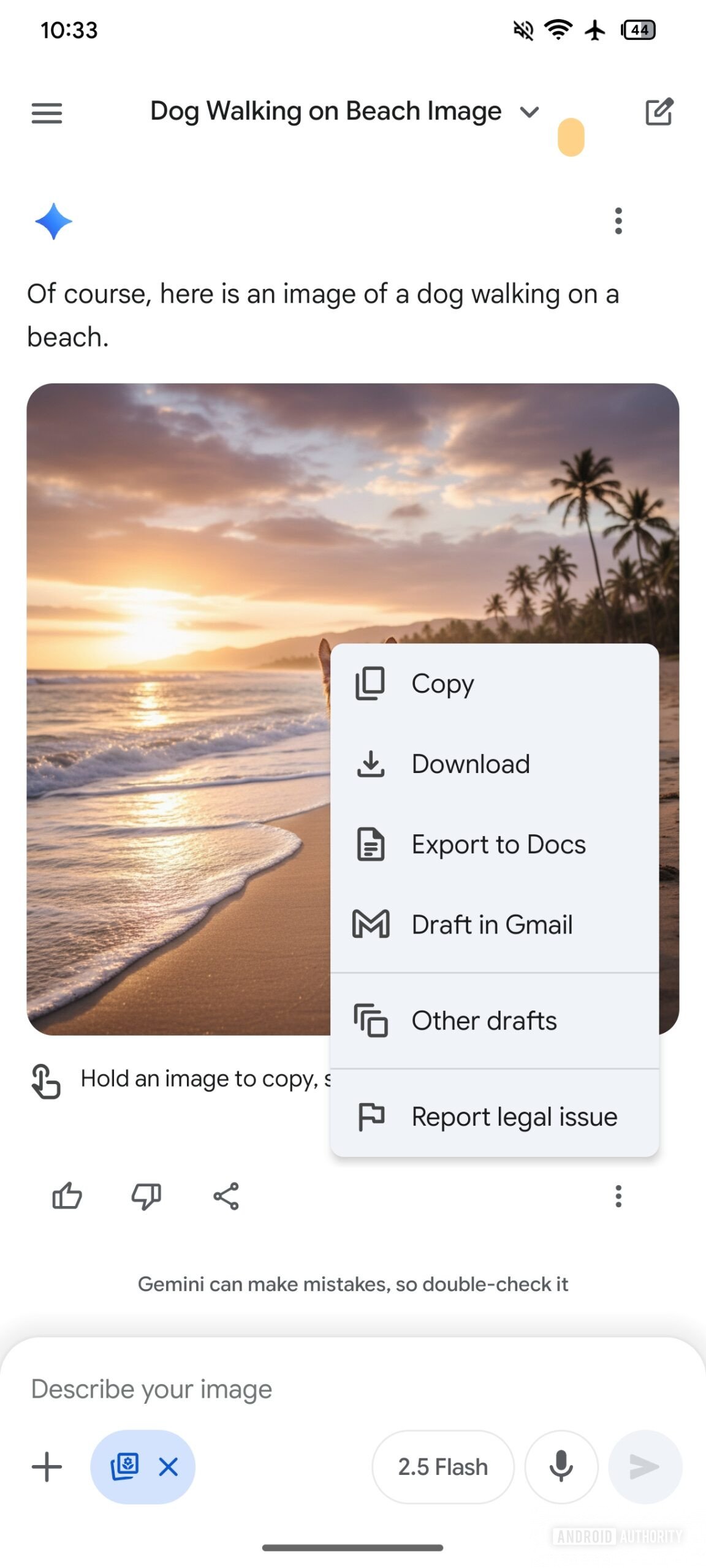
Follow Google Italia on Telegram, receive news and offers first
How to download or update the app of Gemini
Gemini it is officially available in Italy both as a Web App (at the site https://gemini.google.com/app) and as an “app” for Android devices (it is always part of the Google app, like Google Assistant), with the app page on the Google Play Store which can be reached via the badge below.
Net of connection To ensure functionality, it is a good idea to check that the most recent version of is installed on your device Google Apps which, as mentioned, is the true “container” of the assistant based on the artificial intelligence of the Mountain View giant: to do so, just tap on the badge below and, again, on “Update” in case the presence of an update is reported.

