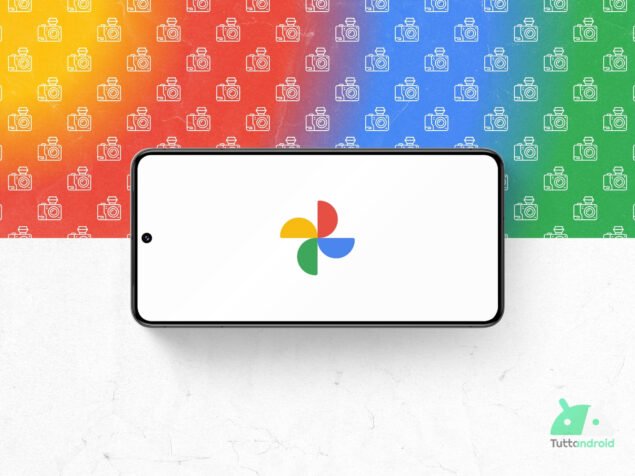A couple of weeks ago we told you about some new features coming to the creative tool Collage Of Google Photosthe default multimedia gallery of the Mountain View giant’s smartphones and increasingly widespread on Android smartphones that do not integrate a proprietary app.
A few hours ago Google made these changes official, suggesting that it had implemented them based on the feedback received from users. Let’s find out how the tool changes Collage and what are the new features, already being released for Italian users too.
Google Photos: new rollout for the “Collage” creative tool
In September, Google extended the tab’s availability Create of Google Photos, making the new “center” of creative tools available to Italian users in a “reduced” form, i.e. deprived of those AI-based tools.
The creative tools available to Italian users are Collage, Video Souvenir, Cinematic photo And Animation. The first of these, viz Collagehas just been updated by the support team to improve workflow and “put creative control back” in the hands of users.
The tool becomes simpler, more immediate, intuitive and less “brainy”. Below we will summarize the new features introduced:
- Ability to make changes without having to start from scratch – it is possible to replace or modify one of the photos added to the layout, change the layout and increase the number of photos (from one to six) maintaining all the choices made up to that point.
- The choice of layout comes before the choice of photos – until now, it was first necessary to choose the photos and then continue with the changes; with the update, all models can be chosen before adding photos.
- New layout templates – the choice has been enriched with layout templates with a modern design, a simple design or designed for some events in particular (such as birthdays).
- Ability to share the collage with one tap – to the instrument, next to the button “Save”the button has been added “Share” which allows you to share the collage without having to save it.
- Getting started guide always at hand – in the “More” menu (button with three dots at the top right) you can find the guide “To get started” which explains to the user how to use the functionality.







The news just announced by Big G for the instrument Collage of Google Photos are already being distributed to Italian users (we received them with version 7.48 of the app for Android devices) but it could take days before they are made available to everyone.
How to download or update the photo gallery Made by Google
To download or update the app Google Photos on an Android device, simply reach the page dedicated to the app on the Google Play Store (by tapping on the badge below) and possibly tap on “Install” (if you have not installed it) or on “Update” (if it notifies you of the presence of an update).
As anticipated at the beginning, the novelty of Google Photos which we have just discussed turns out in distribution with the latest version of the app and we still don’t know when it will actually be made available to all users.