The Google team has enriched Chrome of some important security functions that intertwine with the new program of Advanced protection Of Android: The purpose pursued is to allow journalists, public figures and other users with particular safety needs to browse with Google Chrome protected by the most powerful Google safety tools enabled directly on the device and – consequently – on the apps used.
Follow Google Italia on Telegram, Receive news and offers first
Google integrates the advanced protection of Android into Chrome
In unsuspected times, Google has announced the arrival of advanced protection, which is available starting from Android 16 with Chrome 137 and subsequent versions. As we had told you more in detail in our article on the integration of the advanced protection tools of Android in Chrome, there are basically three weapons that the Mountain View giant puts in place to make navigation safer: Always safe connections (HTTPS-First), Complete isolation of the site (Full site isolation) e Reduction of the attack surface with less aggressive javascript. Well, here we see where to find the related protection tools directly in the Google Chrome settings for Android.
First, once the Chrome settings are open, you need to enter the section Privacy and Security: the voices of our interest are found in the section Safety.
The new approach HTTPS-First materializes in the voice Always use safe connections: Chrome takes charge of warning us before visiting sites that do not support safe connections and its range of action can be limited to public sites only, or also extended to private ones (which could include elements such as company intranet). If it is true that less than 1% of the loaded pages use HTTP, Google wants to further push HTTPS. Private individuals and companies can activate and customize this setting according to their needs.
As for theComplete isolation of the siteit must be said that this setting is reserved for compatible devices, which are those with 4 GB+ RAM: on them, the setting is active of default on all sites, as already happens on the desktop version of Chrome. The importance of this novelty is soon called: it prevents any malicious sites from accessing the data of other pages by performing each website as a separate process; In the absence of this tool, Chrome isolates a site only after accessing or completing a special form.
Finally, as regards Javacript, the Chrome settings for Android include the item Security and optimization of JavaScriptwhich offers the possibility to choose between a slower but safer navigation and a faster but less safe: everything revolves around the Chrome V8 enginethe engine of Javascript and Webassembly by Chrome that accelerates the sites but on the other hand is declaredly less resistant to attacks. The page shown in the screenshot offers the possibility of customizing Chrome’s behavior depending on the site visited, adding exceptions to the setting chosen as default. Of course, companies can manage this setting through their polycies, so as to identify safe sites to be added to the exceptions and deactivate acceleration on others, to the advantage of safety. On this front, however, the future of Chrome will see important evolutions, starting from the roll out of a sandbox for V8, such as to further strengthen the appearance of safety.
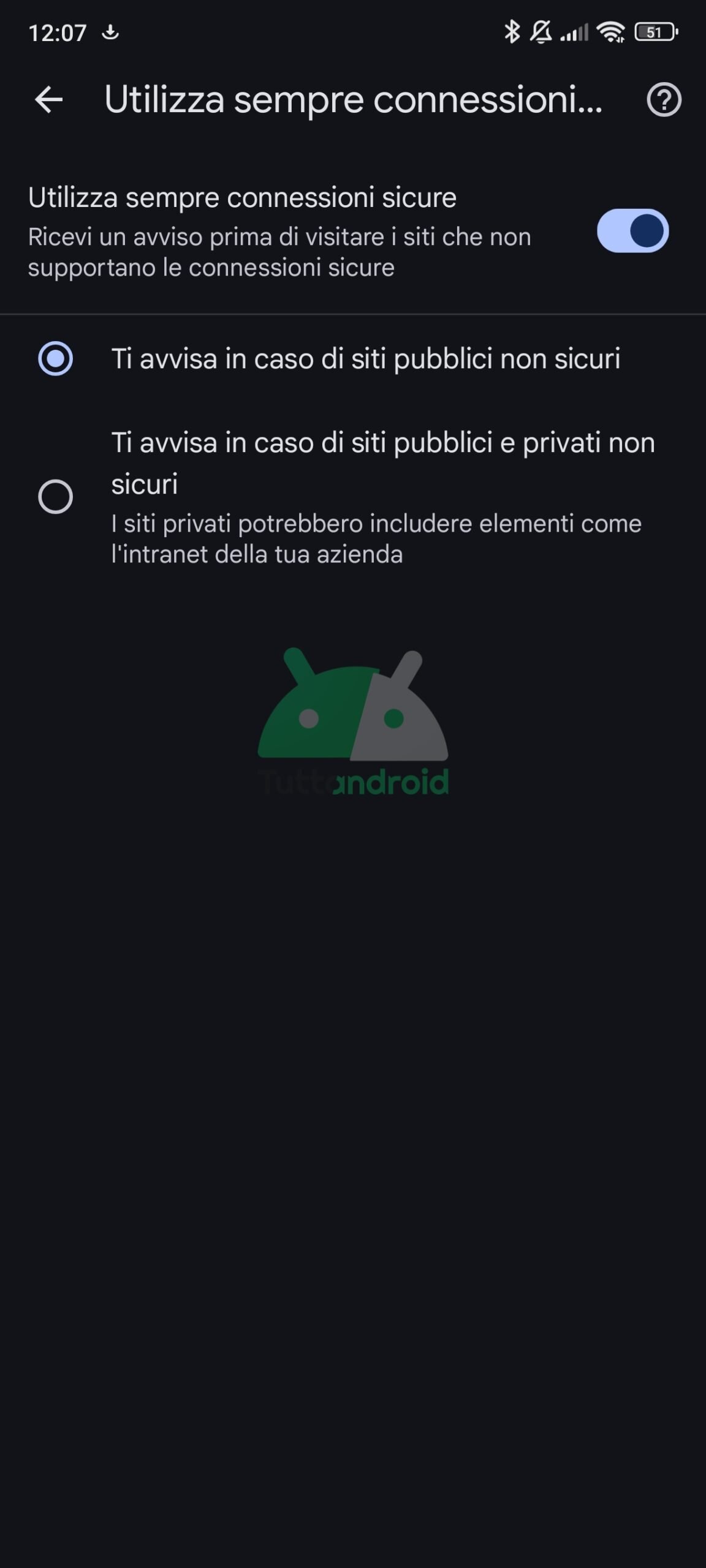
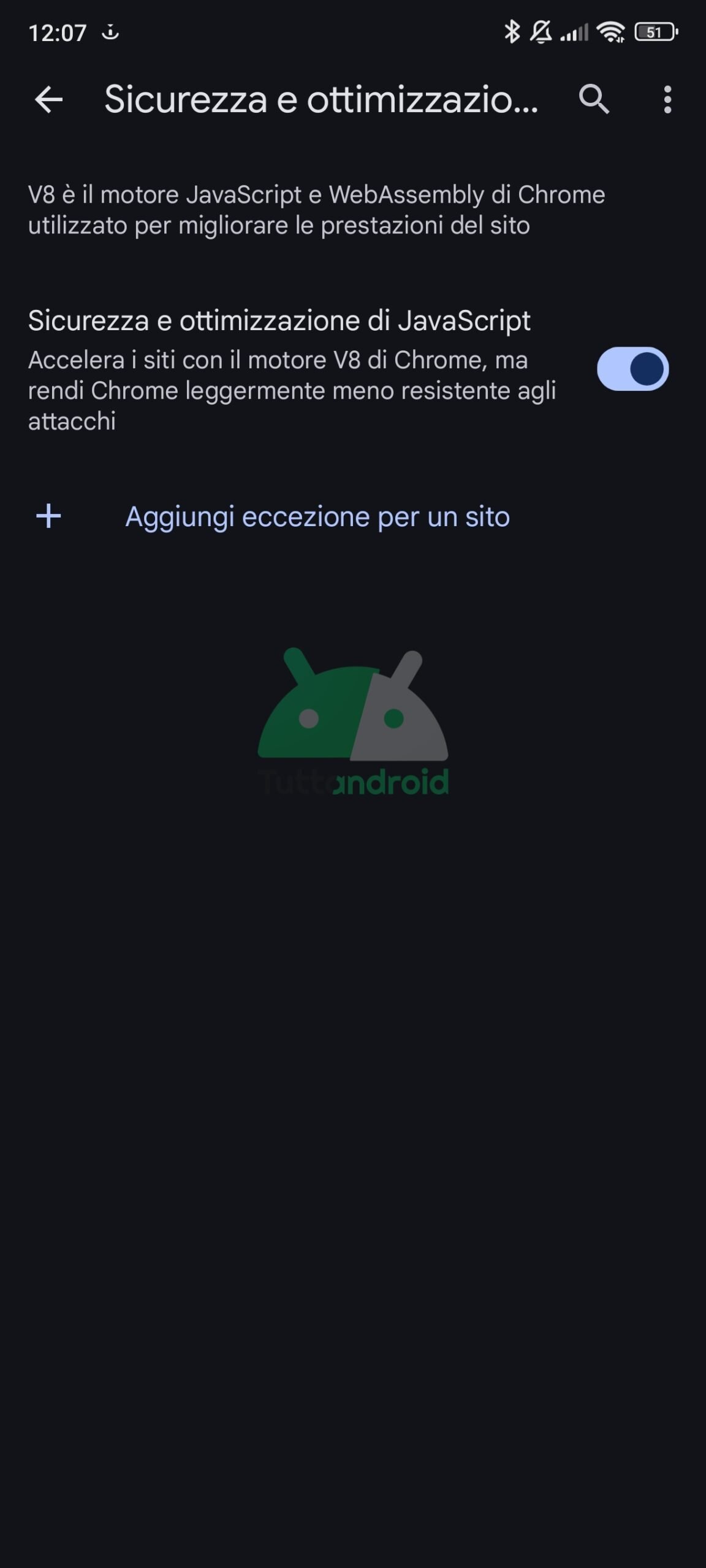
As mentioned above, advanced protection is available starting from Android 16 with Chrome 137 and subsequent versionsbut there is no lack of the possibility of manually intervening on the illustrated settings. The latest update of Google Chrome for Android can be downloaded from the Google Play Store by clicking on the badge below.

