Google Tasksthe Google service that integrates with other services such as Gmail and Google Calendar with the aim of increasing user productivity through the creation and management of activities, is awaiting some news.
In addition to the support for the attachments by Google Drive that emerged last week, it seems that the development team is working to insert the new item “deadline” (Deadline) among the details of an activity. Let’s find out the details that emerged so far.
Follow Google Italia on Telegram, Receive news and offers first
Google Tasks hides a very useful novelty in processing
Google is working to improve Google Tasks, an app considered all too simple as far as, in the end, does exactly what promises: in its simplicity, it allows you to add reminders for activities (with attached secondary activities) with alarm clock at a precise moment.
Analyzing the version 2025.09.15.807005873.0 of the app, the well -known insider Assembradebug He discovered that the development team is working to implement useful functionality within the app (via Android Authority).
Specifically, in addition to the possibility of adding a name, details, date and time of activity (in addition to any secondary activities), users will soon have the opportunity to add a “Deadline” (expiration).
At the current state of implementation, still “work in progress”, it seems that the deadline cannot be added to the new activities but only later (therefore when we make changes to an activity already created). The new option allows you to add an expiry date (but not a time) that will not be shown in the list of activities (but only in the activity screen).
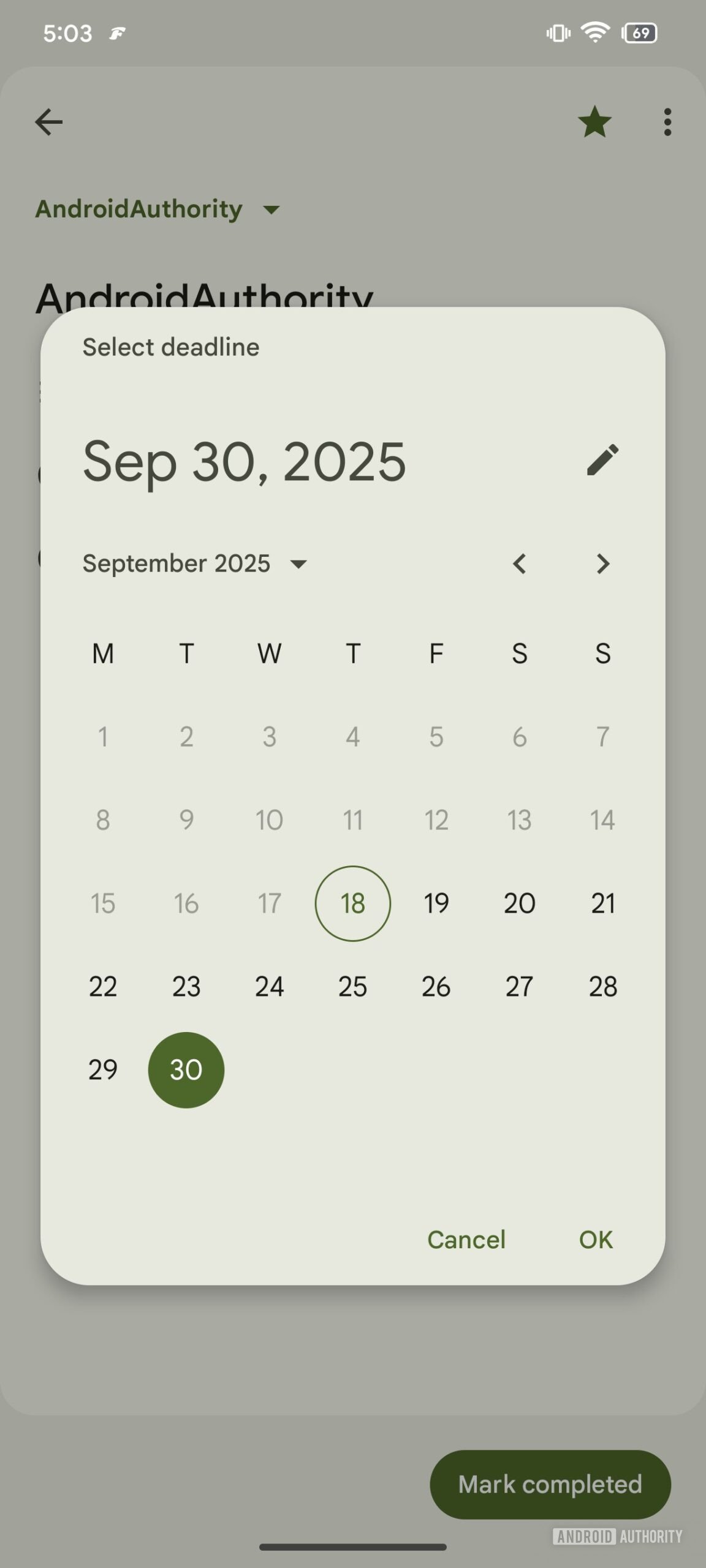
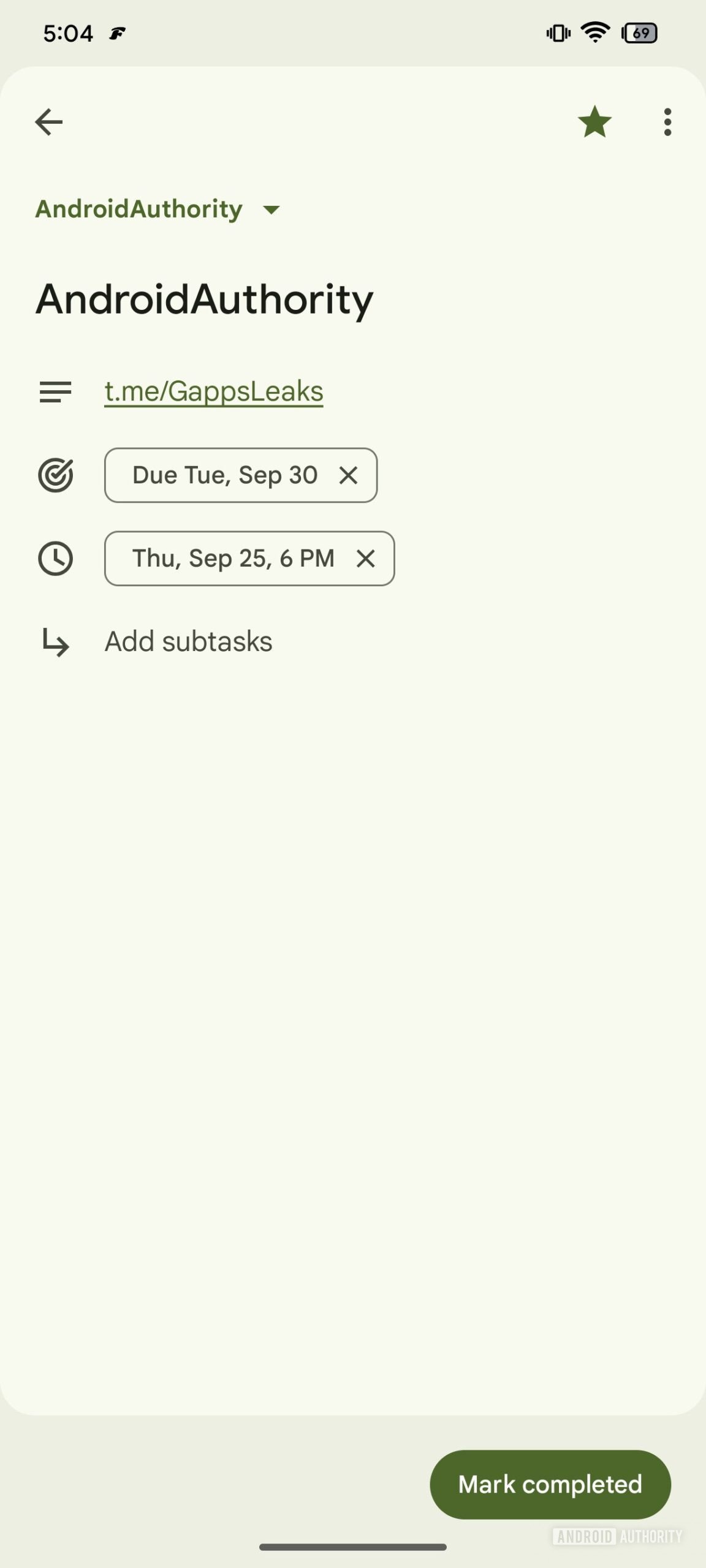
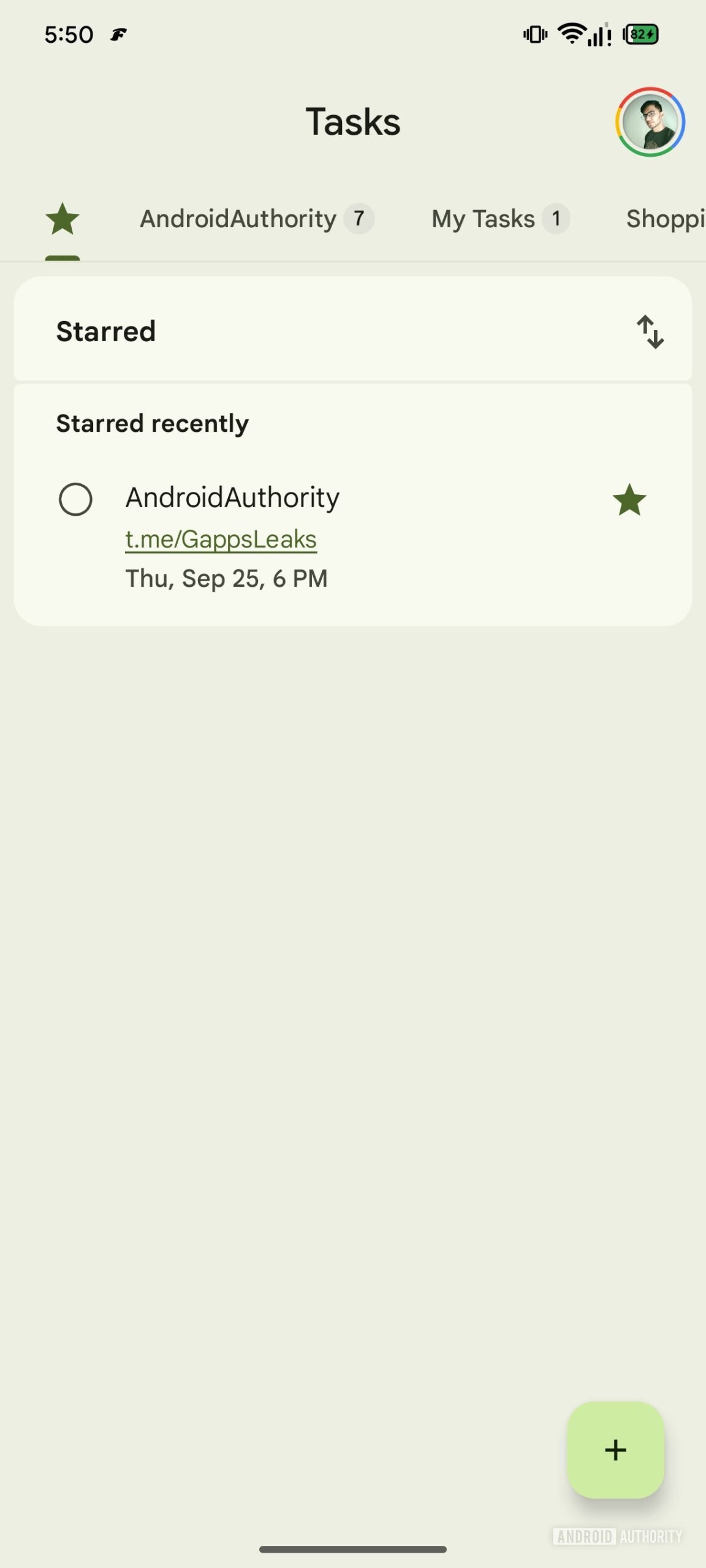
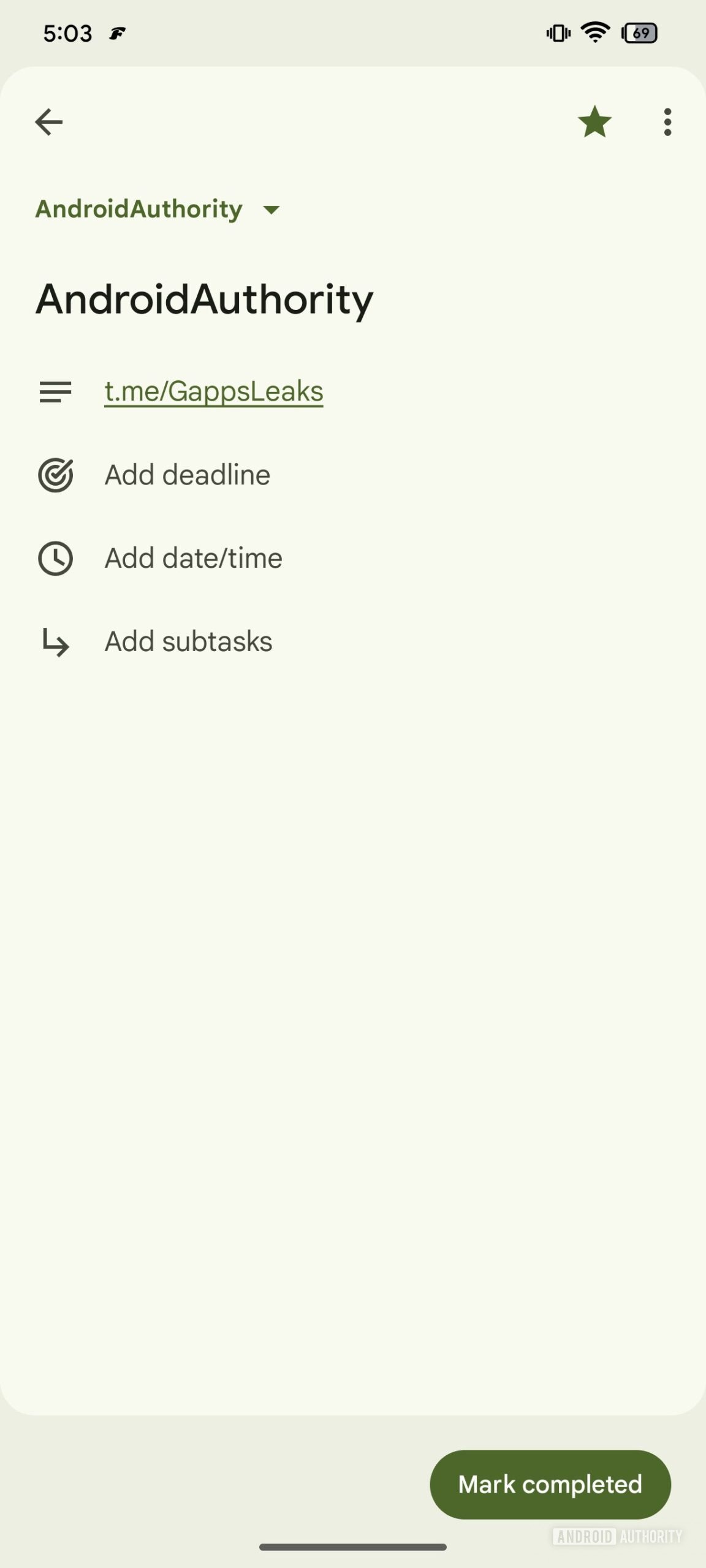
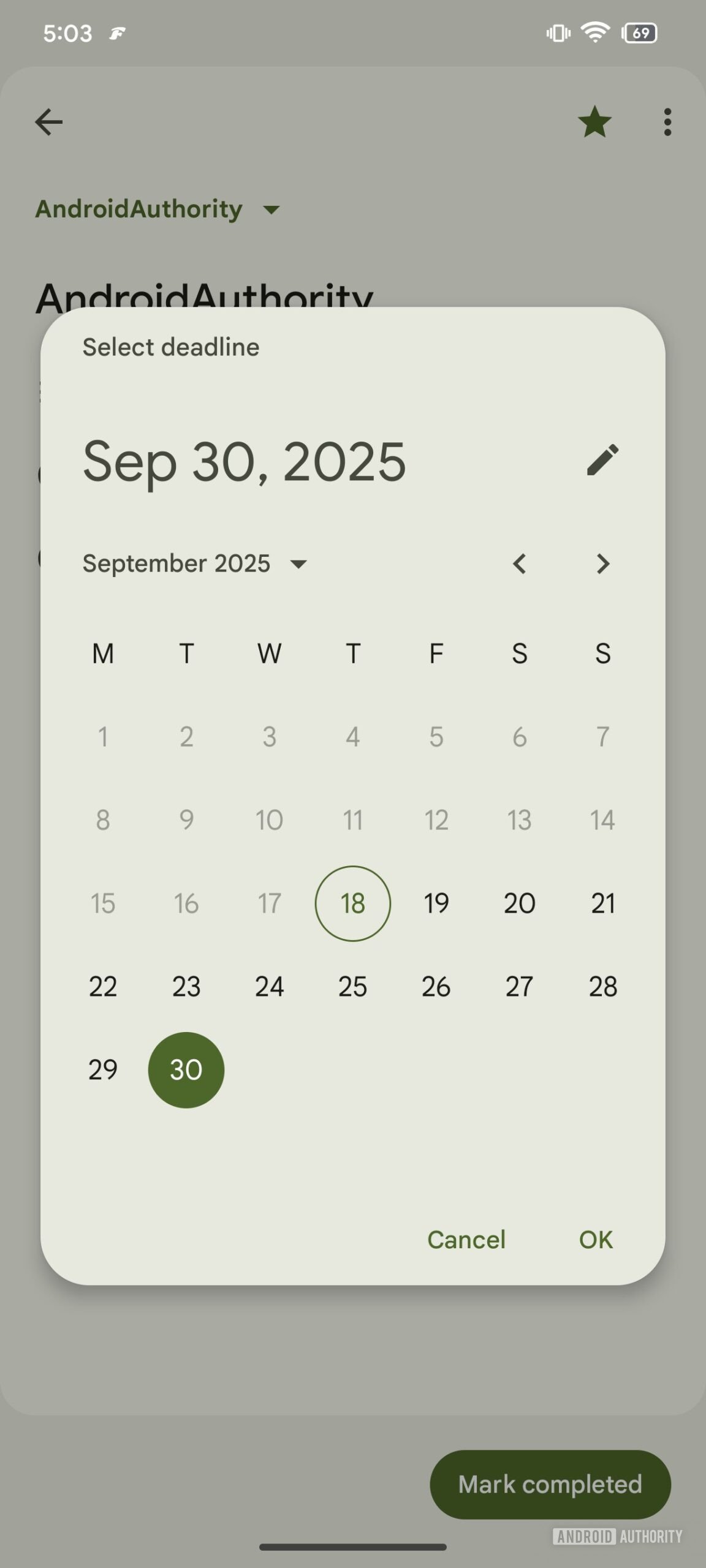
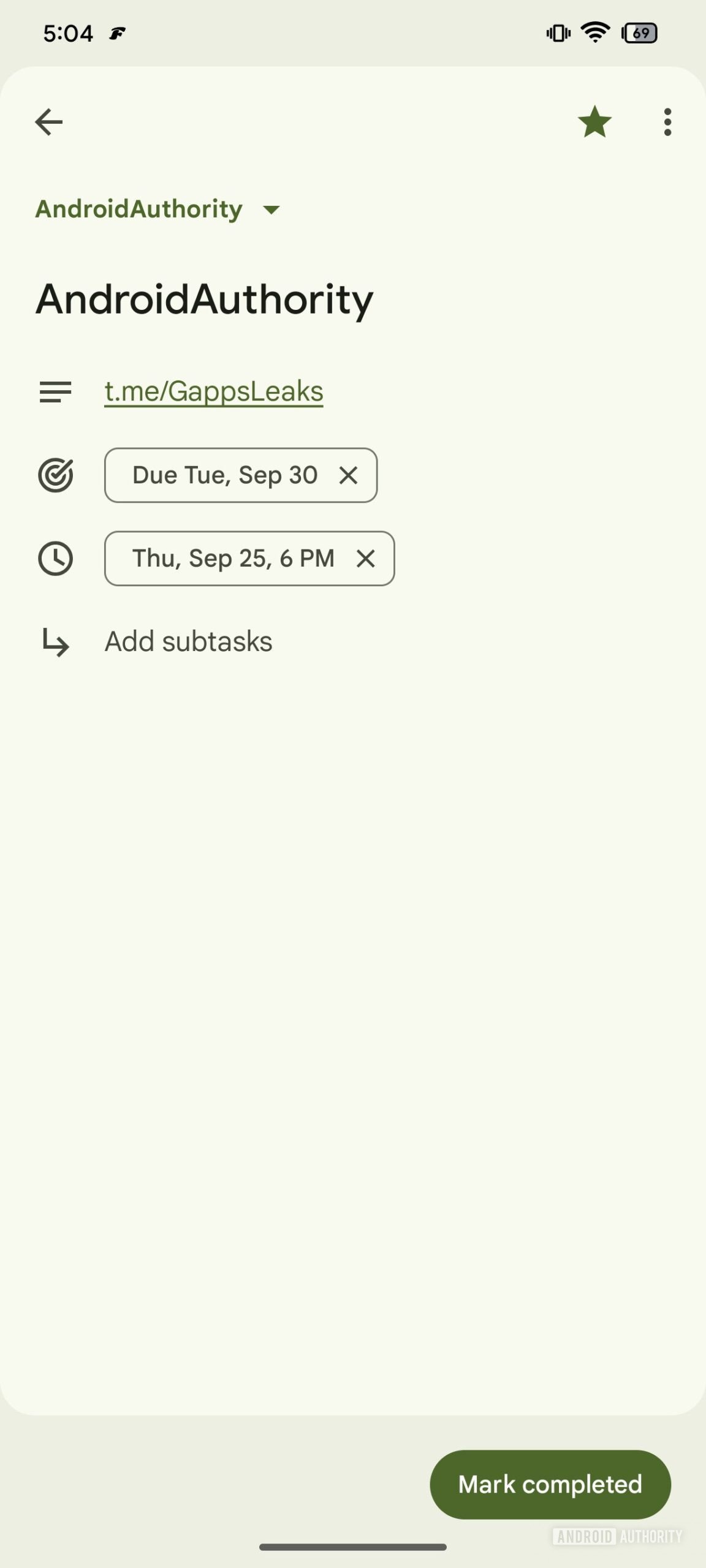
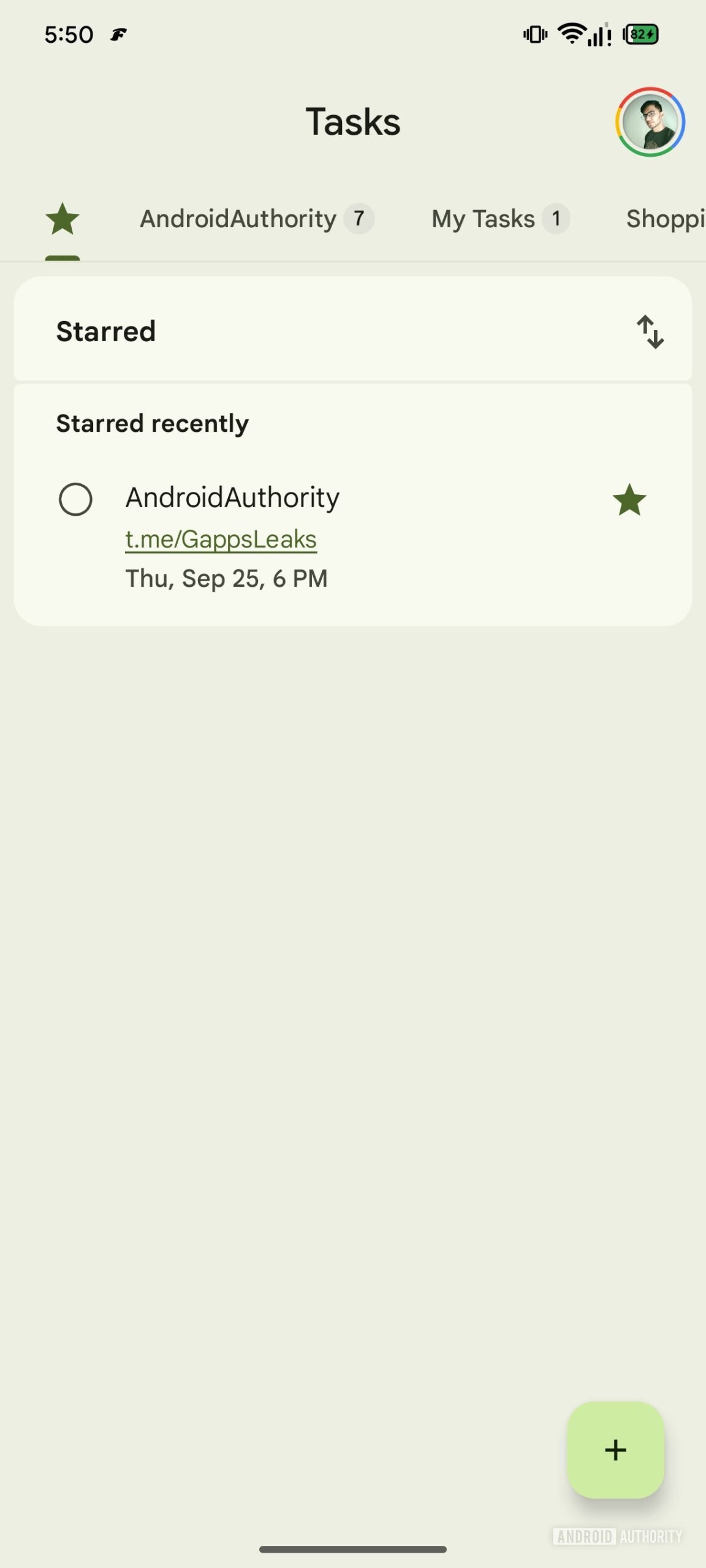
We do not know or when this function can be implemented in Google Tasks and there is not even the guarantee that it can be implemented in this form. The only certainty is that, with this addition, the app would take a decisive step forward, allowing users to set a further “weight” parameter in the management of activities, which at the moment can exclusively be regulated with “completed” or “not completed” and supported by a reminder notification.
How to download or update the app
To download or update the app Google Tasks On an Android device, just reach the page dedicated to the app on the Google Play Store (via TAP on the Badge below) and possibly make a tap on “Install” (if you do not install it) or on “Update” (if you mark the presence of an update).




