Google has started the rollout of a new functionality for Gmailyour e -mail client (as well as predefined app for e -mail on most Android devices).
The functionality in question, already spotted just over a year ago, is designed to allow users to manage the newsletter registrations, one of the main sources of spam in the e -mail box.
Gmail gains a feature to reduce spam
As anticipated at the opening, Gmail started receiving a new (and very interesting) functionality designed to help users in the fight against spam: this is called Manage Subscription (it will probably become Manage registration in Italian) and last year it had been heard in the early stages of its development.
This feature will be added to the side menu of Gmail (immediately below the connection of the basket) and will allow you to access a page containing all the newsletters we are subscribed to. From here, through the icon on the right of each item of the list, it is possible to delete the registration to that specific newsletter.
After making a tap on the icon, we will be shown a pop-up that asks for confirmation about the desire to cancel the subscriber to the newsletter. Subsequently, the App informs that “They might want a few days before the senders stop sending messages” (practice when we disagree from a newsletter).
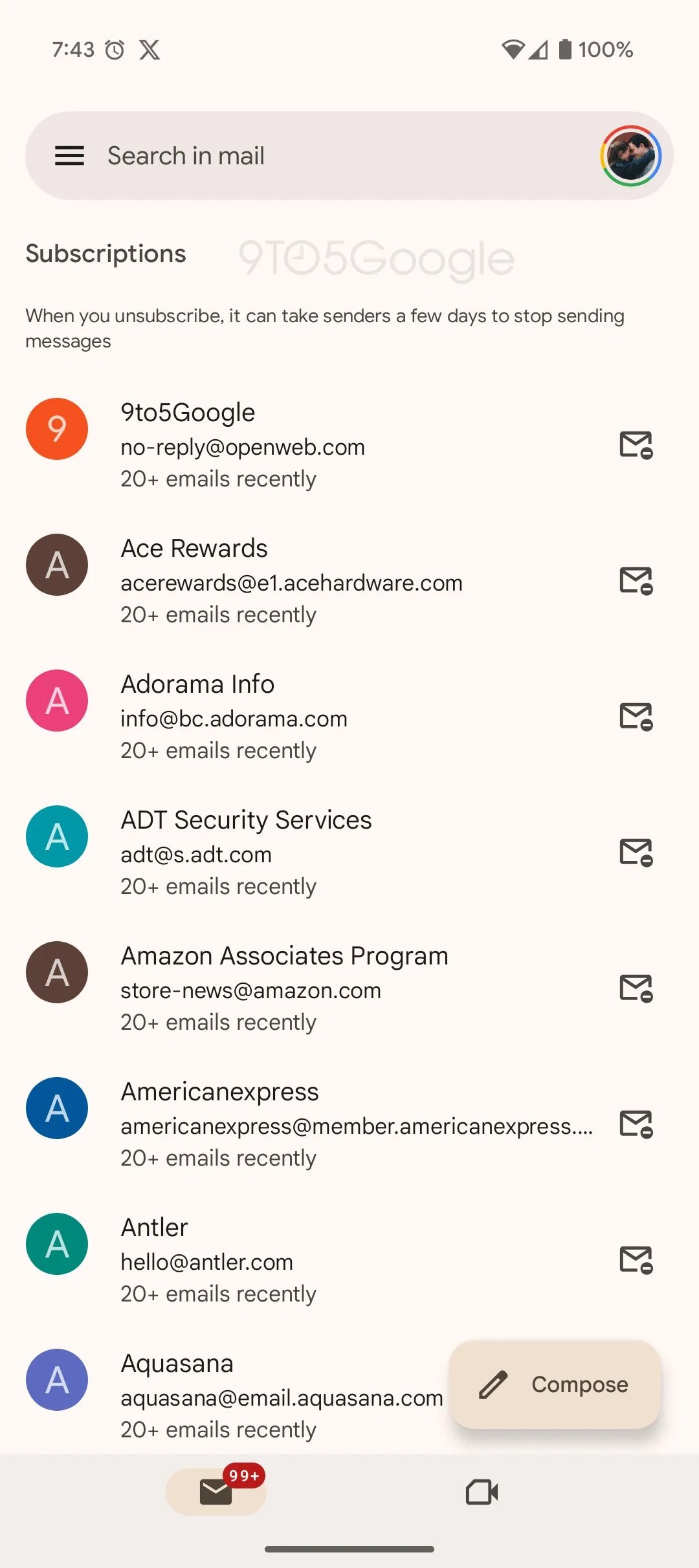
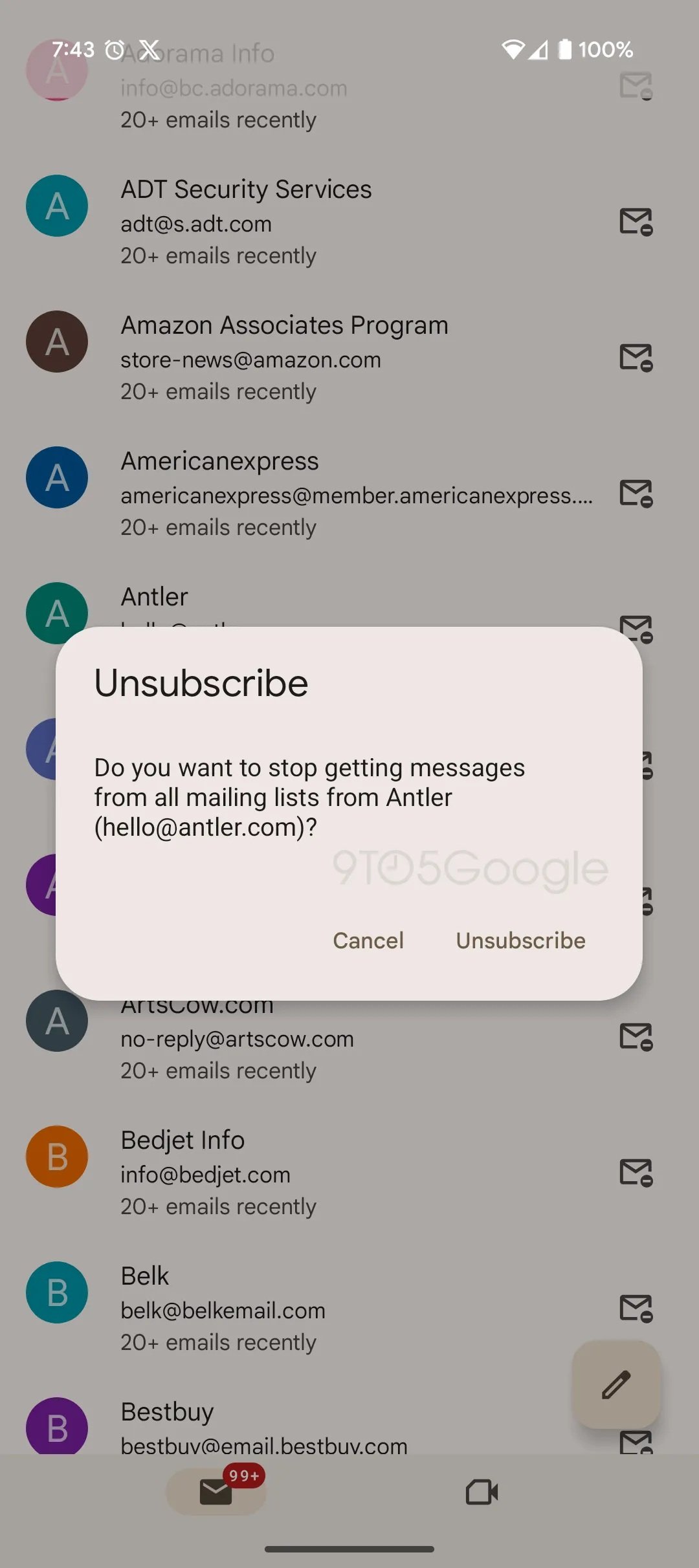
Functionality Manage Subscription It is already under the Rollout phase in the version for Gmail android devices; Considering the low diffusion, it seems to be a slow and gradual release (server side). It is very likely that, soon, this feature is also extended on the iOS version and on the web version of the e -mail client.
How to download or update the app to Android or iOS
To update (or download) the app Gmail On Android smartphone or tablet, it will be sufficient to go to the dedicated page through the Google Play Store (via the underlying badge) and make a tap on the button “Update” (or “Install”).
The process to update (or download) the iPhone or iPad app is more or less analogous: just reach the app page on the App Store (via this link) and make a tap on the button “Update” (or “Get”).

