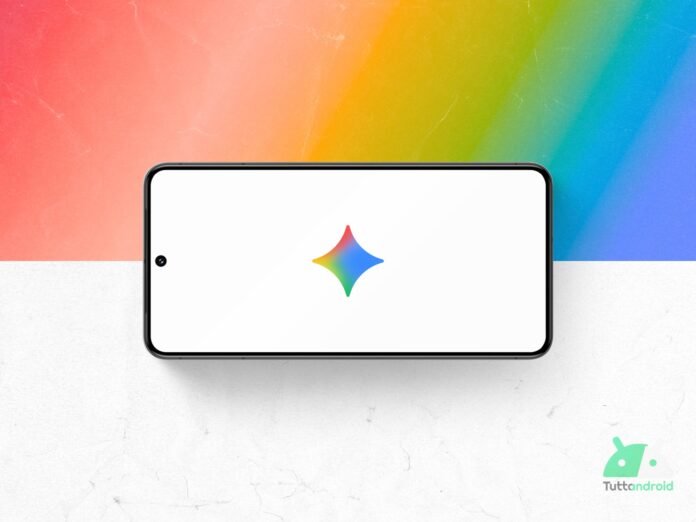Let’s get back to it GeminiGoogle’s assistant based on artificial intelligence, because it seems that the rollout on smart TVs with Google TV has started earlier than expected, at least according to a user’s report.
The development team also focused on the assistant app, reorganizing the information section App (former Extensions) and preparing a new feature that could please users who appreciate the dark theme.
Index:
- Gemini appears to be rolling out to Sony-branded Google TVs
- The voice selection is the one available on Nest devices
- There are a couple of new features for the Gemini app
- Google has “reorganized” the Apps (formerly Extensions)
- Is a “new” dark theme friendly to OLED displays coming?
- How to download or update the Gemini app
Gemini appears to be rolling out to Sony-branded Google TVs
Through two linked posts on X, the user @GalaxyTechie shared the fact that on his smart TV Sony Bravia Gemini has arrived with Android TV 14 and Google TV. To date, this is the first testimony of the “landing” of the assistant on a smart TV other than the TCL QM9K announced at the beginning of September.
However, there is a detail to take into consideration: the user has often managed to activate/obtain features in advance, so it could be the result of his own experiment. However, taking the “rollout” at face value, thanks to its screenshots we have the opportunity to discover what the configuration of the assistant on a Google TV looks like (we talked about the potential in this dedicated article).
The AI-powered assistant looks like Gemini for TV, your conversational AI assistant (lit. “Gemini for TV, your conversational AI assistant”) and, if enabled, provides AI-generated responses and can draw on the user’s personal context. Gemini devices in Home can be controlled via the assistant built into Google TV.

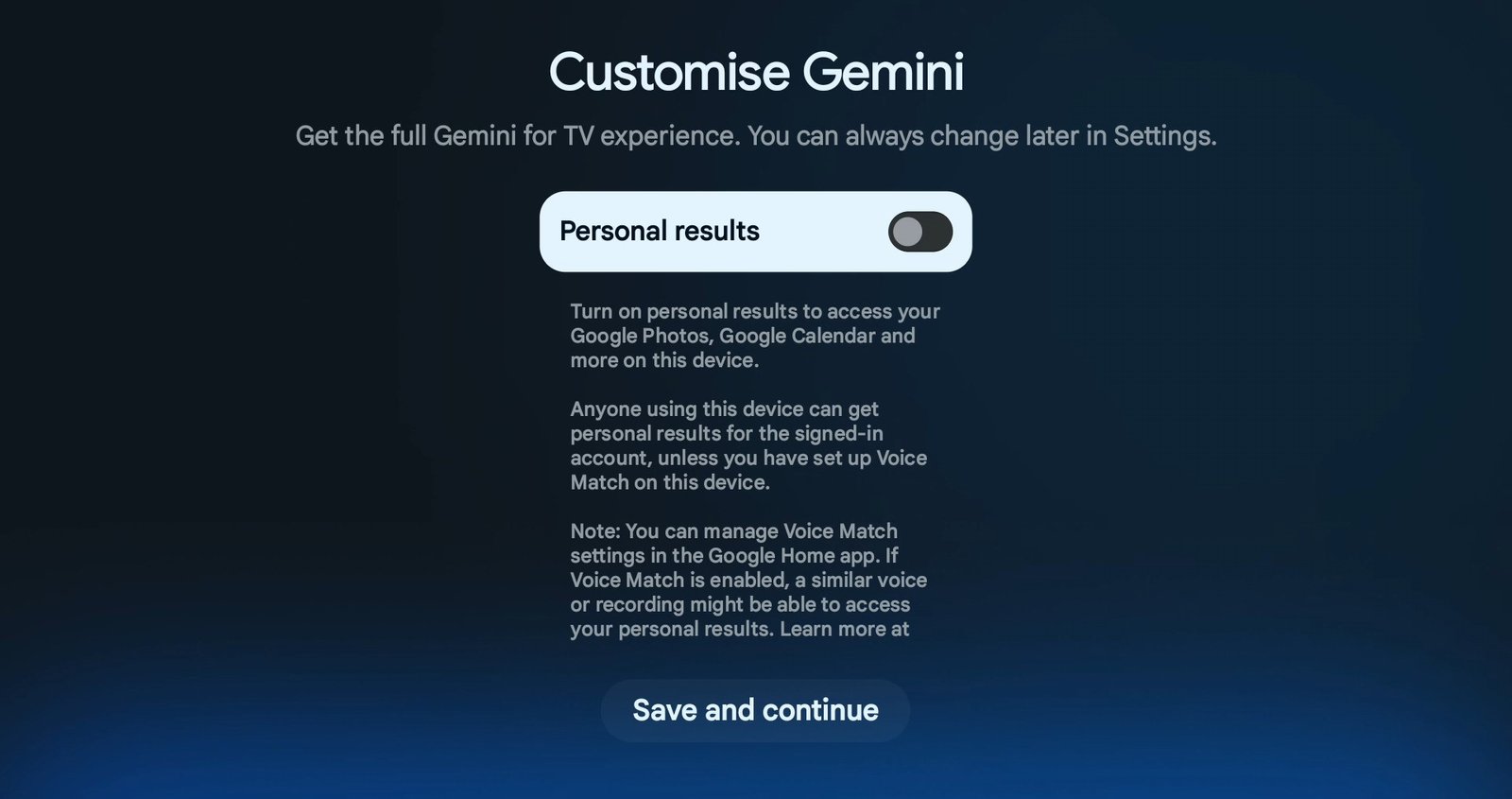
The voice selection is the one available on Nest devices
During the configuration phase, the time comes to choose the voice with which the assistant will “speak” to us: it immediately becomes apparent that the available voices are not the same as those available in the app for Android devices; they, however, are the same ones available for devices in the Nest range (you can choose from ten options).
Then there is another detail that makes one a little “doubt” about the fact that it is a real rollout and not a test (or a preview activated with some stratagem): the Gemini icon is not the modern one with the typical Google gradient colors.
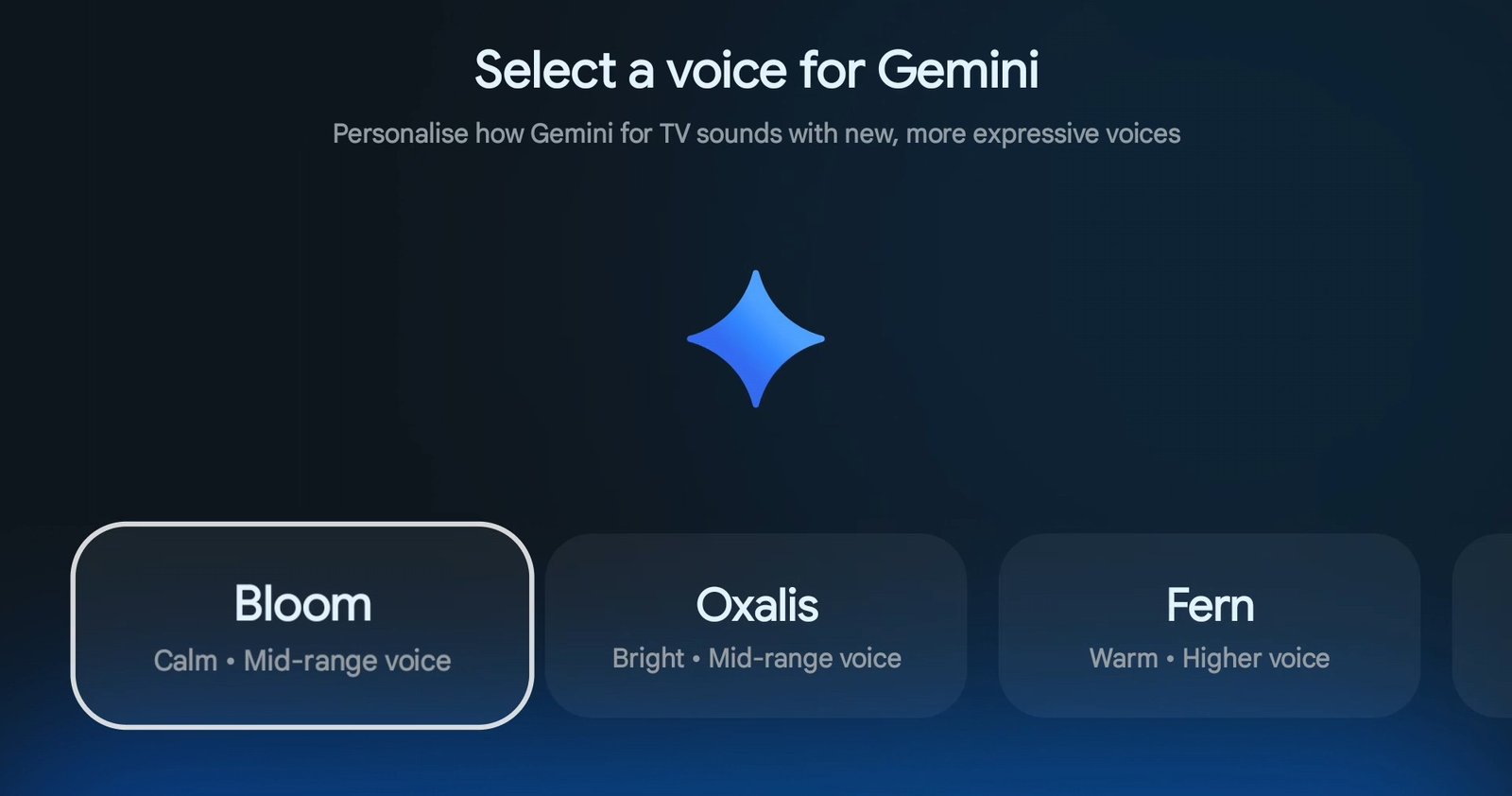
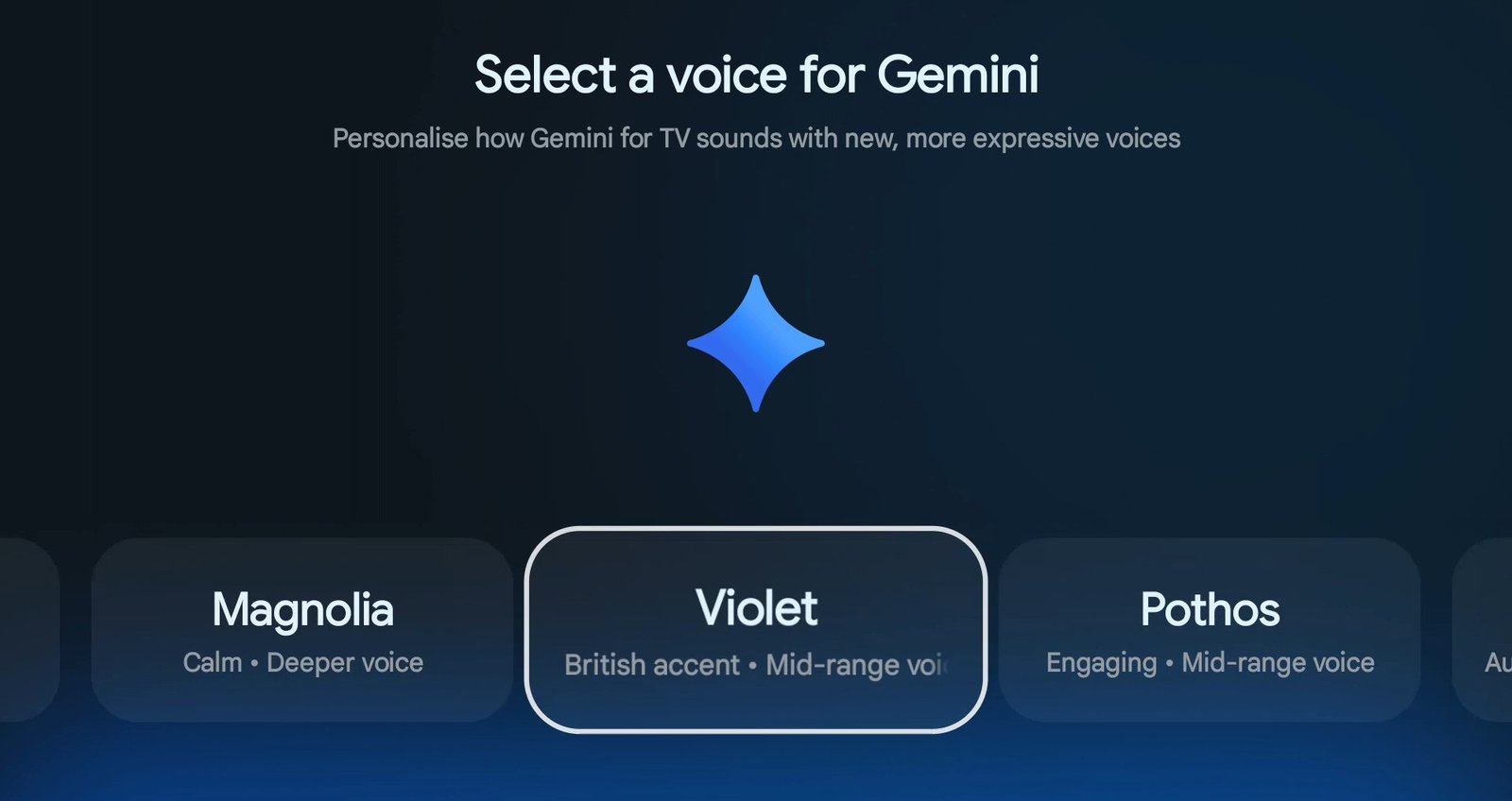
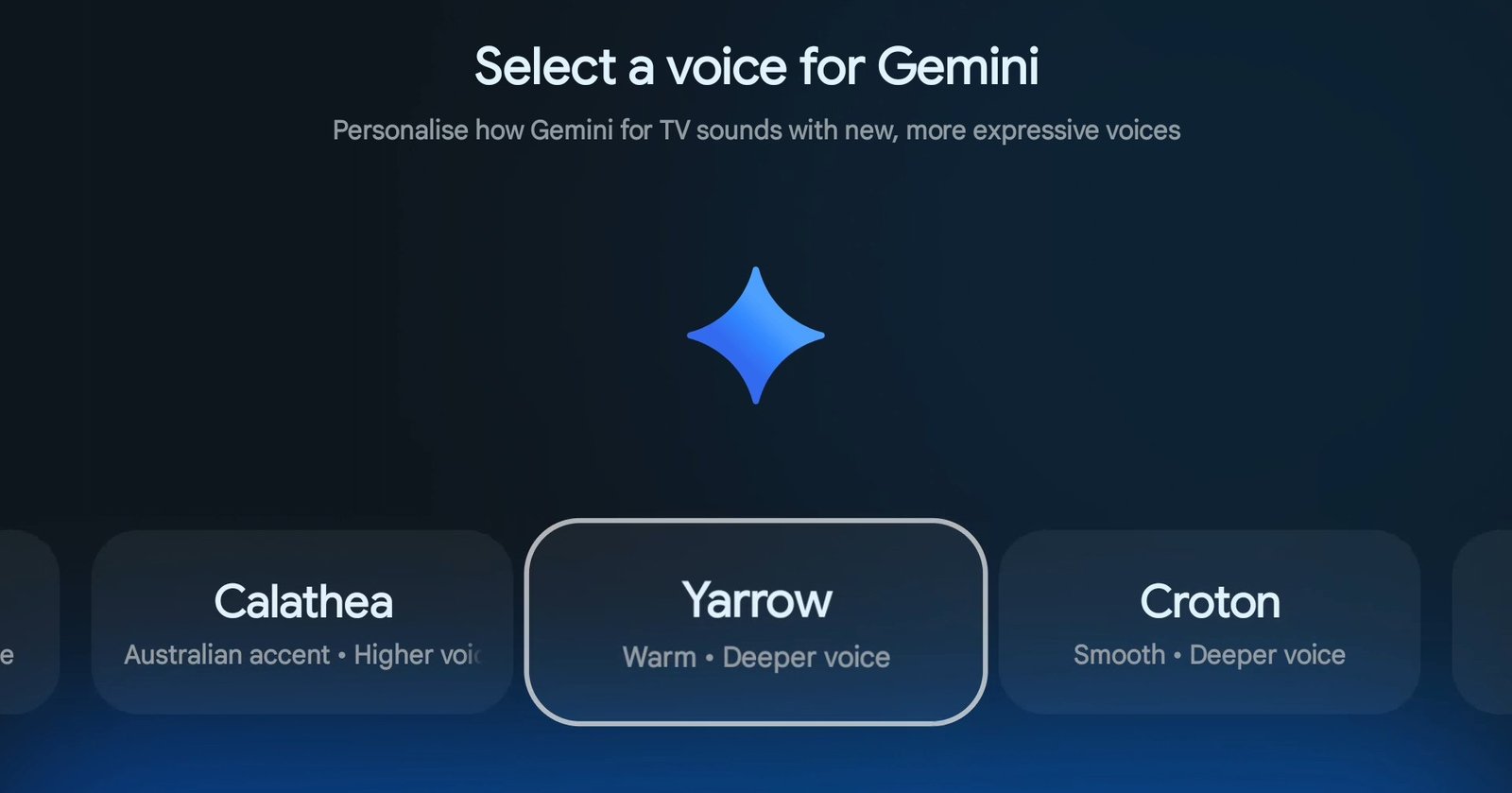
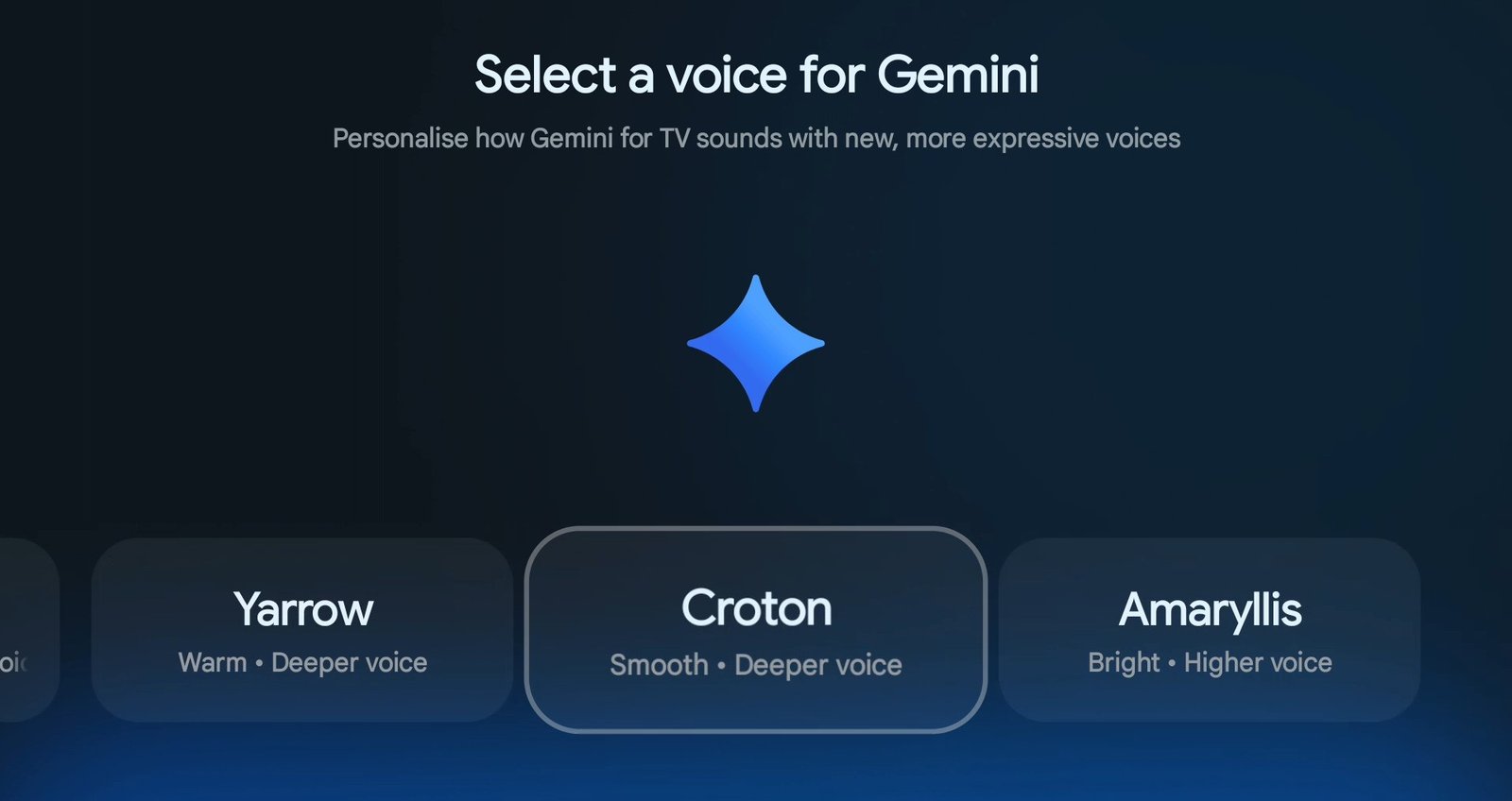
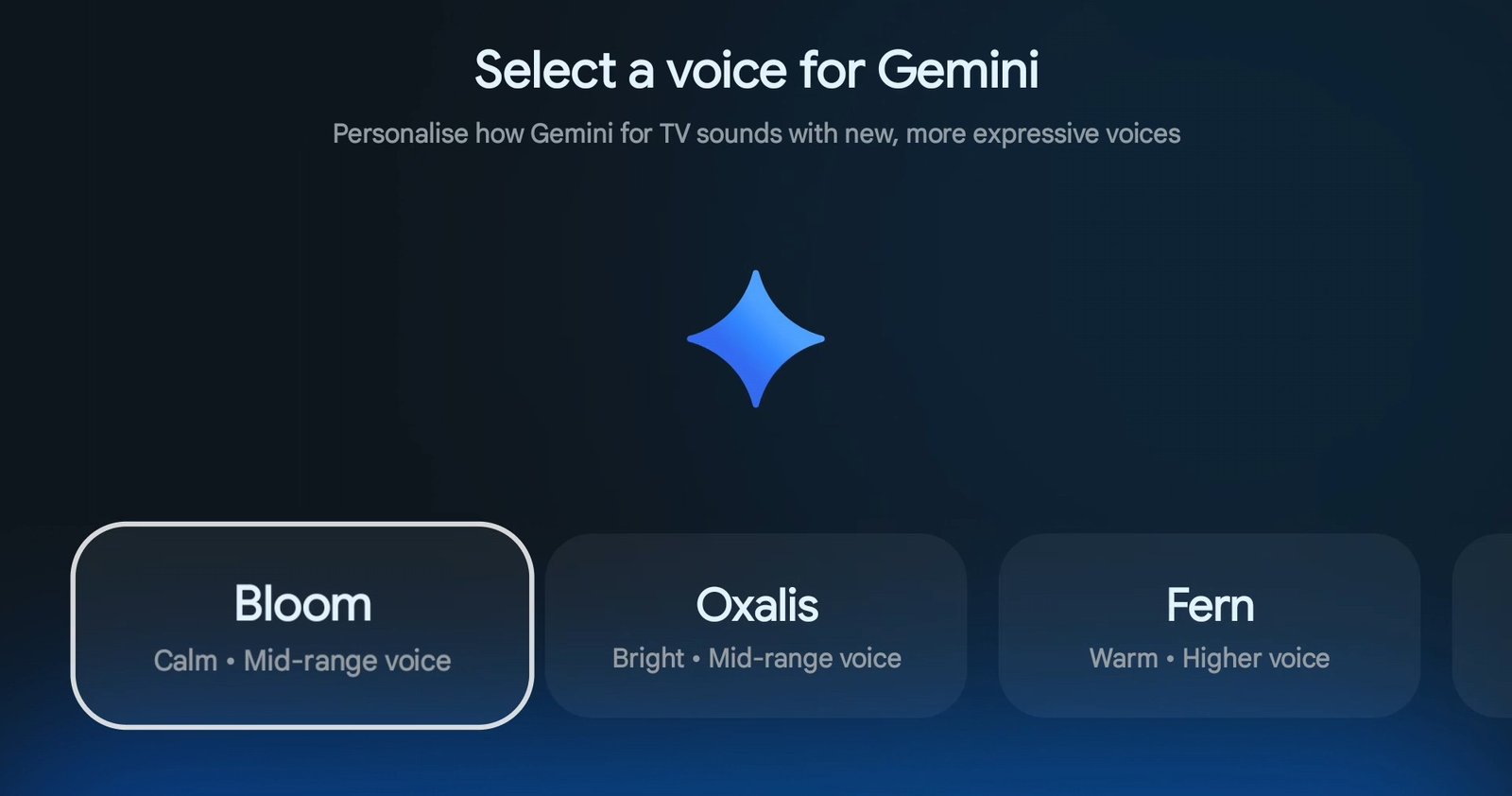
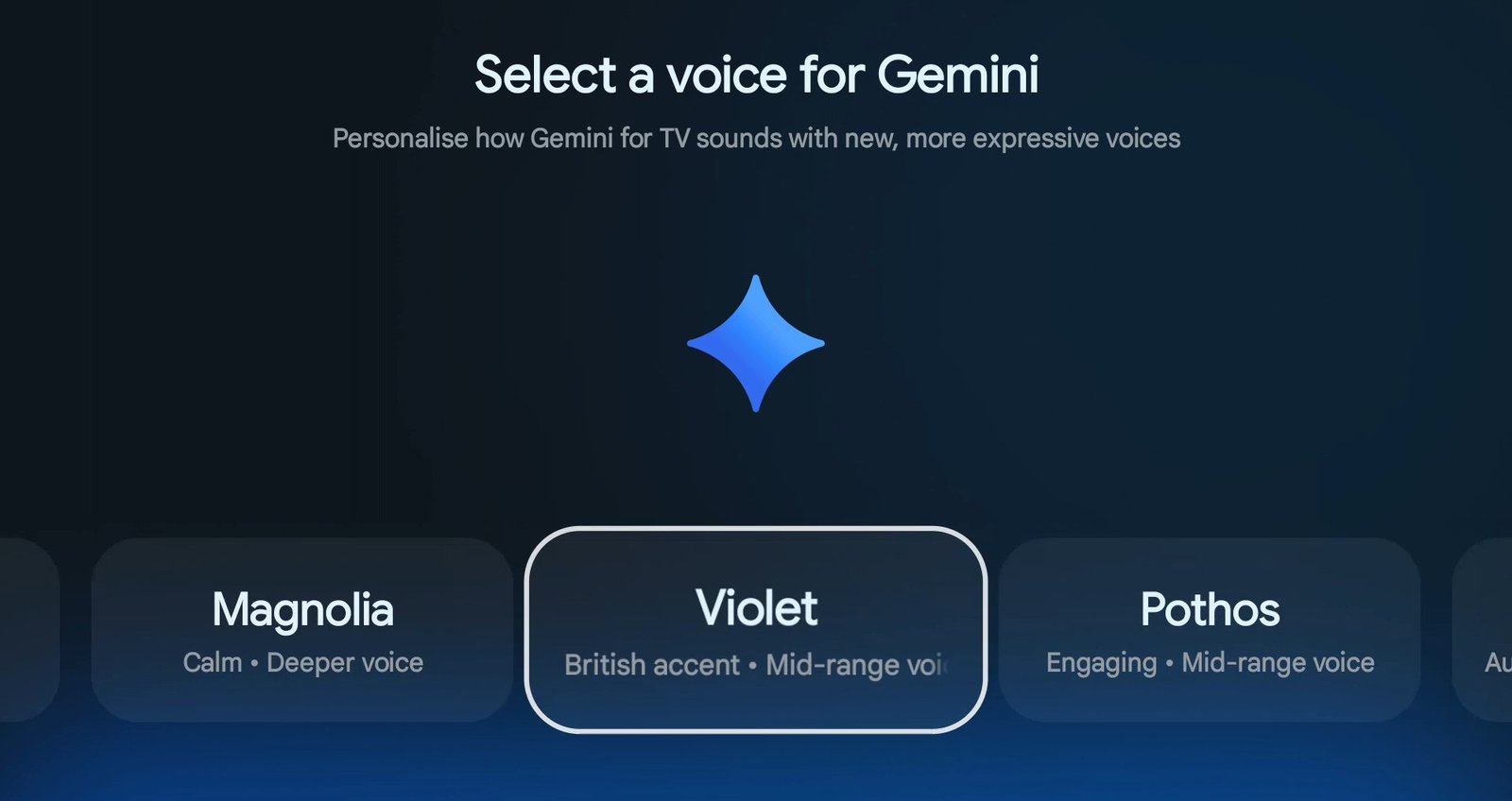
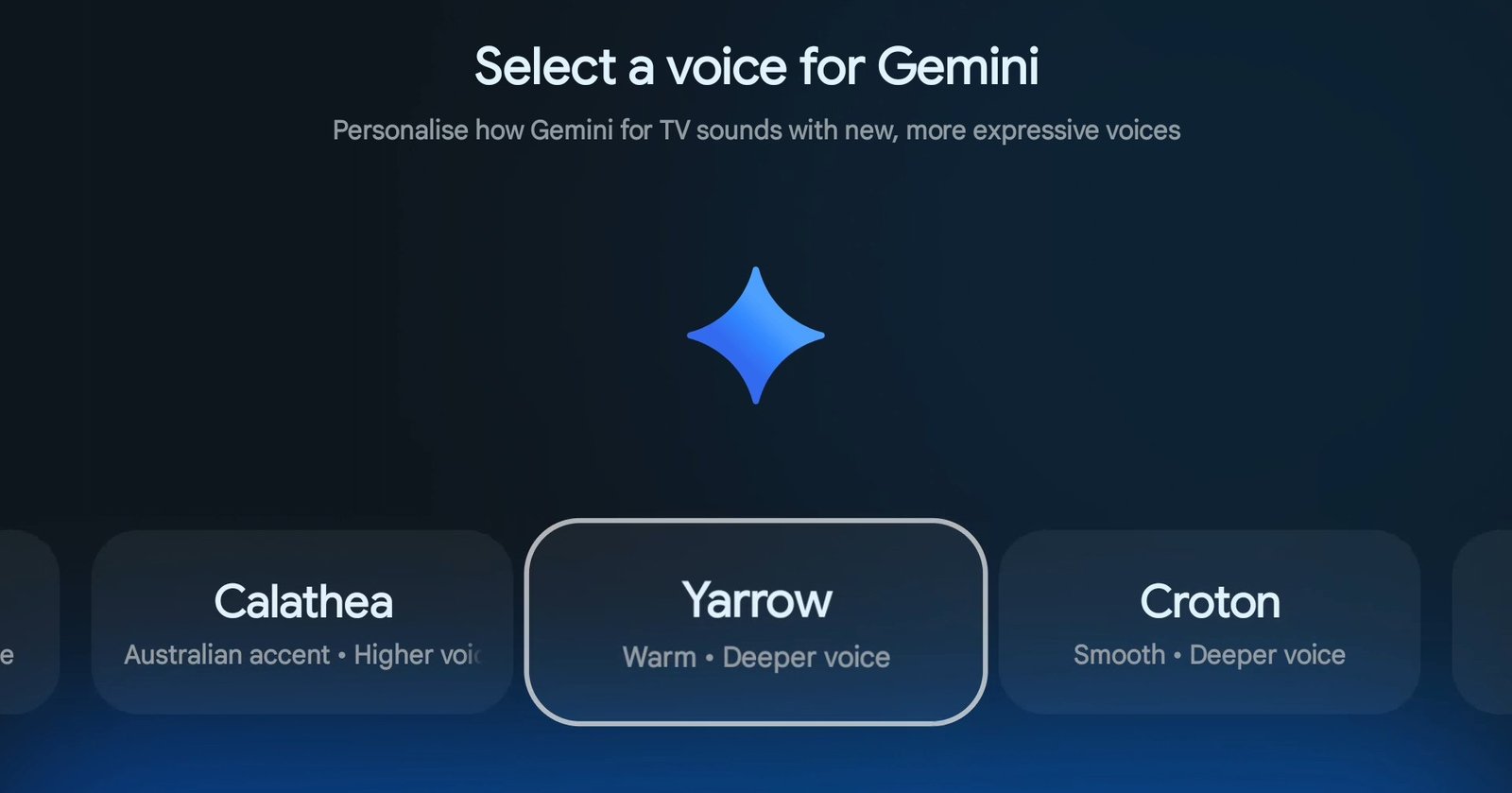
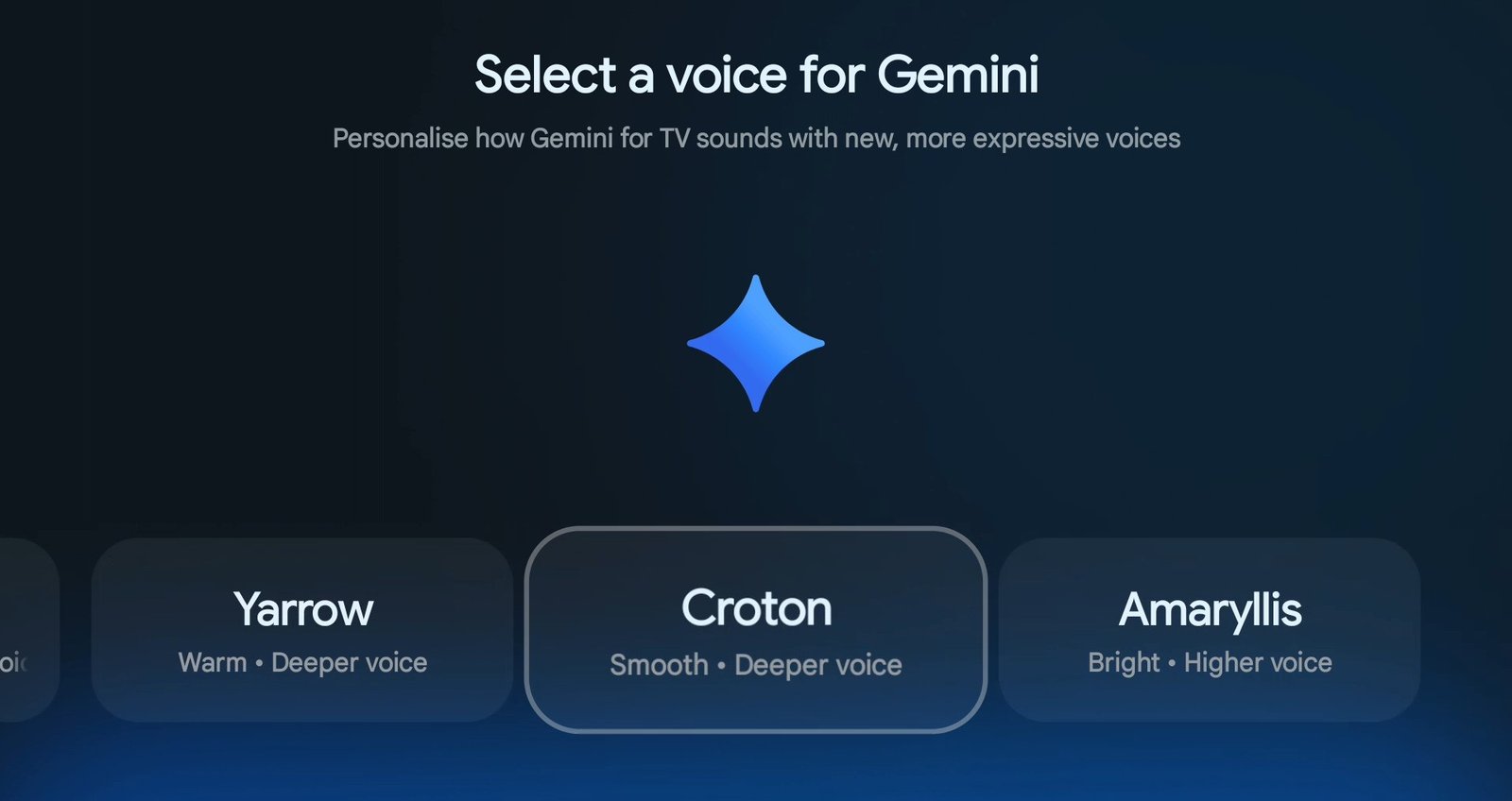
Follow Google Italia on Telegram, receive news and offers first
There are a couple of new features for the Gemini app
In addition to having replaced Assistant on smart devices and Google TVs, Gemini is also available as the default assistant on devices in the Pixel range and, more generally, is accessible through the dedicated app, available via web browser and in the mobile version for Android and iOS devices. Precisely for the assistant app there are two new features, one in rollout and one in development/test.
Google has “reorganized” the Apps (formerly Extensions)
The first of these innovations concerns the Gemini app in general, both in its Web iteration and in its mobile iteration, investing the Apptools that allow Google’s AI assistant to connect and interact with proprietary or third-party apps and services, which until the beginning of the year were known as Extensions.
From the screen of App some of the available apps have disappeared: specifically, Google Maps, Google Flights, Google Hotels and YouTube are missing; they can no longer be recalled even by typing “@” in the text entry box.
Despite this, it does not mean that Google has removed the features related to them. Indeed, apparently the Mountain View giant considers the services fully integrated within the assistant app, deeming their presence as a connected app superfluous.
This change has already been integrated into the dedicated support page. The App the following remain available:
- Productivity: GitHub
- Google Workspace: Gmail, Google Calendar, Google Docs, Google Drive, Google Keep, Google Tasks
- Communication (only in the mobile app): Messages, Telephone, WhatsApp
- Device Control (Mobile App Only): Google Home, Utilities
- Multimedia contents: Spotify (mobile app only), YouTube Music


Is a “new” dark theme friendly to OLED displays coming?
The latest news of the day concerns the Gemini mobile app which, according to what was shared on the Telegram channel @GappsLeaks by the well-known insider AssembleDebugcould soon welcome a “new” dark theme.
Leaving aside the user interface of the home screen, which is clearly different from the one currently available for i mere mortals (but the insider often plays with the features in development), the different shade of the background of the dark-themed interface stands out.
Instead of the very dark gray we are used to, Google could in the future adopt a completely black background for the assistant app, making the user interface of the OLED displays now present on most smartphones. It is not clear whether this can actually happen or whether it is a simple test conducted by the Mountain View giant.

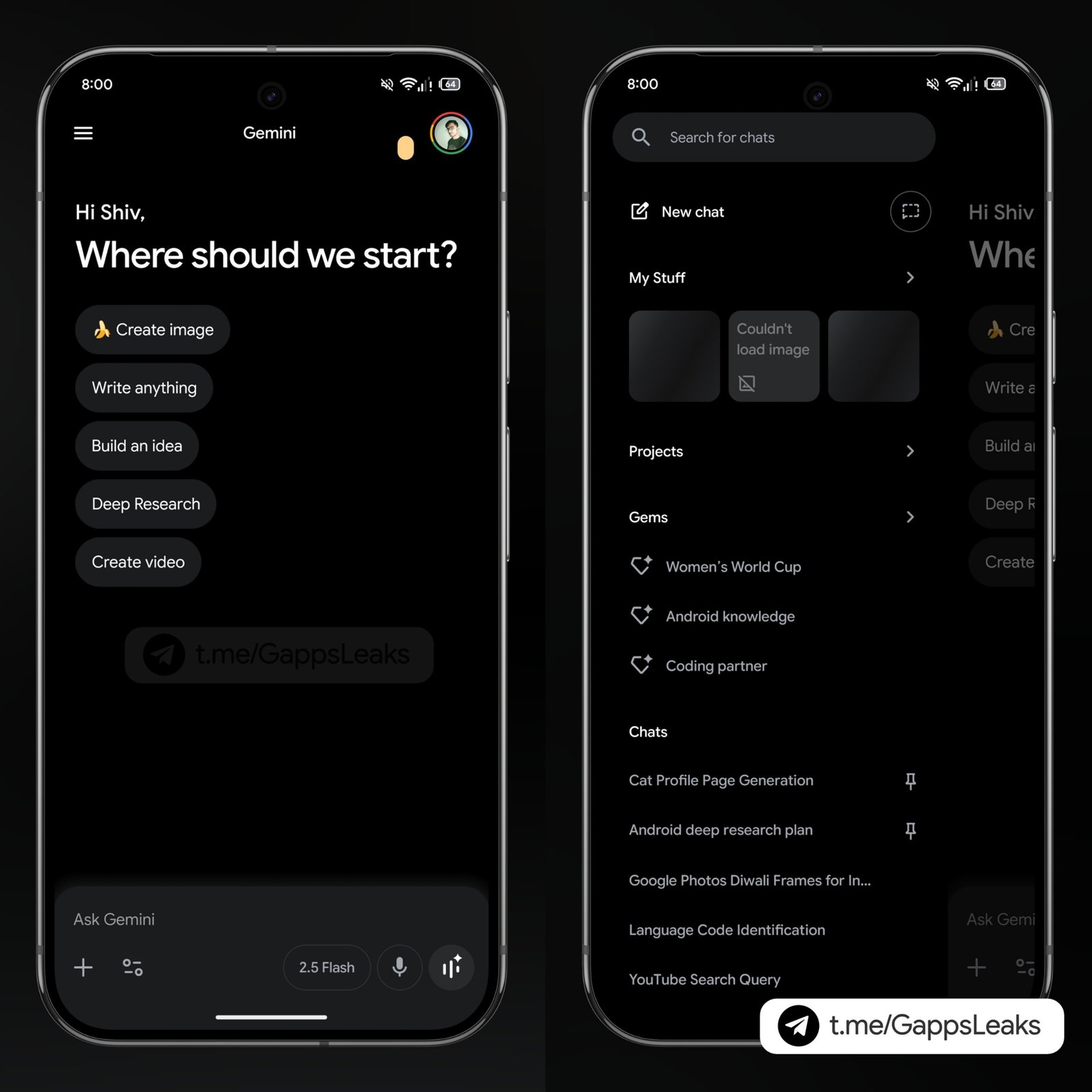
How to download or update the app of Gemini
Gemini it is officially available in Italy both as a Web App (at the site https://gemini.google.com/app) and as an “app” for Android devices (it is always part of the Google app, like Google Assistant), with the app page on the Google Play Store which can be reached via the badge below.
Net of connection functionality, it is a good idea to check that the most recent version of is installed on your device Google Apps which corresponds to the real “container” of the assistant based on the artificial intelligence of the Mountain View giant on Android devices: to do so, just tap on the badge below and, again, on “Update” in case the presence of an update is reported.