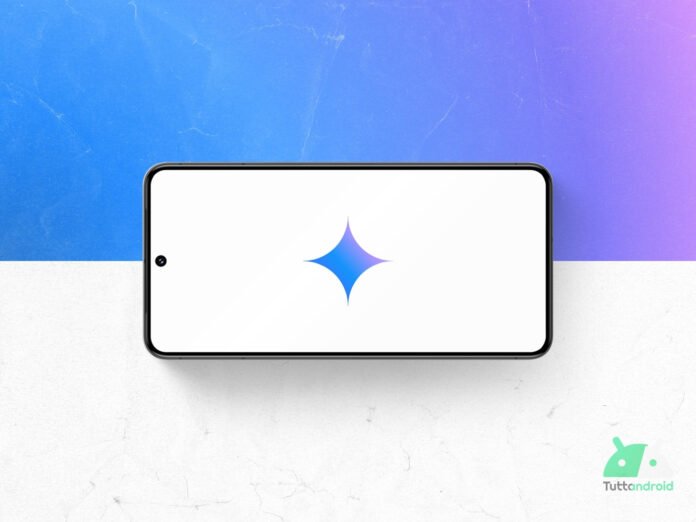After a period of test reserved for a limited number of users, Google has finally started the wider release of an important restyling for the side panel of the Gemini web app, its conversational artificial intelligence.
An update that, albeit apparently marginal, aims to significantly improve the quality of the experience of use, intervening both on the aesthetic aspect and on the concrete features of the interface.
Visual and practical news for Gemini’s side panel on the web
At first glance, the difference that immediately jumps to the eye concerns the button New chat which loses the iconic pill shape in favor of a more flat and modern design; the classic icon “+” is replaced by a more descriptive graphic elementdesigned to immediately make the function of the button immediately clear to less experienced users.
Immediately below, the appearance makes the Section dedicated to gemswhere the two most recent are now shown and a direct connection to the page is added Explorerthus allowing faster and more immediate access to saved or recommended content; A choice that confirms Google’s will to centralize access to Gemini’s key features, without forcing the user to have to navigate more cards or subsections.
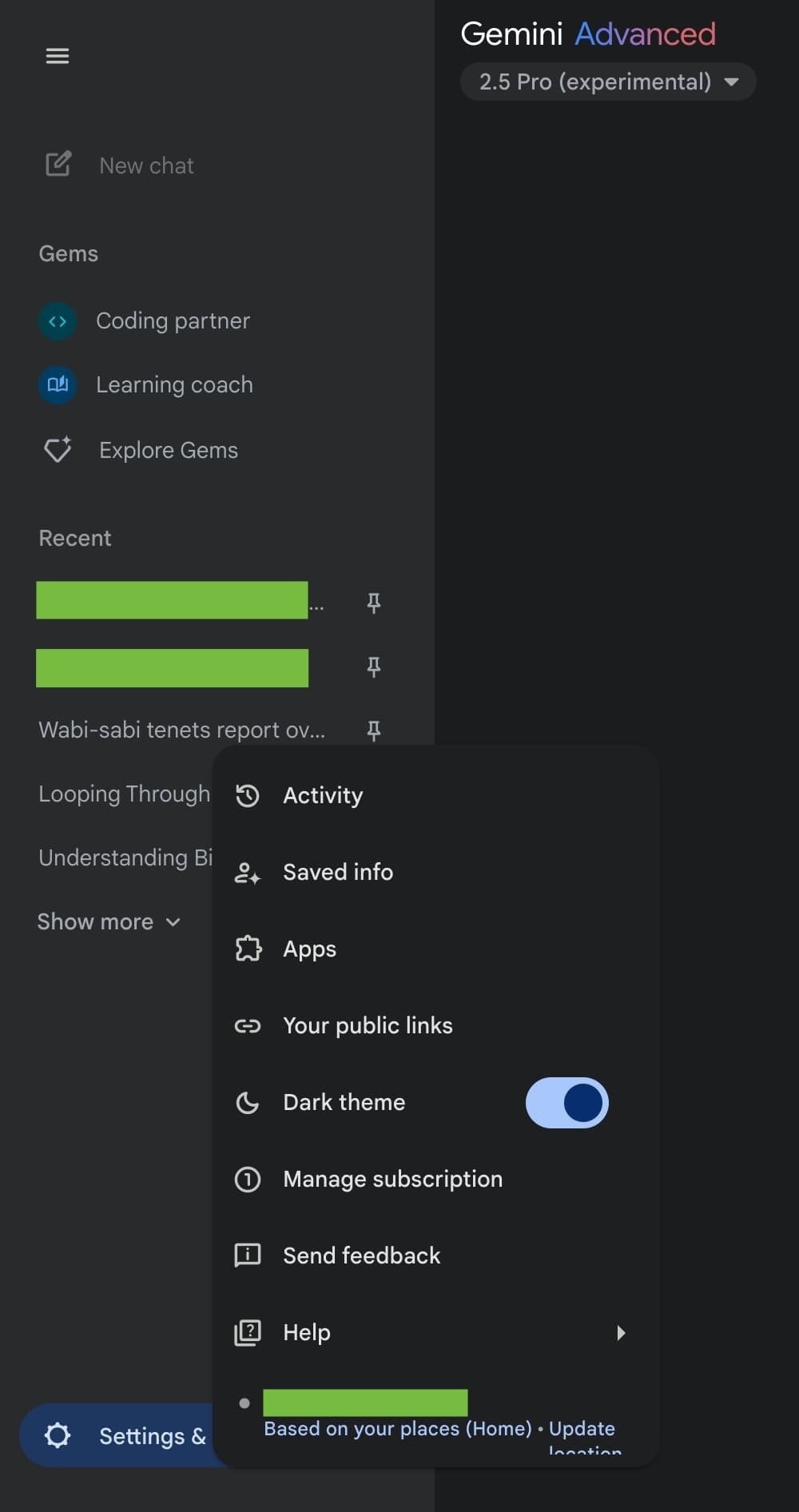
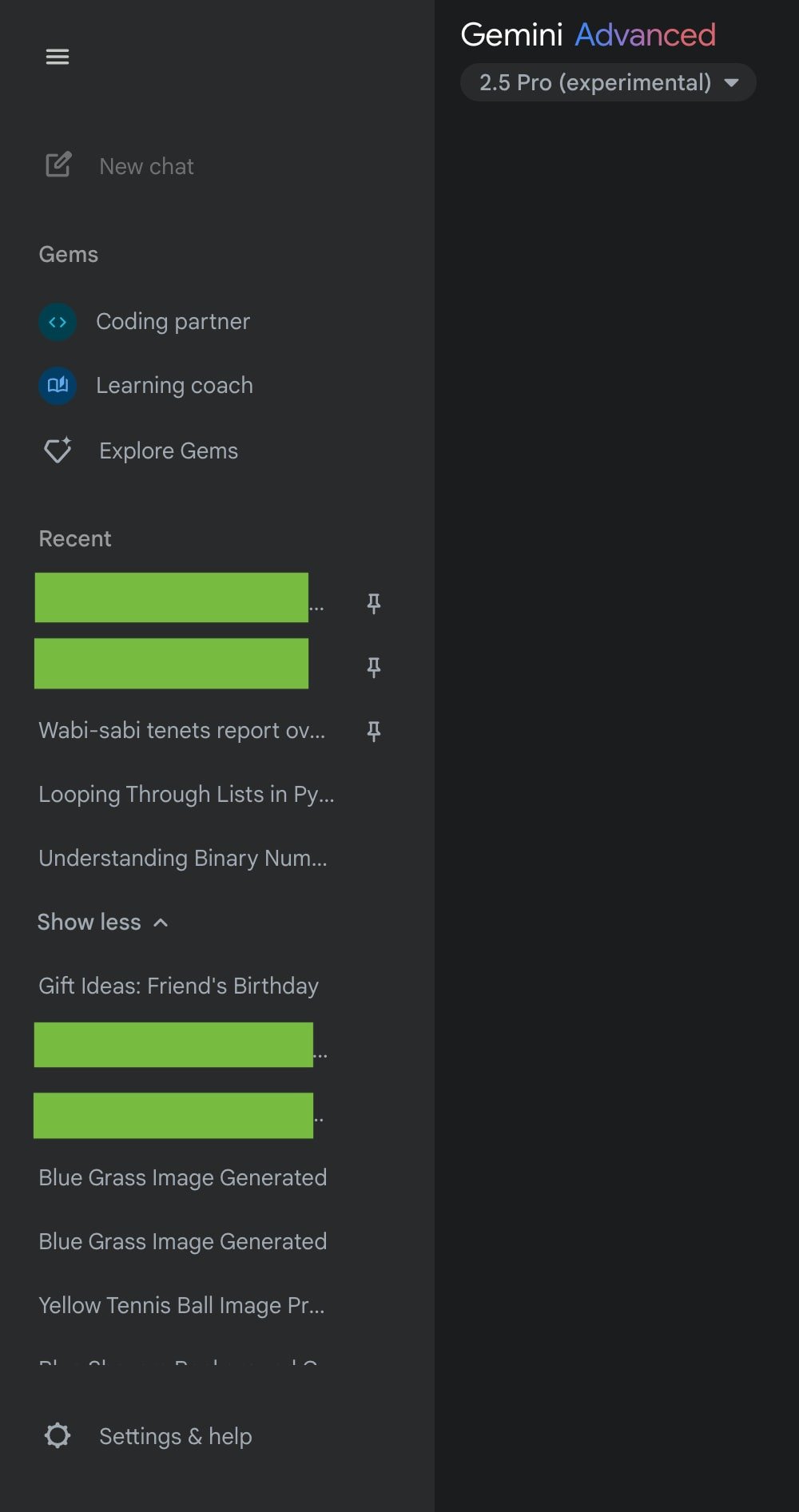
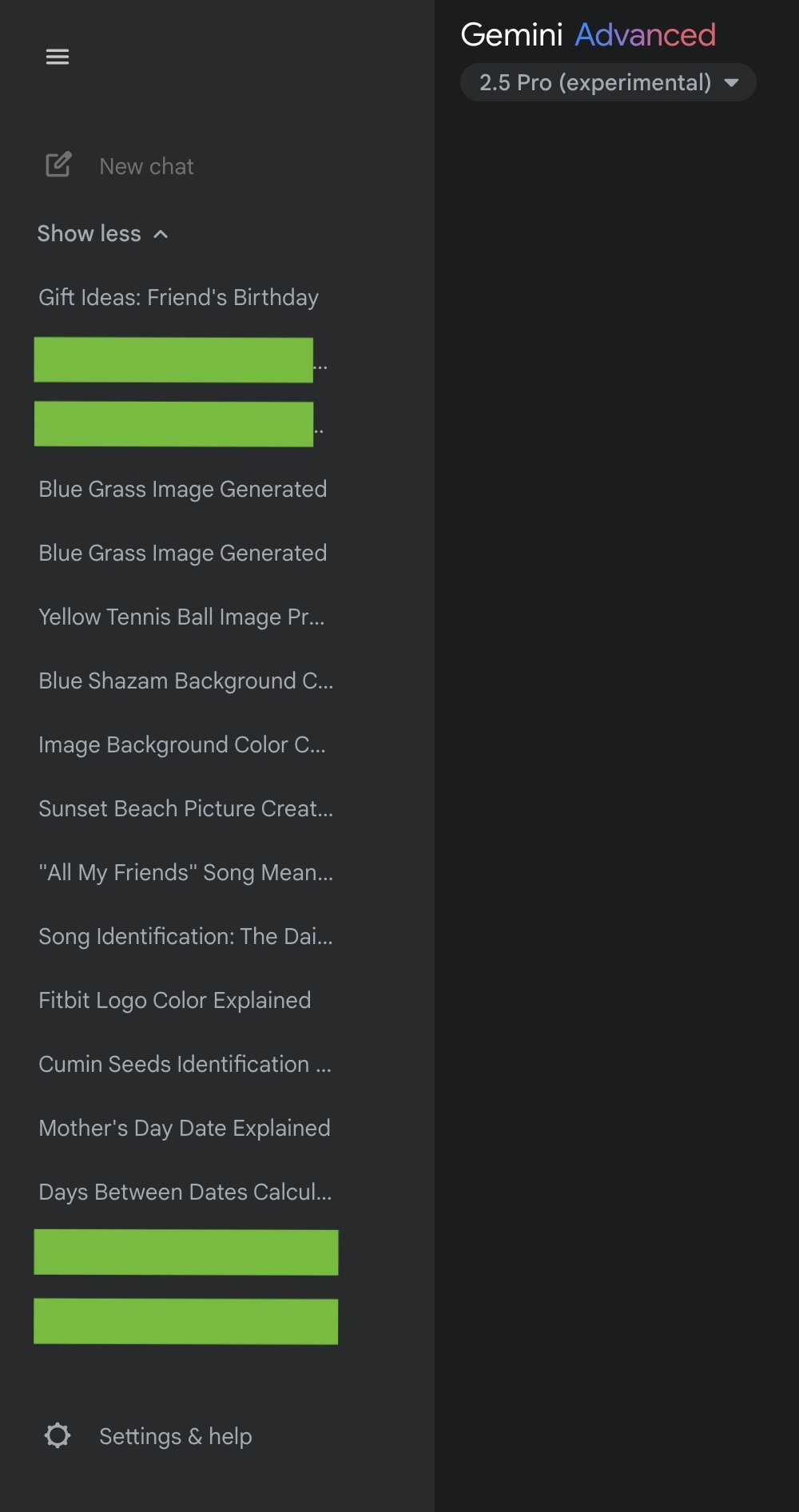
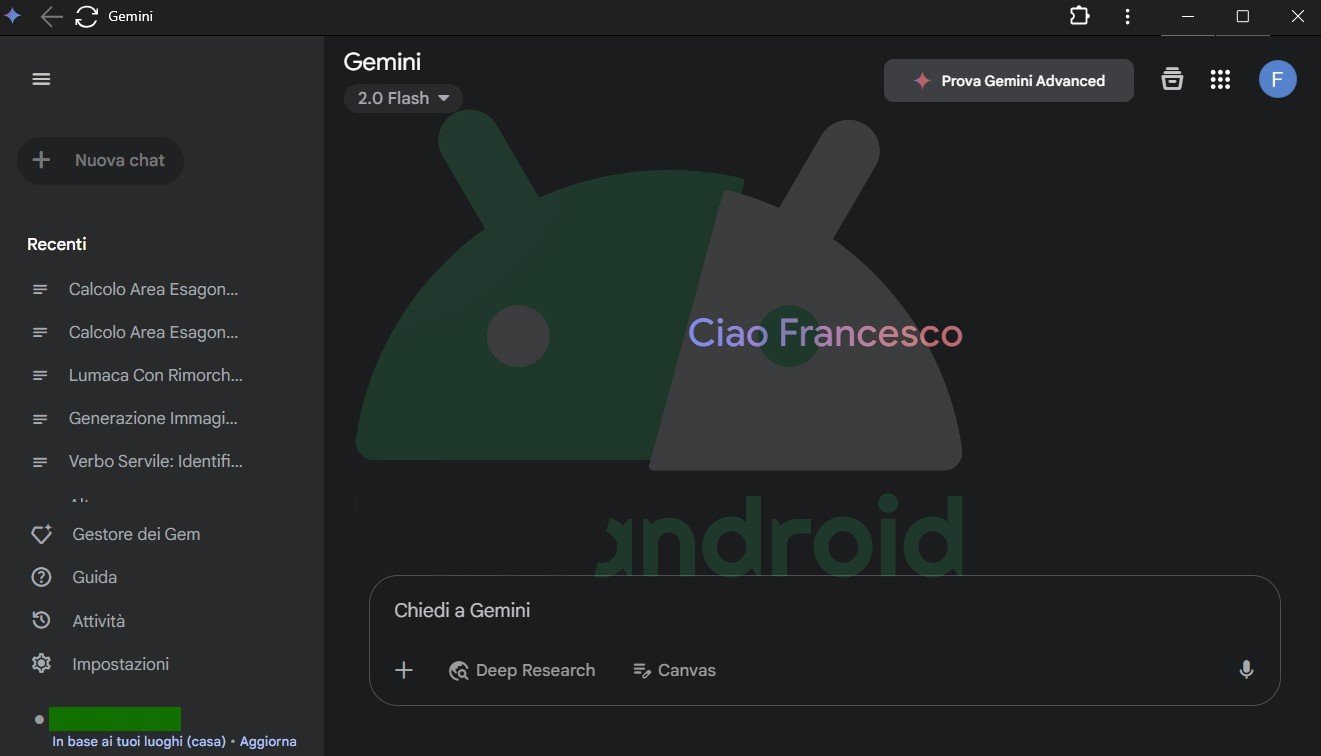
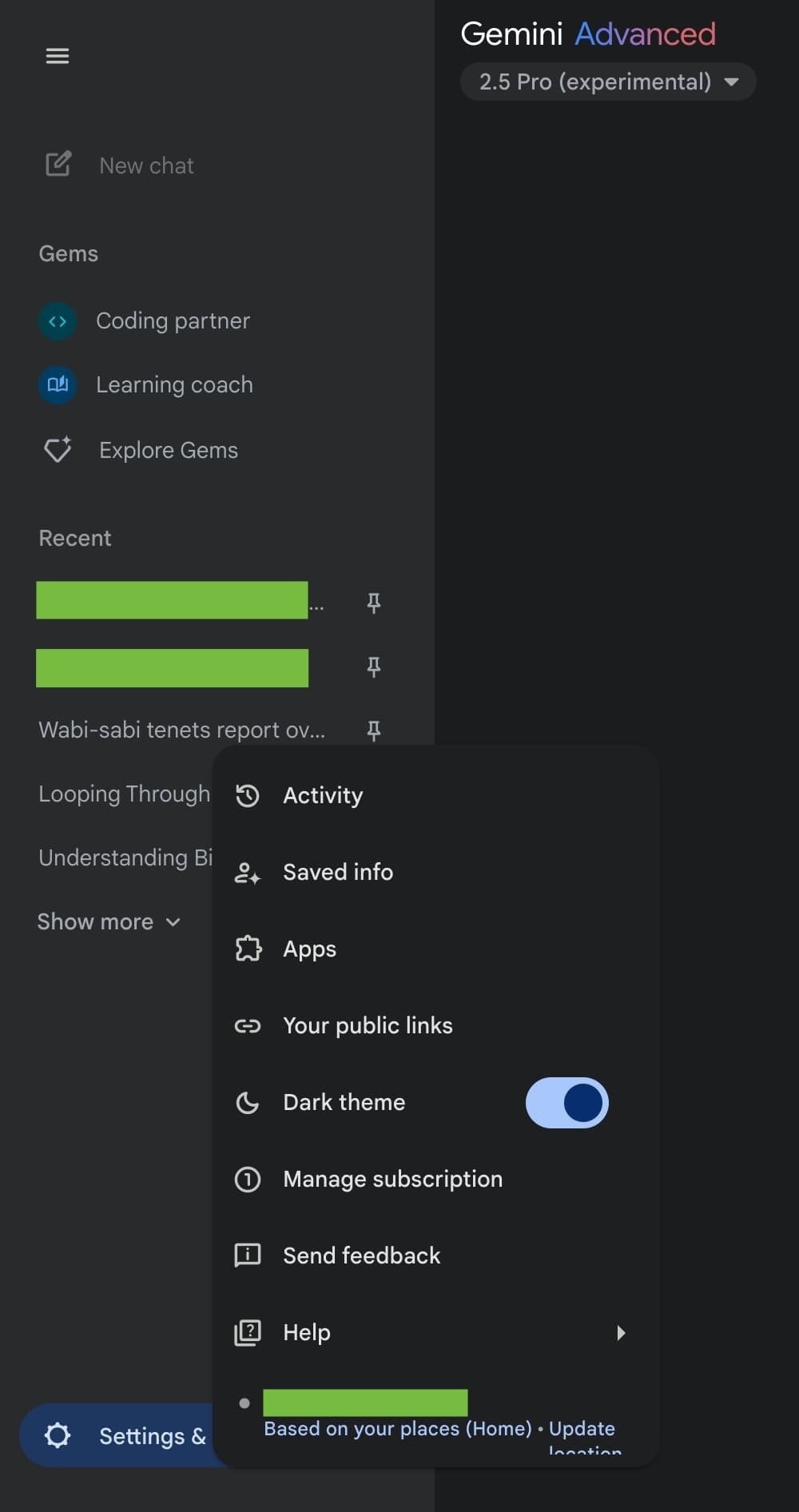
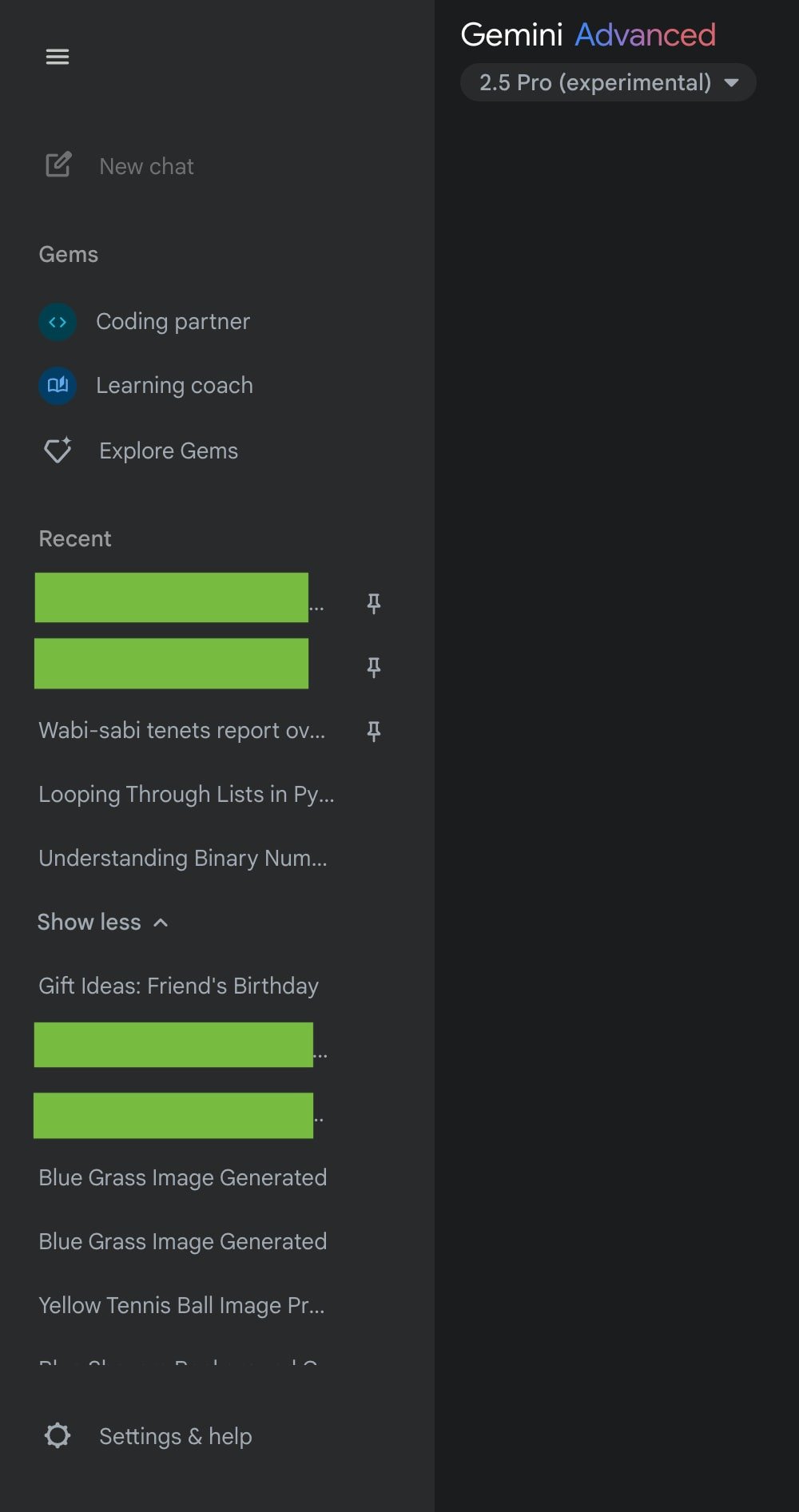
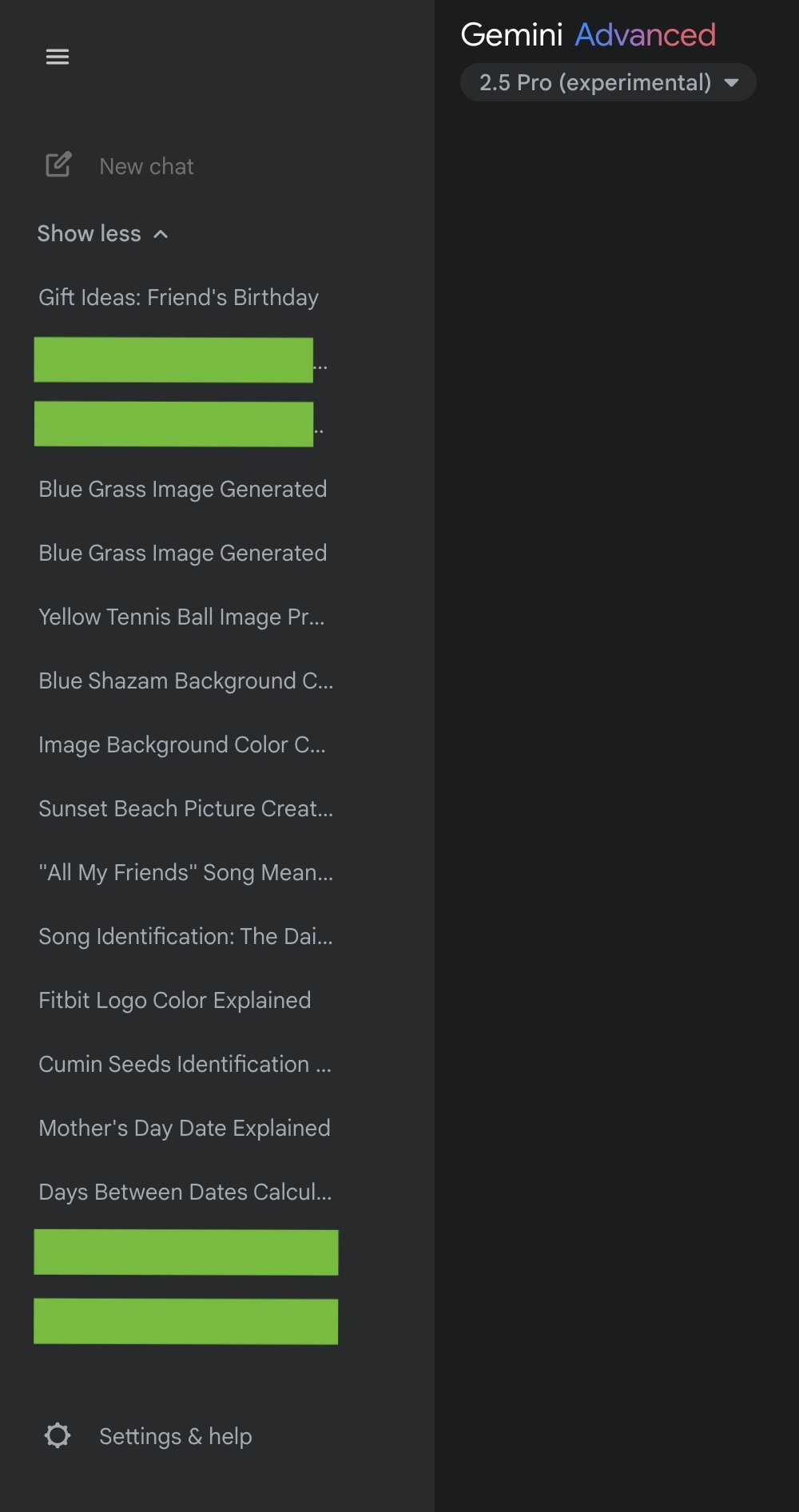
The real big news, however, concerns the section Recentwhich now includes the last five conversations and introduces a comfortable continuous scrolling to view the entire chat chronology; In other words, by clicking on the item Show morethe user can now continue to flow indefinitely without having to repeatedly click to load new blocks of conversations. A modification as simple as it is effective, which significantly improves the usability of the system, especially for those who use Gemini with daily frequency or on multiple projects.
Google also decided to group the settings and accessory items in a single access point, there is in fact a new item Settings and more which replaces the previous vertical column consisting of four icons; Within the new menu, functions such as activities, saved information, apps, public links, dark theme, subscription management, feedback, guide and current location find space.
The new side panel of Gemini has started to appear in the last few days and seems to be in the large -scale release phase in the web version of the service; As often happens with Google’s server -side updates, Rollout may still take a few more days to reach all users, so it is possible that some must patient a little more before seeing the changes applied to your account.
In any case, it is an update that goes in the right direction, a small step forward that shows how Google is working to make Gemini not only powerful from the point of view of the AI, but also pleasant and simple to use in everyday life.