The constant presence of artificial intelligence is clearly changing the way in which users navigate the web and now Google is equipping Gemini with another noteworthy ability: that of summarize any web page visited with a single tap through the new quick shortcut.
Google powers Gemini on Android: here it is Summarize this page
The Mountain View team wants to entice users to turn to Gemini for the most varied operations, from requesting information on the screen displayed to transforming any page visited into a podcast. In this sense, the summary of a web page does not exactly represent an absolute novelty for theartificial intelligence Of Google — which allowed you to do something similar already in the days of Google Assistant —, with the difference that now it is no longer necessary to manually paste the link of interest.
Following up on last month’s preview, Google is rolling out the new quick feature Summarize this page in the oGemini verlay in Chrome for Android. The new chip sits between the two existing ones — Share screen with Live And Ask for information on a page — above the text entry field and appears when visiting a page on Google Chrome or a Chrome Custom Tab (for example in Google Discover).
As you can see from the screenshots below, just open a web page and call up Gemini to find the new shortcut that can be used immediately; with a touch up Summarize this pageGemini gets to work: in succession, the messages are shown Sending page…, Just a second… And Analysesafter which a schematic summary of the page visited is proposed. The relevant floating window can be extended to full screen and there is the possibility of delving deeper into the topic by asking other questions.



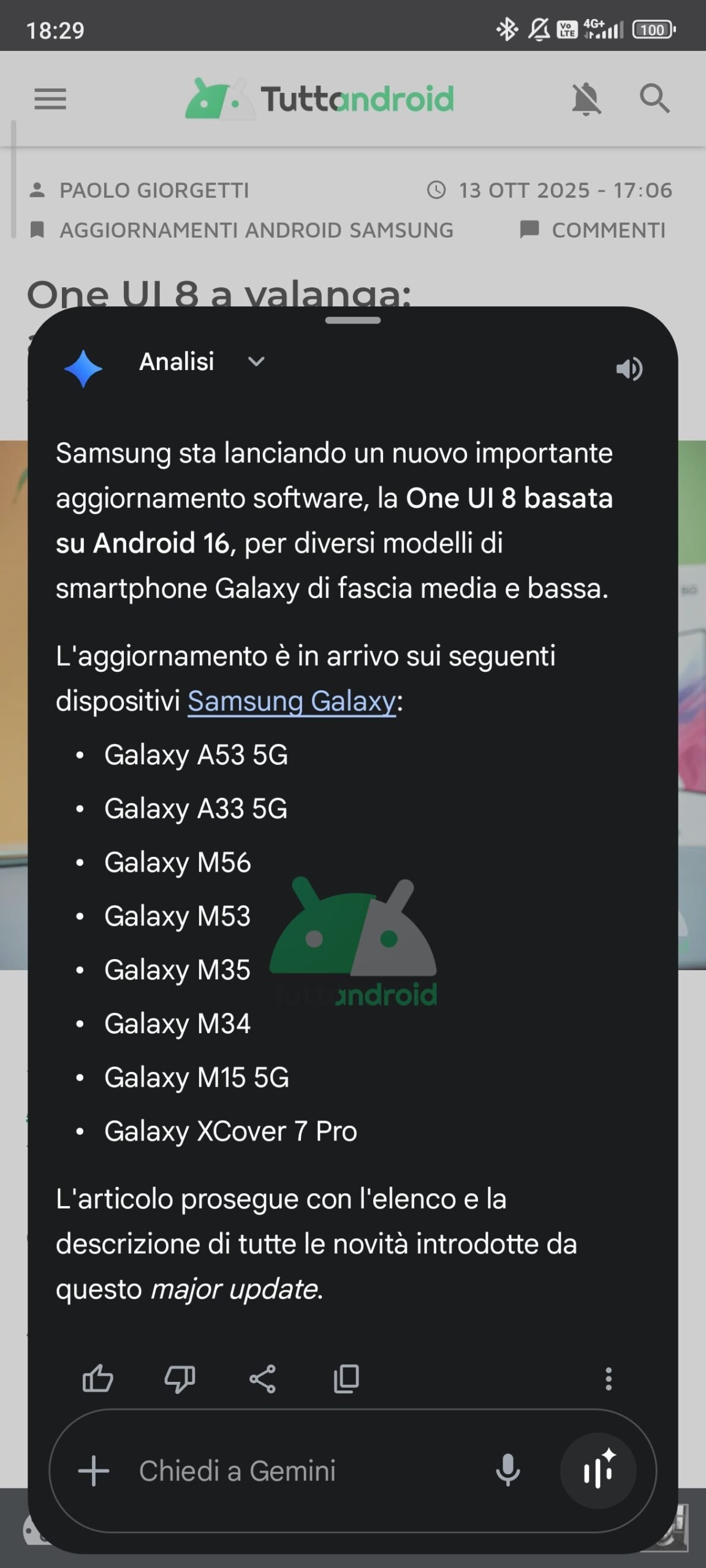




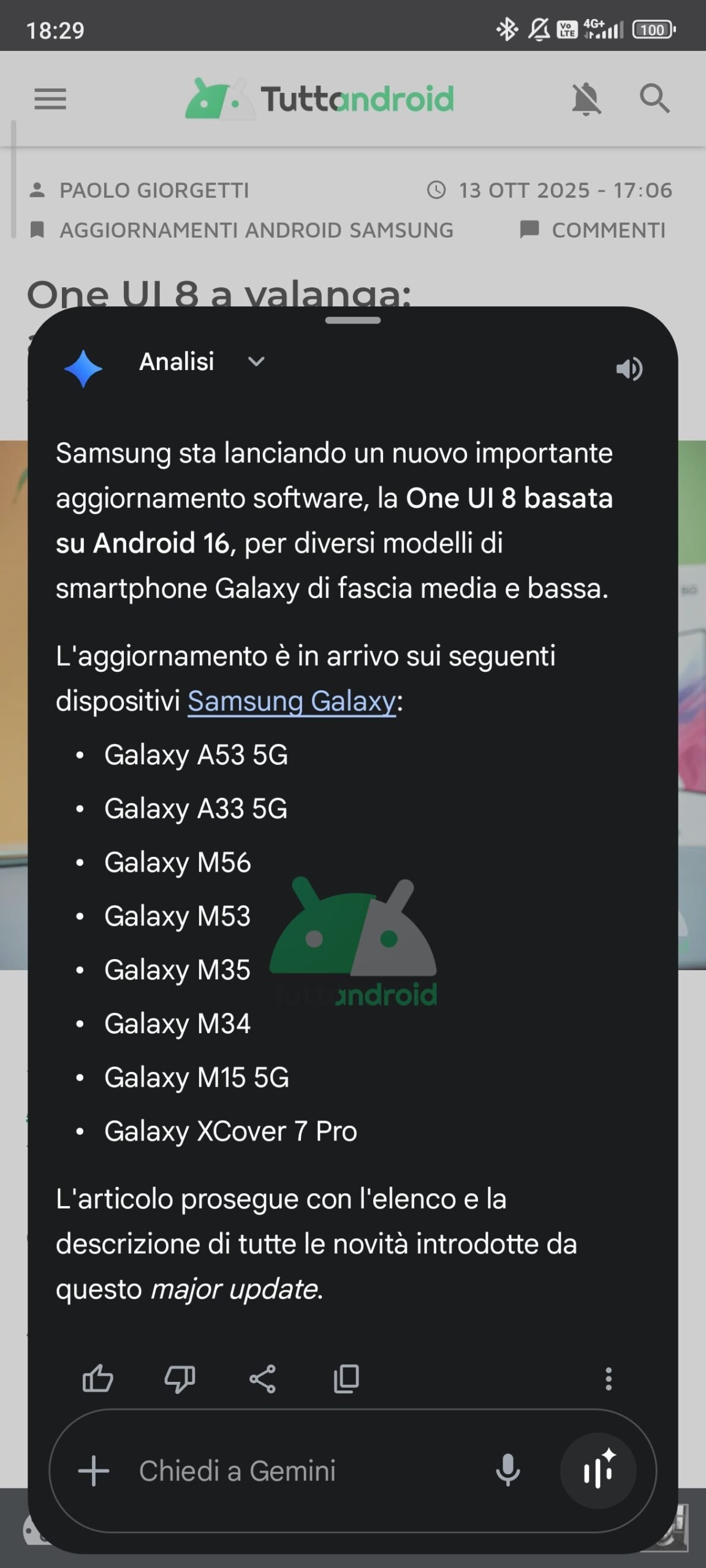
Page summaries are performed by Gemini 2.5 Flash, even if you have set the 2.5 Pro template as the default in the Gemini app. The full prompt — visible by expanding the Gemini screen — reads as follows: “Create a summary using the text from this web page. Be concise but thorough and cover key points in easy-to-understand language”.
The novelty shown was announced by Google last month, in the context of the presentation of Gemini in Chrome for Mac and Windows in the free version in the United States. The function Summarize this page it is already available today in the Google app, both in the beta and stable channels; don’t forget to download the latest update from the Google Play Store by clicking on the badge below.




