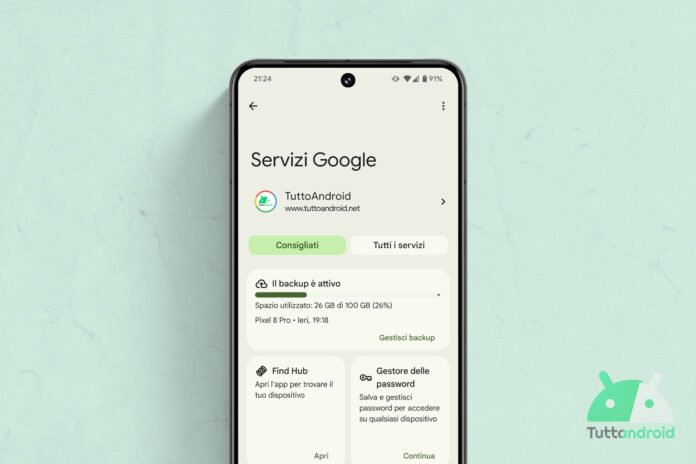Through a new app update Google Play Services and a new Google Play system updateGoogle replaced find my device with Find hub in the Google services settings.
This novelty is in Rolutout for Pixel users of the Stabile channel, or those who perform Android 15, but also for Pixel users registered with the program Betaboth with the Beta 4.1 of Android 16 who with the Beta 1 of Android 16 QPR1.
Find Hub is space between the Google Services Settings
It was a matter of time and in the end there replacement It is realizing in what we could define as the minutes of recovery of the career of Android 15, close to leaving room for Android 16 on all the supported pixels.
Through an update of the Google Play Services and a Google Play system update, the Mountain View giant has pensioner the section Find my device from the settings of the Google services, replacing it with the “new” section Find hub.
Find hubEnglish declination of what in Italian is known how Functions find has replaced Find my device Also in the app dedicated through an update that was distributed in Italy in mid -May.
Net of the change of the name, the section Find hub Among the settings of the Google services proposes the same information that was present in the previous section Find my device: As conceivable, the Mountain View giant has limited himself to changing the references to align them with the renewed system that was announced during the event The Android Show | I/O Edition of last May 13th.
We point out, in addition, that even after the installation of this new Google Play system updateby consulting the dedicated section (to the path “Settings> Security and Privacy> System and updates“), Your pixel with the latest available stable version of Android 15 could continue to indicate” April 1, 2025 “(members of the beta program and some users on the stable channel, however, already have the indication” May 1, 2025 “).

How to update the Google Services app
To check that the latest version of the app is installed on your Android device (equipped with Google services) Google Play Servicesjust reach the dedicated page of the Google Play Store app via the Badge below and, possibly, make a tap on “Update”.
The application cannot be found through research on the store and, normally, is automatically updated on all the smartphone of the green robot (which count on the services offered by the Mountain View giant).