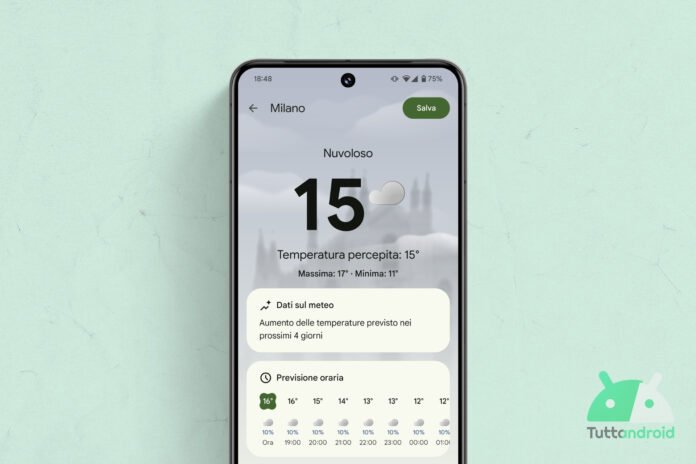Let’s go back to dealing with Pixel weatherthe app for the predefined weather forecast for smartphones from the Pixel range that has just completed one year.
Google has released a new app update to give it a new style user interface Material 3 Expressivelike what we are seeing with all the other Big G apps, and dedicated widgets. Let’s find out how the app changes.
Index:
- Weather Pixel turns a year and receives a full -bodied update
- The user interface changes with the fees of Material 3 Expressive
- Dedicated widgets also arrive
- How to download (or update) the Pixel weather app
Weather Pixel turns a year and receives a full -bodied update
With the launch of the Google Pixel 9 in August 2024, Google gave its devices a new exclusive app dedicated to the weather forecast and called Pixel weather, then arrived after some time also on all the other supported devices.
A year later, with the arrival of the Google Pixel 10 and in a moment of great turmoil for the passage of the interface of apps, services and Android operating system to the new visual language of the company, the Mountain View giant has released a full -bodied update for the time forecast app that reaches the New version 1.1.20250608 (from the previous 1.0.20250408).
The user interface changes with the fees of Material 3 Expressive
The most obvious novelty is the restyling of the entire user interface who marries the canons of Material 3 Expressivewhile presenting some critical issues. Let’s do order.
The following image compares the screen of the locations with old and new user interface: The search buttonpreviously circular and placed at the bottom of the center, It is moved to the bottom right and takes on a square shape Like all the other “fab” (fleet action buttons of the Google targate apps.
The “cards” of the various locations become decidedly more showy and also The color scheme becomes more bright. However, this entails some critical issues:
- The graphics of the current weather situation lose the white circular icon of the background and are definitely less visible.
- Such a bright color scheme means that the places with alerts in place are all too evident.
- The characters are so large that not the whole current weather condition is visible (in the second image we had to reduce the size of the character to make the entire line readable, in the third image is the “normal” situation))
Turning to the view of a single location, we notice changes in the upper part: the icon of the current weather condition is relocated above the temperature, now aligned in the center, next to the description of the current condition.
The fonts were revised to be less angular and more rounded; Some writings are more bold. Going further, the design of the various cards change slightly, with the information arranged in a wider way and perhaps with the data represented in a way all too homogeneous than before (where there was more detachment between the various information).
Entering the section Forecast for 10 dayswe note all these elements highlighted so far, with the addition of a substantial change in the method in which the day is highlighted (between ten) which we are consulting the forecasts: it is no longer highlighted with the dynamic color but with the edge that becomes more often.
Going further, all the icons that we find inside the various information sheets were revised: before they were icons with edges and transparent background; Now we have mainly full icons; those of “Precipitation”“Wind” And “Air quality” They are the only ones who have not suffered changes. From the various information sheets we can then appreciate the different management of the dynamic colors put in place with the Material 3 Expressive.
Dedicated widgets also arrive
In addition to the user interface in sauce Material 3 Expressivethe app Pixel weather earn (finally) i dedicated widgets. In the past, Pixel users had to rely on the widgets present among those of Google App which however resumed the style promoted by the app dedicated to the weather forecast. These widgets keep the “old” design.
Pixel weather proposes the same two widgets but with a more “modern” style but not for this reason without critical issues: the widgets are “Weather provided” (predefined dimensions 5 × 3) e “Current weather” (predefined size 2 × 2).
Unlike the old Google app widgets, the dedicated ones respect the guidelines provided by M3E and occupy the entire area available. In widget “Weather provided“We can see that, as the information is arranged inside, it becomes almost impossible to read the information unless the character we choose not very small view and character of the system.
From widget “Weather provided”adapted to size 3 × 2 in this case to equalize the one offered by Google apps, we can see how the temperature is shown with a more rounded font and above all that it is in black and no longer in green (or in a color in palettes with the theme set on the device).
The critical issues are there but we know that Big G is very careful in trying to provide apps that are visually and functional beautiful: it is possible that another version of the app will soon be distributed to file these critical issues. However, the New version 1.1.20250608 Pixel weather app It is already under distribution for all Pixel users.
How to download (or update) the Pixel weather app
The app Pixel weather It is available for all compatible pixels (from pixels 6 onwards) through the Google Play Store: to download it (or update it), just make a tap on the underlying badge and select “Install” (or “Update”).
In the event that, however, you “hurry” to receive the news discussed on your pixel, you can resort to the manual installation (Sideload) of the package containing the latest version of the app, downloadable from the portal Apkmirror (the download page can be achieved via this link) and installed through an application that installs the “bundle” (.AKpm file), such as the official one of Apkmirror (in turn it can be installed through the Google Play Store, making a tap on the badge below)