Google is working on a Major update to the screen recording feature on Androidwith the aim of making it more suitable for devices with large displays such as tablets and, above all, future Android PCs.
There are many new features, but they mainly concern a new toolbar, the ability to capture the front camera at the same time and a completely redesigned interface for managing recorded videos.
How we got here
Native screen recording on Android is a relatively new feature. Before 2020, with the arrival of Android 11, users actually had to rely on third-party applications downloaded from the Play Store or hope that the manufacturer of your device had integrated a proprietary solution into the operating system.
Such service fragmentation created many problems: external apps were limited in functionality and represented potential security risks, as malicious developers often abused screen recording permissions to steal sensitive information.
With the introduction of the official recorder in Android 11, however, Google has finally offered a secure and integrated solutionavailable to all manufacturers through the AOSP open source project. Initially the function only allowed you to capture the entire display, but with Android 14 QPR2 came the ability to record individual applications. Subsequently, with the first quarterly update of Android 15an indicator has also been added in the status bar to show the duration of the recording and the ability to stop it without having to open the notification panel.
What new things await us
As the images captured by show us Android Authority which we report here, Google is starting from this base to work on new changes for improve user experience. The most obvious concerns the interface: the popup dialog that appears when you start recording will be replaced by a new compact toolbar, a floating element that will take up less space on the screen than the traditional window, allowing you to better view the content below. While it can’t currently be moved or resized, it’s a significant improvement for those working on larger screens.
Among the new features stands out an option that shows the selfie camera, and which will allow you to simultaneously record the screen and the video from the front camera. A feature that should be especially appreciated by those who create tutorials, demonstration videos or for mobile gaming enthusiasts who want to show their reactions while playing.
The new toolbar finally maintains the existing options to record individual applications, show taps on the screen and manage audio, but with one important difference: instead of a drop-down menu, the audio settings are now presented as separate switches, creating a cleaner and more intuitive interface.
A completely revamped post-recording experience
The innovations also extend to the phase post-registration. To date, in fact, when you finish a screen recording, Android simply sends a notification that the file has been saved. Tapping the notification invites you to open the video in an external application, as the system does not have a native interface for viewing recordings.
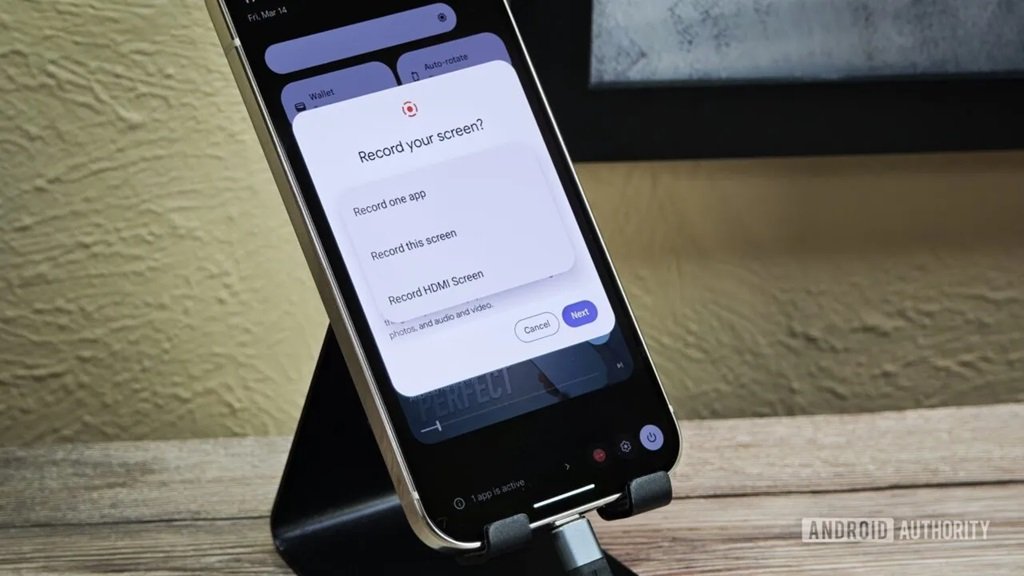
Well, Google is developing an integrated solution similar to the one that already exists for screenshots. After completing a recording, tapping the notification will open one new screen with a basic but functional video playerequipped with a progress bar, play and pause buttons, and volume control.
Below the video player will be available four fundamental options: Re-record, edit, delete and share. The re-record button will be especially handy when you make a mistake and want to start over quickly.
The direct delete option will save you from having to search for the file in the gallery, with a confirmation prompt to prevent accidental deletions. The share button will open the system menu, while the edit button will allow you to open the video in a compatible editor.
Maybe there will even be partial screen capture
Although it is not yet visible in the leaked images, it appears that Google stay also working on support for partial screen capture. According to the code strings present in the latest beta version of Android, in fact, it will be possible to select a specific area of the screen to record, rather than capturing the entire display.
The feature will be available for both screenshots and video recordings. There is also the introduction of a customizable keyboard shortcut for taking partial screenshots.
What are the release times on the market
Remember that all these features are present in the code of Android 16 QPR2 Beta 3, but they are not active yet. So it is unlikely to be included in the stable version of QPR2 scheduled for December.
On the other hand, the most realistic time window seems to be March, with the release of Android 16 QPR3, given that they do not seem to involve major changes to the system APIs. However, it cannot be ruled out that Google decides to reserve these innovations for Android 17the next major update, scheduled for next year at a date yet to be precisely defined.
In any case, it’s quite clear that these improvements are an important step in preparing Android for PCs and devices with larger screens. The new Desktop mode, which projects a traditional computer-like interface from smartphones to external monitors, will particularly benefit from these innovations. But Android tablet users will also be able to enjoy a much more complete and professional screen recording experience, bringing the mobile operating system closer to the standards of traditional desktop environments.

