The Google team is completing the work of updating all the official Mountain View apps according to the canons of the new Material 3 Expressive and the latest in chronological order is Google Messageswhich is receiving the revamped account management menu. To tell the truth, there is also Google Contacts to call into question, but let’s proceed in order.
Google Messages completes transformation into Material 3 Expressive
The account management menu it was the last element of the Google Messages app not yet updated in style Material 3 Expressivebut now the transformation is complete: like all other Google apps, now with a tap on the avatar at the top right a full screen page opens instead of the usual overlay menu.
As you can see from the following screenshot, the said page shows the avatar, a quick link for managing your Google account, and the account switcher, which allows you to quickly juggle your Google accounts. The heading follows Other contents of this app and various items divided into two small groups: the first includes Your profile, Archived, Blocked messages and spam, Mark all as read And Device pairing; the second, however, brings together Your data in Messages, Messages settings And Guidance and feedback. Everything is in perfect Material 3 Expressive style.
As mentioned at the beginning, Google Contacts is also receiving a small tweak: the screenshot below shows a similar approach with the account selector, Other contents of this app and followed by an indicator with the last synchronization performed, Contacts settings And Guidance and feedback.
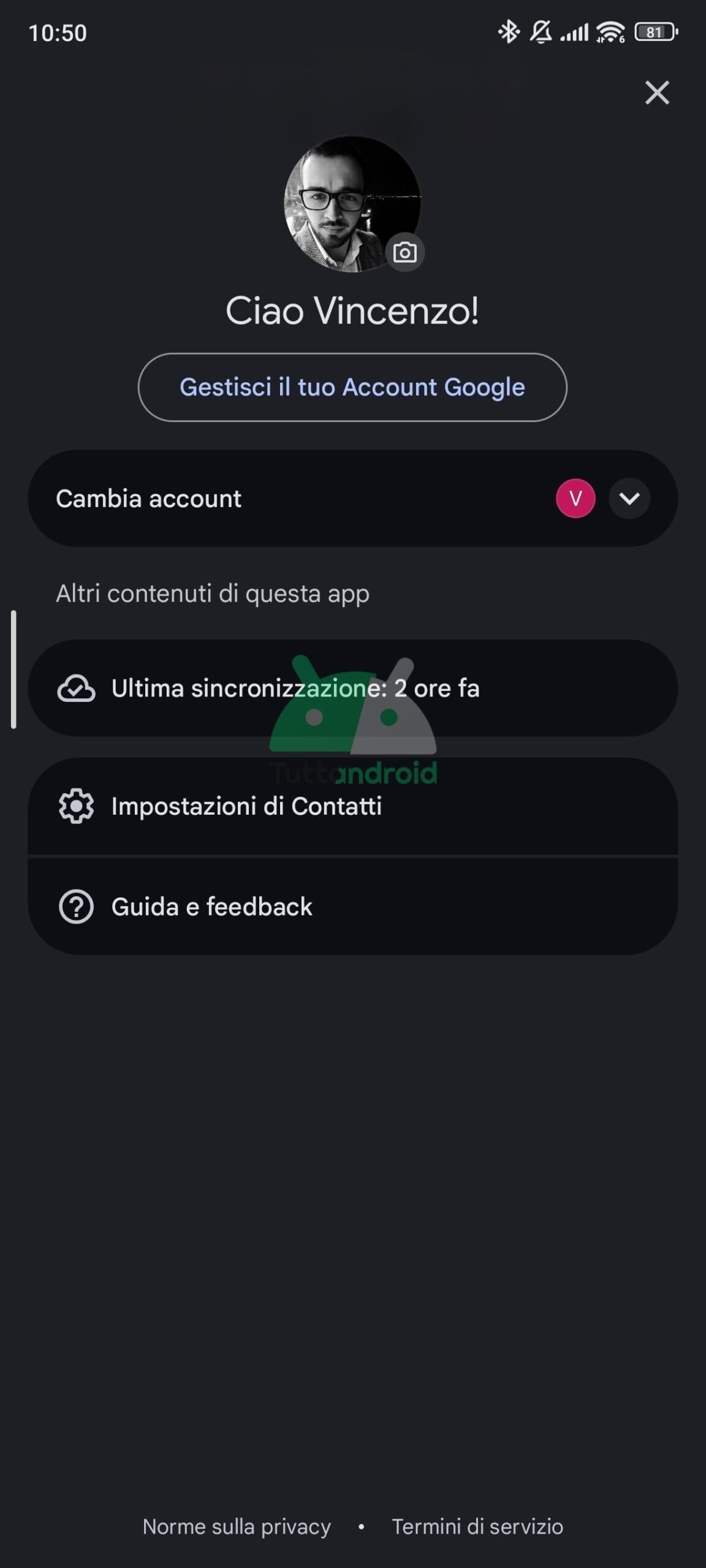
The work, it must be said, is not yet complete, as the Google account selector has not yet been added to Google Phone. In recent days it was also the turn of Gemini, while some exclusive apps for the Google Pixel and the Google Play Store continue to be exceptions, in which case, however, it is only a matter of time.
Follow Google Italia on Telegram, receive news and offers first
How to update Google Messages
The novelty described appears widely spread with the latest update of the Google Messages app – both in the stable and beta channels – available on the Google Play Store and downloadable by clicking on the badge below.
By clicking on this other badge, however, you can download the latest version of Google Contacts:

