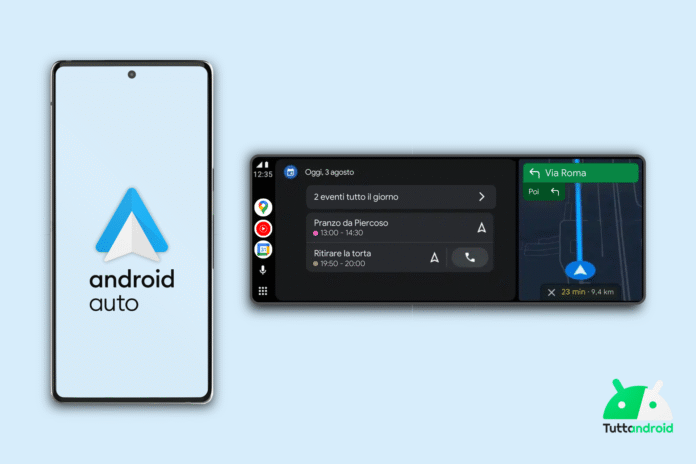Two weeks after the issue of version 15 which brought a new style interface Material 3 (not expressive) on the beta channel, Google has recently started the release of the new version 15.1 Beta by Android Auto That it refers to some critical issues of the previous version but not only.
The new preview version of the platform that allows you to have the smartphone always available on the (compatible) cars infotainment system, in fact, also hides the code necessary to enable the further Redesign, this time in the perspective Material 3 Expressive which is expected in the future.
Android Auto: there is version 15.1 in Beta to download
As anticipated at the opening, the rib of Android that brings the smartphone to the (compatible) cars infotainment systems, or Android Auto, reaches the version 15.1 on the beta channel.
This update is used for Google to perfect the big news brought to the debut from version 15 two weeks ago, a real Major Update for the platform that has given to the beta tester i dynamic colors of Material 3 but also new iconsone New form for the toolbar And new animations.
There version 15.1 beta It is used to correct some critical issues and some “out of place” things reported through feedback from the beta testers who have experienced the previous release in depth: the main reports hit the lack of dark backgrounds and a lower general care in the user interface.
Everything should have been resolved and now Android Auto is designed to faithfully reflect the theme set on the Android smartphone. Changes were also made to the notification display, the settings interface and the interface of third -party apps.
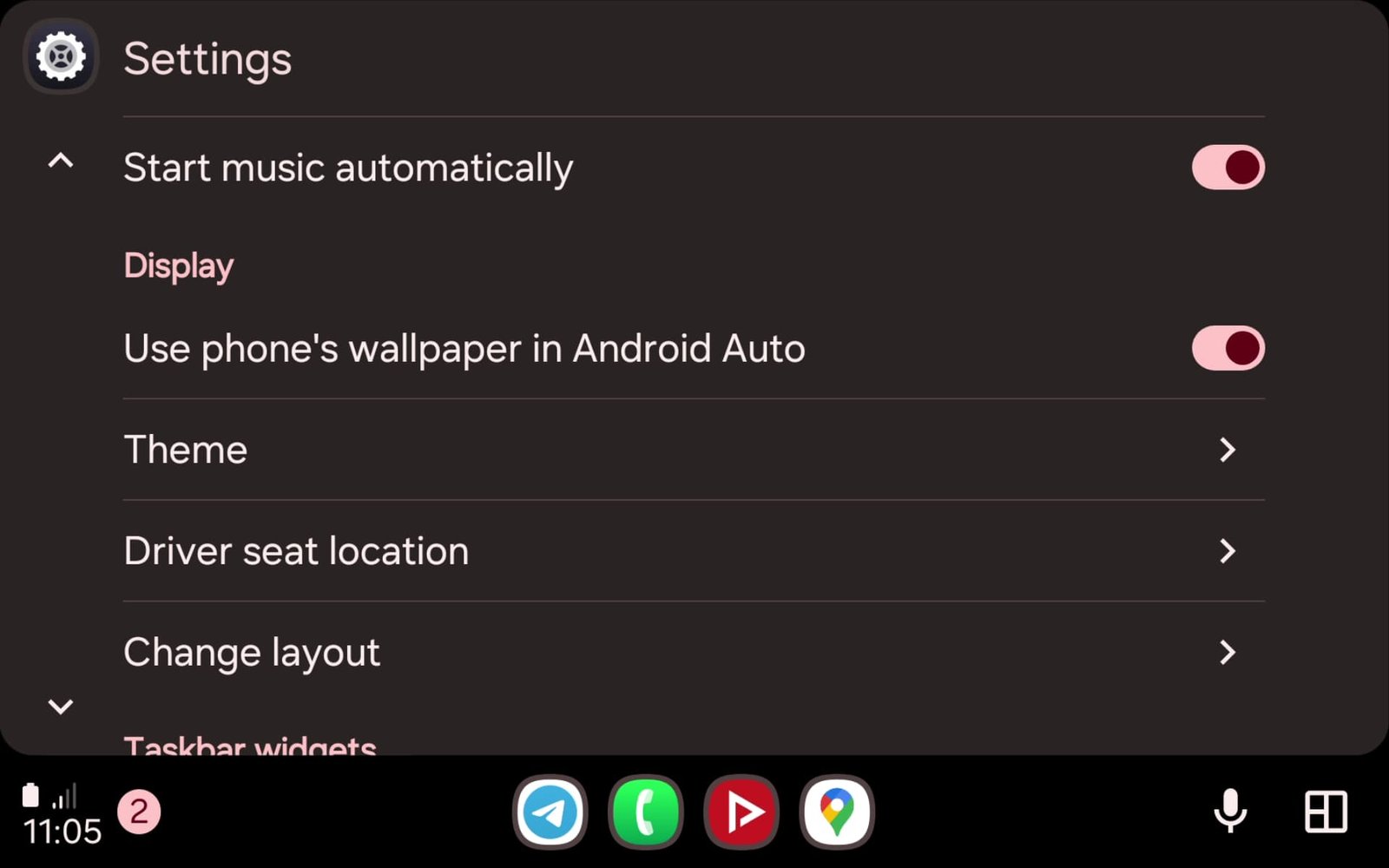
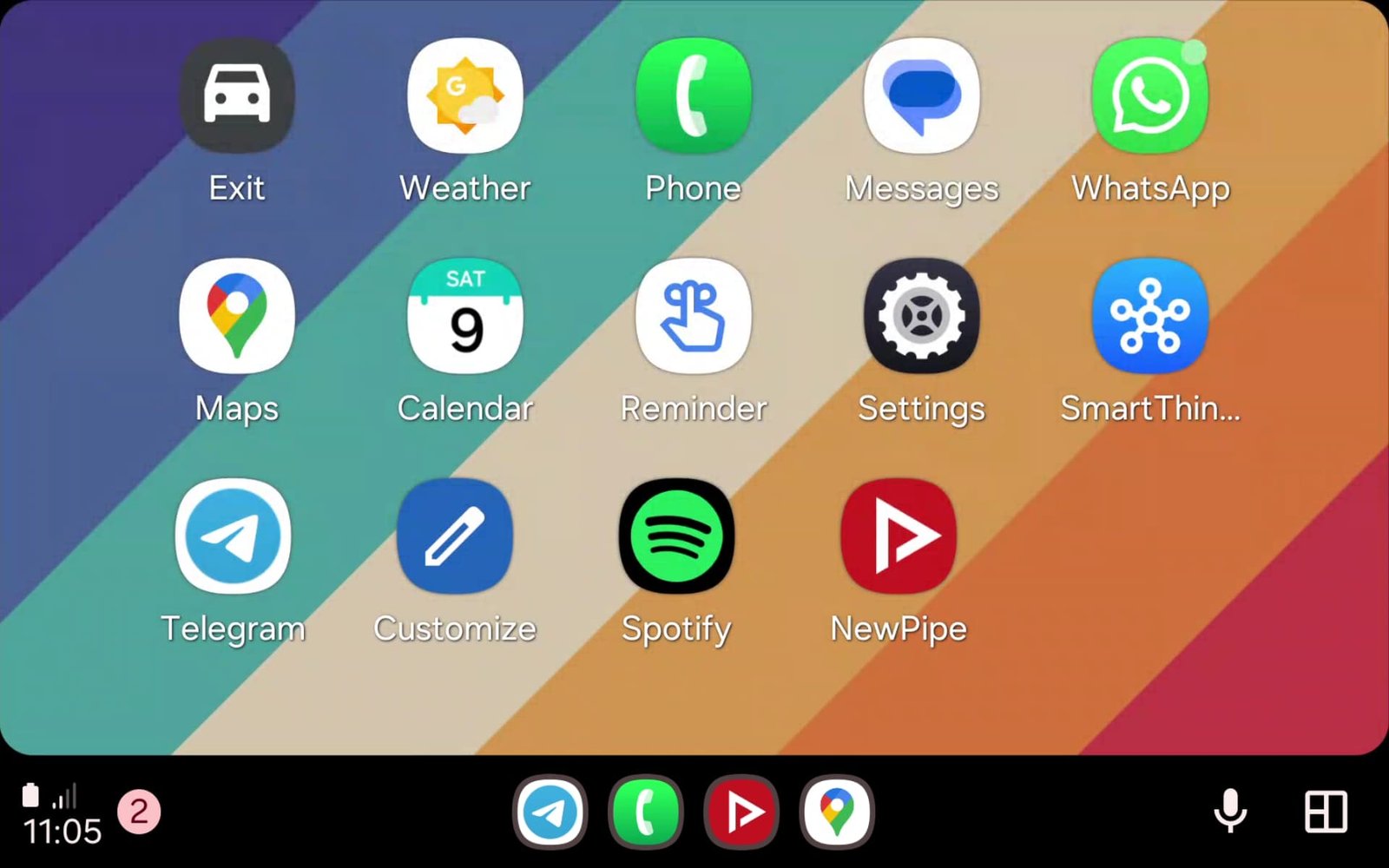
The material 3 Expressive is on the launch pad here too
The update to version 15.1 beta of Android Auto hides another interesting news: Support to Material 3 Expressive It looks like the launch pad, with the code you need that it has already been implemented within the app code (via Androidsage.com).
In the future, even if we still don’t know when, too Android Auto It will offer a user interface characterized by new conception elements (switches, buttons, icons), colors managed differently and more daring, even more fluid animations.
How to update Android Auto or try the news in preview
If you are interested in testing the latest news released by Google in the Beta Auto Beta Channel, aware of being able to incur various bugs and malfunctions, you can refer to the Apkmirror portal to proceed with the download and subsequent manual installation of the latest version available following this link.
If, on the other hand, you prefer to stay on the stable channel, we leave you below the badge for the Google Play Store, where you can check the possible presence of updates compared to your current version.