Someone will remember when about a year ago several users had noticed the tricks introduced From YouTube to prevent you from skipping advertising. At the time youtube had clarified that he did not intend to proceed in that direction, but new reports came to the months on the disappearance of the button “Jump announcement“.
Index:
- What happened to the “Announcement” button
- The new desktop interface
- YouTube Music integrates with Tiktok
What happened to the “Announcement” button
In the last few days many users have reported the disappearance of the “Announcement” button, one of the most used elements of the platform. The key, which Normally it appeared after a few seconds of advertisingin some cases it is not displayed at all, while in others it appears only when the announcement is almost finished, making it in fact useless.
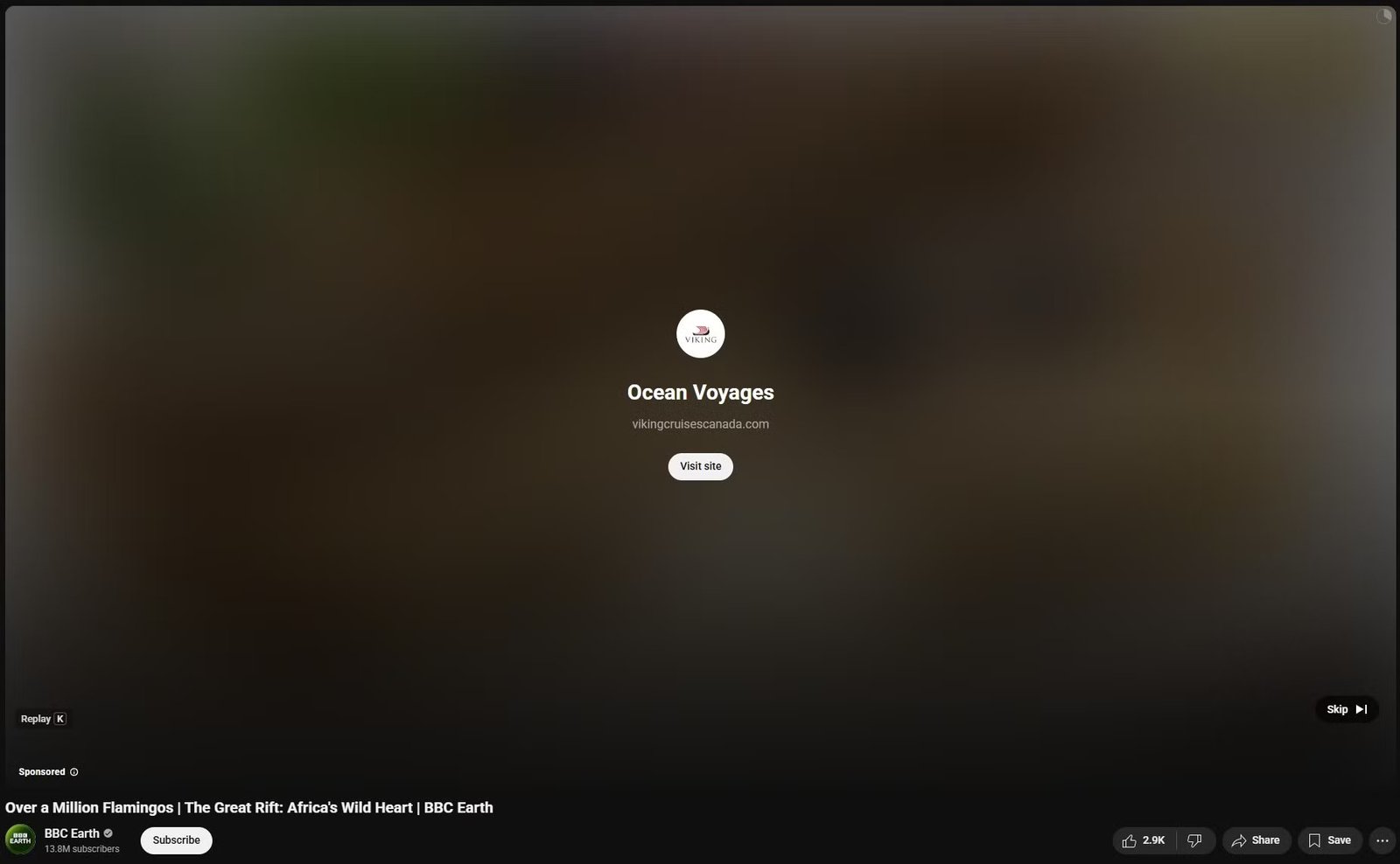
At the moment it is a change that affects only some users in a transversal way e Not on all browsersprobably because YouTube is experimenting with the possible novelty. The common perception that emerges among users is, also in light of what happened in the recent past, it is not a bug, but of a precise will on the part of YouTube. The goal could be that of increase the duration of the ads or make them in fact mandatoryperhaps in the intention to push users to sign a subscription to YouTube Premium. The risk, however, is to increase the discontent of the community of the famous video platform instead.
The new desktop interface
In the meantime youtube has started the release of a New interface for the video reader on desktop. The design, more modern and consistent with the other products of the Google ecosystem, introduces various visual and functional changes. The most evident change is represented by the pill -shaped commands, which follow the Material Design lines 3. The action buttons have also been updated, now more visible and with a greater contrast, to improve the experience of use.
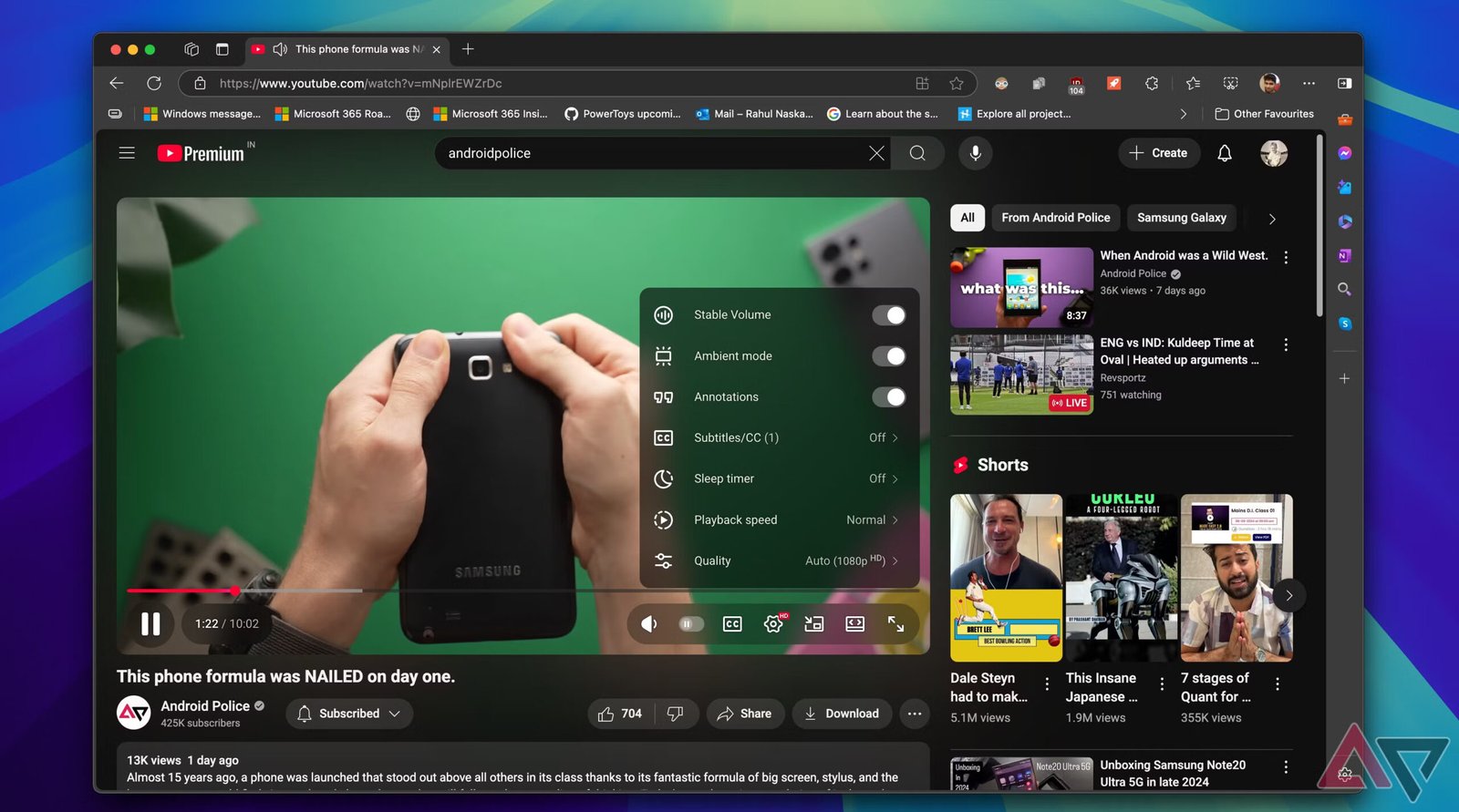
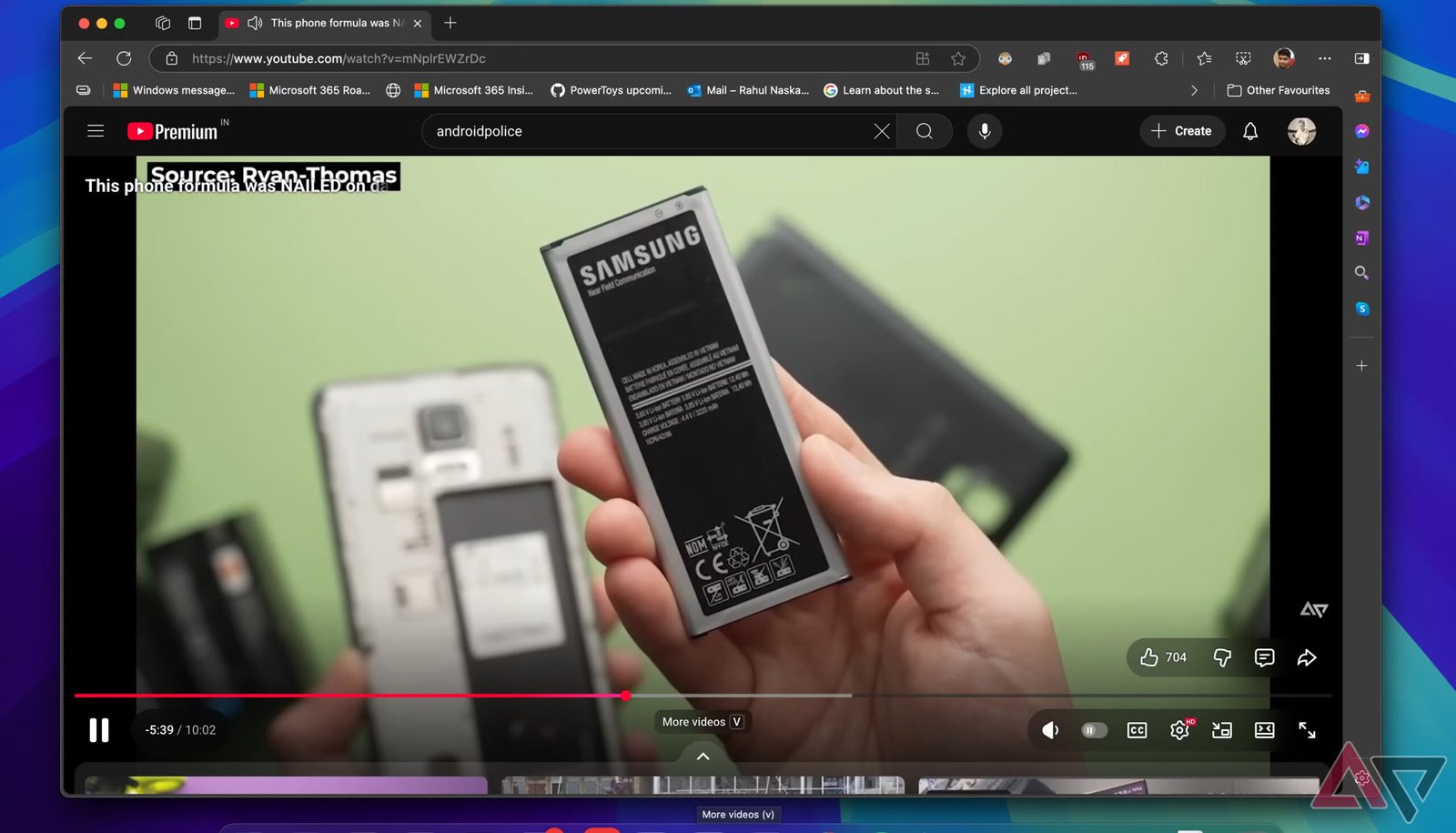
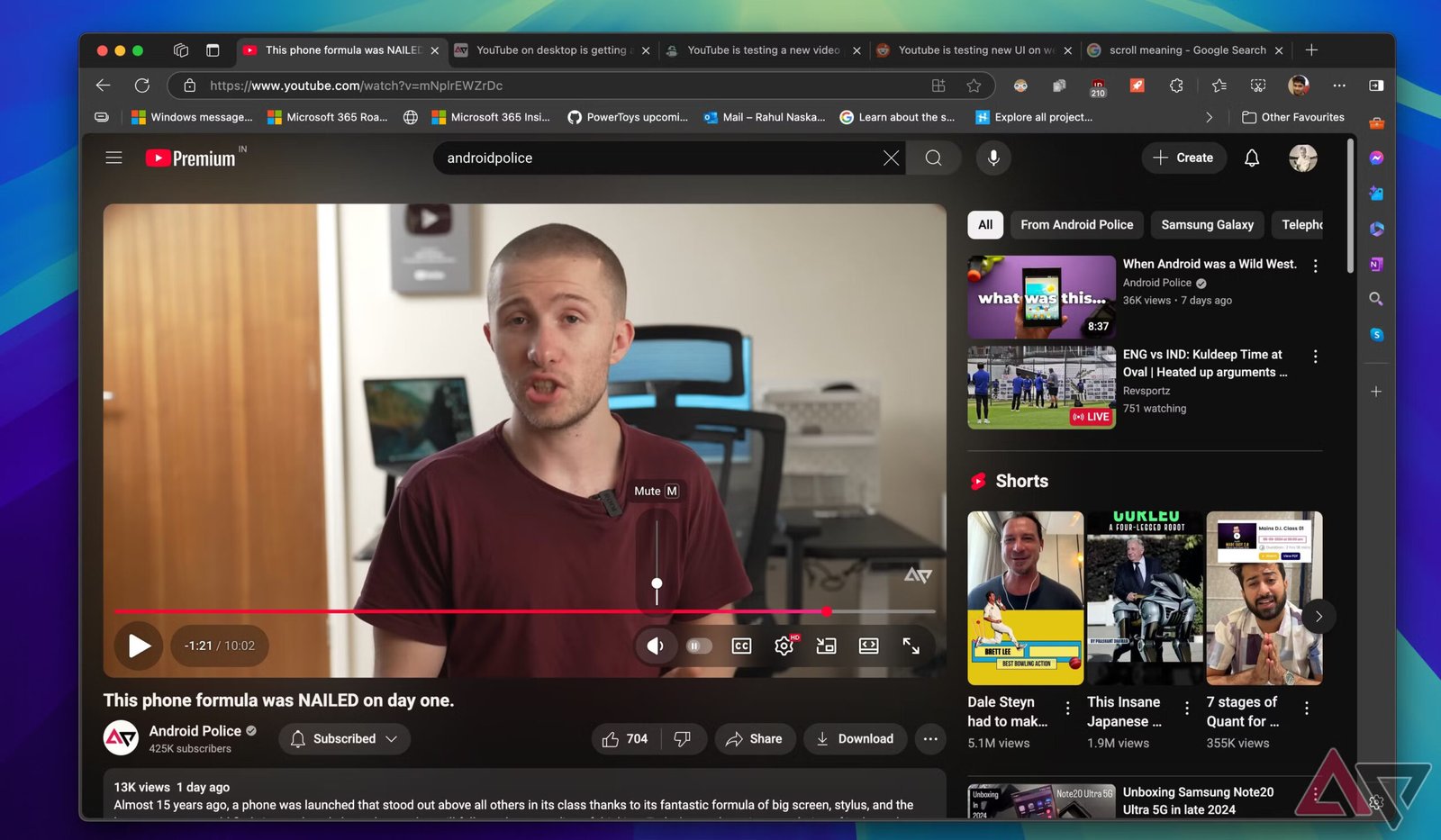
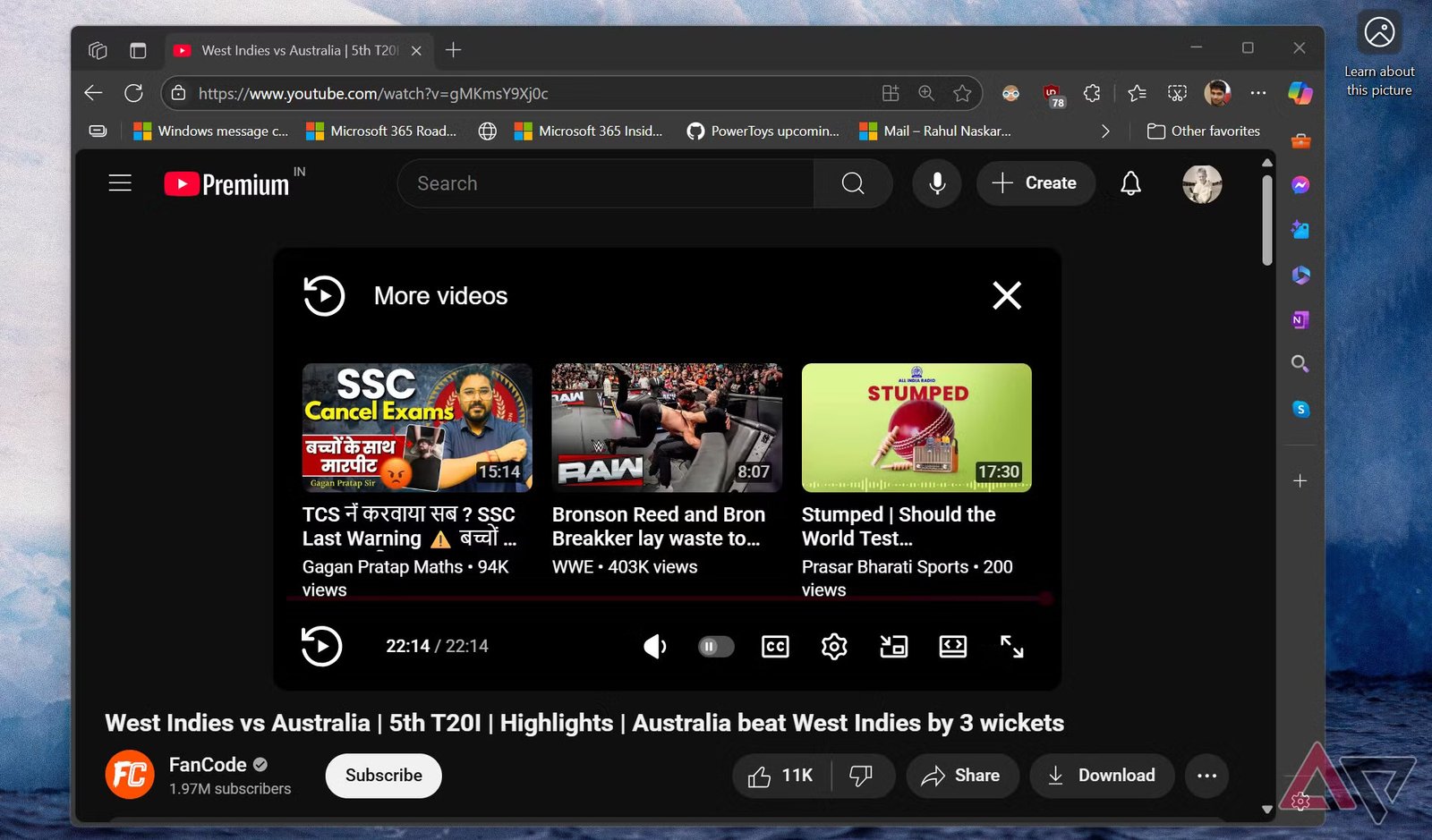
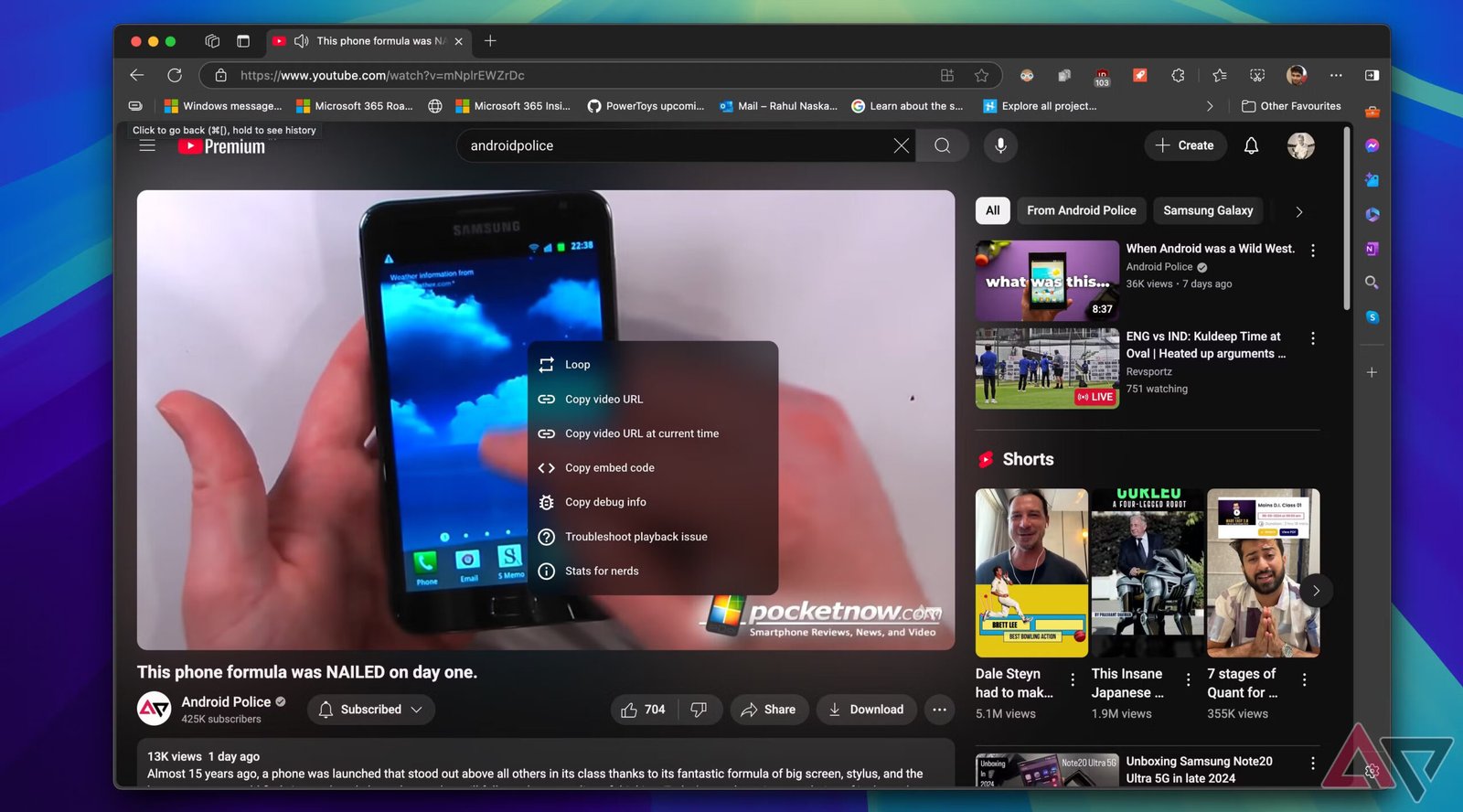
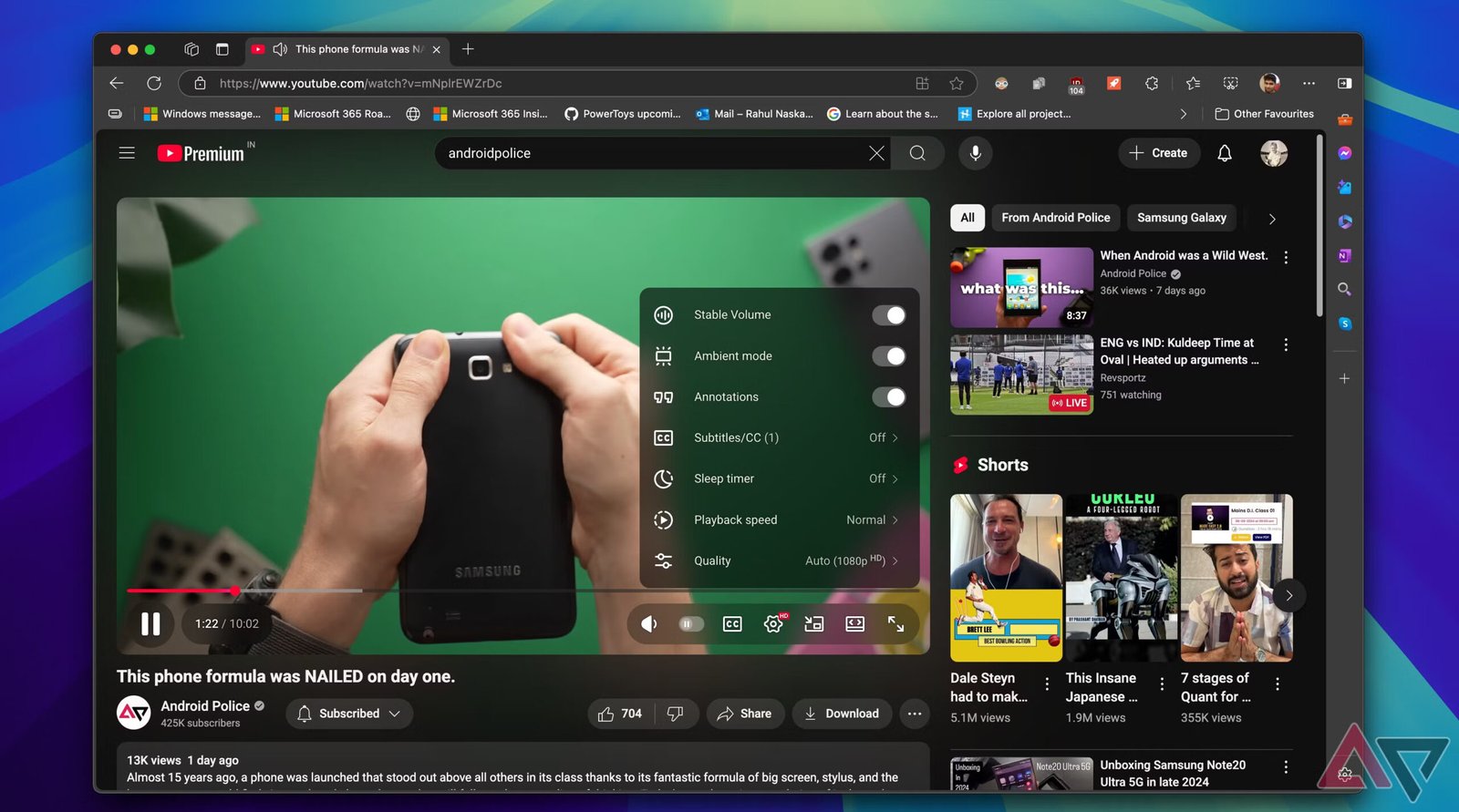
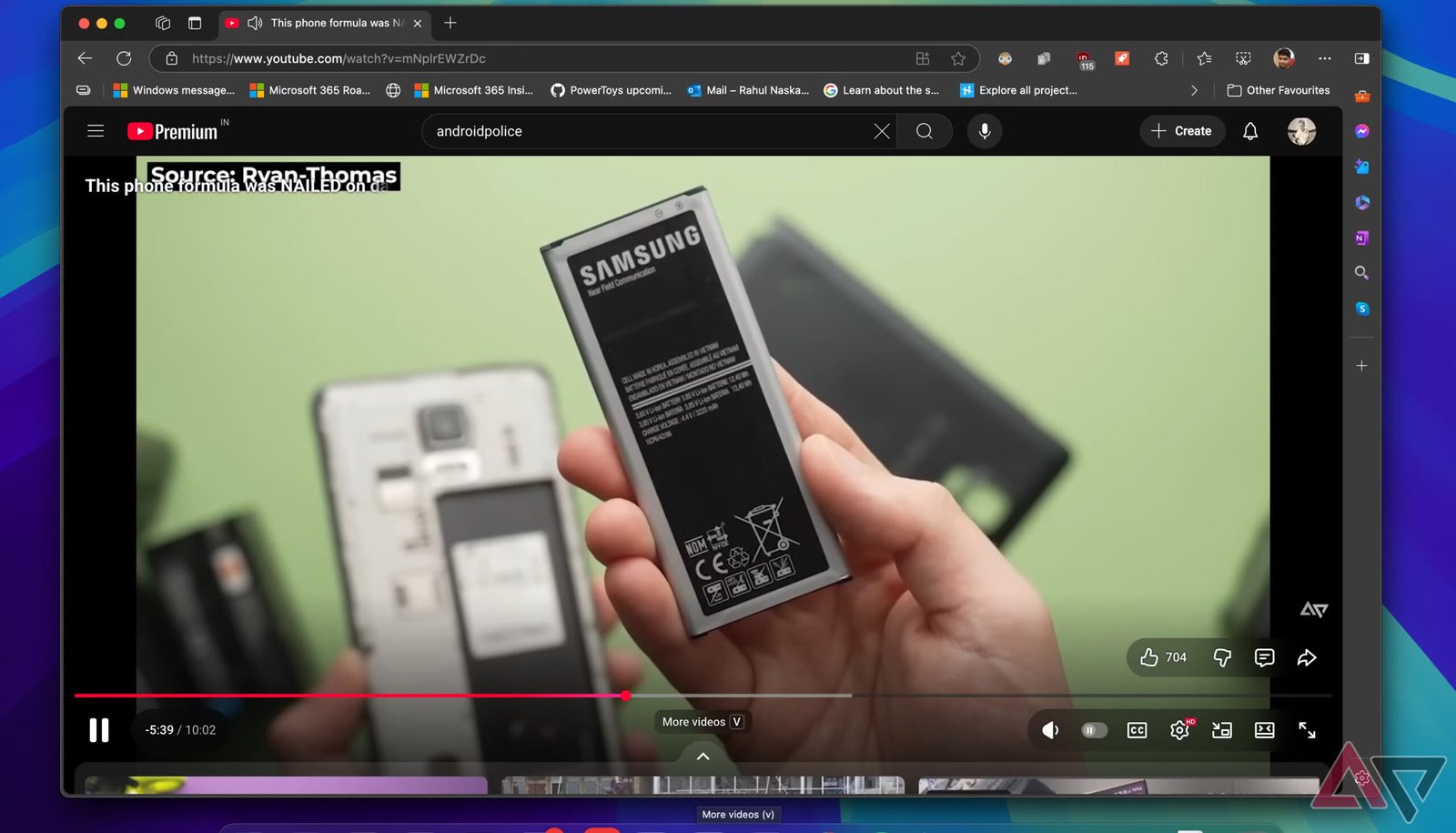
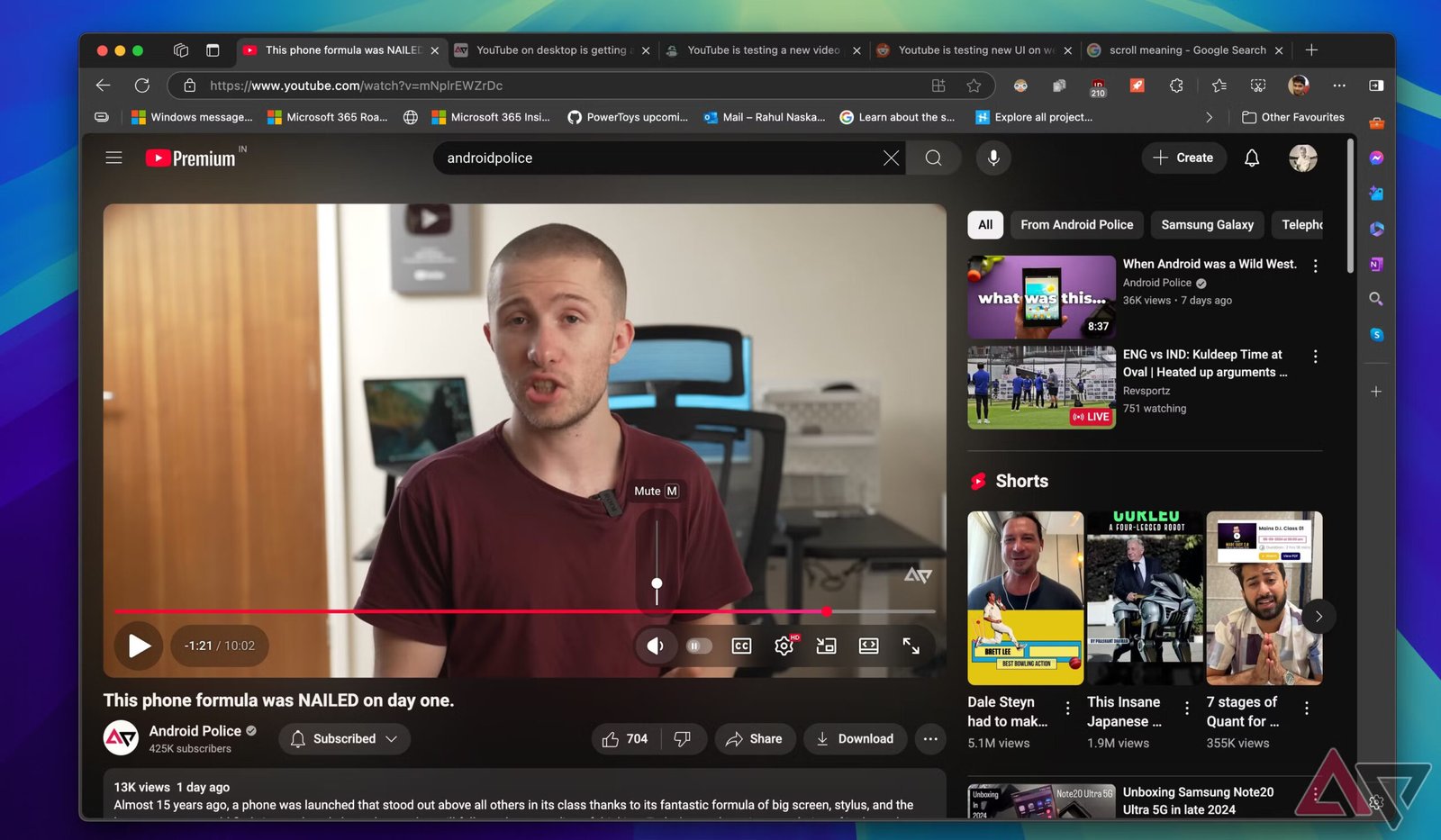
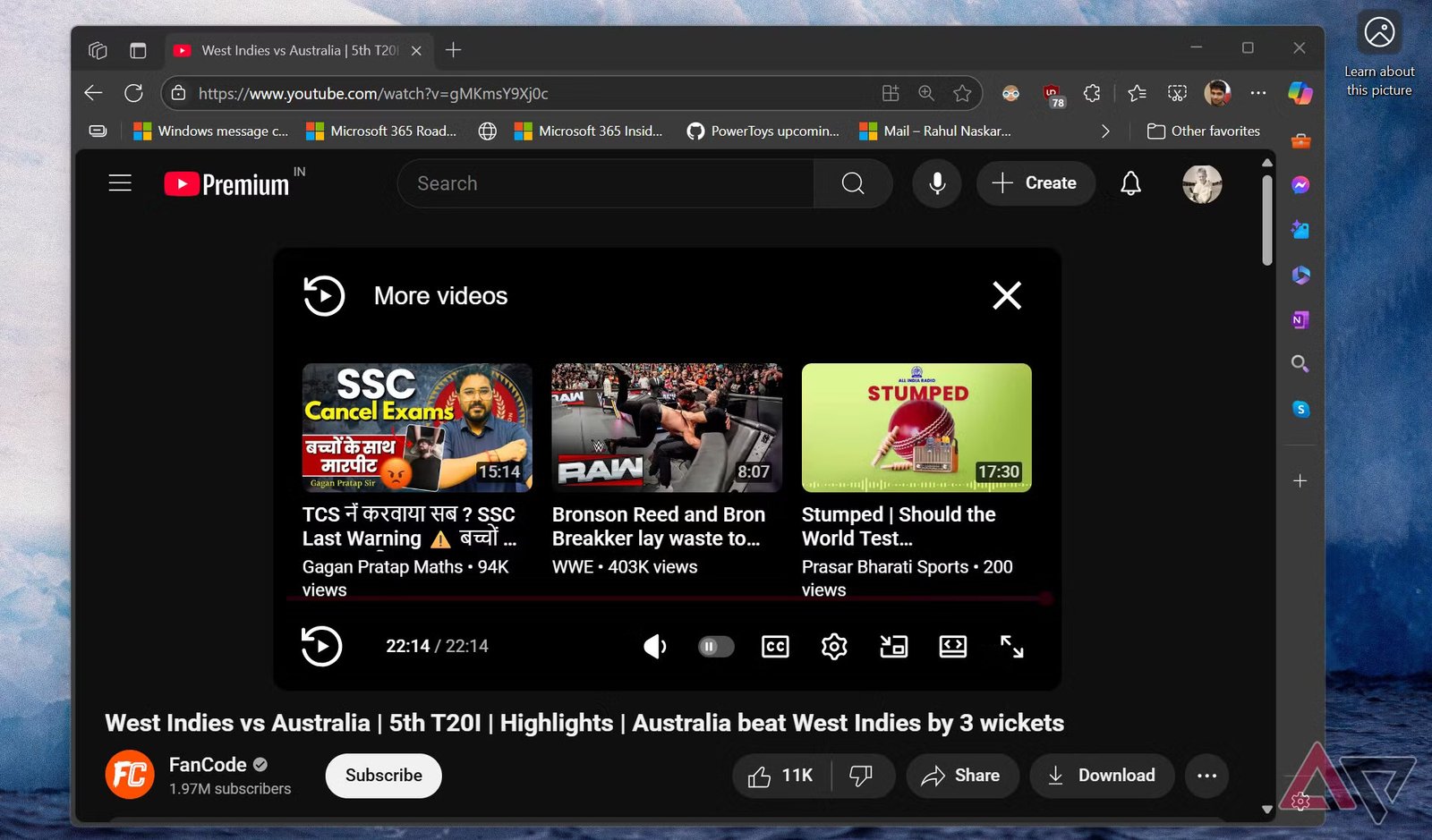
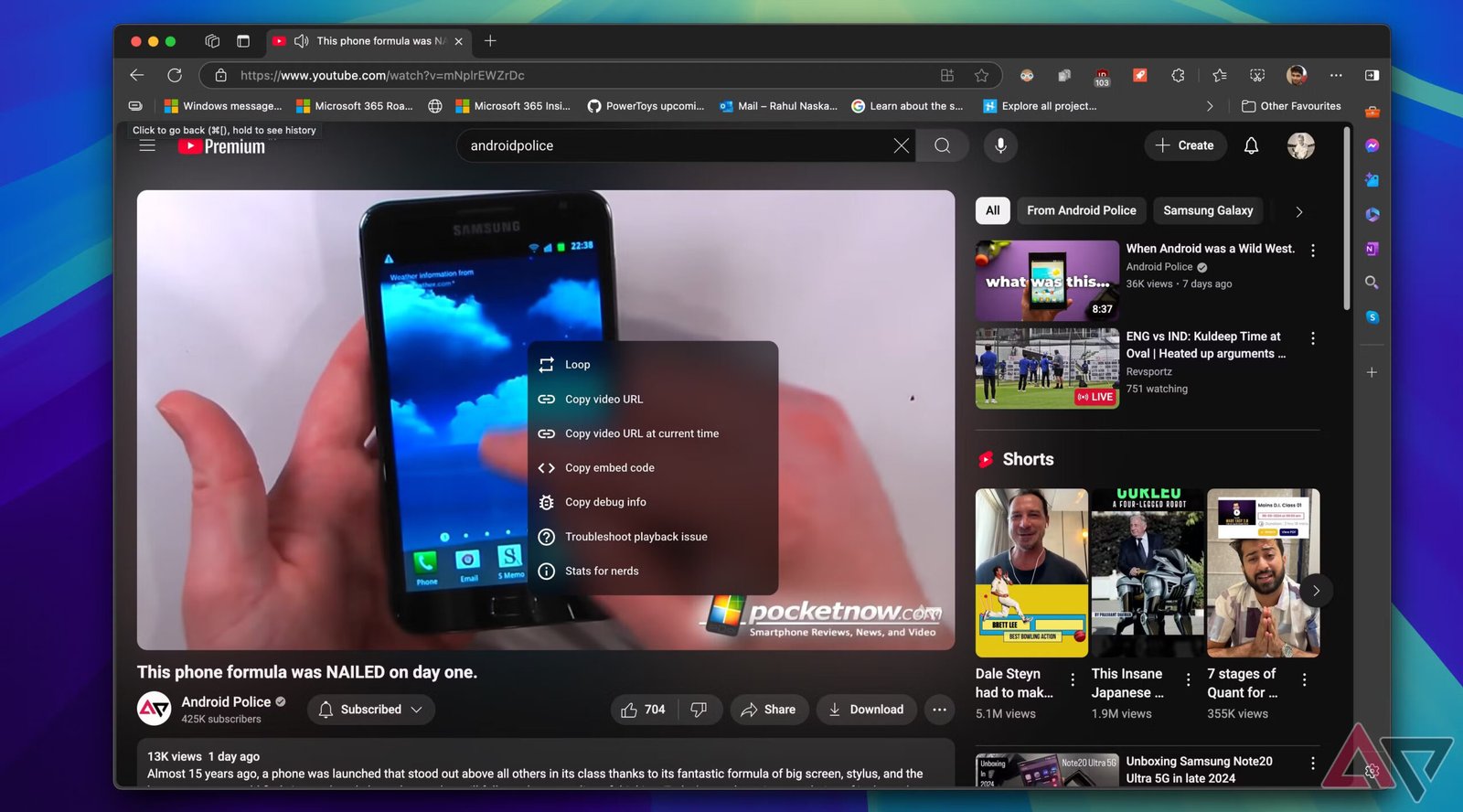
Among the novelties there is the return of the possibility of Adjust the volume with the mouse wheel. The user can now also pass the cursor on the slider to change his intensity, as happened with the previous versions of the interface. A function has also been introduced that allows to alternate the type of time indication shown on the reproduction bar, choosing between past time and remaining time. However, not all changes, however, have been welcomed positively. In fact, some functions have disappeared, like the button to move on to the next video.
YouTube Music integrates with Tiktok
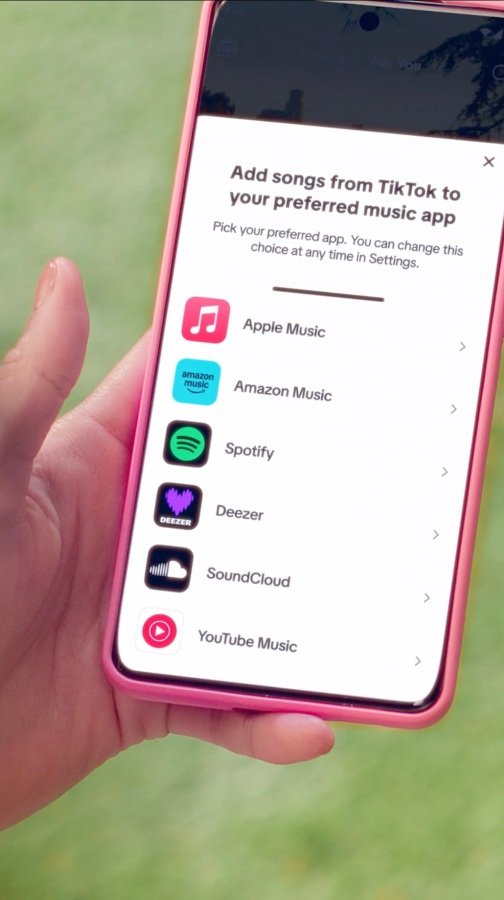
There is also another novelty, this time linked to integration with Tiktok. The popular app has in fact announced the integration of YouTube Music within the function “Add to Music App“, Allowing users of Save the songs heard on the platform directly within your streaming service. With this integration it is possible to quickly add a song just listened to a dedicated playlist on YouTube Music, called “Tiktok Songs”. YouTube Music adds to Spotify, Apple Music, Amazon Music, Deezer and Soundcloud among the Services supported by Tiktokwith the possibility of setting YouTube Music as a default app for saving songs.

