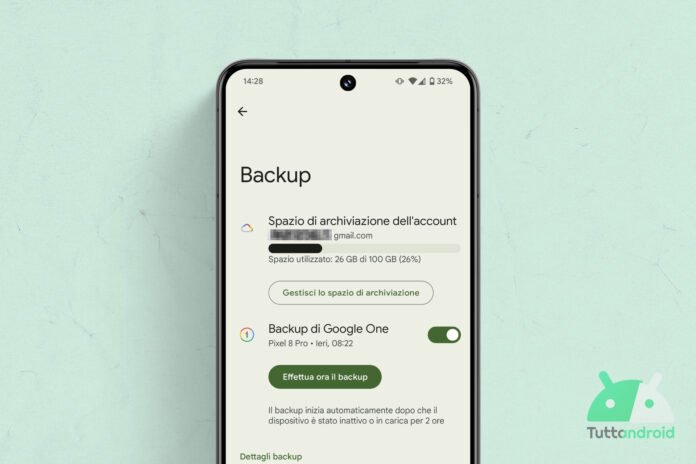The latest version of Google Play Services It is bringing a new graphic design on the Android devices for the section dedicated to Settings of backup of the device On Google One.
This section, placed on the route “Settings> System> Backup”) is not often visited by users, because in principle the procedure is carried out automatically and regularly. Here are all the details.
Follow Google Italia on Telegram, Receive news and offers first
The backup settings on Google One refer the look
The advance of the Material 3 Expressivethe new design philosophy that Google announced in May and that, little by little, is conquering the apps and various settings of Android devices.
Only in the morning we told you about the Rollout of the expressive design for the Google account settings and, remaining “in the area”, Big G has started the Rollout of expressive design also for settings related to the backup on Google One.
This Redesign had already been sighted in March, hidden in a beta version of the Google Play Services app, but now it is in the Rulout (gradual server side) for all users who perform the version 25.26 of the system services app On Android 15, on Android 16, on the beta of Android 16 QPR1 and on the builds of the Android Canary channel.
Compared to the previous version, the new interface is definitely cleaner and modern. At the top there is the name of the device and the button to backup. Below, we only find the backup options of Photos and videos (refers to Google Photo) e Other data on the device.
This option is the access door to a screen that contains the other options in the old design, including that to activate/deactivate the use of mobile or wi-fi data consumption for backup; It also shows the space used compared to that available with the Google One subscription signed by the user.
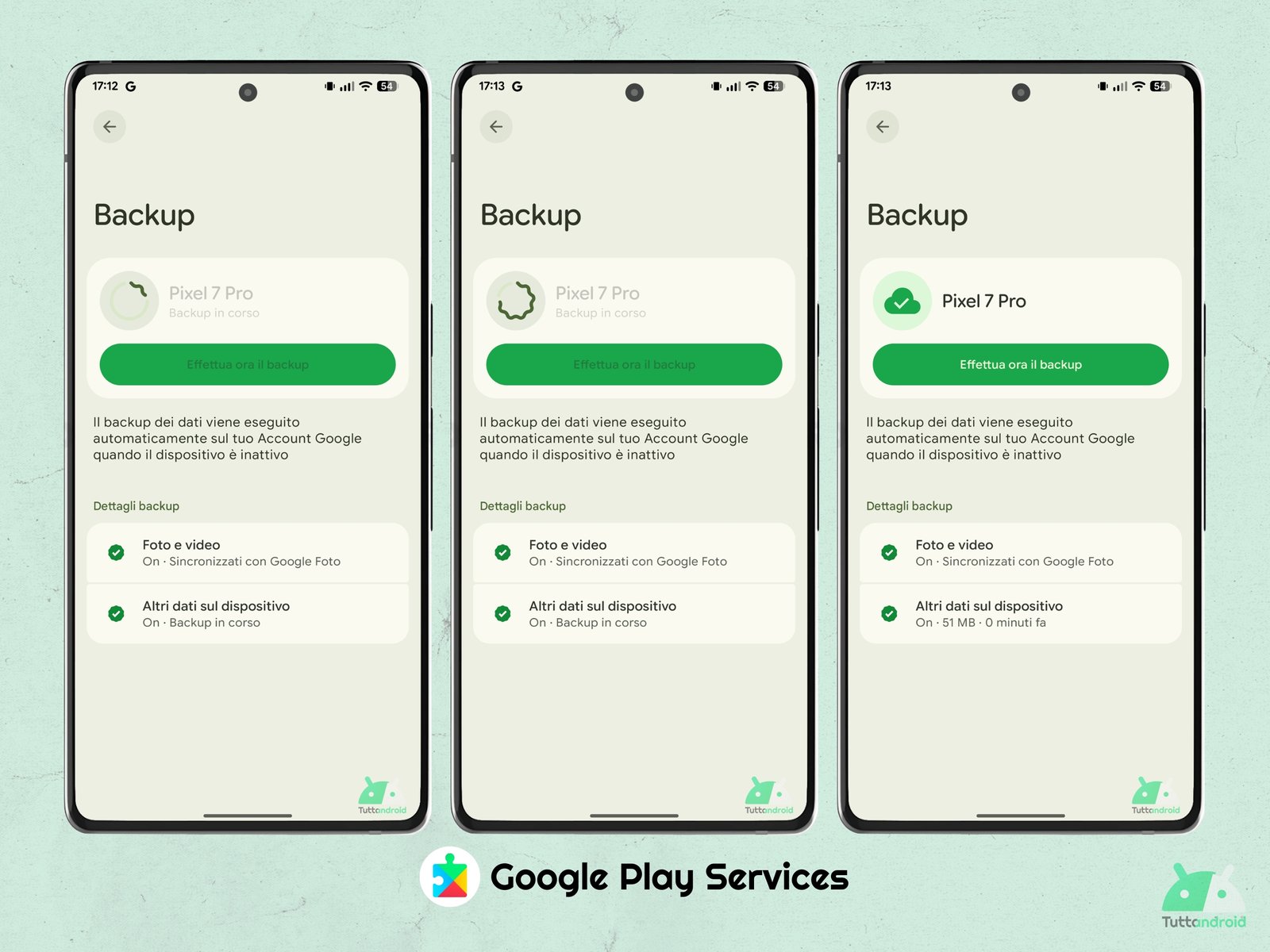
By backup, an icon with a circle will appear which, with the progress of the process itself, will be filled, changing the shape in line with the “loading” elements provided for by the Material 3 Expressive. After the backup, the time of the last backup carried out below will be updated Other data on the device (which also indicates when there is a backup in progress).
How to update the app that conveys the Google Play Services
To check that the latest version of the app is installed on your Android smartphone (equipped with Google services) Google Play Servicesjust reach the dedicated page of the Google Play Store app via the Badge below and, possibly, make a tap on “Update”.
The application cannot be found through research on the store and, normally, is automatically updated on all the smartphone of the green robot (which count on the services offered by the Mountain View giant).